The AI-driven monster voice generators convert text or voice input into the sounds of demons, dragons and zombies. They read phonetics and speech patterns while using deep learning to apply effects that include growls, echo, and distortion. Users can choose the intensity, preset, and adjust pitch and preview sounds in real-time.
If you want to shoot a horror prank for a YouTube video, using an AI monster voice generator will be a game-changer for you. It will provide you with a realistic, horrifying monster voice to take your video to the next level.
- Part 1. What is a Monster Voice Generator?
- Part 2. Key Features of a Good Monster Voice Generator
- Part 3. Popular Use Cases for Monster Voice Generator
-
Part 4. 5 Best Monster Voice Generators to Try in 2026
HOT
- Part 5. Tips for Creating Realistic Monster Voices with Monster Voice Generator
- Frequently Asked Questions on Monster Voice Generator
Part 1. What is a Monster Voice Generator?
A monster AI voice generator transforms any text or speech into scary monster voices. It is able to imitate such archetypes as aliens, zombies, and dragons using growling, echo, and deep tone effects. Users can replicate favourite monster characters by voice cloning with these voice generators. These generators enable you to create realistic, spine-chilling voices with ease, perfect for use in video and games to enhance a thrilling experience.
Part 2. Key Features of a Good Monster Voice Generator
By this far, you are aware of what is a monster voice generator? However, to determine the best available options, it is important to highlight the features that should be present in such generators:
1.Seamless Output: Allows users to export processed voices in WAV fand MP3 for later use in video and games.
2.Realistic Sound Quality: Produce lifelike roars, snarls, and whispers by using an advanced AI algorithm.
3.Real-time Preview: Provides a real-time preview to adjust the voice according to your requirements before downloading.
4.Accessibility and Speed: Fast generation and work on any device without installation, which is perfect for beginners and professionals.
5.Advanced Customization Options: Multiple options to create a monster voice with various presets, emotional effects, and a voice cloning feature.
Part 3. Popular Use Cases for Monster Voice Generator
Monster AI voice generators are not only for fun purposes, but they have several use cases in the entertainment and digital industry, which is explained in the following:
1.Content Creation and Social Media: Viral sound bite and spooky greetings are particularly effective in case of seasonal events (e.g., Halloween), when creators can quickly attract audience attention.
2.Game Development: Jump scares, antagonist dialogues, and dramatic reveals are common uses of these monster voices in adventure games.
3.Audiobooks and Podcasts: Using a monster voice is considered an element of horror in soundscapes. Narrators adopt such sounds to enrich the story with feelings and atmosphere.
4.Film and Animation: In CGI or animated production, filmmakers and animators employ monster voice generators to create temporary stand-in tracks and one-off sound effects.
5.Education: During classes and workshops, these tools are used to educate students on sound design and voice modulation in an interactive and practical way.
Part 4. 5 Best Monster Voice Generators to Try in 2026
If you are ready to bring dark characters and terrifying creatures to life, here are the 5 best AI monster voice generators for spine-chilling results.
1. BlipCut AI Video Translator
BlipCut AI Video Translator is a modern AI-enabled platform that aims to scale up video localization. It enables creators, marketers and educators to convert their content into 140+ languages using the most innovative tools such as voice cloning, lip sync and text-to-speech. The tool has gained global trust because it simplifies the complicated voice and audio adaptation to the different cultures without affecting the original message.
The versatility of this tool even appeals to the creators looking for unique audio effects, which makes it the best choice as a monster truck voice generator. Its text-to-speech option should be mentioned particularly, as it offers more than 100 voices in more than 50 accents. This enables creators to produce natural voices of monsters to speak in their videos.
Key Features
-
Provides batch processing to convert a large amount of videos at once to simplify the workflow.
-
Offers multi-speaker recognition, which determines and clones the voices of multiple speakers within the same video.
-
Users are provided hundreds of ready-made voices and can clone their own to have a customized human-like dubbing.
-
Video translations can also be uploaded directly to social media such as YouTube, Tik Tok, and others without any download.
-
Create personalized subtitles automatically using sophisticated AI, which can be translated as well to reach a global audience.
Step-by-Step Guide for Executing Text-to-Speech Feature
If you are looking forward to creating a monster voice with a monster voice generator text-to-speech, follow this guide below:
Step 1. Access AI Voiceover to Further Create
Upon launching the tool, open AI Voiceover to further select the Create Voiceover option for initiating the voiceover production for your monster character video.

Step 2. Input Text for Voiceover
Here, select the +Add Media button to add your video, then input your text in the Text bar. Choose your Language from the drop-down menu and Voice from a side panel to proceed.

Step 3. Download the Voiceover
Finally, select Voiceover to generate and click the Download button to save the generated results to your device.

2. ElevenLabs
This is an advanced AI cookie monster voice generator that brings cinematic quality monster voices to life for horror films and animations. Users can instantly generate deep, sinister and otherworldly voices without hiring a voice actor by simply entering text. This tool empowers content creators to design unique creature voices with customizable controls for pitch, tone, and intensity, and download them instantly for professional use.
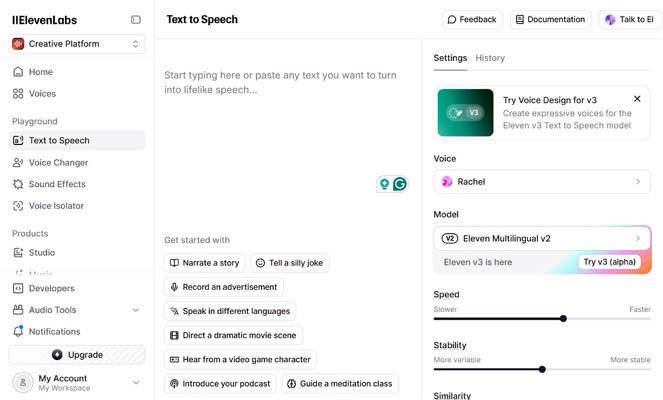
Key Features
-
Allows customization by adjusting resonance, speed, and emotion for unique, tailored monster voice creation.
-
Cinematic clarity for demonic and epic tones for immersive horror and fantasy storytelling.
-
Provides prompt-based generation, allowing users to create monster voices by describing traits.
-
Dehumaniser
3. Dehumaniser
Dehumaniser is developed by Krotos Audio, which is one of the best AI monster voice generators with real-time creation of heavily processed vocal effects. It transforms human voices into inhuman voices through modular, node-based design and advanced audio processing. This tool is available in Lite, Pro, Extend, and Dehumaniser 2 versions, supporting both live performance and studio use. Moreover, it has unmatched creative control and customization for professional sound designers.
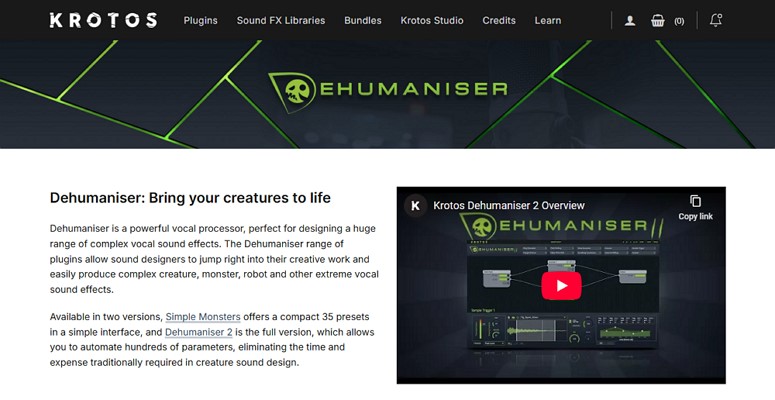
Key Features
-
Blend human voices with animal recordings for hybrid growls, snarls and beast-like resonance.
-
Works independently or as a plug-in in major DAWs like Pro Tools, Reaper, and Logic.
-
Automation tools for smooth game engine and interactive audio workflows.
4. MicMonster
This is a cloud-based monster AI voice generator free that converts scripts into natural-sounding voiceovers with over 600 voices in 140 languages. It offers deep customization for multi-voice dialogues, explicitly designed for creators. MicMonster produces professional-quality voices for videos, podcasts, audiobooks, and e/learning with its intuitive interface and advanced editing tools.

Key Features
-
Imitate human eloquence with a realistic tone, intonation, and emotional variety with AI voice mimic.
-
Assign multiple voices for words, sentences, or characters with the advanced script editor.
-
Enable adding background music and generate audio up to 12000 characters per file.
5. FlexClip
It is a browser-based, all-in-one monster voice generator that empowers users to produce good-quality voiceover videos easily. Having a powerful AI voice generator capable of turning text into the sound of a natural voiceover, it provides 400 or more voices in 140 languages. It integrates voice creation, subtitles, translation, and customizable video editing within a simple web interface that simplifies content creation.
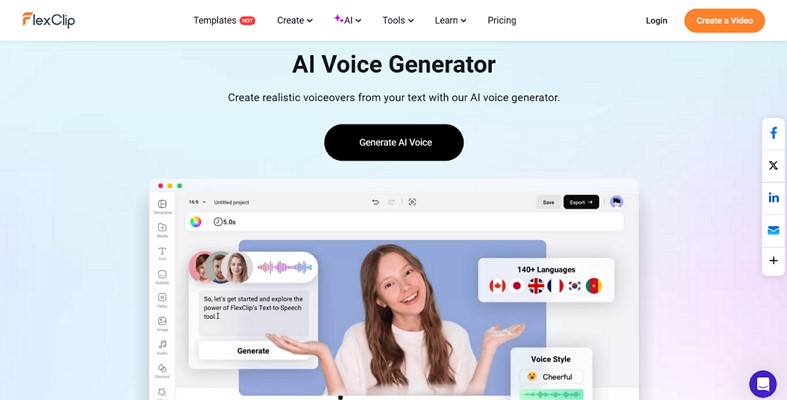
Key Features
-
Offers export in multiple formats and enables direct sharing to social media.
-
Support multilingual narration for coloned voices that breaks language barriers.
-
Users can adjust pitch, style, and speed to match their project’s tone.
Let's compare the tools mentioned above to find which will be the best choice for monster hunter generation ultimate voice chat.
| Tools | Language & Voice Reach | Standout Feature | Best Fit | Device Compatibility |
|---|---|---|---|---|
| BlipCut AI Video Translator | 140+ languages, 100+ voices, 50+ accents | Voice cloning, li-sync, batch processing, subtitles, direct social media uploads | Ideal for creators and gamers, perfect for Monster Hunter Generation Ultimate voice chat | Web-based, works on PC, Mac, mobile browsers |
| ElevenLabs | 20 languages, cinematic monster tones | Custom pitch, prompt-based monster voice creation | Film and animation producers | Web-based (PC, Mac, Mobile), API |
| Dehumaniser | Plugin-based unlimited effects | Real-time monster voice design with modular control | Professional sound designers | Windows & Mac DAWs plugin |
| MicMonster | 140 languages, 600+ voices | Multi-voice dialogues and expressive mimicry | Pocasters, educators, e-learners | Web-based, compatible with PC, Mac, tablets, and mobile browsers |
| FlexClip | 140 languages, 400+ voices | Browser-based interface, quick dubbing, editing, and sharing | Casual video creators | Web-based work with Mac, Pc |
Part 5. Tips for Creating Realistic Monster Voices with Monster Voice Generator
If you are ready to turn simple growls into iconic creature sounds, then consider these helpful tips. This will help you make your monster voices with AI monster voice generators that feel alive and authentic.
1. Start with unique vocalizations and experiment with extreme vocal styles; this will give each monster its own accent and speech pattern, adding to its individuality.
2. Combine multiple sounds and ensure clarity by giving each layer its own frequency space through thoughtful sound stacking.
3. Select archetypes like dragon, demon, and zombies as starting presets and adjust the pitch and echo sliders in real-time for unique tones.
4. Add distortion and delay for a super-natural presence; use plugins like vocoders or convolution reverb to simulate the environment.
5. Match the voice to the monster's appearance, role, and personality, plus preview and save multiple versions for comparison and flexibility.
Conclusion
To summarize, people these days are increasingly drawn to thrill and scary characters, and want to create their favorite monster voices. For that purpose, we have introduced you to the 5 best monster voice generators to create monster voices easily. If you want to translate your monster voiceover or clone your voice with a monster voice, consider using BlipCut AI Video Translator for a spine-chilling experience.
Frequently Asked Questions on Monster Voice Generator
Q1. What is Monster AI?
A1: Monster AI voice generator represents a system that converts writing or voices into authentic monster cries, roars or creepy vocal effects.
Q2. Can I use a Monster Voice Generator for free?
A2: Yes, there are lots of free trials or limited versions and you can test but you usually need to pay a premium version.
Q3. Can I customize pitch, tone, and effects in a Monster Voice Generator?
A3: Certainly, it is possible to adjust pitch, tone, speed, and use such effects as echo or reverb to make each monster voice unique.
Q4. Are Monster Voice Generators safe to use for commercial projects?
A4: The majority are safe protocols to use in the business, however, never fail to check licensing terms of the tool you are utilizing.
Leave a Comment
Create your review for BlipCut articles





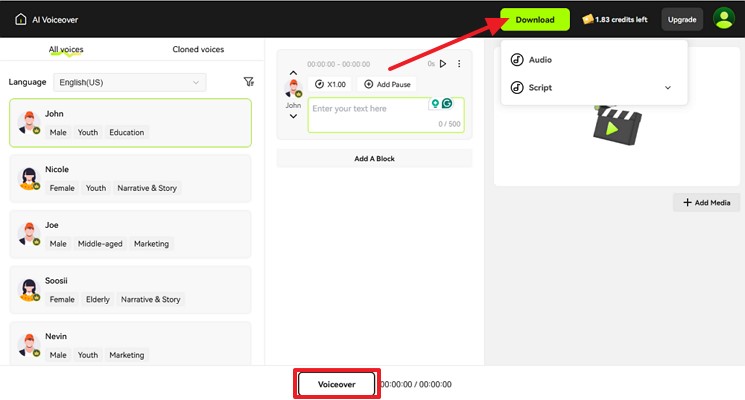


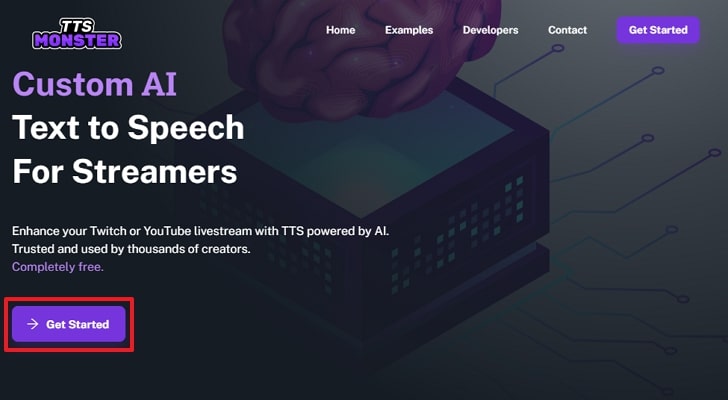


Blake Keeley
Editor-in-Chief at BlipCut with over three years of experience, focused on new trends and AI features to keep content fresh and engaging.
(Click to rate this post)