Have you ever watched a movie where a characters lips are not matching the words they are speaking? It's pretty distracting and instantly breaks the immersion when a gaming cutscene or animated short is about to make an impressive move.
A professional lip-syncing software can take hours of painstaking manual editing, making your characters talk with dialogues. To map voice recording with precise mouth shapes, you need to read the following article with the top 5 lip-sync software for PC.
Part 1. Some Important Checkmarks When Selecting a Lip-Sync Software
To know what really matters, explore the given must-have checkmarks for AI lip-sync software that takes your animation from good to unforgettable:
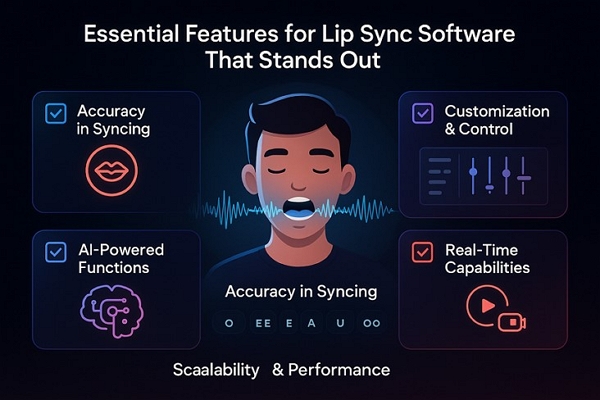
1.Accuracy in Syncing: The best lip-sync software offers frame-precise syncing, analyzes speech patterns, and replicates mouth shapes with minimal mismatch.
2.Customization & Control: A professional platform for lip-syncing should let you adjust timing, modify mouth shapes, and redefine animation without starting from scratch.
3.AI-Powered Functions: Many modern programs go beyond syncing and provide AI technology to detect emotions, tone, and pacing, adding expressions.
4.Real-Time Capabilities: Real-time syncing is necessary for virtual performances because it lets the digital avatar mimic your speech at the moment.
5.Scalability and Performance: Check for software that supports batch processing or large projects without lagging, ensuring consistent performance with growing demands.
Part 2. Top 5 Lip Sync Software for PC You Should Know
Explore the following list of handpicked best lip-sync animation software because your character deserves to speak accurately:
1.BlipCut AI Video Translator
It's an ultimate, AI-driven platform that redefines what’s possible with lip-syncing in video content. The AI lip-sync feature of this program supports more than 140 languages to make videos that match every word or emotion. It provides 2 options: uploading a single file or batch processing multiple at once. Besides this, you can simply paste the URL to process the video for lip-synching without downloading it beforehand.
This auto lip-sync software allows users to choose both the source and target languages to sync their voices accordingly. In addition, you can select a voice for translated videos from the AI-generated options given. On exporting, it allows users to choose an output format for their lip-synced video. Creators can also rename their videos before saving them on their devices.
Stepwise Guide to Lip Sync Video With BlipCut Video Translator
Follow the provided tutorial and learn how to produce a mouth-synced video masterpiece with lip-sync animation software:
Step 1. Browse BlipCut AI Video Translator and Access Lip-Sync Function
In your browser, search for BlipCut Video Translator and open its Lip-Sync feature from the main home page.

Step 2. Upload Video and Choose Language for Translation
Next, click the Upload File(s) button and select a video from your device. Extend the menu for Source Language and Target Language to choose one accordingly. After this, select an AI Voice from the options provided by the tool and press the Translate button.

Step 3. Initiate the Lip-Syncing and Export Final Video
Later, access the Lip-Sync tool from left toolkit and check the given option to press Start Lip-Syncing. After this, click the Export button at top to choose output format and hit the Export button again.

2. Magic Hour
This free lip-sync animation software provides users with preset audio for lip-syncing. Animators can insert a video with the face you want to use, with an audio file for lip-syncing.
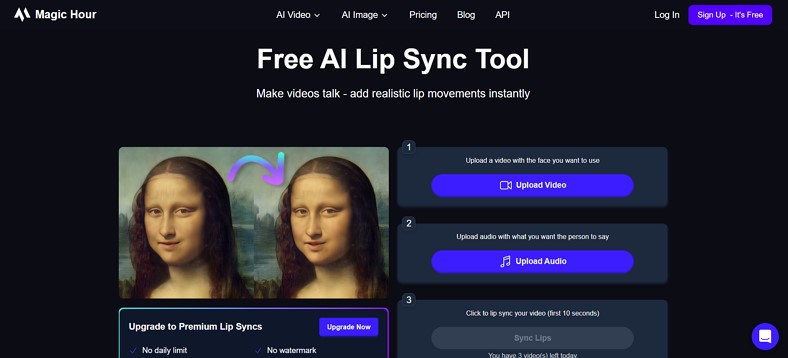
Key Features
-
The program facilitates sync human videos, AI-generated avatars, and animated characters.
-
Its lip-synced feature can be used for video translation and video dubbing.
-
Both ungraded and graded footage work well, supporting sRGB and Rec709 color spaces.
Pros
![]()
-
You can preview and make necessary adjustments to your video before you download it.
-
It goes beyond lip-syncing with dialogue replacement and script modification.
Cons
![]()
-
For lip-syncing, this platform's AI currently supports single-speaker synchronization.
-
In its free version, only sync a video of 10 seconds to 13 minutes’ total.
3. Sync.so
With this world’s best lip-sync software, edit what anyone says in just a few clicks. Apart from this, you can upload audio, generate text, or record your voice for accurate syncing.
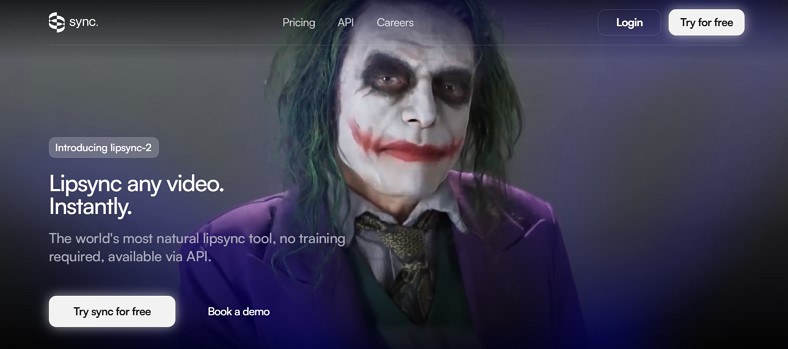
Key Features
-
It allows you to dub content into any language with perfect lip sync.
-
With the lip-syncing feature, you can easily replace any speech from a video.
-
This platform enables editing live-action or animated characters in up to 4K.
Pros
![]()
-
Besides lip-synching, creators can translate or personalize any video immediately.
-
This software changes the speaker's language when translating a video as needed.
Cons
![]()
-
To process long videos, you might need to have a Hobbyist plan.
-
No watermark videos require a premium plan subscription at first.
4. Invideo AI
Another animation software with lip-sync capability allows users to choose actors' voices and background music. When creating a video with Invideo AI, you can access music preferences and subtitles for the spoken words.
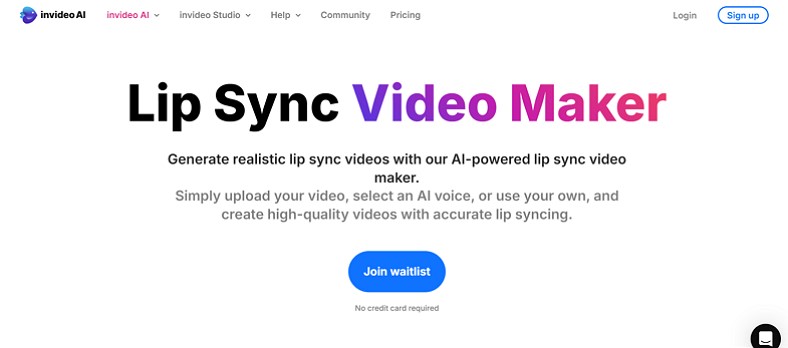
Key Features
-
It allows creators to generate videos for social media platforms in 55 languages.
-
This program can edit music by replacing it with preset ones.
-
Provides a search bar for generative clips to search and use the results.
Pros
![]()
-
Collaborate in real-time with multiplayer editing capability.
-
To bring video to life, it provides human-sounding voiceover functionality.
Cons
![]()
-
For unlimited exports, users need to buy Invideo AI’s Plus plan.
-
Animators cannot use the voice clone and generative clip feature in free version.
5. PixBim
PixBim is a lip-sync software for pc that offers no duration limit for processing audio and animated character images. It enables users to experience a level of synchronized lip movements with any audio speech file.
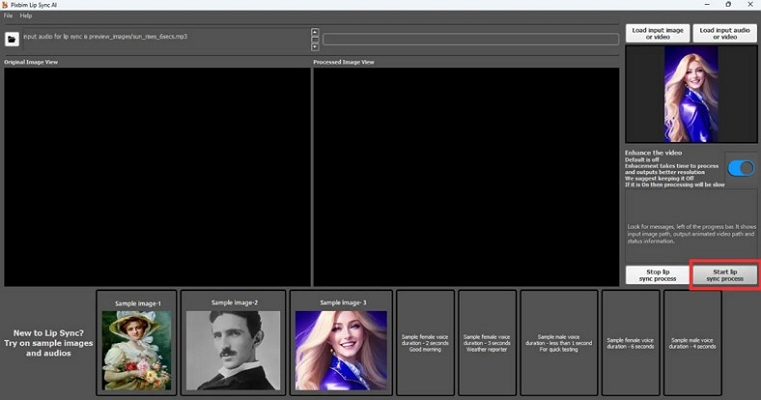
Key Features
-
This software can lip-sync animated photos with a speech file.
-
Animators are allowed to design mouth shapes to sync with recorded audio.
-
It offers unlimited voice cloning duration using a simple file as input.
Pros
![]()
-
Without any subscription or limitation, you can access all of its features.
-
Once lip-synching is done, the video can be accessed within the platform.
Cons
![]()
-
The interface for lip-syncing is outdated and might not appeal many users.
-
After voice syncing, PixBim doesn’t allow altering the final video.
Part 3. FAQs on Lip Sync Software
Q1. What is the AI that does lip sync?
A1: AI that performs lip-sync is termed AI lip-sync software; it uses models to analyze and generate accurate mouth movements.
Q2. How to lip sync a video in a different language?
A2: To lip-sync a video, choose appropriate software, upload your original video, select a new language, and press preview for the final version.
Q3. Does BlipCut fix audio delay properly?
A3: BlipCut caters to audio-syncing issues by aligning the lip movements precisely and eliminating common issues.
Conclusion
In conclusion, we have seen that lip-sync software has evolved from a niche animation tool to an essential part of modern content. Among discussed platforms, it is recommended that BlipCut AI Video Translator should be used because it blends speed, accuracy, and multilingual support altogether.
Leave a Comment
Create your review for BlipCut articles



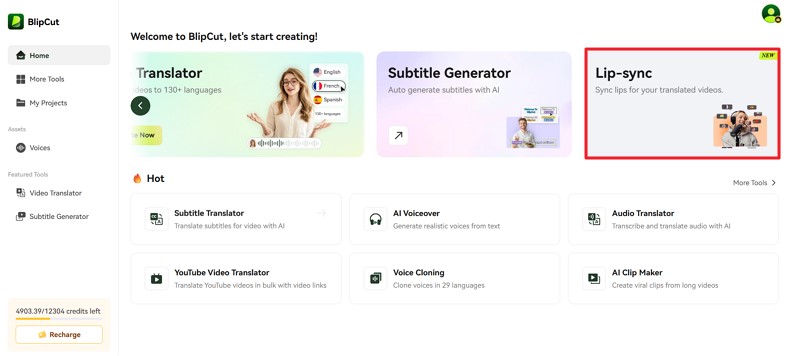
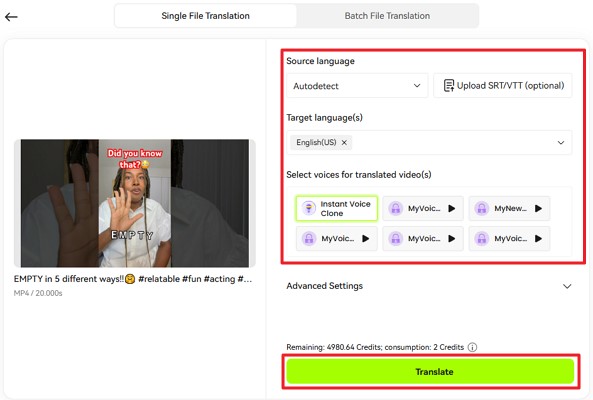
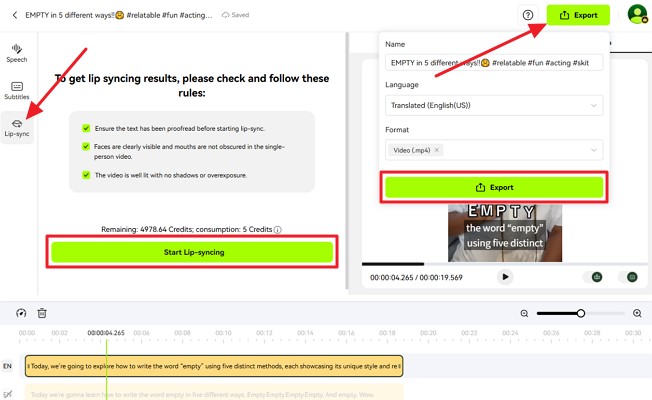




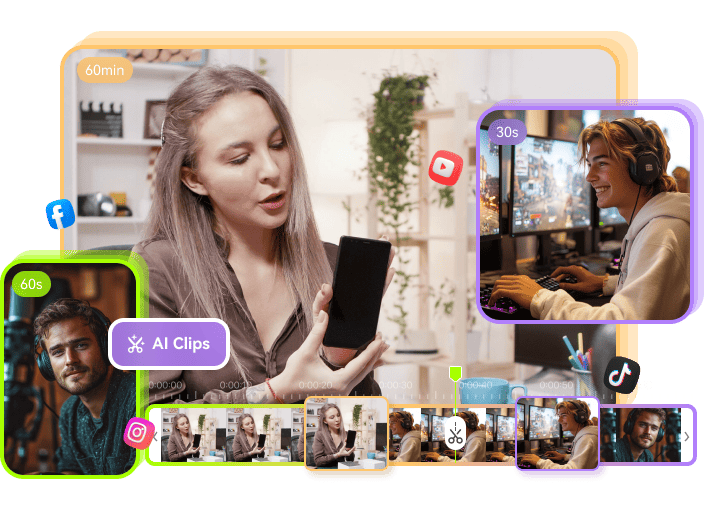
Blake Keeley
Editor-in-Chief at BlipCut with over three years of experience, focused on new trends and AI features to keep content fresh and engaging.
(Click to rate this post)