Everyone has at least once in their lives wished that they could talk to their pets. When you care deeply for your pets, it is quite natural to want to communicate with your pet buddies. Therefore, thanks to technological advancements, human-to-dog translators are making this dog lover's dream a reality.
These tools help to bridge the gap between humans and their furry friends by interpreting human talk into barks and growls. From translating human speech into barks to interpreting your dog’s vocalization and behaviors, these apps can provide a unique way to connect with your dogs. Thus, in this article, readers will get to know about the top 5 tools that can be used to communicate with dogs.
Part 1. 5 Best Dog Translators Online & App
When choosing an application, some apps do not have advanced features like voice recognition technology or text, which enables users to seek innovative options. Hence, here we have discussed the top dog translator free online apps that one can use to communicate and understand their dogs' behavior:
1. Human to Dog Translator Ultra - iPhone
This application transforms your voice into a dog's language and allows you to communicate with your dog. Besides the voice feature, you can also type the text, and this English-to-dog translator turns your text into woofs and barks for your dog's understanding. Plus, you can choose AI dog avatar voices like Toto, Benji, and more that produce barking voices.

2. Dog Translator: Game For Dogs - Android
With this dog bark translator, users can select a language like Hindi, English, or Chinese before starting to translate languages on this app. It allows you to choose dogs' genders, which helps the app understand their behavior better. Similarly, users have to select a dog's age from a puppy, junior, or adult for more understanding. After choosing your dog's breed, you can use its voice in expressions, like if the dog is hungry, super angry, or happy.

3. Human to Dog Translator - Android
Human to Dog Translator is an Android application that creates whistles at a specific frequency, especially for dogs. Its clicker feature trains your dogs with the clicks of your fingers, and dogs will react and understand your commands. Moreover, you can change the language of this app for better understanding. This dog translator has different challenges, like knowing what to do when you want to get your dog's attention.
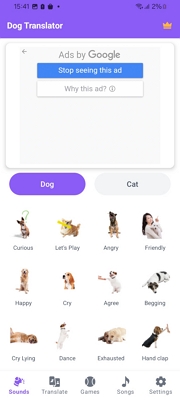
4. Yeschat.ai - Online
As one of the best options, this AI tool provides information about dogs and the meaning behind their behavior. It has a few default prompts that tell your dog’s behavior interpretation. Furthermore, you can upload an image video or attach a link to this AI tool to ask more detailed questions about your dog. In addition, users can get the vocalization analysis, such as if a high-pitched bark indicates something.
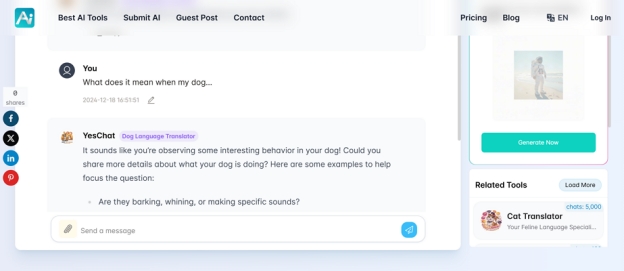
5. AIChatOnline - Online
Using this online platform, users can translate their different language’s text into barks, like Spanish translations for dogs. You can enter text in the description box, and it will transform it into barks that your dog can understand. This tool chooses the voice of dogs, from deep barks to excited yips. There is no need to log in or create an account, and you can use it for free online.
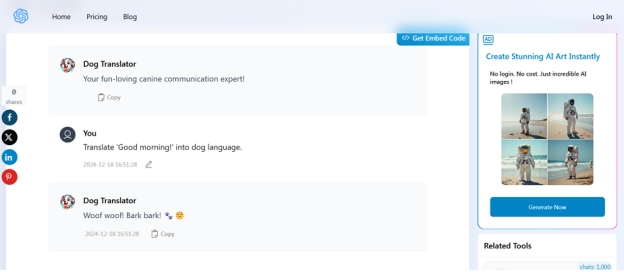
Extra Tip: Best AI English Video Translator Online
One of the most versatile and well-known tools, BlipCut AI Video Translator, allows you to translate your English videos into 130 different languages. With its simple interface, this tool is very beginner-friendly, and anyone can translate their video. Users can choose the target language and the specific voice model they prefer for their translation. In its advanced feature, this tool proofreads the video scripts or controls the speaking rate control.
Key Features of BlipCut AI Video Translator
-
Translates and transcribes audio content in different languages, enabling global communication.
-
Adds a natural-sounding AI-generated voice for dubbing multiple languages.
-
You can download your generated subtitles in SRT and VTT formats.
-
The platform supports video translation in 140+ languages via adding a link.
-
Voice cloning feature helps you replicate the original speaker's voice to maintain the tone and style.
Comprehensive Guideline to Translate AI English Video
Now that you have an idea about BlipCut AI Video Translator, let's learn a detailed guideline on how to use this tool to translate the video:
Step 1. Open the BlipCut AI Video Translator and Select the Video Translator
Launch the BlipCut AI Video Translator on your device’s browser and select the Video Translator option from the left. In the text box, paste the target video’s link by clicking the Upload icon or uploading a file from the PC.

Step 2. Select the Source and Target language for English Video Translation
On the next screen, first, choose the Source Language as English and select your target language by clicking the Translate to option. Under there, choose the model’s voice and hit the Translate button to start the process.

Step 3. Preview the Video and Export the Translated Content
When the analysis of the voice and process is done, recheck the translation by playing the video. Once satisfied with the outcomes, click the Export button to download the video.

Step 4. Select the Video’s Resolution and Download Successfully
Upon clicking, a pop-up menu will open where you can tick the Download Video option and hit the Download button to save the final translated video on your device.

Conclusion
To sum up, due to the emotional attachment one has built with their dogs, they want to know their feelings and needs. For that, finding a good dog translator online is quite a task, therefore, this article has introduced the top tools and apps you can use to communicate with your do.
Moreover, if you want to watch a dog-related documentary in a different language, you should try BlipCut AI Video Translator. Its advanced feature translates video accurately without any error, and users can also add subtitles.
Leave a Comment
Create your review for BlipCut articles




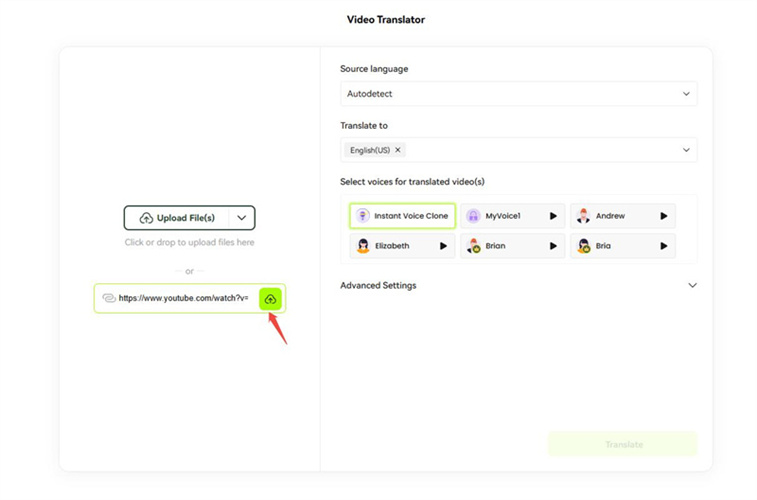
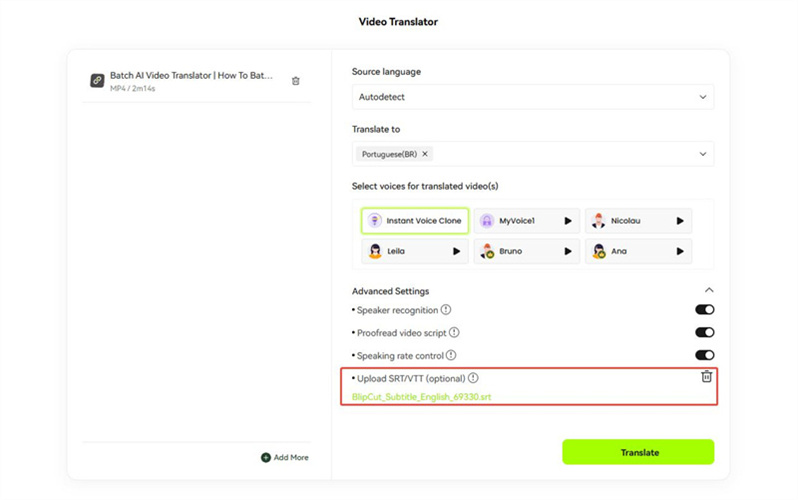
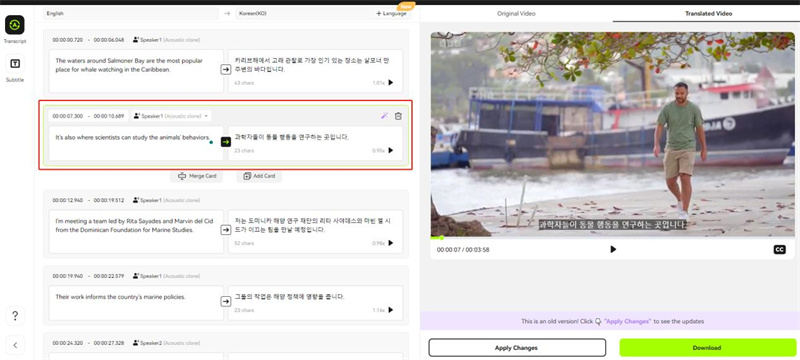
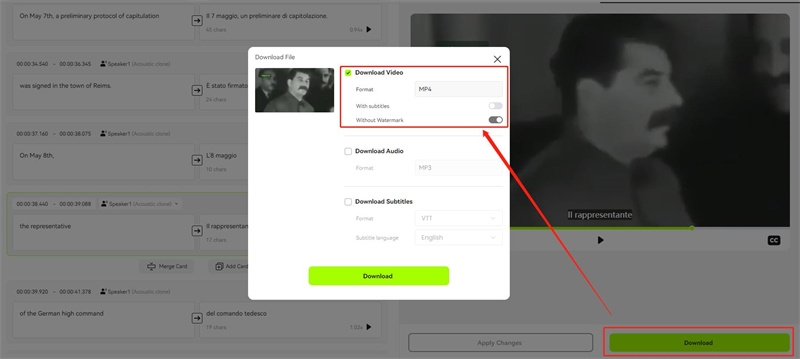





Blake Keeley
Editor-in-Chief at BlipCut with over three years of experience, focused on new trends and AI features to keep content fresh and engaging.
(Click to rate this post)