Manga, the iconic Japanese comics or graphic novels, have earned a global fan base. However, language barriers often prevent non-Japanese speakers from fully enjoying these incredible stories. While fans have long relied on translations, the process can be time-consuming and often lacks accuracy. Fortunately, with the advancements in AI technology, an AI manga translator can change the game. These powerful tools enable you to enjoy your favorite manga. In this guide, you will find the best options to translate manga to English in no time.
Part 1. 5 Best Online Manga Translators
Here are the top 5 AI manga translator online tools that stand out in 2025. Whether you need to translate manga image or text, these tools cater to different needs. So, let's explore each one, including their pros and cons.
1. AI Manga Translator

AI Manga Translator is a powerful online website for text and image-based translation. It uses cutting-edge AI technology to accurately translate entire Japanese manga pages into English or multiple other languages, effectively maintaining the page's original essence and structure. You can select the translation and detection model, as well as the font style of the image.
Pros:
![]()
-
Fast translation of text and images
-
Translate manga-specific terms and slang
-
One-click translation of raw comics and manga
Cons:
![]()
-
Require a subscription for advanced features
-
Offer only 10 translations per week
2. Scan Translator
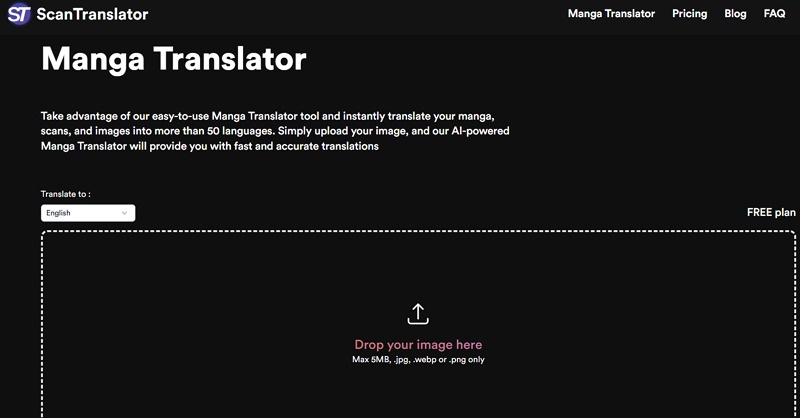
Scan Translator is a great automatic manga translator that efficiently translates manga images or PDF files into English. It uses advanced AI algorithms to scan and translate text from images in real time, delivering accurate results. You can easily upload image files for translation purposes. It also offers fast processing, making it perfect for those who don't want to wait too long.
Pros:
![]()
-
Easy-to-navigate interface
-
Support 50+ output languages
-
Offer batch processing to save time
:
Cons
![]()
-
Limited input language and format options
-
May struggle with complex text or handwritten notes
3. Yandex Translate
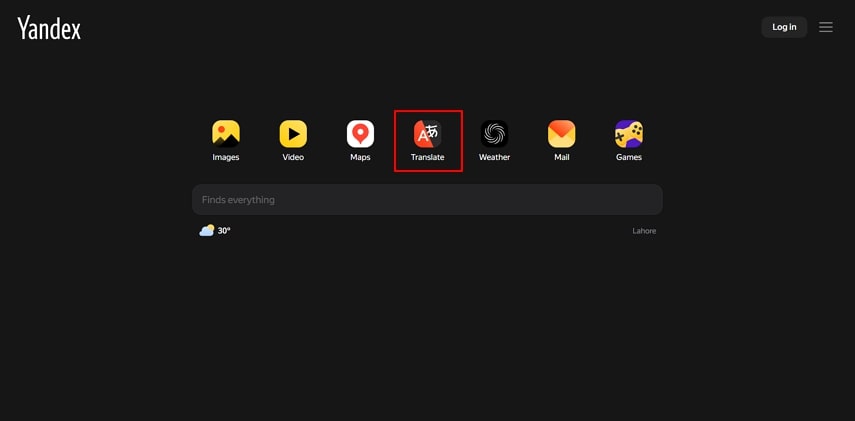
Yandex Translate is a versatile online tool that helps you translate Japanese manga to English. With OCR capabilities, it can translate text embedded in images, providing fast and efficient translations. You can also translate text, images, documents, and website content. It even allows you to either translate the content over the image or open the output as a separate text file.
Pros:
![]()
-
Available for web, desktop, and mobile
-
Support more than 140 languages
-
Accurate translation for simple texts
Cons:
![]()
-
Struggles with complex manga idioms and slang
-
Not specialized in manga image translation
4. Google Translate
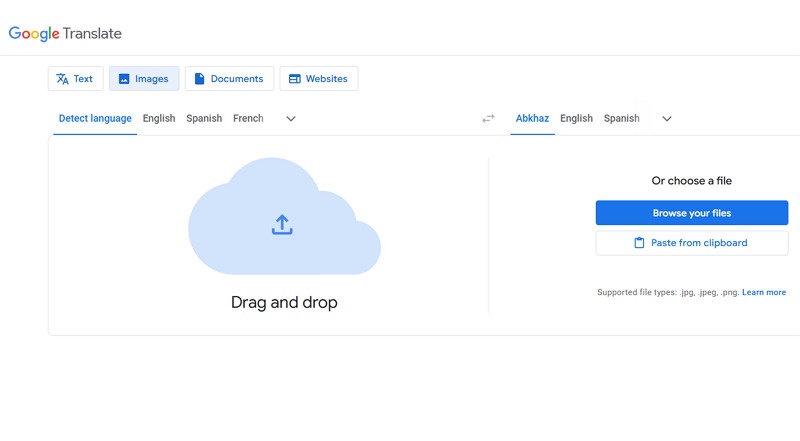
Google Translate is a free yet popular manga translator website that offers fast and reliable translations in 100+ languages. Its camera feature allows instant translation of manga text from images or documents, delivering accurate results. It even integrates with Google Drive for easy file uploads. While convenient, the tool may lead to occasional inaccuracies when translating manga text.
Pros:
![]()
-
Free, fast, and widely accessible
-
Real-time translation
-
User-friendly with regular updates
Cons:
![]()
-
Struggle with context and idiomatic expressions
-
It does not preserve the original text format
5. Transmonkey

Transmonkey is another powerful Japanese manga translator that helps you translate manga and comics while keeping the original design intact. This Chrome extension supports multiple image formats, allowing you to upload manga pages and get real-time translation easily. You can also translate text, documents, images, and videos. With the latest language models, it even delivers accurate and context-based translations.
Pros:
![]()
-
Support bulk-translation with ease
-
Allow you to edit translations as needed
-
Perfect for long pages with detailed manga artwork
Cons:
![]()
-
Higher cost for premium features
-
Display ads in the free plan
Part 2: Frequently Asked Questions about Manga
Q1. What is Manga?
A1: Manga refers to Japanese comic books or graphic novels. Unlike traditional Western comics, it is typically serialized and covers various genres, from action and romance to fantasy and horror.
Q2. Which Manga website has the best translation?
A2: Some leading manga translator website options include VIZ, MangaDex, and MangaReader. These sites often feature fan-translated manga as well as official translations, ensuring the highest-quality content.
Q3. How to Google Translate Manga?
A3: To translate manga image with the Google Lens feature:
Take a screenshot of the manga page.
Access Google Lens through the app or on your browser.
Upload the screenshot or image and select the text you want to translate.
You will receive a translation of the selected text.
Extra Tip: How to Translate Manga Video to English with AI
Manga is not just limited to still images; there are also animated versions or manga-inspired videos. If you want to translate manga video content, you can use a specialized automatic manga translator tool like BlipCut Video Translator.
With cutting-edge technology, this online tool can automatically detect the spoken words from your videos and generate precise textual translations without syncing errors. In addition to English, it supports over 140 languages, which makes it ideal for generating diverse content. It even offers a voice cloning feature to imitate audio flawlessly to create deepfakes and realistic voices.
Key Features:
-
Translate manga to English on desktop, mobile, and online
-
Translate multiple videos at once in one or different languages
-
Create high-quality and quick translations while maintaining context
-
Translate your manga video subtitles into the desired language
-
Translate animation with AI voice cloning and lip sync
Steps to Translate Manga Video to English with BlipCut:
Step 1. Import Manga Video
The first step is to open the BlipCut Video Translator website in your browser. Press "Upload File" to import the video or use the URL option.

Step 2. Choose Target Language
Next, pick the source and target languages from the drop-down menus. You can also choose the voice for the translated video and adjust the advanced settings. Then, tap "Translate."

Step 3. Download Output
It's time to review the translation. If it's okay, press the "Download" tab. You can decide whether to download the video with audio and subtitles in the respective formats. Lastly, hit "Download," and that's all!

Conclusion
With the rise of AI manga translator tools, reading manga in English has become more accessible than ever. This post has provided various AI translate manga options, making it easier for fans worldwide to enjoy their favorite manga in their own language. You can pick the desired tool; however, if you want to translate manga videos to English, BlipCut Video Translator is the ultimate solution. Try this online tool now and achieve contextually rich translations with voice cloning!
Leave a Comment
Create your review for BlipCut articles



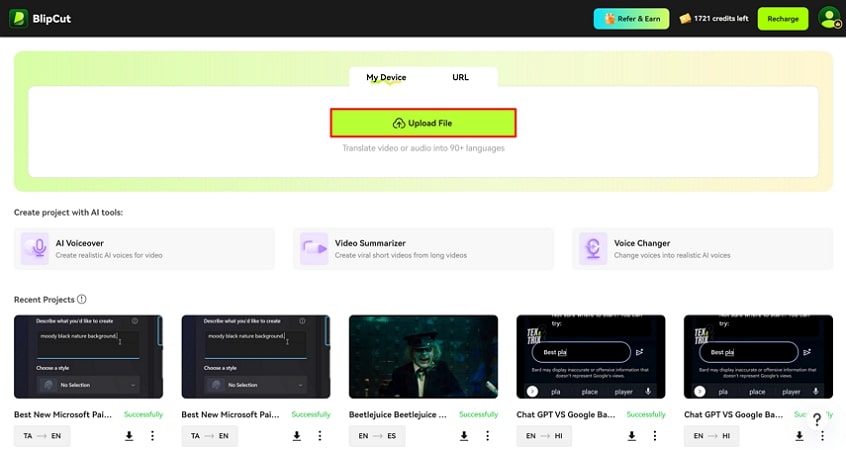
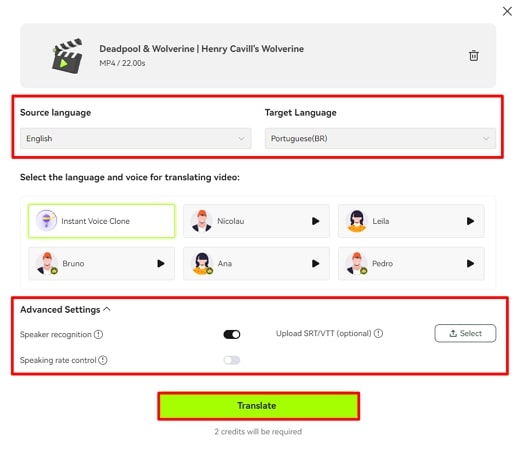
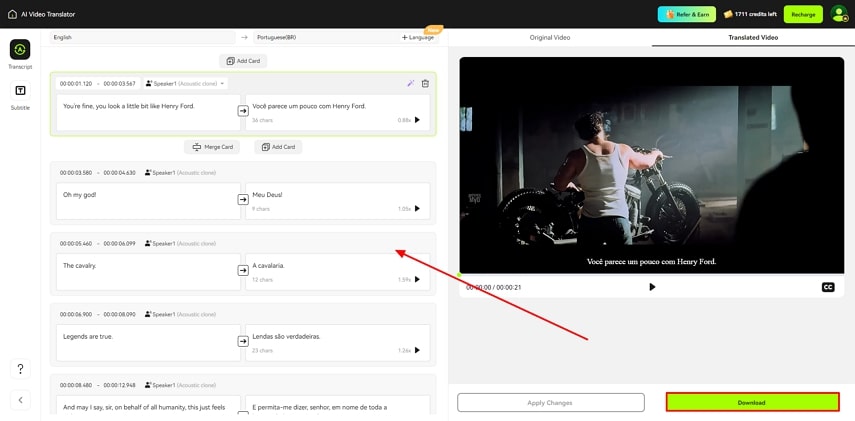



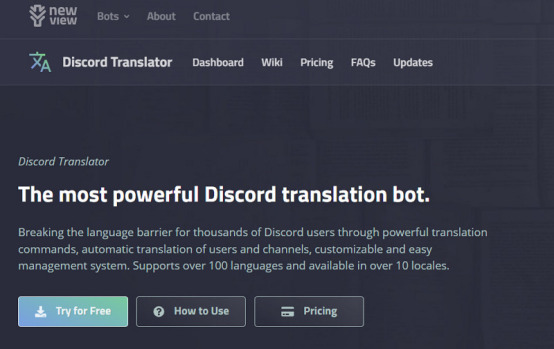

Blake Keeley
Editor-in-Chief at BlipCut with over three years of experience, focused on new trends and AI features to keep content fresh and engaging.
(Click to rate this post)