If you're passionate about creating engaging content for social media or personal projects, having access to easy-to-use and realistic face swap software is essential. Whether you need to swap faces with friends, celebrities, or animals for fun, finding the best face swap software for your PC can make all the difference. With offline AI faceswap software for Windows, you can enjoy fast, privacy-focused editing. In this article, you'll explore the top AI-powered face swap applications for Windows that combine simplicity, safety, and impressive results.
Part 1: 5 AI Face Swap Software Offline
For users who prefer to work offline on their desktops, there are several best face swap program options. Below are some programs that offer powerful features, privacy control, and flexibility, along with their pros and cons:
1. PhotoWorks
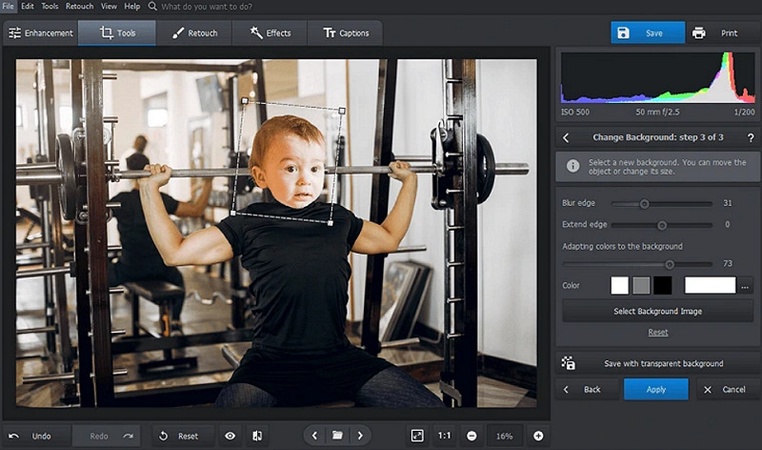
PhotoWorks is an intuitive photo editor that offers built-in AI face swap software with real-time results analysis. You can also change the background before face swapping. It enables smooth and natural face swaps in images on a Windows PC, making it ideal for beginners and casual users. In addition, it offers various photo enhancement tools to blend facial features or skin tones, improve lighting, remove imperfections, and adjust colours for professional-quality edits.
Pros:
![]()
-
Support high-resolution images
-
Remove unwanted objects from the photo
-
Allow you to customize the aspect ratio
:
Cons
![]()
-
High system requirements
-
Require a paid license for full features
2. Faceswap.dev
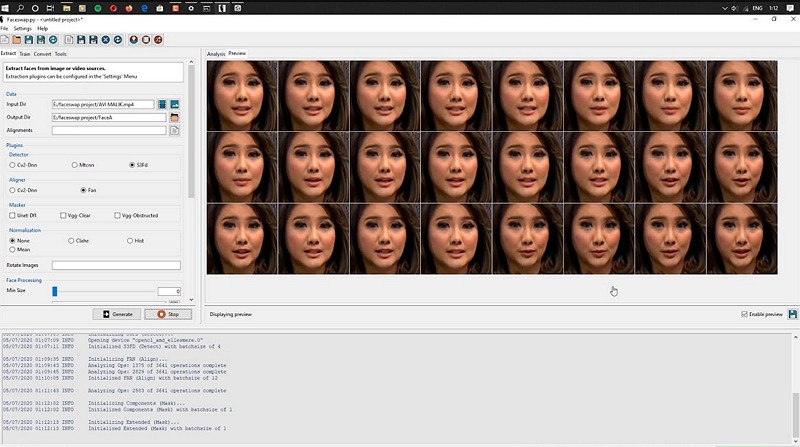
Faceswap.dev is a free, open-source AI Faceswap Software tailored for tech-savvy users who want complete control over face swapping. It supports both images and videos and allows the customization of AI models for better results. While generating realistic results with deep learning technology, you can also specify and adjust the alignments of each frame in the photo. It even lets you extract a specific face from an uploaded media file.
Pros:
![]()
-
Fully compatible with Windows
-
Ensure high accuracy and detail
-
Advanced customization for professionals
:
Cons
![]()
-
Steep learning curve
-
Requires a powerful GPU to process without lag
3. DeepFaceLab
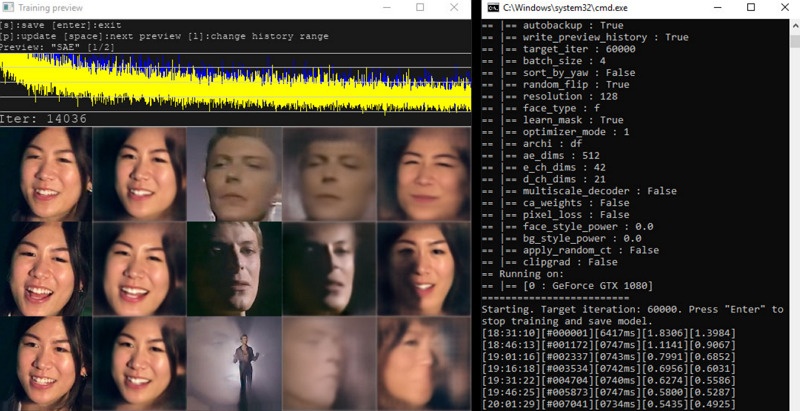
DeepFaceLab is the best AI face swap software, offering professional-level AI creation tools and realistic face swaps in videos and photos. It supports multiple AI models to extract and replace multiple faces with desired headshots. With its frame-by-frame face refinement, you can achieve convincing results. With GPU acceleration, this software can process high-resolution face swaps quickly and efficiently. Its feature-rich and complex interface makes it best suited for experienced users.
Pros:
![]()
-
Extensive customization options
-
Come up with a variety of tutorials
-
Offer full control and accuracy
:
Cons
![]()
-
Require high-end hardware
-
Longer processing times
4. MagicMirror

MagicMirror is a user-friendly and versatile face swap application that uses AI to create realistic images. It can automatically detect facial features and let you customize the generated images, such as outfits and hairstyles. Its real-time AI face swap capabilities make it ideal for streaming and video calls. You can also enjoy webcam integration and easy live face switching. Its simple interface appeals to casual users seeking fun face swaps without long processing times.
Pros:
![]()
-
Stylish interface with interactive features
-
Support multiple image formats
-
Adjust the screen to fit your needs
:
Cons
![]()
-
Limited advanced editing options
-
Difficult to download the Windows version
5. Auto Face Swap by Microsoft

Microsoft's Auto Face Swap software leverages cutting-edge technology to automate face swapping efficiently while trying to ensure accuracy. It is especially helpful for transforming your younger images into old-age photos. It also offers fast and seamless swaps in real-time using a webcam, during a live video call, or while recording a video. You can blend two faces for seamless transitions with minimal effort and time. This tool is even accessible in multiple languages for face swapping.
Pros:
![]()
-
Integrate with Microsoft platforms
-
Let you edit your images easily
-
Generate professional videos from the images
:
Cons
![]()
-
Fewer user controls
-
Face accuracy issues
Part 2: Best AI Face Swap Online Free
While offline programs offer more control, many users prefer the convenience of a face swap AI online tool that does not require installation. In that scenario, Face Fusion is an excellent face swapping tool.
Beyond basic swapping, it offers creative face morphing and blending effects. With its six different face swap models, you can easily change faces in photos and videos. It lets you combine multiple faces into a unique image, making it popular among artists and content creators. Due to its multiple models for accurate face detection, you can enjoy precise and highly accurate results.
Main Features:
-
Offer a free trial of images daily with watermark-free output
-
Enhancement models to improve the clarity of swapped faces
-
The latest technology to deliver HD and stunning face swapping
-
Face swapping models, i.e., celebrity face swap, gender, painting, etc.
-
Provide your face swap results with fast speed and a powerful GPU
How to Use Face Fusion Online:
Step 1:Open the official Face Fusion website and click the "Run it Online" button.
Step 2:Now, tap "Select Original Image" to import the image and choose the target face.
Step 3:Next, press the "Swap Face Now" tab and download the generated result. That's it!

Conclusion
Whether you want the power and privacy of offline software or the convenience of an online face swap application, this post provides excellent options available today. You can pick any tool according to your skill level and project needs. However, if you want to translate AI-generated videos for a wide reach, BlipCut AI Video Translator will be a trustworthy solution. Give it a try now!
Leave a Comment
Create your review for BlipCut articles
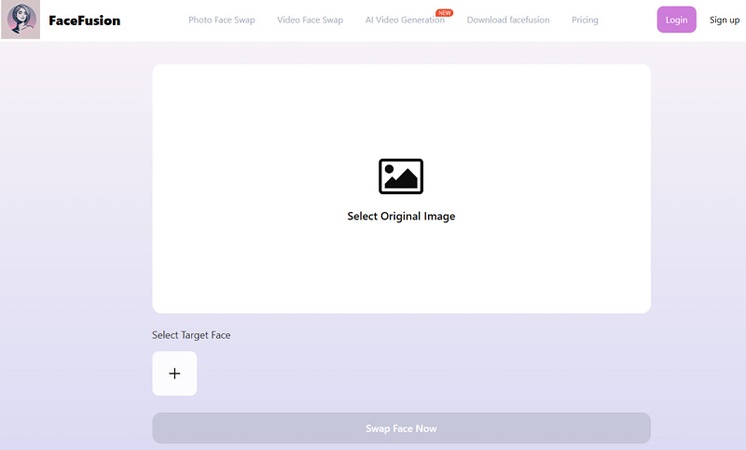





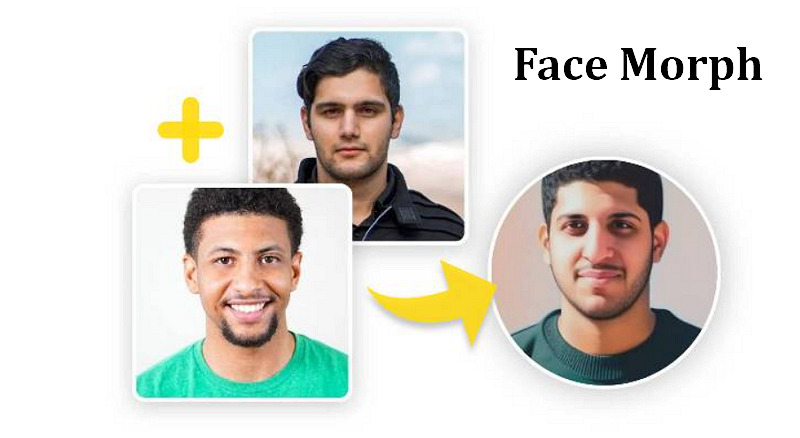


Blake Keeley
Editor-in-Chief at BlipCut with over three years of experience, focused on new trends and AI features to keep content fresh and engaging.
(Click to rate this post)