With content saturation on social media, the competition gets tough. To keep up with the latest standards, you need to be well-equipped in terms of visuals and speech. For instance, if you don't have the right accent for the video, your reputation could be negatively impacted. Therefore, having a proper American accent is of great importance when creating social media content.
With the help of American accent generators, you can create a replica of your voice with an accent and impress the audience. Let's take a look at the following guide and see how to generate an American accent for videos.
Part 1. Best American Accent Generator To Use For Accuracy
To generate the perfect accent for videos, you obviously need an accurate accent generator. BlipCut AI Video Translator saves the day by offering its high-end accent-generating facility. Using its library of over 1,300 life-like AI voices, you can create any accent you want in 95 languages. Each AI voice follows a unique language and an accent, helping you create audience-specific content.
Once the accent is generated, the audio files can be downloaded in MP3 format. You can use this accent generator feature to change your voice in videos. In essence, BlipCut AI Video Translator is a complete solution that assists you in creating an impressive speech for videos.
Features of BlipCut AI Video Translator
-
AI Voiceover: To add variation to the speech in your video, use the voiceover utility. If the built-in voices do not satisfy you, you can clone your voice and keep the originality in the audio.
-
Text to Speech: If you do not have a video, enter plain text and generate various accents. The text-to-speech uses more than 100 AI voices and recognizes over 140 languages.
-
AI Audio Translator: Translate your audio in 140 languages and make your content widely accessible. Once the audio is translated, you can export the transcribed file in SRT or VTT formats.
-
Audio to Text: Using the Automatic Speech Recognition feature, this tool efficiently converts your audio into text. If the transcribed file has errors, you can edit them by adding or deleting text.
-
Step 1. Upload Video For Setting Accent in BlipCut AI Video Translator
Begin by opening the BlipCut AI Video Translator’s Video Translator page and explore the interface. Now, click the Upload File button to add a video from your device.

-
Step 2. Select the Language and the Accent
When the video is uploaded, go to the Source Language menu to select the original video language. Next, continue to expand the Translate To menu and select English (US) from the options. As you select the language, the respective AI voices will appear at the bottom. Choose the desired American accent voice and input the Advanced Settings if required. Lastly, click the Translate button to initiate the accent-generating process.

-
Step 3. Review and Export the File
As the process completes, review the accent by playing the video from the preview window. Once you are satisfied, hit the Export button at the bottom right of the screen to open a new menu.

-
Step 4. Download the Video and Audio Files
From the Download File menu, check the Download Video box to save the video in MP4 format. Next, checkmark the Download Audio box and download the audio separately as MP3. Finally, tap the Download button from the bottom of the window and save the files on your device.

Part 2. Other Fake American Accent Generator Available in 2024
Although BlipCut AI Video Translator provides the best accent-generating utilities, there are various other options available. To help you generate the best results, we have shortlisted the top-rated American accent-generating tools. Let's review the following list of fake American accent generators and land on the best platform:
1. SpeechGen.io
To generate a natural-sounding American accent with this tool, users can insert pauses between sentences and paragraphs. If your input text is too long, you can upload a Word file or PDF and convert it into speech. This platform can generate multiple voices for a single video, hence creating content with several speakers.
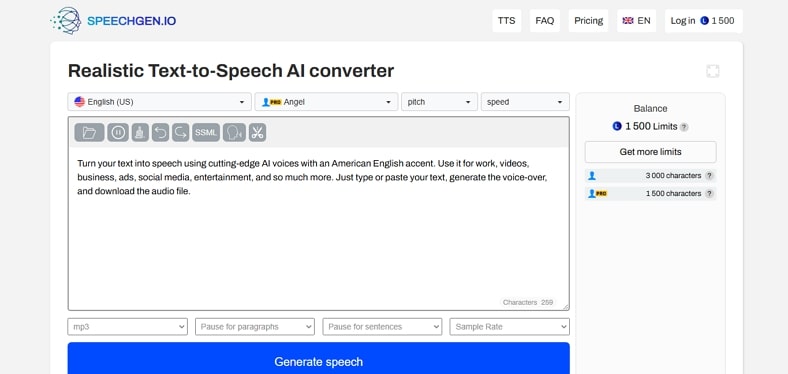
Pros
![]()
-
This tool supports voiceover in more than 76 languages, catering to a global audience.
-
After generating an American accent, you can download the file in MP3 or WAV formats.
Con
![]()
-
SpeechGen.io exports the generated audio in a limited number of formats.
2. Narakeet
With the help of cutting-edge text-to-speech features, Narakeet generates accents for 140 languages. To generate the best results, this tool lets you enter the desired audio settings like volume, speed, and file format. You can enter lengthy text as a script and generate videos of more than 1 hour in duration.
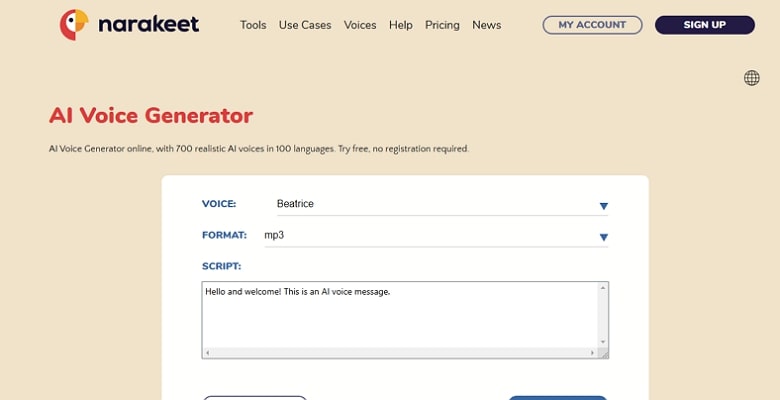
Pros
![]()
-
This platform supports 12 accents for the English language alone, diversifying the results.
-
Narakeet allows you to generate various accents using the library of 700 AI voices.
Con
Pros
![]()
-
It does not allow you to upload audio to generate accents.
3. Speechify
To generate audio from text, Speechify lets you enter 1000 words per block. After generating the audio, you can share a link to the project, allowing your teammates to monitor your progress. Using this American accent generator, you can replace the inaccurate words in the voiceover with the accurate words.
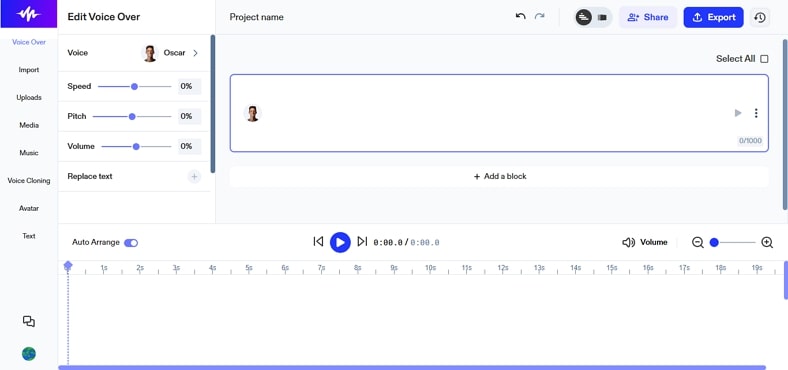
Pros
![]()
-
To save time when typing repetitive scripts, you can duplicate pre-existing cards.
-
When the generated voiceover is not up to the mark, you can regenerate it.
Con
![]()
-
To download the generated audio, you need to buy a subscription plan.
4. Wavel.AI
To deliver the most accurate results, Wavel.AI provides you with speaker identification and time stamps. The AI voices follow verbatim, which means that they copy the exact script as in the original video, ensuring accuracy during the voiceover. Using this fake American accent generator, users can adjust the speed and pitch of the generated dubbing.
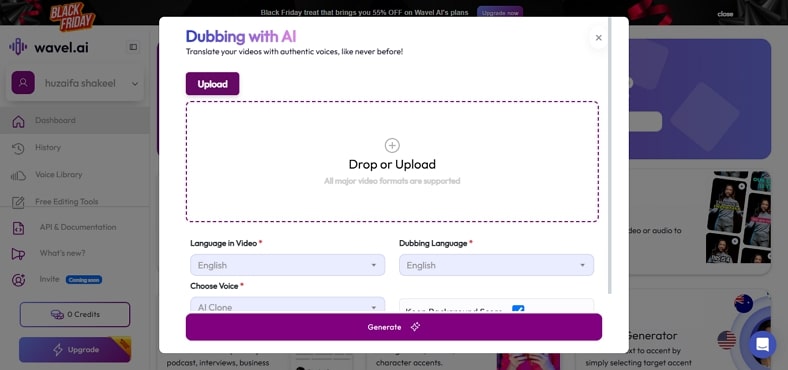
Pros
![]()
-
If the voice-over is not correctly synced to the video, you can enable the “Resync” option.
-
In case of inaccurate translation, users can retranslate the transcribed file manually.
Con
![]()
-
The accent-generating process at Wavel.AI is relatively slower than other tools.
5. Kapwing
Generate accents with Kapwing and benefit from multiple upload options, such as browsing, pasting URLs, and generating AI videos. As you create a voiceover for videos, Kapwing automatically generates its subtitles to increase video accessibility. This text-to-American accent generator allows you to enter a script of 5,000 characters and convert it to speech.
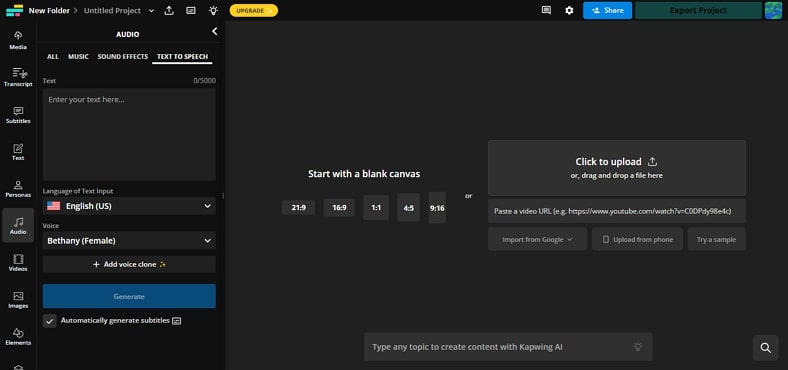
Pros
![]()
-
To enhance teamwork, share the project with your teammates via URL or email.
-
To dub a video, users can import an SRT file and convert it to speech.
Con
![]()
-
Kapwing does not allow users to adjust the audio quality before exporting.
Part 3. Comparison of The Top American Accent Voice Generator
The above discussion was all about the top American accent generators that help you create a perfect speech for videos. If you want to have a quick skim through their features, explore the following comparison table and find the tool that fits your needs:
| BlipCut AI Video Translator | SpeechGen.io | Narakeet | Speechify | Wavel.AI | Kapwing | |
|---|---|---|---|---|---|---|
| Language Support | 95 | 76+ | 100 | 60+ | 60+ | 20+ |
| Number of AI Voices | 1,300+ | 1,000+ | 700 | 200+ | 1,000+ | 50 |
| Export Format | MP3 | MP3, WAV, OGG | MP3, WAV, M4A | MP3, WMA | MP3 | MP3 |
| Pricing Plan | Weekly Plan:$16.99/wkMonthly Plan:39.99/monthYearly Plan:$25/month | 25K Limits Pack:$4.9965K Limits Pack:$9.99200K Limits Pack:$24.99500K Limits Pack:$49.99 | Depends on the video duration | Premium:$11.58per month/user | Basic:$15/month Pro:$40/month Business:$80/month | Pro:$16Per member, per month, billed annually Business:$50Per member, per month, billed annually |
| Custom Voice Settings | ||||||
| Text-to-Speech | ||||||
| Video Input |
Part 4. FAQs on American Accent Generator
-
Q1. How can I generate an American accent for my text?
A1: The best way to generate an accent is to use a fake American accent generator like BlipCut AI Video Translator. With the help of this tool, you can ensure an accurate accent with a diverse collection of vices library.
-
Q2. How can I make my accent like American?
A2: If you do not have a natural American accent, you can use BlipCut AI Video Translator, as it generates a fake accent through its voice-over feature.
-
Q3. What is the AI tool for the American accent?
A3: Though many AI tools offer accent-generating features, BlipCut AI Video Translator is your best bet. Once the accents are created, you can download the generated audio in MP3 format.
Conclusion
As the article ends, we explored the significance of having the perfect American accent for videos. If you don't have a natural accent, you can use the fake American accent generators and create the perfect accent for videos. After discussing the top-notch accent generators, it is safe to say that BlipCut AI Video Translator offers the most diverse AI voice library for generating accents.
Leave a Comment
Create your review for BlipCut articles




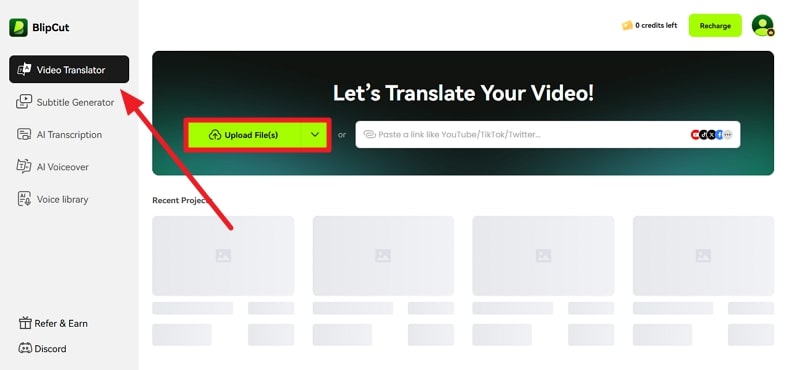
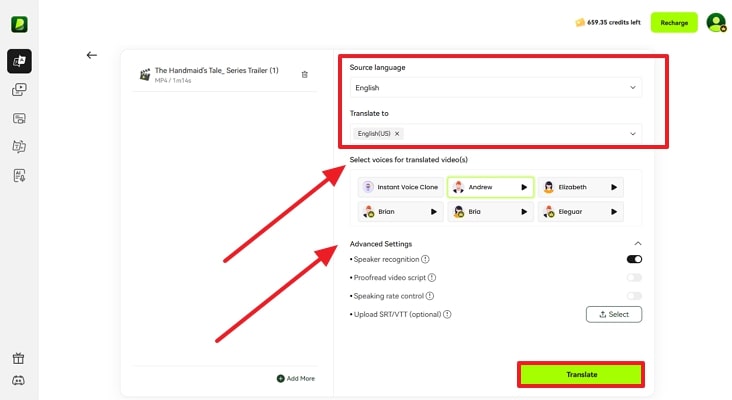
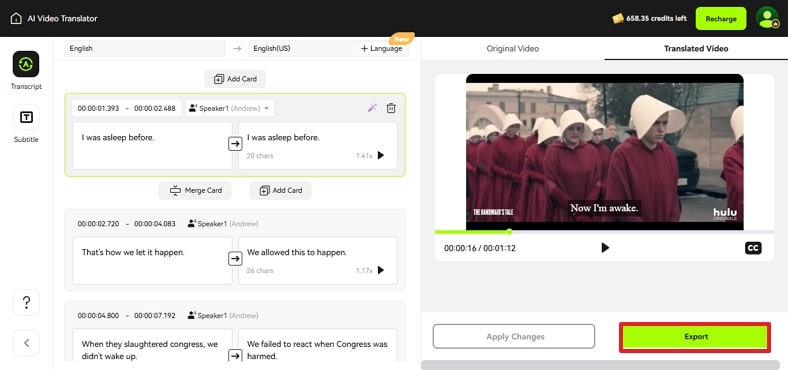
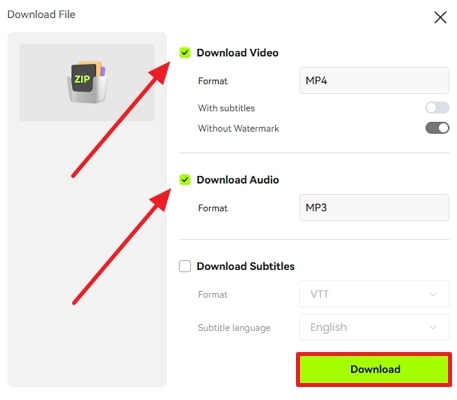





Blake Keeley
Editor-in-Chief at BlipCut with over three years of experience, focused on new trends and AI features to keep content fresh and engaging.
(Click to rate this post)