Including captions in your videos using a free caption app improves SEO, accessibility, and engagement. Here are the top 10 free captioning applications, whether you are using a Mac, Windows, or the internet.
-
Part 1. Best AI Tool for Auto Captions and Multilingual Subtitles
HOT
- Part 2. 3 Best Tools to Add Captions to Your Videos on Windows
- Part 3. 3 Best Tools to Add Captions to Your Videos on Mac
- Part 4. 3 Best Online Tools for Captions to your Videos
- FAQs About Free Caption Apps
Part 1. Best AI Tool for Auto Captions and Multilingual Subtitles
BlipCut AI Video Translator is the ideal solution if you want to easily add precise captions or multilingual subtitles to your movies. This software provides accurate and quick automatic subtitle generation for your videos, whether you are producing material for a worldwide audience or making your videos more accessible. It makes localising YouTube videos and short-form material simple and time-efficient.
Step 1: Open BlipCut AI Video Translator
Get BlipCut AI Video Translator first by downloading it from the official website. Start the tool on your device after it has been installed. To start your captioning process, go to the More Tools area of the dashboard and choose Subtitle Generator.

Step 2: Upload the File
Now, you can either paste the link of the video in the search bar or just upload the video from your device. Working with practically any media you have ready for captioning is made simple by BlipCut AI Video Translator support for many formats.

Step 3: Choose The Languages
The source language is set to Auto Detect by default; however, for optimal outcomes, explicitly choose the appropriate source language. Next, click the Generate option at the bottom of the screen after selecting your preferred subtitle language, which includes Hindi, English, Spanish, French, and many more.

Step 4: Preview and Export
Make sure everything fits the timing of your video by previewing your subtitles after they are generated. When the file is ready, export it by choosing the subtitles' name, language, and format.

Part 2. 3 Best Tools to Add Captions to Your Videos on Windows
One of the best strategies to improve accessibility, engagement, and audience retention is to include captions in your videos. Some of the best captions free app are described below.
1. Canva
Captioning videos is made easy and intuitive with Canva, which is more than simply a design tool. This is especially useful for designers who desire visual consistency. On Windows, you may manually compose captions using drag-and-drop capabilities, upload your video, and add fashionable text overlays.
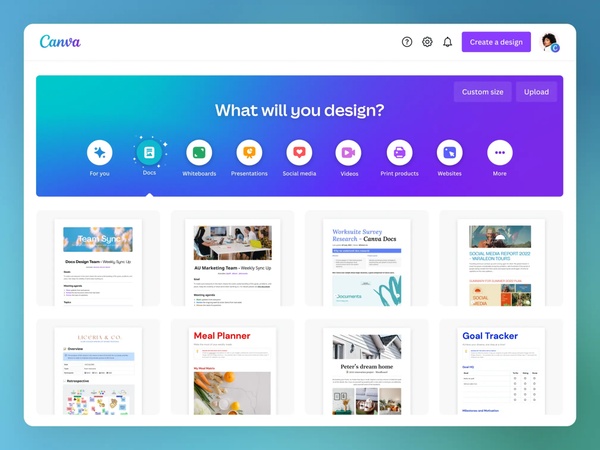
2. VEED
VEED is a robust free auto caption app that functions flawlessly in Windows browsers. Its automatic subtitle generator, which accurately transcribes spoken audio, is one of its best features. In just a few seconds after you upload your video, VEED will automatically create captions for you to modify, style, and export.
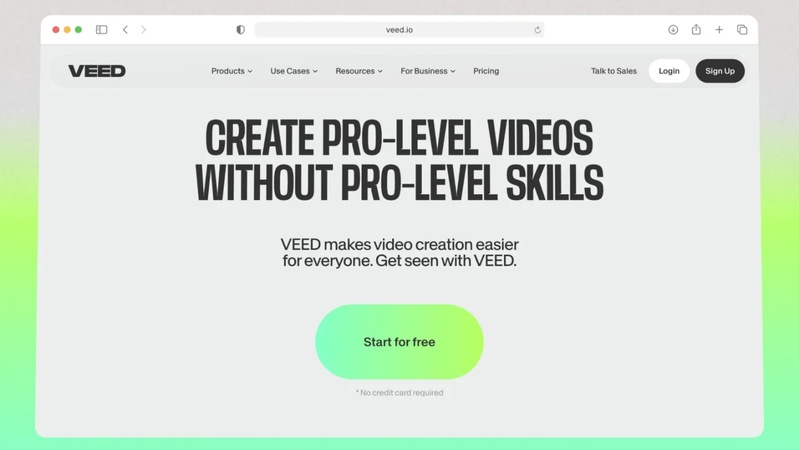
3. Kapwing
For Windows users, Kapwing provides a simple way to add captions to movies. Kapwing offers versatility and user-friendliness, whether you wish to upload an SRT file or have subtitles generated automatically. The program can identify and transcribe speech from your video after it has been uploaded, and you may then edit lines, change the text's appearance, and change timing.
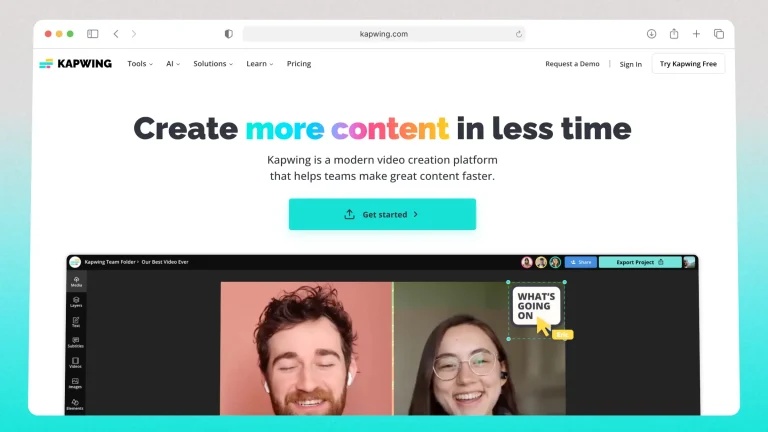
Part 3. 3 Best Tools to Add Captions to Your Videos on Mac
If you want to know the best tools that can help in adding captions to your videos on Mac, then some of the best tools are described below.
1. Rev
For Mac users who require precise captions, Rev is the best auto caption app free. You can upload videos and get precisely timed subtitle files with its automated and human-made transcribing services. The platform guarantees captions of the highest calibre, perfect for commercial content.
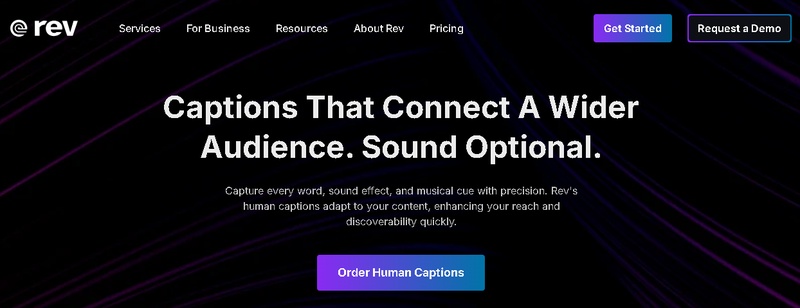
2. iMovie
Apple's integrated video editor for Mac, iMovie, makes it simple for users to manually add text overlays and captions. Text and speech synchronisation is made easy by its drag-and-drop timeline and user-friendly interface, making it perfect for novices or short editing jobs.
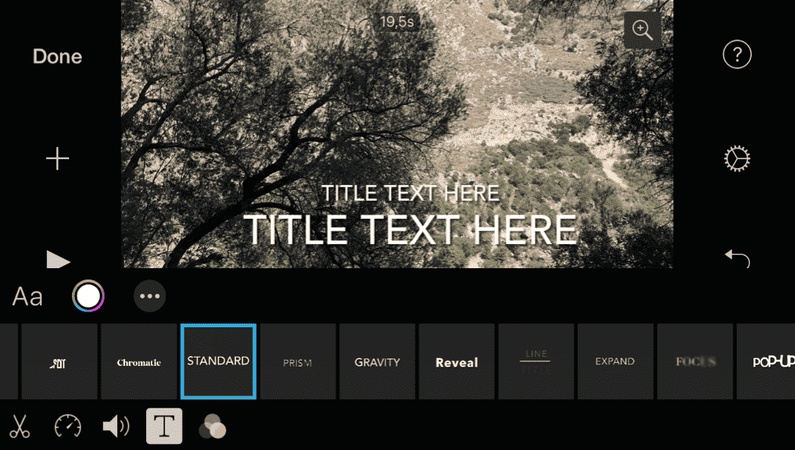
3. Movavi
Both manual captioning tools and automatic subtitle production are supported by Movavi Video Editor for Mac. Its speech recognition tool allows you to rapidly create captions and then modify the font, style, and timing to fit the tone of your video. This makes it an ideal free auto captions app for professional social media or business footage.
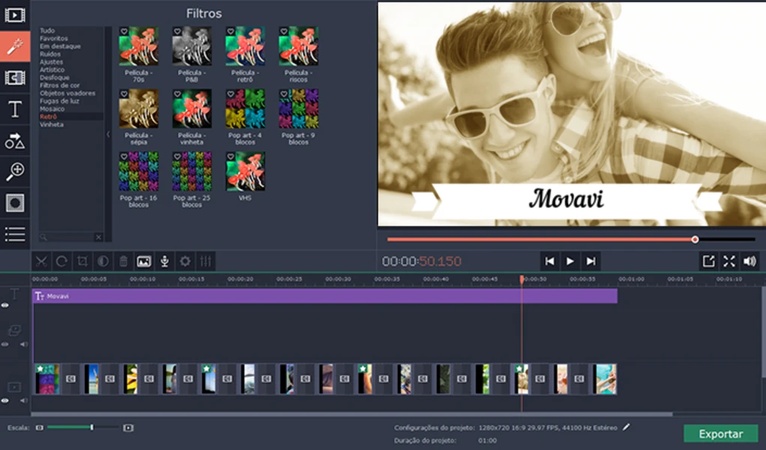
Part 4. 3 Best Online Tools for Captions to your Videos
By making it easier for search engines to comprehend your video material, captions help improve SEO and may increase your presence on websites like YouTube or Google. Some of the best caption tools are described below.
1. SendShort
SendShort is a free closed captioning app that uses artificial intelligence (AI) to automatically add subtitles to videos. In addition to offering configurable fonts and caption positioning, it supports a number of languages. SendShort makes sure that your films stay interesting and available to all audiences, making it perfect for short-form content like Reels or TikTok.
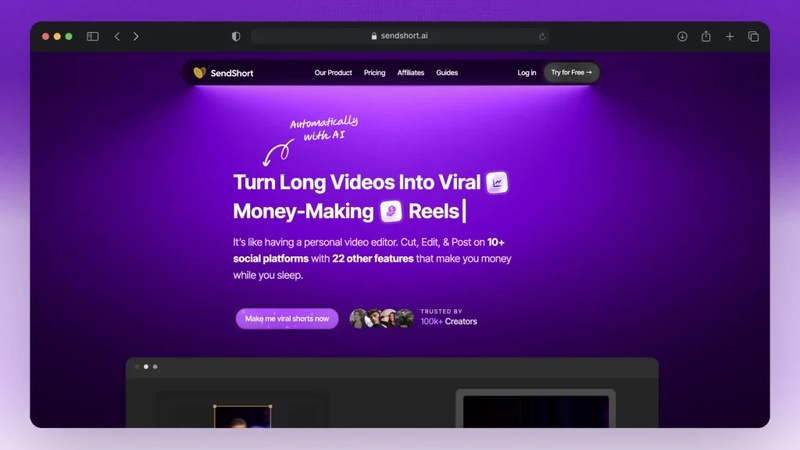
2. Adobe Express
Adobe Express's browser-based video editor has robust captioning capabilities. You may upload your video, convert audio to text, and customise your captions to reflect your brand with simple drag-and-drop capability. For producers who desire high-quality subtitles without requiring sophisticated video editing knowledge or program downloads, it is ideal.
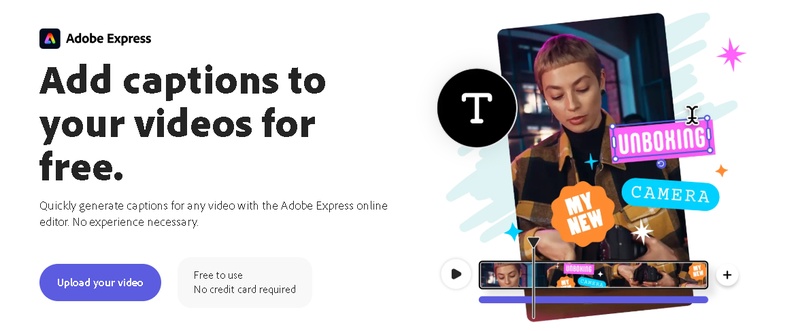
3. Clideo
You can either manually or automatically add subtitles using Clideo's online best free caption generator app. In a few simple steps, you may download videos with captions, change timing, select font styles, and post videos. With a simple, user-friendly interface, it is particularly helpful for short projects and social media content.
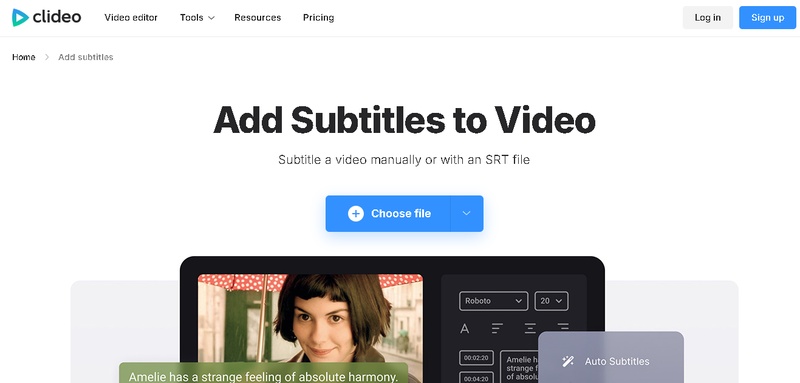
FAQs About Free Caption Apps
Q1. How to Get Free AI Captions?
A1: You can create AI-powered captions for free using several internet tools. Using cutting-edge speech recognition technology, platforms like as Flixier, Quso.ai, and VEED.IO provide automatic subtitle production.
Q2. How to Get Captions for Free?
A2: You can utilise online caption generators such as Quso.ai and Flixier to get free captions. Additionally, some simple packages of video editing software come with free captioning capabilities.
Q3. Are VEED Captions Free?
A3: Users can create and modify captions from within the VEED.IO platform with its free edition. However, a premium subscription is usually needed to get subtitle files.
Conclusion
In today's digital world, a free caption app is crucial for increasing accessibility, audience engagement, and content reach. They contribute to making videos more accessible and platform-neutral. BlipCut AI Video Translator is revolutionary for creators hoping to expand internationally since it uses cutting-edge AI to streamline translation and generate subtitles automatically. It is a wise decision for effectively and expertly captioning multilingual video content.
Leave a Comment
Create your review for BlipCut articles



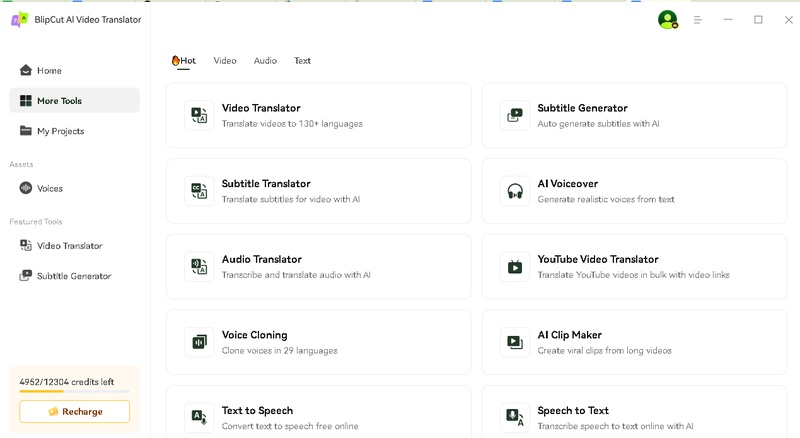
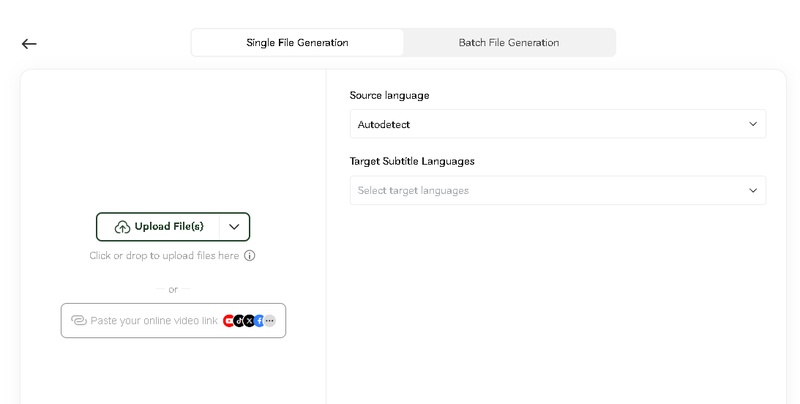
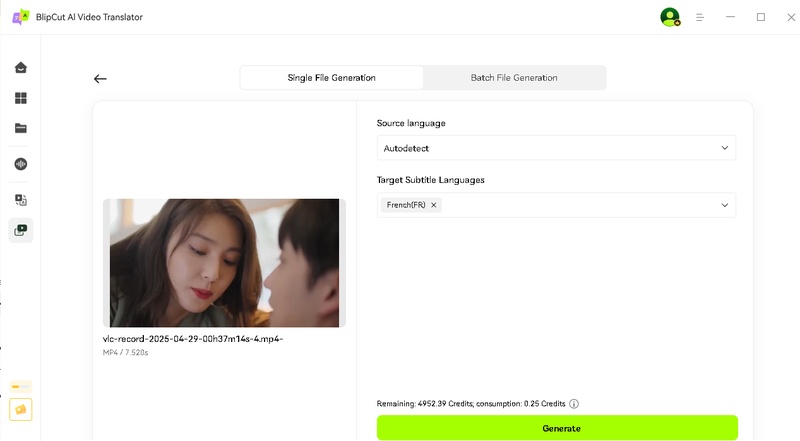
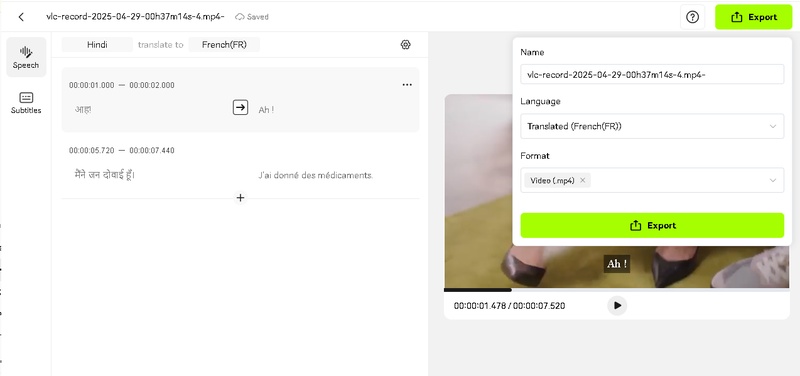



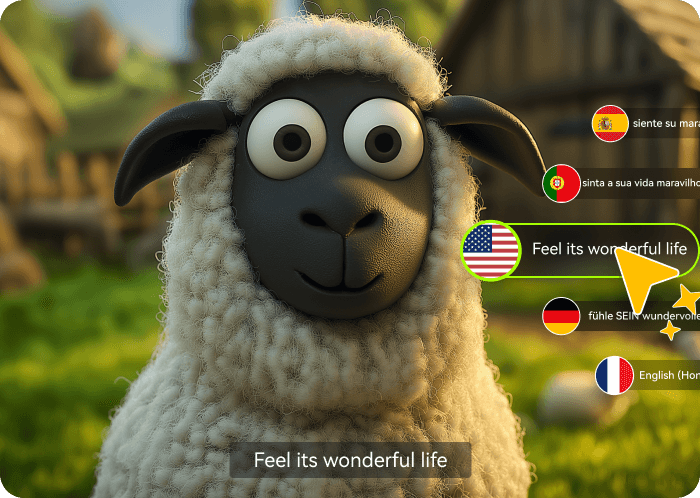
Blake Keeley
Editor-in-Chief at BlipCut with over three years of experience, focused on new trends and AI features to keep content fresh and engaging.
(Click to rate this post)