As more people use digital platforms to express their creativity, there is a greater need than ever for easily accessible free music making software in 2026. With a variety of functions, including multi-track editing and virtual instruments, these potent tools enable musicians to create excellent music from the convenience of their homes.
Part 1. How to Pick the Best Free Music Software Based on Your Goals
Users can record, edit, mix, and create audio recordings utilising virtual instruments and effects with music making software free, also referred to as a digital audio workstation. With everything from beat-making possibilities and synthesisers to mixing tools and audio effects, these tools are made to mimic the features of a full-fledged recording studio.
The free music making software for beginners is particularly alluring for novices since it eliminates financial obstacles and offers a practical learning environment. Numerous platforms offer courses and user-friendly interfaces that make it easy for beginners to grasp the fundamentals of music production.
Part 2. 12 Best Free Music Making Software Tools
If you want to create music but do not want to spend a lot of money on software, these 12 best free music making software are perfect for you. From the easy-to-use GarageBand to powerful open-source substitutes like LMMS, these systems offer a wide range of features for users with varying skill levels.
1. GarageBand
Only Mac and iOS devices can use GarageBand, Apple's primary free music beat making software . It offers an intuitive user interface along with a huge selection of virtual instruments, loops, and sound effects. Regardless of your level of production skill, GarageBand makes the process of recording, mixing, and mastering recordings easy.
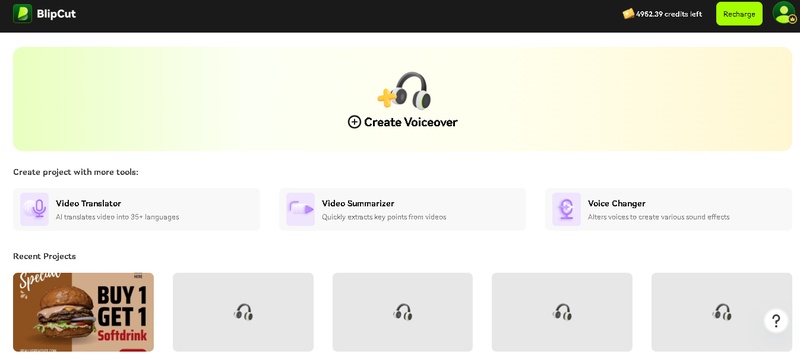
2. Audacity
Another popular open source audio editor, as well as recorder that has compatibility with Windows, Mac, and LINUX is Audacity. It has now become a versatile choice for musicians as well as podcasters because of its multitrack recording with straightforward mixing features.
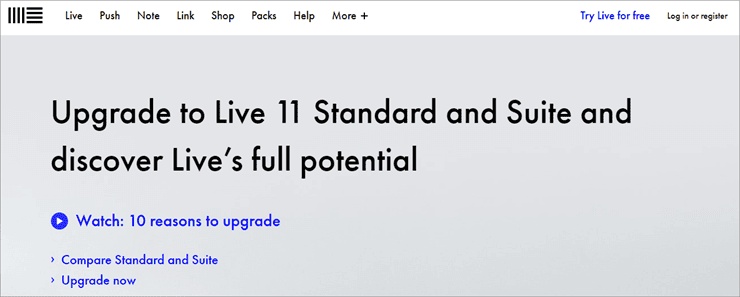
3. Pro Tools
The leading free digital audio workstation in the industry, Pro Tools First, is used by many professional studios. By providing the required recording, editing, and mixing capabilities, it provides beginners with a solid foundation in music creation. Notwithstanding its shortcomings, it is a great way to learn the workflow of a professional DAW and prepare for any upcoming upgrades to the more costly Pro Tools.

4, BandLab
If you want a free cloud-based platform that lets musicians write, record and collaborate online, then Bandland is a perfect choice for you. BandLab is ideal for remote collaboration and community-driven music creation.
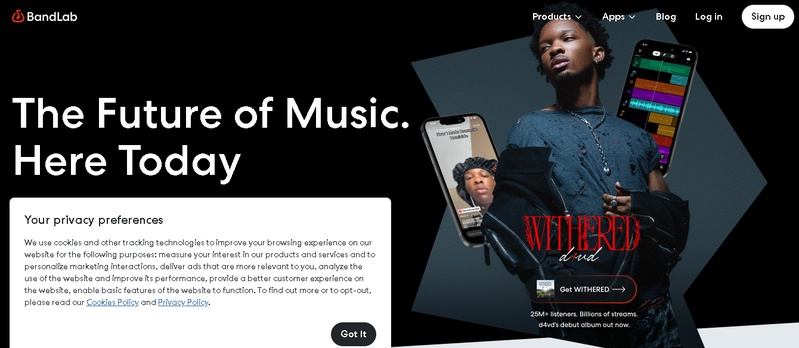
5. Ableton Live
The entry-level version of the well-known Ableton Live DAW, Ableton Live Intro, is intended for live performance and music production. It has many of the main functions of the full program, including MIDI sequencing and session view for non-linear composition. It is a great option for electronic musicians and DJs who like to experiment with loops, samples, and live remixing, despite its limited track count and certain instrument selection.
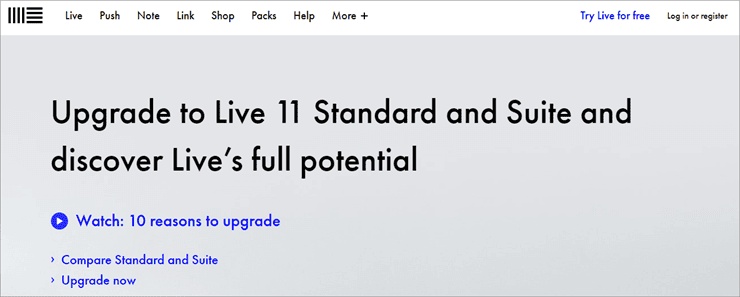
6. LMMS
Linux MultiMedia Studio is a powerful, best free software for making music that is compatible with Windows, Mac, and Linux. Electronic music producers especially enjoy it since it offers a large selection of synthesisers, samplers, and effects. LMMS allows users to expand their sound library by supporting VST and MIDI plugins.

7. Steinberg Cubase
Steinberg's free entry-level digital audio workstation, Cubase LE, helps users understand how they can produce music of a professional calibre. Users are provided with reliable tools for editing, recording, and Sequencing audio and MIDI.
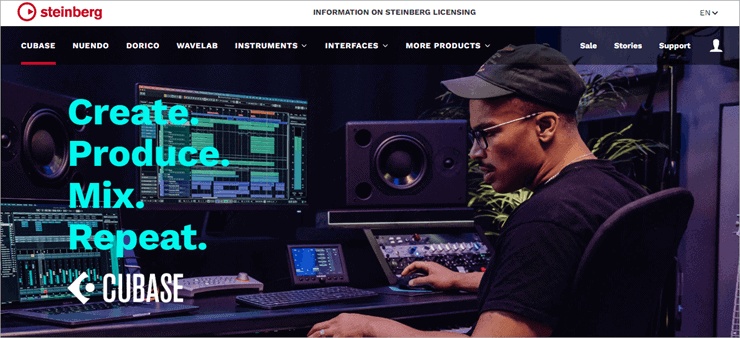
8. Ardour
Linux users prefer Ardour, a very powerful open-source DAW that is also compatible with Mac and Windows. It has sophisticated recording, editing, and mixing facilities and supports an infinite number of audio and MIDI tracks. Musicians and audio engineers looking for a versatile, free platform with professional features, such as complete automation and support for many plugin formats, will find Ardour ideal.

9. FL Studio
Users can test out the majority of FL Studio's functionality for free with the demo edition of this popular DAW. It has a variety of effects, beat-making tools, and the well-known piano roll. Although you can save projects, you will not be able to open them again until you buy the complete version.

10. REAPER
REAPER is renowned for its robust audio and MIDI editing features and provides a generous 60-day fully functioning trial. Even though it is not perpetually free, independent musicians can use it because of its reasonable license costs. REAPER is a very versatile tool for both novices and experts searching for an inexpensive yet feature-rich DAW.

11. Logic Pro
Logic Pro has a 90-day free trial for Mac users, where they are provided with a top-notch music creation environment. The vast sound library, software instruments, and effects that are offered encompass all genres of music.

12. PreSonus Studio One
Studio One Prime, the free entry-level edition of PreSonus' popular DAW, has an endless number of audio and MIDI tracks along with all the required editing tools. Making music is made easier for beginners by its straightforward drag-and-drop interface. If you want to record, mix, and produce music without paying money, Studio One Prime is an excellent place to start.
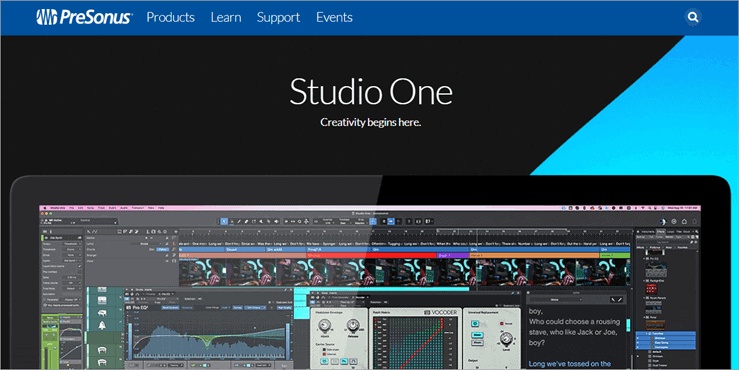
Part 3. Best Way to Add Voiceovers to Your Music Videos
With BlipCut AI Video Translator’s AI Voiceover tool, you can turn your textual information into a voice that sounds realistic. This tool is perfect for TikTok videos, Instagram Reels, and YouTube Shorts.
Step 1: Launch BlipCut AI Video Translator
Install and then open BlipCut AI Video Translator. Click More Tools from the navigation panel on the left, then choose AI Voiceover. This will cause your browser to launch the BlipCut AI Video Translator voice creation interface, where you can manage anything from scripting to audio output.

Step 2: Start the Voiceover Creation Process
To begin your project, select the Create Voiceover option within the AI Voiceover tool. This section allows you to personalise your narration, whether you are providing opening commentary to a music video or voicing poetic notes in between scenes.

Step 3: Add Your Script
Whether it is an artist's statement, a behind-the-scenes note, or a poetic introduction, type or paste your written words. To fit the mood of your music video, BlipCut AI Video Translator offers you access to more than 70 languages and dozens of voice types, such as dramatic, relaxed, bold, or soulful tones.

Step 4: Listen, Fine-Tune, and Download
Use the preview feature to see how your voiceover fits with your concept after it has been generated. Change the voice style or the text if the vibe is not quite perfect. After you are happy, download the high-quality final audio and include it in your video project.

FAQs About Free Music Making Software
Q1. How do I make my music?
A1: To compose your song, pick a free DAW, install it on your computer, and start layering sounds with loops, virtual instruments, or live recordings. Edit, mix, and export your finished music with ease.
Q2. Which music studio is free?
A2: There are several free alternatives to music studio software, including Cakewalk, LMMS, and Audacity. These apps incorporate necessary features like recording, mixing, and editing to help users create music without the need for expensive studio equipment.
Q3. Is Audacity software free?
A3: Yes, Audacity is free and open-source. This tool is perfect for voice-overs, podcasts and other music creation. It works with Windows, Linux, and macOS.
Q4. What Is The Best Free Software To Make Music?
A4: Which free software is best for you will depend on your needs. For Windows users looking for full DAW functionality, Cakewalk is great, although LMMS and GarageBand (Mac) are more user-friendly for novices. Each provides resources for music production, recording, and composition.
Conclusion
The free music making software is still breaking down barriers in 2026, enabling anyone with a creative spark to produce music, whether they are an experienced musician on a tight budget or a newbie experimenting at home. By assisting you with lyrics translation and AI voiceovers, platforms such as BlipCut AI Video Translator expand your audience and transform regional hits into worldwide, captivating content.
Leave a Comment
Create your review for BlipCut articles



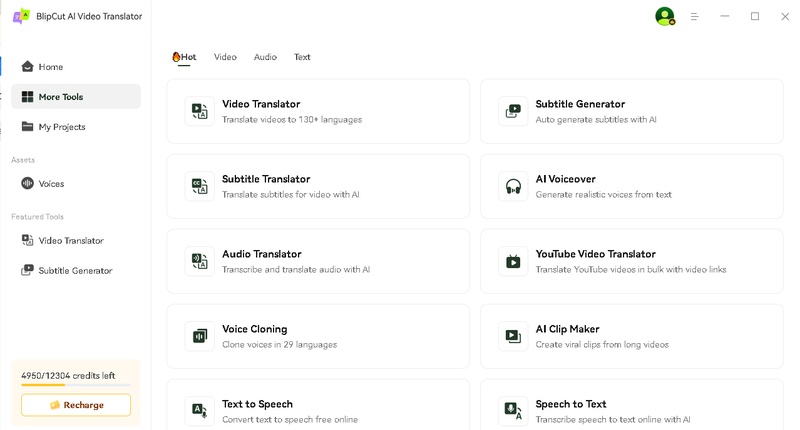
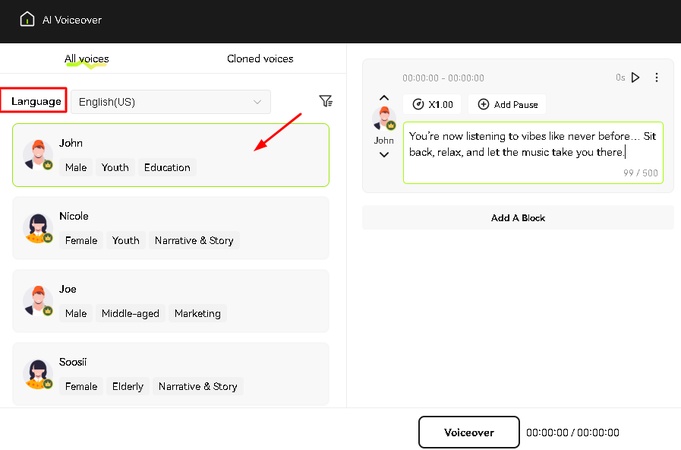
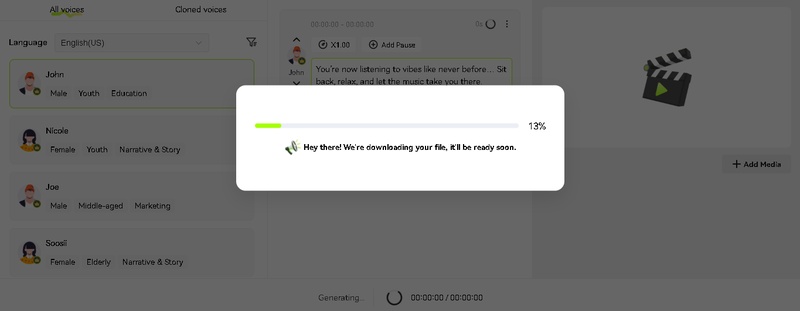



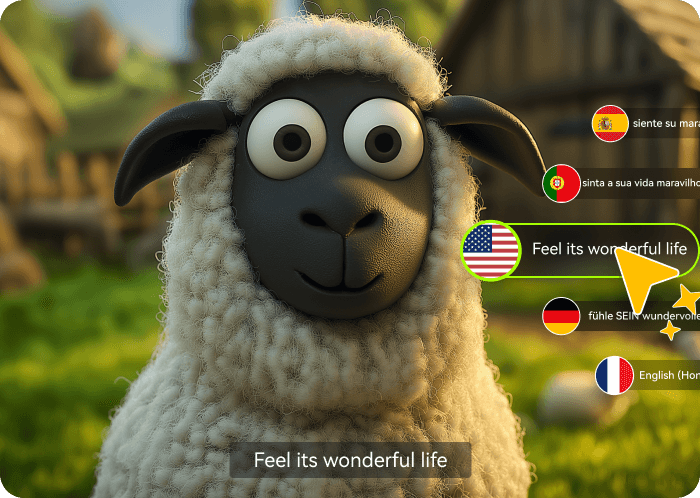
Blake Keeley
Editor-in-Chief at BlipCut with over three years of experience, focused on new trends and AI features to keep content fresh and engaging.
(Click to rate this post)