Businesses need to showcase their product and reach audience through online platforms but the cost of hiring a team could be challenging. There are many tools available on the internet that allow you to manage and track posts and other activities on social platforms. Read this article till the end to learn about the best social media analytics tools.
- Part 1. What Are Social Media Analytics Tools?
- Part 2. How Social Media Analytics Tools Help Content Creators Grow
- Part 3. Top 5 Social Media Analytics Tools For Content Creators
-
Part 4. Best Way to Expand Your Social Media Reach Across the Globe
HOT
- FAQs on Social Media Analytics Tools
Part 1. What Are Social Media Analytics Tools?
These are digital platforms that may be web-based or smartphone applications that let you track and analyze social media performance. They use various platforms to collect information and transform it into actionable insights through a dashboard. Users can monitor the engagements, such as likes and comments, on their social accounts with these tools.
Part 2. How Social Media Analytics Tools Help Content Creators Grow
Here are a few ways in which these social media analytics tools help content creators grow:
Users can track and monitor their posts' performance in real-time and check how their audience reacts.
These tools analyze and identify which posts get the most likes and shares on social platforms.
Creators get the ability to schedule their posts after learning when their followers are active.
The tool lets creators refine their creative direction by comparing the performance of different content types.
Part 3. Top 5 Social Media Analytics Tools For Content Creators
If you are looking for the best social media reporting tools, consider the following section:
1. Buffer
One of the social analytics tools that offers support for multiple platforms is Buffer. The dashboard of this tool lets you monitor posts conveniently.
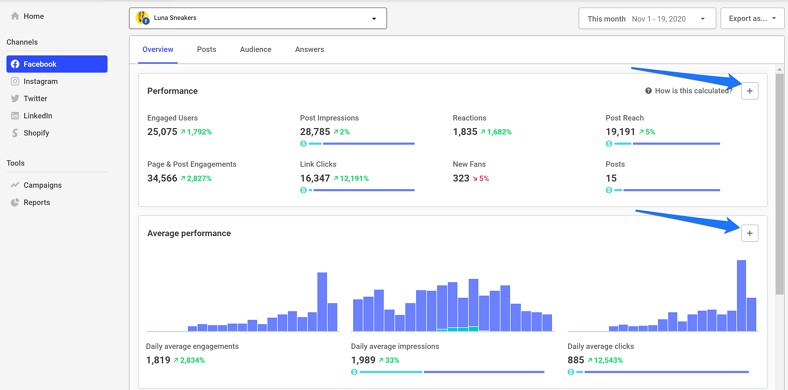
Key Features
-
Users can stay in the same interface and schedule different social platforms posts.
-
The post templates let you create posts with minimal effort and time.
-
You can engage with other similar accounts through this tool.
Con
You need a paid subscription to access the analytics function of this tool.
Pricing Plans
| Plans | Pricing |
|---|---|
| Essential | $5/month |
| Team | $10/month |
2. Rival IQ
Besides post analysis, this analytics social media tool also provides competitive analysis to compare with your competitors.
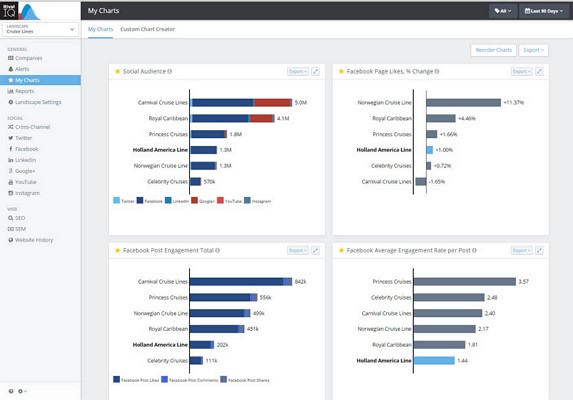
Key Features
-
The generated analysis report can be downloaded in multiple formats, such as PNG and PPT.
-
You can instantly track the social analytics of influencers through this tool.
-
It allows you to add multiple social accounts to manage them under one platform.
Con
It has a pretty complicated interface compared to other tools.
Pricing Plans
| Plans | Pricing |
|---|---|
| Drive | $199/month |
| Engage | $299/month |
| Engage Pro | $469/month |
3. Keyhole
With data like the number of followers, tweets, and likes, you can keep a track record of your social accounts with Keyhole.
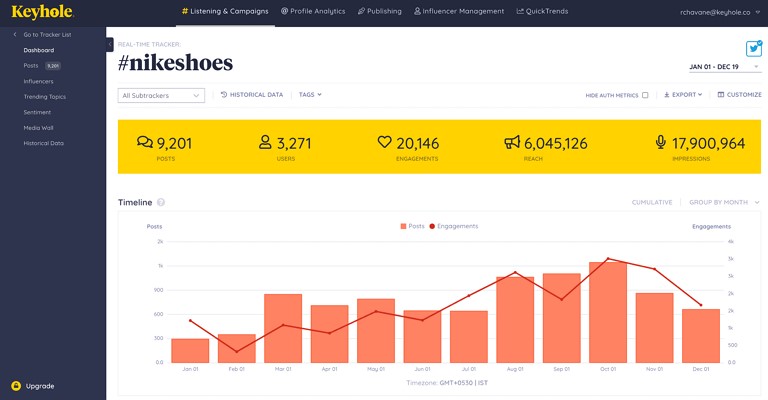
Key Features
-
The social listening feature lets you monitor brand mentions and keywords for in-depth analysis.
-
Besides numbers, you can also analyze the data in graphical form for easy representation.
-
Users can keep track of the engagement using the Engagement Rate Calculator of this social sentiment analysis tool.
Con
The reports can only be downloaded in limited formats.
Pricing Plans
Customized Plans.
4. Sprout Social
This online social management tool lets you automate tasks like bulk messages and report generation for different social accounts.
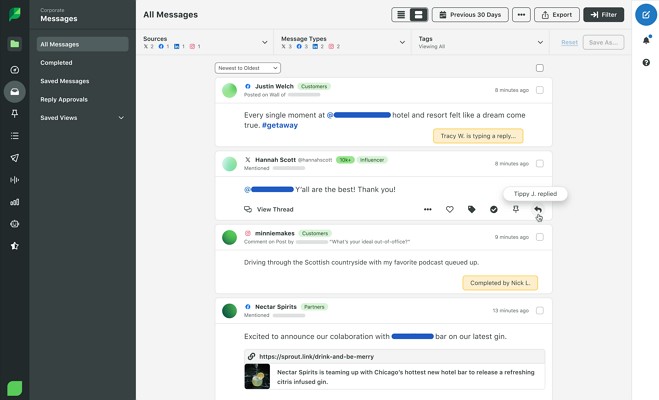
Key Features
-
It monitors keywords and locations to generate curated content according to audience preferences.
-
Users can generate alt texts for their posts through AI using this tool.
-
You can generate paid promotions through this tool for different social platforms.
Con
It does not offer a dedicated engagement rate calculator for its users.
Pricing Plans
| Plans | Pricing |
|---|---|
| Standard | $199/seat/month |
| Professional | $299/seat/month |
| Advanced | $399/seat//month |
5. Hootsuite
With unlimited social accounts connected to this social media analytics tool, you can manage all your accounts conveniently.
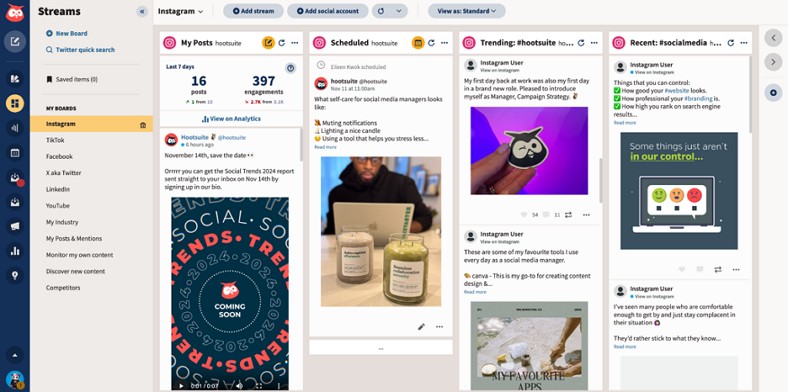
Key Features
-
Unlimited posts can be scheduled through this tool to share on different platforms.
-
Users can generate automated captions using the AI of this tool.
-
The analytical reports generated through this platform are fully customizable.
Con
Hootsuite requires a paid subscription to let users access its features.
Pricing Plans
| Plans | Pricing |
|---|---|
| Standard | $99/month |
| Advanced | $249/month |
Part 4. Best Way to Expand Your Social Media Reach Across the Globe
One of the smartest approaches people use to reach a global audience on social media is to create content in multiple languages. For this, you can use tools like BlipCut AI Video Translator, which provides translation in more than 140 languages. Users can upload the content or directly paste the link for their online social media posts for instant translation.
Coherent Features Offered By BlipCut AI Video Translator
-
AI Voiceover: Users get the ability to add automated voiceovers in different voices and dialects generated with AI using this social analytics tool.
-
Subtitle Generation: You can generate automated captions in multiple languages to make your content more understandable.
-
AI Clip Generator: This feature automatically generates clips from your video by highlighting the key moments to share on social platforms.
-
Captions Editor: BlipCut AI Video Translator offers precise customization and editing for the subtitles generated by it.
Steps for Translating Social Media Videos
Read the steps mentioned below to learn how to use BlipCut AI Video Translator for translating your videos:
Step 1. Press Create Now After Accessing the Tool
To start the process, head to the official site of BlipCut AI Video Translator and choose the Video Translator from the homepage. Now, press the Create Now button to proceed with the translation.

Step 2. Upload Social Media Videos and Choose the Language
In the following interface, upload your social media video in the designated field and expand the Source Language and Target Language drop-down menus. Next, locate the Translate button and click on it to execute the process.

Step 3. Review the Translation and Export
Once the translation for the social media video is generated, click on the Play button to preview the translation. Access the Export button from the right-most corner to save the video to your device.

FAQs on Social Media Analytics Tools
Q1. What is the best free social media analytics tool?
A1: Many social media analytics tools claim that they offer free services, but in reality, there are in-app purchases that might cost a lot.
Q2. What is the best social media management tool for free?
A2: One of the best social media management tools is SocialBee, which offers optimized posting without any charges.
Q3. What is the AI tool that analyzes social media?
A3: Hootsuite is a tool that offers AI-powered post prompts and other advanced features for efficient posting on different platforms.
Q4. What is the most popular social media tool?
A4: Buffer is one of the famous social media tools; however, BlipCut AI Video Translator is one of the most reliable tools for generating content in multiple languages.
Conclusion
To wrap it up, this article discussed various social media analytics tools that help you keep a record of all your social posts under one platform. However, to reach a global audience, you need a reliable tool that lets you generate content in multiple languages. One such tool is BlipCut AI Video Translator, as it offers accurate language conversion in more than 140 languages.
Leave a Comment
Create your review for BlipCut articles



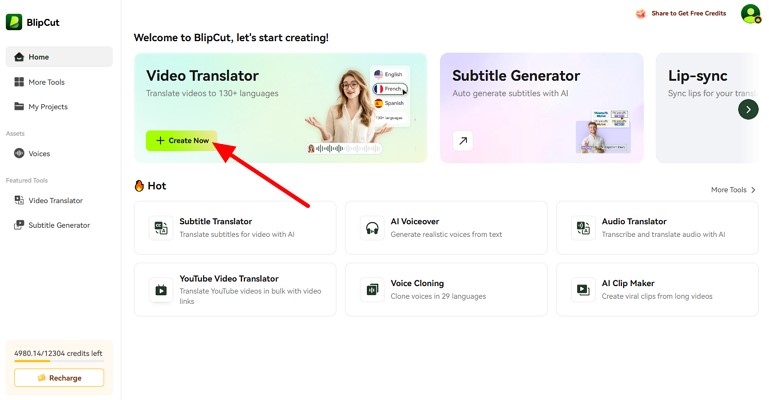
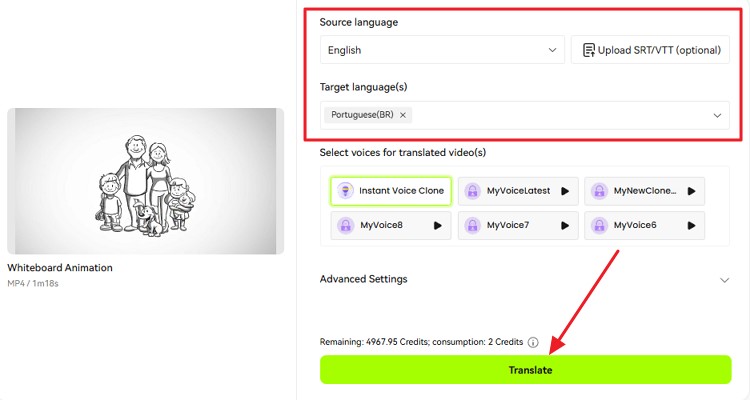
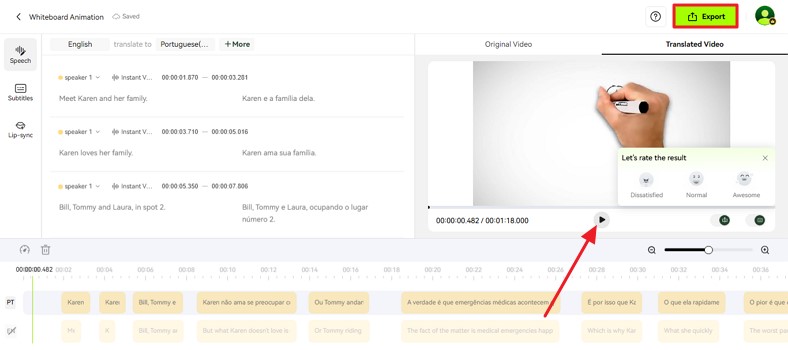


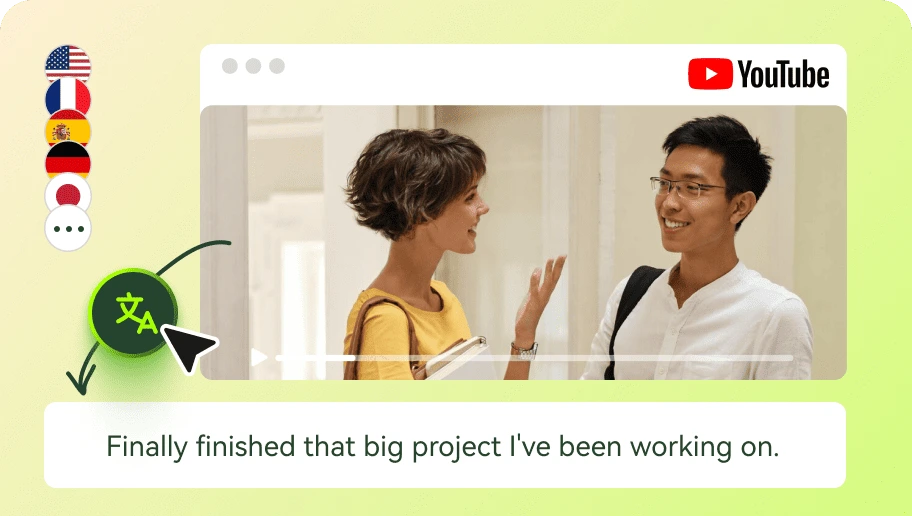


Blake Keeley
Editor-in-Chief at BlipCut with over three years of experience, focused on new trends and AI features to keep content fresh and engaging.
(Click to rate this post)