TikTok has surely become the global platform where a lot of creators indulge in creating and sharing videos in different languages. However, it might happen that the language becomes a barrier when you see an interesting video in a language you aren't familiar with.
It is where AI translation tools come in fairly handy, and knowing how to translate TikTok audio lets you understand not only captions but also the sounds and voices in the audio. Going for the AI-powered TikTok audio translators helps you to effortlessly translate the TikTok sound, voices, and video content into English or other languages, making it fairly easier to connect with the creators around the globe.
This post is all set to talk about the 5 magnificent TikTok audio translators that will help you to enjoy the video content without any language limit.
Editor's Pick: Best AI Tool to Translate TikTok Audio & Video
When it comes to translating the TikTok video or audio in the TikTok video, BlipCut Video Translator remains the best TikTok audio translator. With this tool, you could easily translate TikTok audio, and during the translation, it also maintains the overall quality of the audio.
Beyond that, BlipCut Video Translator also ensures that you can translate the audio of a TikTok video into 140+ languages. Plus, you could also explore plenty of exciting TikTok audio translation speakers to clone the voice of those appearing in the TikTok video.
Features
-
Excellent TikTok video translator to translate TikTok audio or video
-
Works on Mac, Windows, Online, and mobile
-
Choose from several voice clonning speakers
-
Translate the TikTok audio or video into the 140+ languages
-
No TikTok audio quality loss detected
-
Brilliant security to ensure no one could access your personal TikTok videos
-
No installation needed to translate TikTok sound to English
-
Instantly translate YouTube audio files via TikTok links directly
How to translate TikTok video or audio into the preferred language?
Step 1: Access BlipCut Video Translator
To begin with, you'll need to navigate into the timeline of the BlipCut Video Translator and then select the Upload File button to upload the TikTok video you're willing to translate. If you want to paste the URL address of the TikTok video, you can also paste the URL address of the TikTok video after copying it from the main interface of TikTok.

Step 2: Select Target Language
Once you're done importing the TikTok video, you'll be able to see the Source Language of the TikTok video automatically. All you need to do is choose the target language from the 140+ languages you can find there. After choosing the necessary settings, you'll need to press the Translate button to start the TikTok audio translation process.

Step 3: Export the TikTok audio
After generating the all-important results, you could see the transcription videos appearing on the left side of the page. Next, you're required to navigate to the bottom right of the screen and then use the Download button to save the file, following the desired settings. Doing so will help you to download the translated version of the TikTok video.

Part 2: 4 Other AI TikTok Audio Translators Online
Apart from using the BlipCut Video Translator to translate TikTok voices, you can also look at the 4 TikTok audio translators.
1. Veed.io
If you're looking to learn how to translate Japanese Audio to English, you could surely watch out for Veed.io. It offers powerful audio translation, and if you want to repurpose or watch the TikTok videos in another language, this tool doesn't disappoint.
Veed.io holds the ability to automatically generate subtitles from the original audio before translating them into 100 languages. Since it is a web-based tool, it doesn't ask you to install any software to start translating the TikTok videos.
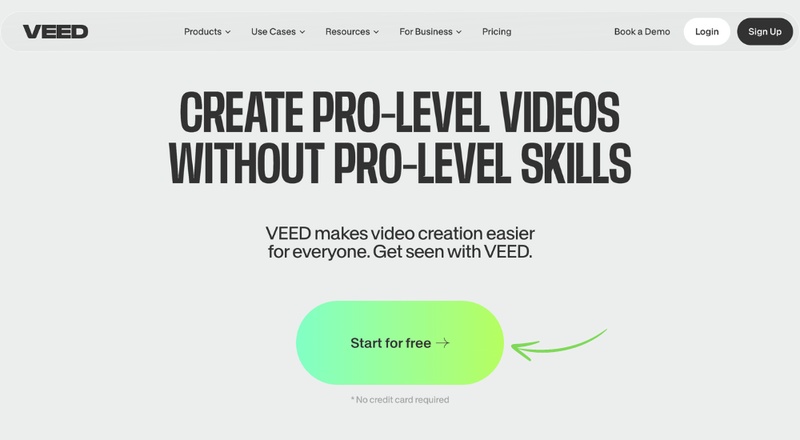
Features
-
Auto-generates subtitles and translates TikTok audio with high accuracy
-
Supports more than 100 languages, making it ideal for international users
-
Easy timeline editing to adjust subtitle placement and timing
-
Perfect for both casual viewers and content creators
2. Kapwing
Kapwing remains a fairly popular online editing platform that includes subtitle translation features. With the AI-driven transcription, Kapwing could easily translate the TikTok audio into English or any other supported language flawlessly. Plus, with Kapwing, you also carry the leverage to export the videos into TikTok's most desired format for easy uploading.
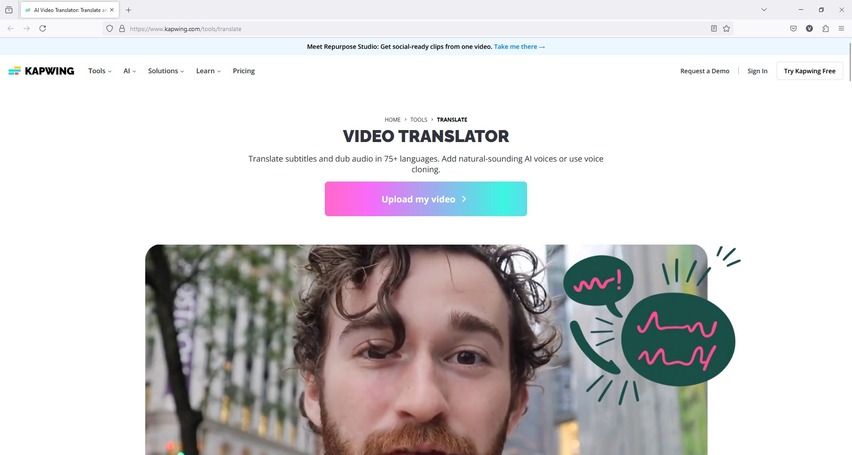
Features
-
Automatically transcribes and translates TikTok voices into subtitles
-
Multiple export formats optimized for social media platforms
-
Cloud-based editor that works in your browser with no downloads
-
Free version available, though it adds a watermark
3. Vidnoz AI
Despite looking at all the options listed in this post, if you're still considering some more translation TikTok audio options, marching towards Vidnoz AI makes complete sense. The simple translation surely goes beyond the online translation as it also helps you to access the voice syncing and AI avatar. This aspect makes it look useful for the creators who intend to localize the TikTok content into other languages while keeping the natural feel and look.
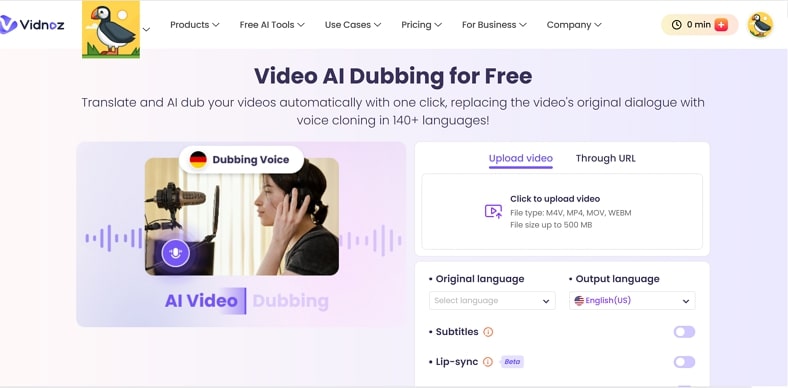
Features
-
Translates TikTok voices and generates accurate subtitles
-
AI avatars that lip-sync to translated audio for multilingual content
-
Great for creators who want to expand reach to global audiences
-
Supports multiple language options with high-quality output
4. Vozo AI
Vozo provides a reliable and straightforward range for users who are looking to access the TikTok audio translation without advanced editing. It tends to focus on fast subtitle generation, supporting a wide range of languages and making it a brilliant gig for viewers who intend to watch TikTok without any fuss.
Since it supports various languages, you'll surely be able to translate the TikTok audio files into 100 languages, and despite being an online tool, it doesn't come up with too many unwanted ads out there.
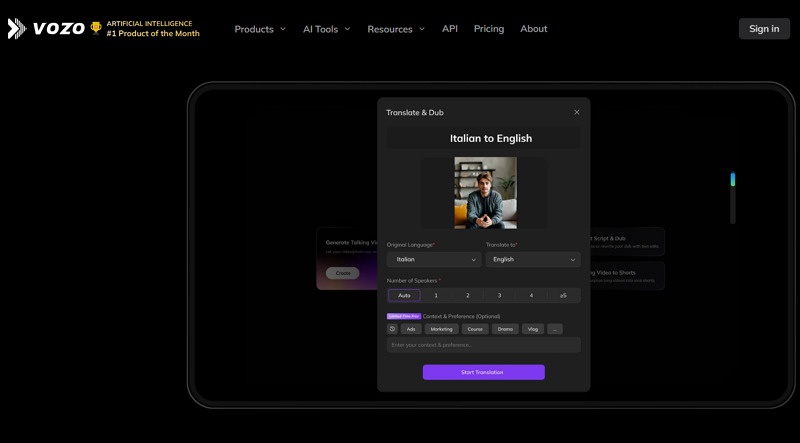
Features
-
Upload TikTok videos or audio files for instant translation
-
Automatically generates translated subtitles with proper timing
-
Supports dozens of major world languages
-
Cloud-based system ensures smooth processing on any device
Conclusion
With the rise of global TikTok content, accessing the best TikTok audio translator could completely change the viewing experience. Regardless of whether you're watching the TikTok videos for fun or creating the video content for a worldwide audience, these tools will help you to translate TikTok sound, audio, and voices into English or any other language.
You can watch out for the BlipCut Video Translator for the most accurate and beginner-friendly TikTok audio translation. Supporting the translation of 140+ languages along with AI-generated voice cloning speakers makes the BlipCut Video Translator a versatile tool to translate the TikTok audio.
Leave a Comment
Create your review for BlipCut articles



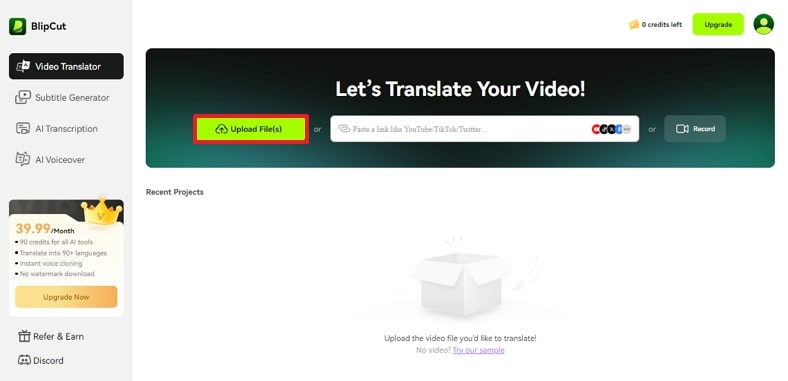
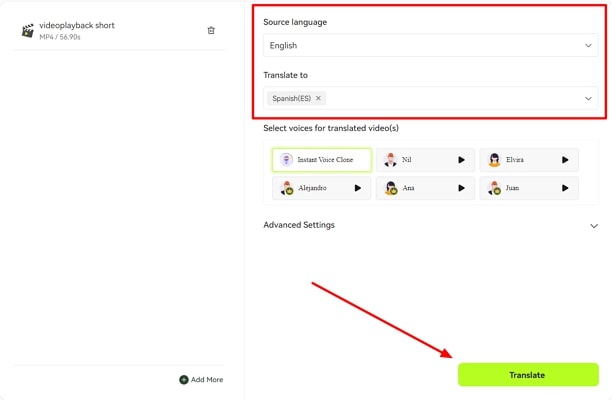
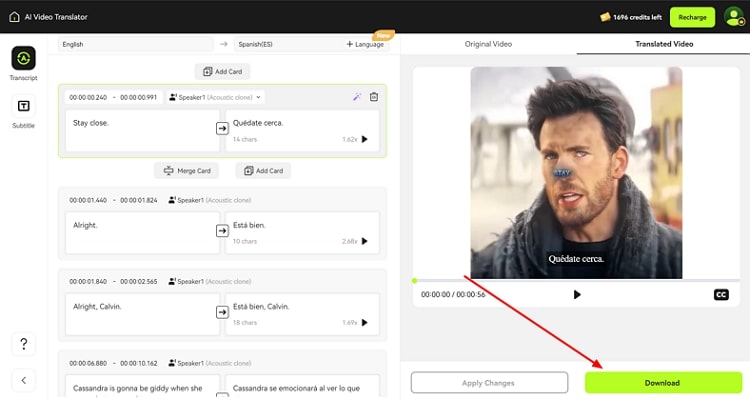





Blake Keeley
Editor-in-Chief at BlipCut with over three years of experience, focused on new trends and AI features to keep content fresh and engaging.
(Click to rate this post)