Imagine that you are listening to a Spotify podcast and you understand that there is no transcript. Podcast transcript is a trend in the digital world because they are used to take notes as well as share information. Whether you are a professional or a podcast listener, transcripts help you to review discussions easily and include quotes in your projects. This article will help you know efficient ways to obtain accurate Spotify transcripts.
- Part 1. Why Getting a Spotify Podcast Transcript Serves Important Purposes
- Part 2. Complete Guide to Get a Transcript of Spotify Podcast Using Built-In Function
-
Part 3. Best Way to Get a Fully Accurate Spotify Podcast Transcript
HOT
- Part 4. How to Manually Transcribe a Spotify Podcast: Free Transcript
- Part 5. In-Depth Comparison: Best Tools to Get Spotify Transcripts
- FAQs on Spotify Podcast Transcript
Part 1. Why Getting a Spotify Podcast Transcript Serves Important Purposes
Getting a Spotify podcast transcript is not only helpful in providing the text of the audio but serves an essential role in providing key benefits that are listed below:
1.It provides easy access to pressing audio podcasts for people who are deaf or have hearing problems.
2.Transcripts of the audio files provide listeners with the leverage to find essential phrases and keywords without having to re-listen to the full podcast episode.
3.Users can easily search for their favorite show on reputable sites due to the written content of the transcribed audio from the podcast.
4.People who don't listen to the full podcast can easily skim to the critical part through the textual transcription of the Spotify audio.
Part 2. Complete Guide to Get a Transcript of Spotify Podcast Using Built-In Function
To revisit the favorite part of your podcast transcript Spotify content, Spotify gives an in-built transcription option for easy access through these simple steps, which are given below:
Step 1:Launch Spotify and tap on the Play icon to play your favorite podcast that you want to transcribe.

Step 2:Click on the Mic button to view the complete transcription of the audio, and you can read along with its time-synced highlight text option. You can copy the text or the essential part of the transcription and paste it on your device for future use.

Part 3. Best Way to Get a Fully Accurate Spotify Podcast Transcript
If you are looking for an instant solution to generate a Spotify transcript of your podcast in multiple languages, BlipCut AI Video Translator is the right choice. The tool provides a diverse set of features that allows you to generate audio, video, and textual translations. It offers advanced AI tools that automatically detect the spoken words of your media file and transform them into contextual transcripts.
Robust Features of BlipCut AI Video Translator
-
AI Transcription Accuracy: Users can transcribe complex discussions with high-tech AI models with complete precision and accuracy.
-
Automatic Speech Recognition: An automatic AI tool can detect the speaker's language to transcribe the podcast audio into readable transcripts.
-
AI Accent Generation Option: The audio files are perfectly transcribed into the speaker's original accent through the AI accent generation feature.
-
Multilingual Support: Over 140 languages are supported, enabling users to transcribe global podcast transcripts on Spotify with ease.
Guide on Transcribing Podcast Audio With BlipCut AI Video Translator
Below is the step-by-step guide on how you can transcribe a Spotify Podcast using the AI Transcription tool of the BlipCut AI Video Translator:
Step 1. Choose Transcription Tool Within Platform
Firstly, open the BlipCut AI Video Translator and click on the AI Transcription tool from the More Tools tab on the home window.

Step 2. Upload Audio and Generate Your Transcription
By clicking the Upload Video button, import the audio file you want to transcribe from your computer. Choose your preferred language for transcription by clicking on the Target Subtitle Language and then clicking on the Generate button.

Step 3. View the Transcript File and Export Results
Finally, after generating your transcription of the audio file, you can preview it from the left panel of your window. After viewing the transcription, tap Export, select the format of your file, and Export it to your computer.

Part 4. How to Manually Transcribe a Spotify Podcast: Free Transcript
For the transcription of your podcast from Spotify, manually perform this function without involving any third-party tools. Given below are steps you can perform to accomplish the Spotify podcast transcript manually:
Step 1:Choose the podcast file and open a text editor, such as MS Word, Notepad, or Google Docs, and then click on the Play button.
Step 2:As you start the podcast on Spotify, pause it after a moment and type the specific part of the podcast. You can replay and rewind the podcast audio to write down the words with more precision.

Part 5. In-Depth Comparison: Best Tools to Get Spotify Transcripts
The given table shows an in-depth comparison featuring manual, Spotify inbuilt and BlipCut AI Transcription tools for Spotify podcast transcript:
| Feature | Spotify Transcription | BlipCut AI Video Translator | Manual Transcription |
|---|---|---|---|
| Availability | Transcription is available only for selected podcasts or episodes. | It offers transcription of any podcast episode just by uploading the file. | Allows any podcast episode. |
| Pricing | Not entirely free. Some podcasts require a premium Spotify subscription. | Free AI transcription of Spotify transcripts and a paid subscription are also available. | Self-service is done, so no cost is needed. |
| AI Speech Identification | Automatically generated transcript, so accuracy may vary due to speaker accent and audio quality. | Highly advanced AI tools with speaker recognition and accent identification give accurate transcription. | Depends on the listener's typing and focus during transcription. |
| Processing Speed | Depends on the availability of the transcribed audio. Some podcasts do not have this feature. | Users can easily transcribe the audio or video file within minutes with high accuracy. | This process involves real-time processing and requires a significant amount of time. |
| Platform Independence | Spotify app or a Web browser. | User can open it from any device or Web browser. | Need a text editor for manual transcription. |
FAQs on Spotify Podcast Transcript
Q1. Can I transcribe any Spotify podcast for free?
A1: Yes, it is possible to get Spotify podcast transcripts at no cost, but accuracy can be varied because of technology and the show in question.
Q2. Do podcasts have subtitles on Spotify?
A2: Some podcasts offer subtitles in the form of interactive transcriptions, displaying synced text, but this feature depends on the region and the show.
Q3. Is there a way to change Spotify podcast from transcript to a video?
A3: Yes, Spotify allows creators to convert transcription into a video podcast through the "Replace Audio with the Video" option in Spotify.
Q4. How do you transcribe audio from a Spotify podcast?
A4: Through Spotify, you can see the transcribed audio from Mick option, but BlipCut AI Video Translator gives an advanced AI transcription feature to easily transcribe your Spotify podcast.
Conclusion
In conclusion, audio transcriptions from Spotify podcasts play an essential role in providing easy access for international audiences, particularly for individuals with hearing disabilities. Many inbuilt and manual transcription methods fall short due to a lack of accuracy and authenticity of transcription. Therefore, BlipCut AI Video Translator not only streamlines the Spotify podcast transcript but can also provide AI transcription to edit, convert, and use voice cloning to generate highly accurate transcripts.
Leave a Comment
Create your review for BlipCut articles
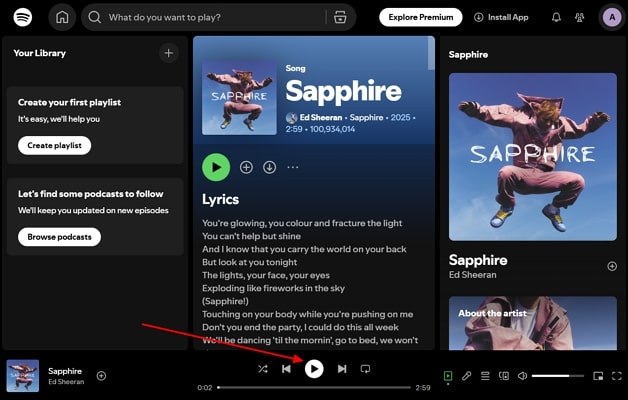
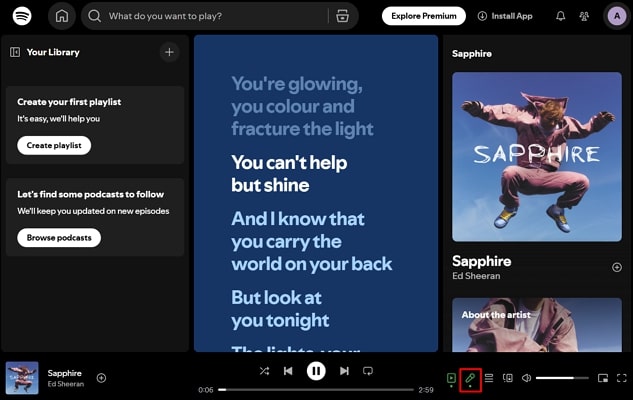



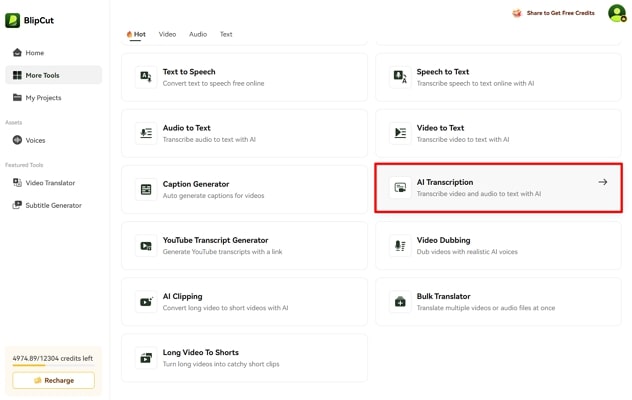
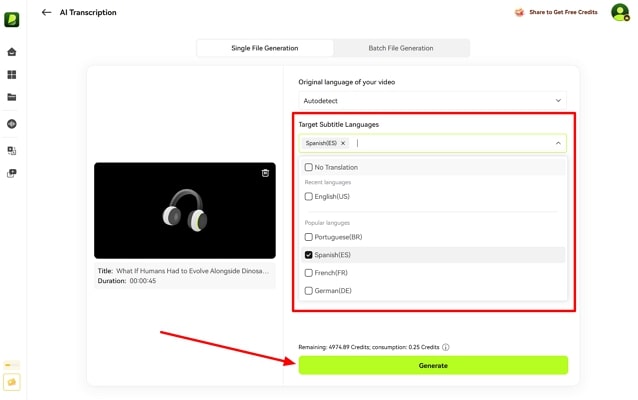
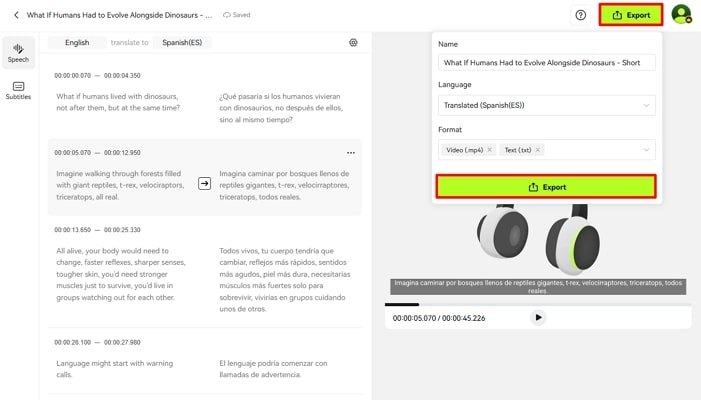
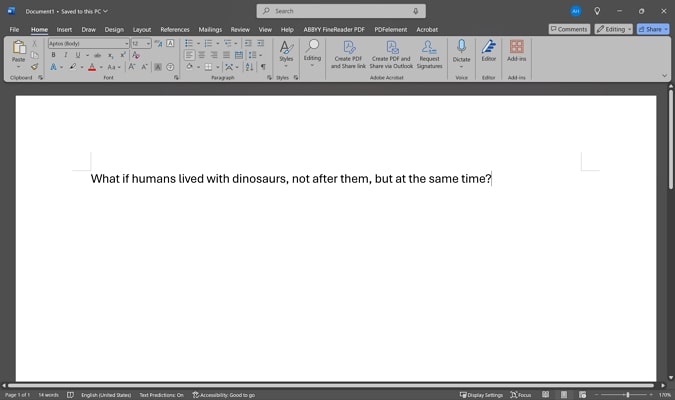



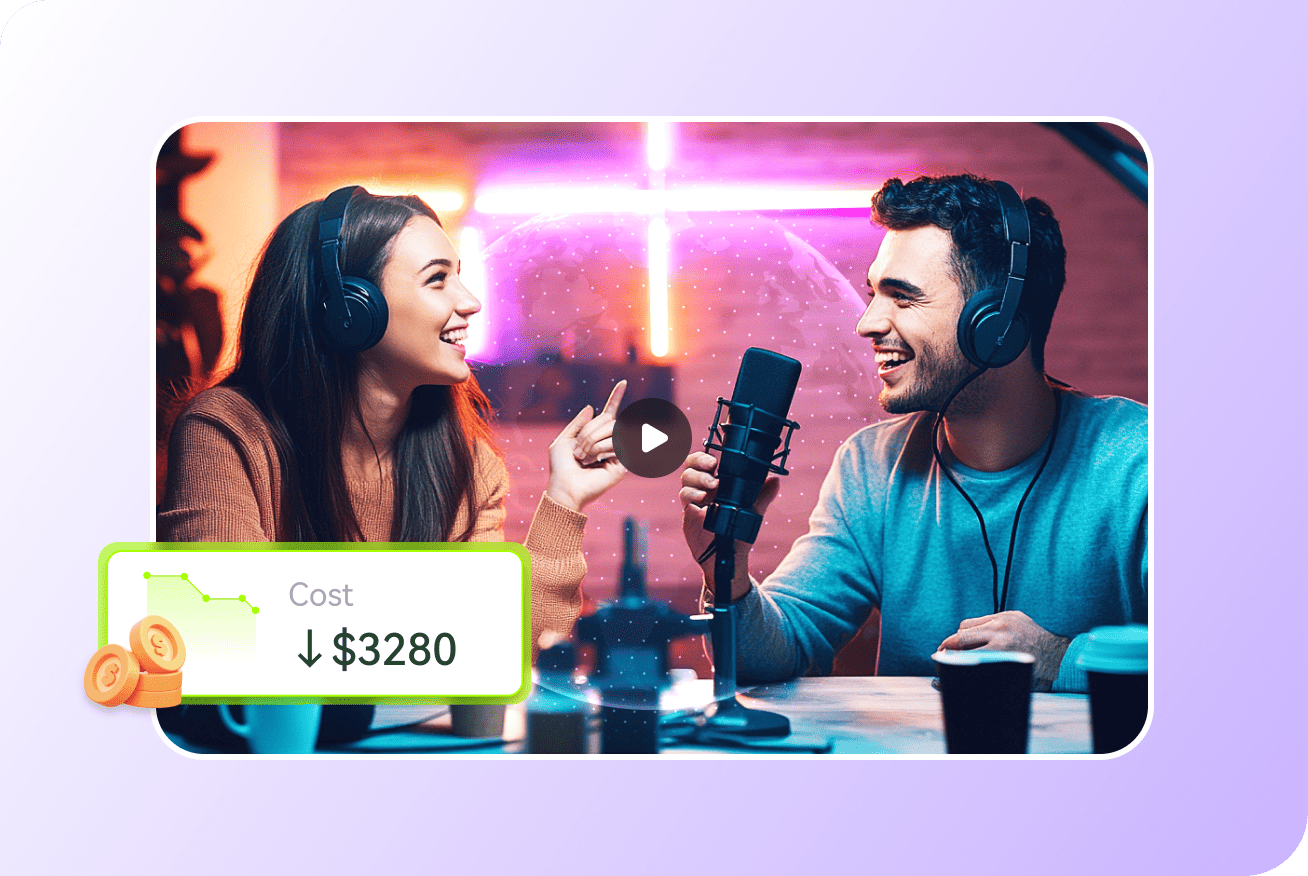
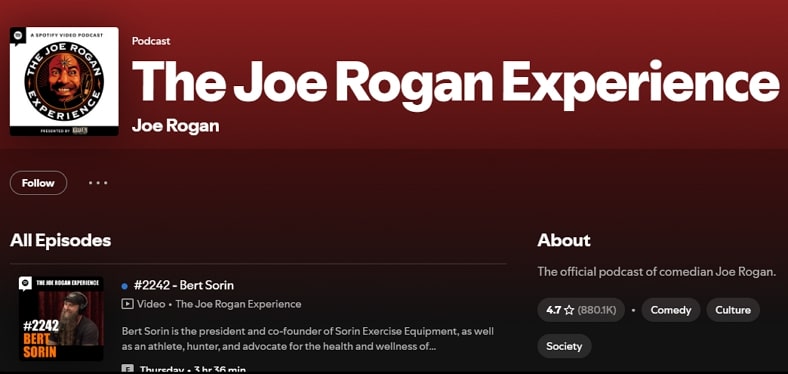
Blake Keeley
Editor-in-Chief at BlipCut with over three years of experience, focused on new trends and AI features to keep content fresh and engaging.
(Click to rate this post)