After its owners took down 15 ai in September 2022, people started searching for the best 15 ai alternatives to fill the gap. While the hunt is still on, this guide suggests the 7 best alternatives to 15 ai that you must try before settling down on the one that best suits your needs.
Part 1. What Is 15.ai?
When active, 15.ai was an online text-to-speech solution that used artificial intelligence to produce natural vocals for voiceovers and narrations. The portal used deep learning, machine learning, deep neural networks, speech synthesis, and audio synthesis to generate human-like acoustics that sounded realistic when used in media files.
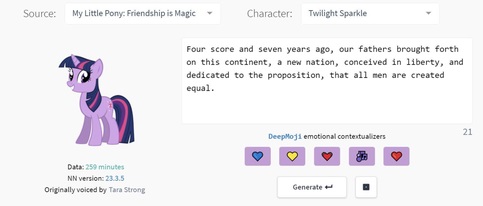
15.ai was a freeware solution that worked in real-time, which made it quite popular among social media influencers and bloggers almost instantly after its release.
As of now, because the portal hasn’t been active for the past 2.5 years, its loyal subscribers keep wandering around hunting for the best alternative to 15 ai.
Part 2. Best 15 AI Alternative You Should Try First
While several 15 ai alternatives are available online and are pretty good at what they do, not all offer multiple solutions under one umbrella as BlipCut Video Translator does.
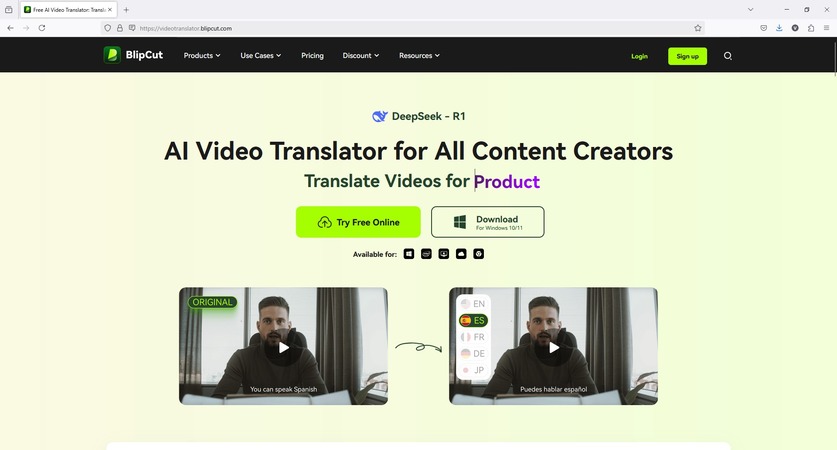
BlipCut Video Translator is a one-stop shop for almost all your AI requirements, including text-to-speech, speech-to-text, video translation, lip-syncing, and much more.
Key Features
Some noteworthy Key features that BlipCut Video Translator comes with are:
BlipCut Video Translator supports over 140 languages for translation and text generation.
BlipCut Video Translator is available as an online solution and an installable desktop version.
BlipCut’s voice cloning feature creates deepfakes for interviews, dialogue corrections, and meme creations.
The integrated subtitle generator in BlipCut Video Translator can generate subtitles for your favorite TV shows or movies, allowing you to watch the content in your native language.
BlipCut Video Translator has a built-in screen recorder to create instructional videos for your trainees, employees, students, and online audience.
As mentioned above, BlipCut Video Translator also has a built-in text-to-speech converter, you can safely call it one of the best 15 ai alternatives of all time.
The step-by-step instructions given below explain how to use BlipCut as an alternative to 15 ai and generate audio from the text:
Step 1. Get to the Text-To-Speech Interface
Visit BlipCut’s official website and click Try Free Online.

Click More Tools from the navigation bar on the left and click Text to Speech from the right.

Click Create Voiceover on the next page to go to BlipCut’s text-to-speech solution window.

Alternatively, click this link to go directly there.
Step 2. Create Voiceover
Pick your preferred voiceover language from the Language menu at the top of the left pane. (Optional)
Click any AI character from the list to preview their voice. Repeat this process until you find the one that meets your requirements.
Enter text inside the first block on the right (maximum 500 characters) and click the small Play button at its top right to preview the audio.
Click Add A Block and enter the next sentence/phrase.
Repeat the process for all the text.

Step 3. Download the Audio File from BlipCut
Click Download from the top-right corner, click Audio from the menu that appears, and download and save the audio file to your PC, thus using BlipCut as one of the best 15 ai alternatives.

Part 3. Other 6 15 AI Alternatives You Should Know
The fact is that BlipCut is the best alternative to 15 ai. However, if you want to compare the output quality, consider trying the following 6 other 15 ai alternatives for satisfaction:
1. HeyGen
HeyGen, an alternative to 15 ai, excels in transforming text into natural-sounding speech, seamlessly integrating it with its standout feature of lifelike AI avatars. These avatars can deliver a synthesized speech with impressive lip synchronization and expressive gestures, adding a human touch to videos.
The platform offers a wide array of customizable avatars and voices across numerous languages, making it ideal for producing engaging explainer videos, marketing materials, and training modules where a visual presenter enhances the message.
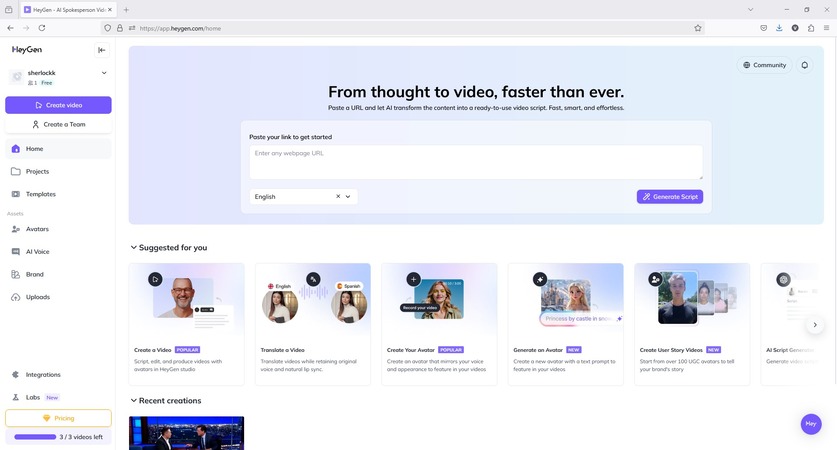
Pros
![]()
-
HeyGen’s realistic AI avatars speak text naturally.
-
HeyGen comprises an extensive library of diverse avatars and voices in multiple languages.
-
HeyGen has an intuitive interface for easy video creation with AI-generated voiceovers.
-
HeyGen is time and cost-efficient for producing engaging video content.
Cons
![]()
-
Avatar movements and expressions in HeyGen can occasionally appear artificial.
-
HeyGen has limited options for advanced avatar emotion customization.
-
HeyGen’s free plan produces watermarked videos.
2. ElevenLabs
Another 15 ai alternative free, ElevenLabs focuses intensely on generating highly realistic and emotionally nuanced text-to-speech audio. ElevenLabs’ advanced AI models can produce voices that capture subtle inflections and tones, making the output sound organic and human.
The web solution allows voice cloning, enabling users to create synthetic versions of their own or other voices. The solution is best for applications requiring high-fidelity voiceovers, such as audiobooks, character voices in games, and personalized audio content.
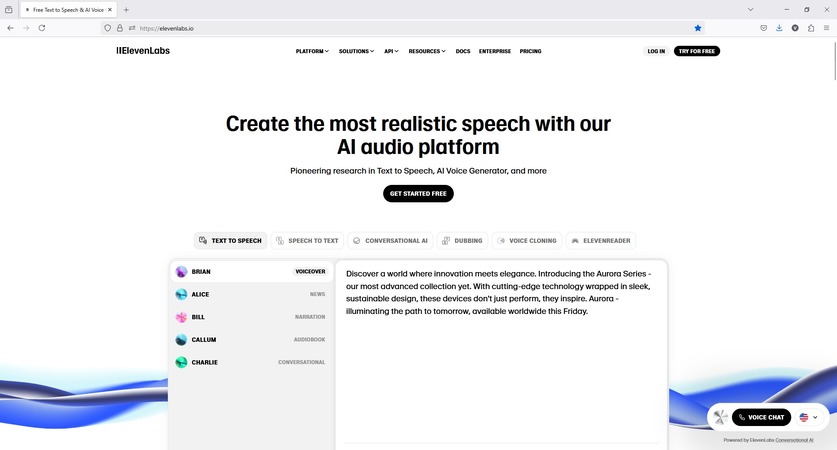
Pros
![]()
-
ElevenLabs produces exceptional quality synthesized speech with natural-sounding emotions.
-
ElevenLabs’ voice cloning capability replicates specific voices accurately.
-
ElevenLabs offers an interface intuitive enough for generating and customizing audio.
-
ElevenLabs offers a free plan for initial testing.
Cons
![]()
-
ElevenLabs doesn’t have an extensive language support.
-
Achieving the desired tone in ElevenLabs may require fine-tuning and extensive adjustments.
-
ElevenLabs could be expensive for professional use.
3. Speechify
One of the many 15 ai alternatives, Speechify is designed to convert various text forms, including documents, articles, and scanned text, into spoken audio. The tool’s text-to-speech feature offers a wide selection of natural-sounding voices across numerous languages, with options to adjust the reading speed and accent.
Speechify is accessible through web, desktop, and mobile apps, making it a versatile tool for individuals who prefer listening to reading material for productivity, learning, or accessibility purposes.
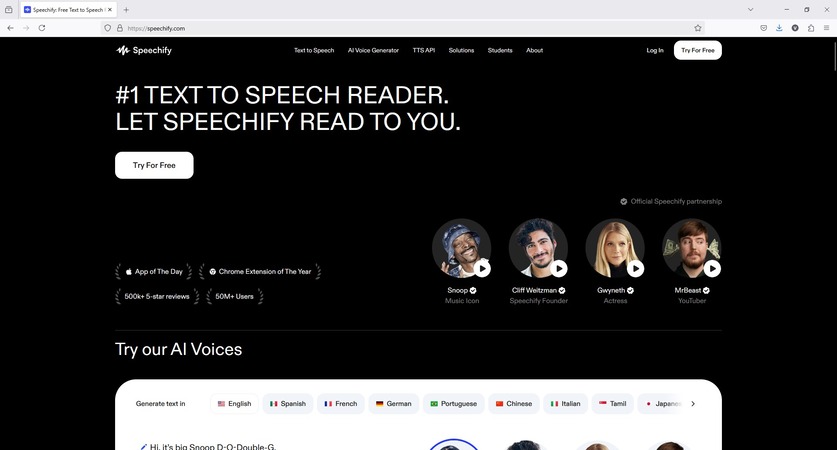
Pros
![]()
-
Speechify supports almost all common platforms and popular input formats.
-
Speechify offers an adjustable reading that speeds up to 9x the average reading pace.
-
Speechify includes OCR functionality to convert images into text and then into speech.
-
Speechify’s interface is intuitive across all platforms.
Cons
![]()
-
Some AI voices in Speechify may sound less natural.
-
The free Speechify version has feature restrictions and shorter listening time.
-
Advanced Speechify features are available only to premium subscribers.
4. Murf AI
Murf AI has a robust but simple text-to-speech platform, making it a decent fifteen ai alternative. The tool hosts a library of diverse AI voices in almost all languages and dialects.
Furthermore, Murf AI allows pitch, speed, and emphasis customizations to get desired outputs. The solution also offers voice cloning for enterprise subscribers. Integrated with an intuitive studio interface, Murf AI is suitable for creating voiceovers for videos, presentations, e-learning modules, and podcasts.
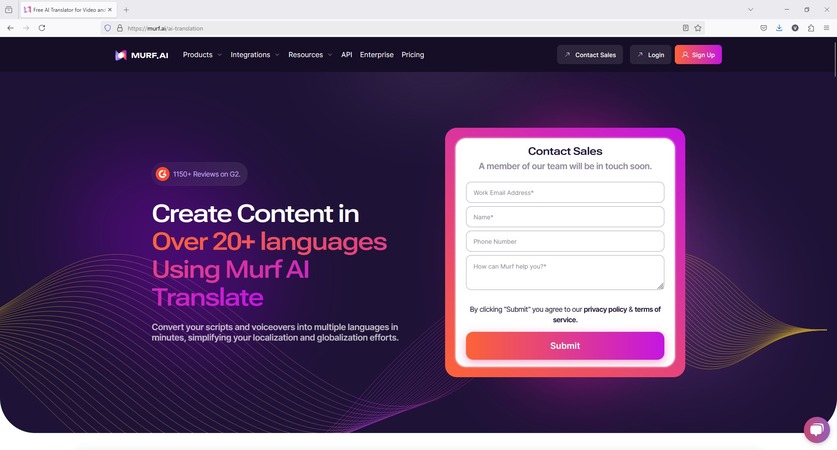
Pros
![]()
-
Murf AI has an extensive professional AI voice library in several languages.
-
Murf AI offers granular control over voice modulation and intonation.
-
Murf AI creates unique custom voices (enterprise plan) through its voice cloning feature.
-
Murf AI works seamlessly with third-party tools like Google Slides and Canva.
Cons
![]()
-
Murf AI’s free plan doesn’t allow downloads.
-
Murf AI doesn’t have search functionality for languages.
-
Only Murf AI’s enterprise plan subscribers can use AI-powered translations.
5. Notta AI
Another alternative to 15 ai, Notta AI, primarily focuses on audio transcription and summarization in addition to the text-to-speech function. This allows users to generate audio from transcribed or directly typed text. While not its primary strength, Notta AI’s text-to-speech capability supports multiple languages and can be useful for creating audio versions of meeting notes or other textual content.
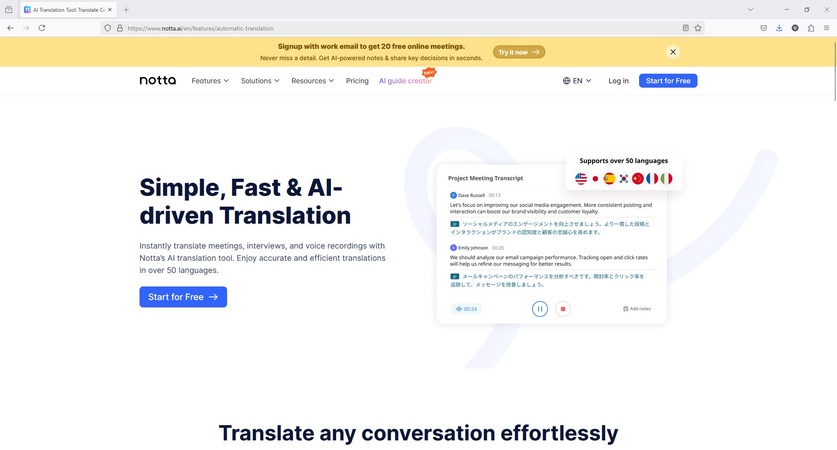
Pros
![]()
-
Accurate transcription of audio to text is Notta AI’s primary strength.
-
Notta AI offers AI-powered summarization of transcribed content.
-
Notta AI supports multilingual transcription.
-
Notta AI integrates with popular collaboration and meeting solutions.
Cons
![]()
-
Notta AI offers limited transcription facilities to its free users.
-
Text-to-speech functionality in Notta AI is not as advanced as other dedicated TTS tools.
-
Notta AI’s UI looks messy and crowded when using multiple features simultaneously.
6. VEED IO
VEED IO is one of the good 15 ai alternatives and a comprehensive online video editing platform, and it also includes a text-to-speech feature. The solution allows users to generate voiceovers for their videos using a variety of AI voices across different languages and their corresponding dialects.
Integrated seamlessly within the video editing workflow, the text-to-speech function simplifies adding narration without recording the audio separately.
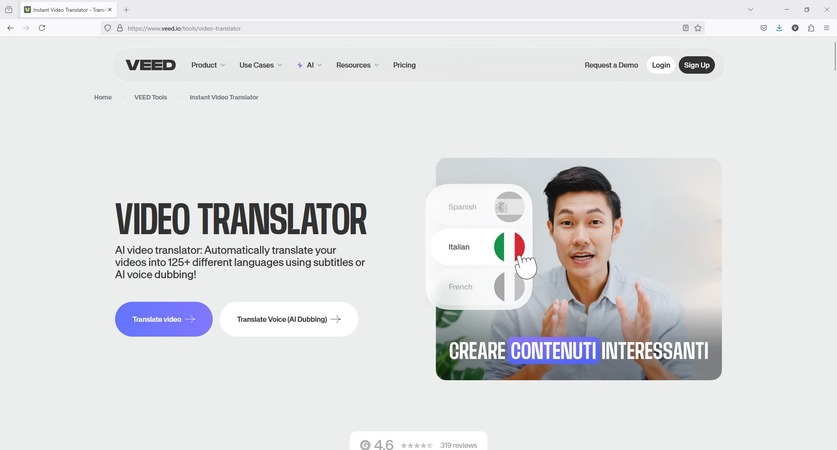
Pros
![]()
-
Text-to-speech is integrated within VEED IO’s video editor.
-
VEED IO offers a range of AI voices and languages.
-
VEED IO’s interface is intuitive and suitable for beginners and professionals.
-
VEED IO is a cloud-based platform that doesn’t require software installation.
Cons
![]()
-
VEED IO’s free plan has limited features and export quality.
-
VEED IO requires a high-speed, stable Internet connection for use.
-
Audio editing capabilities of VEED IO are not as robust as dedicated audio software.
Part 4. FAQs about 15.ai
Q1. Is there any tool better than 15.ai?
A1: Yes, you can try the BlipCut Text-To-Speech tool that you can find in the parent solution, BlipCut Video Translator.
Q2. Is 15.ai good for vloggers?
A2: Yes, 15.AI was a good tool for vloggers as it used to generate hyper-realistic voiceovers. However, unfortunately, because it is no longer available, at least not at the time of this writing, you can try BlipCut Text-To-Speech as an alternative to 15 ai and see its accuracy and output quality for yourself.
Q3. Is there a free app that will translate audio?
A3: Yes, BlipCut Audio Translator is another tool integrated into the BlipCut Video Translator web solution that you can access online.
Q4. Is 15.AI permanently shut down?
A4: Nobody knows that. Although the developers pulled it down on September 8, 2022, saying that they’ll be updating the solution, there are no updates on it to date. If you are looking for a good alternative to 15 ai, consider using the BlipCut Text-To-Speech tool to get identical results.
Conclusion
15.ai was a free solution that produced realistic voices for narrations, voiceovers, and dialogues. Now that it has been down for the past 2.5 years (approximately), people keep looking for the best alternative to 15 ai. While several solutions are available, as ‘Part 3’ of this guide suggests, one of the best 15 ai alternatives is the BlipCut Text-To-Speech feature integrated into BlipCut Video Translator.
Leave a Comment
Create your review for BlipCut articles




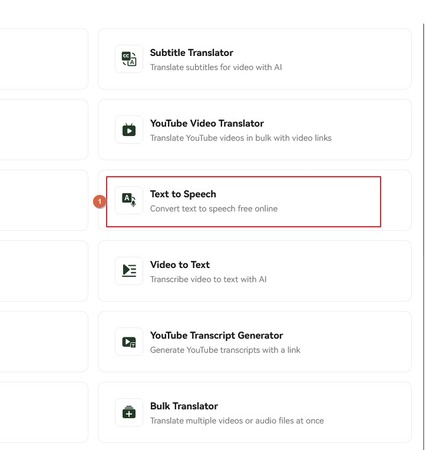
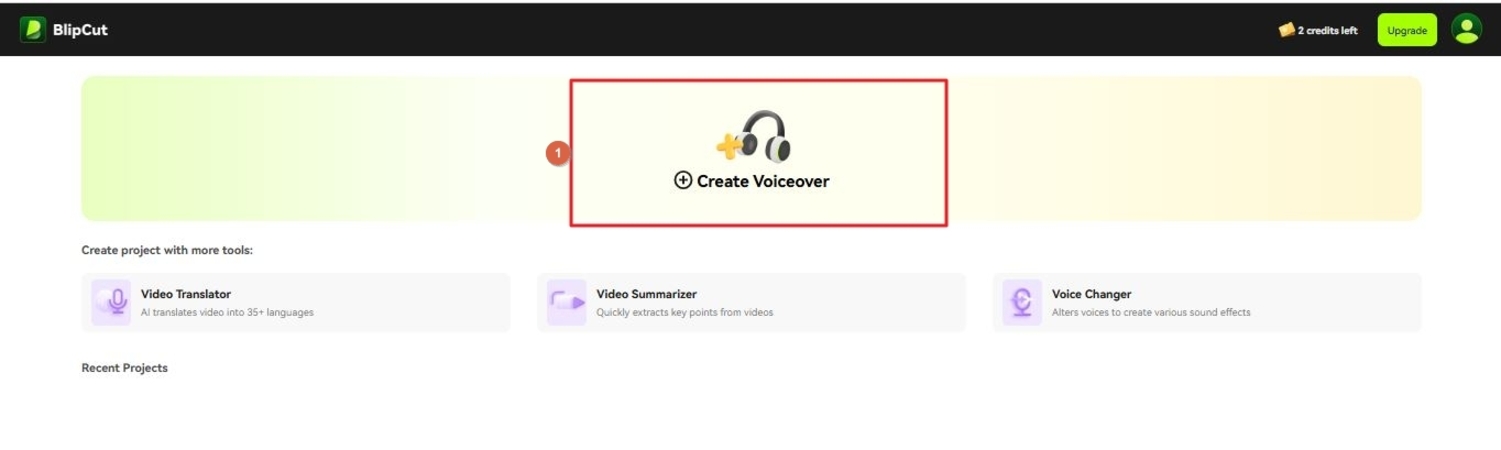
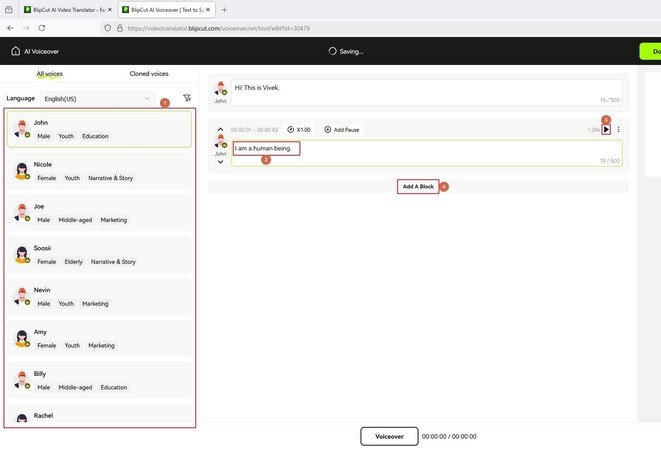
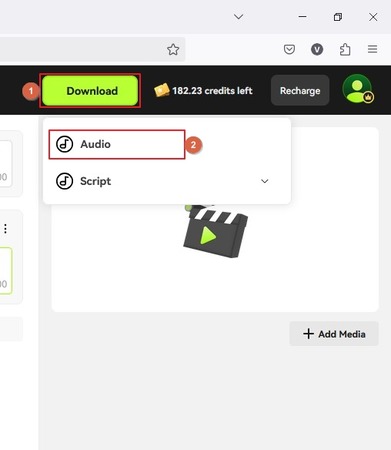


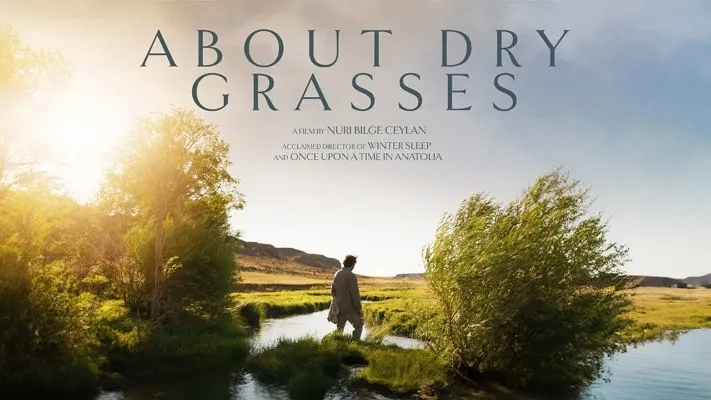
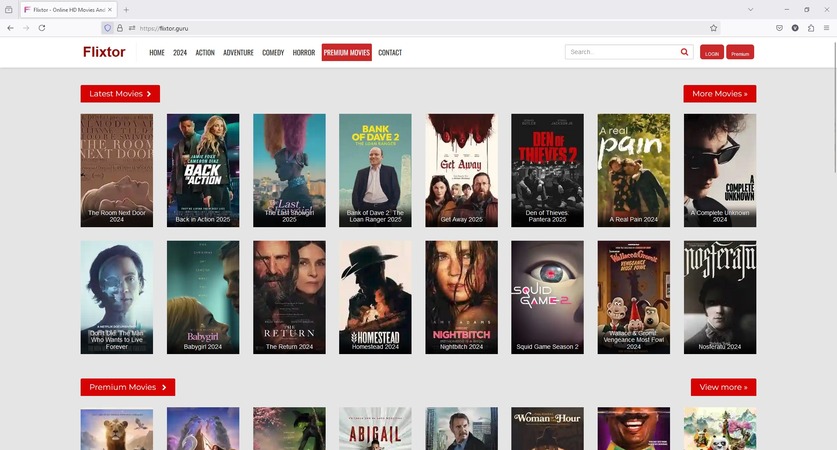

Blake Keeley
Editor-in-Chief at BlipCut with over three years of experience, focused on new trends and AI features to keep content fresh and engaging.
(Click to rate this post)