Producing horror content that actually chills your audience is not an easy task. A scary voice is one of the best techniques to increase the fear factor in videos, games, podcasts, or storytelling. This used to involve the employment of professional voice actors, but the development of AI has altered this.
You can create a scary voice text-to-speech (TTS) with voice tools within minutes through plain text. In this guide, we are going to discuss the importance of these tools, look at the most suitable ones in 2026, and explain how to make horror audio step-by-step.
- Part 1. Why Use a Scary Voice Text-to-Speech Tool?
-
Part 2. 7 Scary Voice Text-to-Speech Tools to Try
HOT
- Part 3. A Tabular Comparison of the Top Text-to-Speech Tools For Easy Selection
- Part 4. Common Mistakes to Avoid when Using Scary Voice Text-to-Speech Tool
- Frequently Asked Questions
Part 1. Why Use a Scary Voice Text-to-Speech Tool?
Creepy text-to-speech tools are designed to convert scripts into horror voices with frightening tones, pitch, and effects. Here is why
1.Speed and Cost: Generate eerie voiceovers in minutes without studios or while saving money. This assists YouTube Shorts makers in converting text into spooky TTS for regular posting routines.
2.Creative Adjustment: Change pitch, speed, and effects to make spooky voices sound lifelike. They should be ideal for scary tones, slow narration, deep voices, and haunting effects.
3.Voice Variety: You can experiment with multiple terrifying voice styles and effects to find the most frightening combination. Great for creators who want to test different horror voices and scare their audience effectively.
4.Remote Access: It helps produce high-quality eerie audio anywhere without needing professional studios or expensive equipment. They are then used for YouTube, TikTok, and social media creators who need flexibility for regular content production.
5.Consistency: Maintain a uniform scary tone across every video and audio project without losing intensity with such tools. It gets perfect for horror podcasts and game dialogue that require spine-chilling audio experiences.
Part 2. 7 Scary Voice Text-to-Speech Tools to Try
Now that we have covered the benefits and use cases of creepy TTS tools, let’s explore the top 7 tools that you can use.
1. BlipCut AI Video Translator
This is an all-in-one tool that helps users convert text to natural-sounding voices, transcribe, and translate content across 140+ languages. It helps users to break language barriers with a very user-friendly web interface. Supports bulk file handling to upload several files and produce translations simultaneously.
Unlike other TTS tools, BlipCut AI Video Translator uses advanced AI models like ChatGPT and DeepSeek to provide accurate results. Advanced features include speech rate adjustment and pronunciation to match the content's tone.
Key Features
-
Converts text into voice in 95+ languages and multiple dialects.
-
Generates 100+ realistic male and female voices based on the story.
-
Control pauses, speed, and timing to shape pacing, tension, and dramatic effect.
-
Adds AI-generated voiceovers to videos for platforms like Instagram, YouTube, and TikTok.
-
Download caption files in SRT and subtitle files in VTT.
Guide for Text to Speech With BlipCut AI Video Translator
Following the review of key features of the best creepy voice text-to-speech tool, adhere to this guide to turn text into scary speech in a few easy steps.
Step 1. Launch The Tool and Access Text to Speech
Once you have entered the platform, choose the Text to Speech tool from the More Tools tab.

Step 2. Click Create Voiceover Across Tool
On the next screen, choose the Create Voiceover option to proceed further.

Step 3. Enter Text and Select Voice
Next, input your scary script in the text box and press the Add Pause button, and click the Add a Block button for the next line. Next, pick a voice from the All Voices list and hit the Voiceover button. Then, press the Download button to export it as an audio or text file.

2. Murf AI
This is a speech-synthesis tool providing lifelike voices and a workspace for creating dynamic sound. Its Speech Gen 2 model focuses on context, emotion, and prosody to make narration sound natural across multiple styles and scenarios. Murf AI serves no‑code creators and engineering teams in building real‑time voice features.
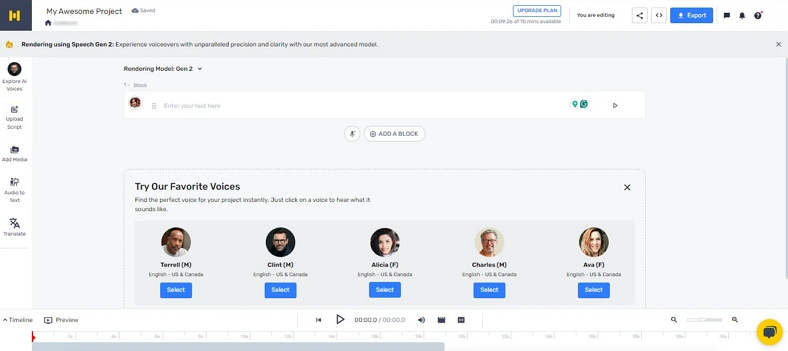
Key Features
-
Offers context‑aware voices for nuanced delivery and style control.
-
Generates 200+ AI voices in 20+ languages with various tonalities and speaking styles.
-
Adjust voice characteristics, such as pitch, speed, pauses, emphasis, and pronunciation.
Pros
![]()
-
Less expensive than professional voice actors.
-
Makes content usable for people with visual or learning challenges.
Cons
![]()
-
Minimal expression of emotions to express sarcasm, irony or intense emotions.
-
Mispronunciations and errors with uncommon words or names.
3. TopMediAi
TopMediAi is an AI hub for scary text-to-speech conversions and video creation, designed to deliver studio‑quality results with minimal technical setup. It expands from fast social content to full production pipelines for companies and studios globally with developer-friendly APIs and regular updates. This tool uses advanced AI technology to generate realistic voices and customize results post-production.
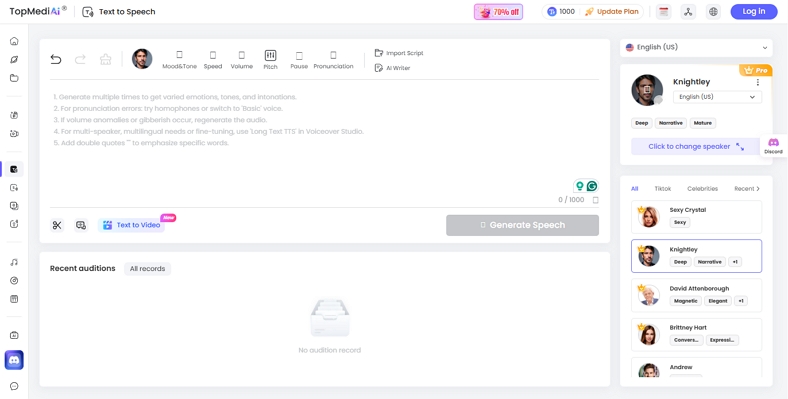
Key Features
-
Provides a massive voice library with 3200+ voices in multiple languages and accents.
-
Generates AI music for royalty‑free tracks from prompts and lyrics.
-
Access to timing, tone, and music controls with the video voiceover editor.
Pros
![]()
-
A suite of tools for video, audio, and photo editing needs.
-
Intuitive layout allows beginners to navigate and operate it easily.
Cons
![]()
-
Synthetic voices fall short of capturing the complete realism of human speech.
-
Basic analysis with only real-time feedback and no performance reports.
4. ElevenLabs
This is a voiceover tool that helps creators to generate multi-character audiobooks and dialogue in multiple languages easily. ElevenLabs provides realistic AI voice synthesis, which both adjusts tone and pacing based on the emotional context of the text. It is a combination of expressive voice cloning, real-time synthesis, and uninterrupted API support to enable wide-ranging creative and professional applications.
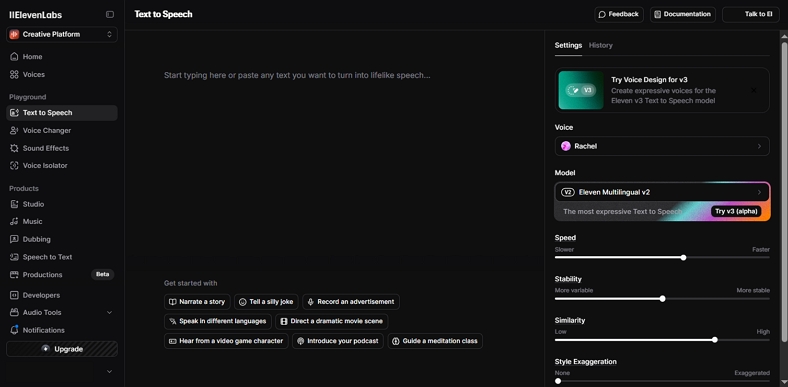
Key Features
-
Supports expressive synthesis across 70+ languages with multiple model options.
-
Offers full control over voice style, clarity, speed, and emotional tone via API.
-
Replicates any voice from short audio samples with high fidelity.
Pros
![]()
-
Instantly generated voice from simple written scripts.
-
Preloaded settings cut preparation time and encourage creative uses.
Cons
![]()
-
Pronunciation issues in non-English voice generation.
-
Struggles with pauses and shows unnatural gaps between words.
5. Wavel AI
It is a text-to-speech scary voice generator that combines vast voice options with precise controls and editing to fit any brand or format. Wavel AI turns written text into natural speech fast, which helps individuals and teams produce multilingual voiceovers without studios or mic setups.
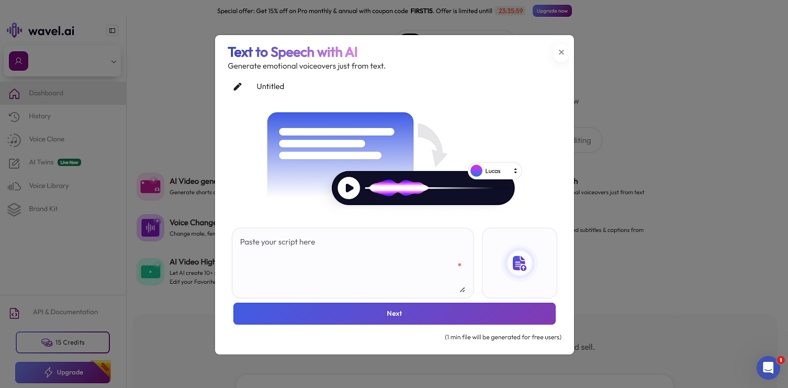
Key Features
-
Offers voice cloning and advanced synthesis options to deliver human-like voices.
-
Supports 70+ languages and produces 1000+ voices for global projects.
-
Adjust voice output with AI tools for realistic sound.
Pros
![]()
-
High level of customization for voice and language models.
-
Easy integration capabilities with other software and platforms.
Cons
![]()
-
Some AI voices need improvement in naturalness.
-
Occasional technical glitches while saving edited translations.
6. Speechify
Speechify is a widely known creepy TTS AI voice platform used to convert written content into natural voices, with over 50 million users worldwide. It offers an easy-to-use interface and high-quality voice options for users who listen to content on the go and professional creators. This platform offers both a mobile application and a web-based version.
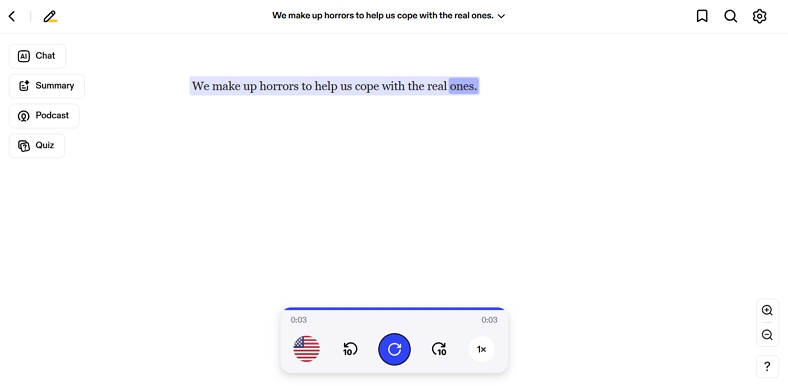
Key Features
-
Generates voiceover with more than 1000+ voice options in 100+ languages.
-
Turns written scripts into audio using 13 unique emotional expressions.
-
Mimics the voices of famous celebrities for entertainment purposes.
Pros
![]()
-
Saves time with paper image text extraction over typing.
-
Reads documents and emails up to 4.5x speed.
Cons
![]()
-
Missing tools such as an AI image creator and a text-generating AI.
-
Limits 1-minute voice generation in free trial.
7. Uberduck
This is a scary TTS that enables anyone to transform text into speech, rap, or song with creative precision. It offers cloning and voice transformation features to create distinctive audio personalities. Uberduck lets you create personalized voices and switch voice styles, keeping characters consistent across different projects and media.
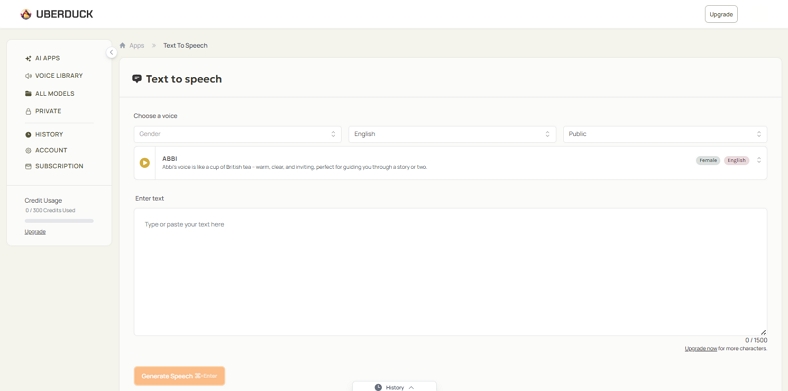
Key Features
-
Voice cloning from samples for custom brand or character voices.
-
Preserves original style while changing identity in speech-to-speech conversion.
-
Offers a large community voice library with multilingual options and styles.
Pros
![]()
-
Enables discovery of unique models via public voice contributions.
-
Free text-to-speech API for developers is useful in their projects.
Cons
![]()
-
Sign up required with email address, Discord account, or Google account.
-
Beginners may find the interface and numerous options overwhelming.
Part 3. A Tabular Comparison of the Top Text-to-Speech Tools For Easy Selection
Now that we have explored the top scary voice generator text-to-speech converter, check out this comparison table to decide which one is perfect for your needs.
| Tools | Workflow speed | Voice cloning | Translation Languages Supported | Max Audio/Video Length |
|---|---|---|---|---|
| BlipCut AI Video Translator | 3‑step flow: upload, convert, preview/export | Yes, built‑in cloning for voices | 140+ | Unlimited video length |
| Murf AI | Fast script-to-voice with presets and editor | Available on higher tiers (voice changer) | 33 | 45 minutes/project |
| TopMediai | Quick generation across modules | Voice cloning available | 190+ | 7 minutes (voice cover); 70 seconds (AI video generator) |
| ElevenLabs | Rapid with presets and v3 controls | Instant and professional cloning on paid tiers | 30+ | 40 minutes (TTS single request), 5 minutes (Voice Changer) |
| Wavel AI | Easy online pipeline for voice projects | Custom voice models and voice changer | 100+ | 70 minutes |
| Speechify | Quick text‑to‑audio for everyday use | Not core | 60+ | 150,000 words/month with Premium Voices |
| Uberduck | Fast via presets and API | Custom voice cloning, voice conversion | 72 | 20 minutes/custom voice clone |
Part 4. Common Mistakes to Avoid when Using Scary Voice Text-to-Speech Tool
Read these pitfalls that you should avoid to make your spooky voice text-to-speech feel professional, immersive, and genuinely frightening:
1.Overuse of Effects: Use of multiple effects causes distortion and echo that can make your speech less scary and annoying.
2.Incorrect Pauses: Pauses at the wrong time can add unusual breaks in the speech, which break the suspense and ruin the flow.
3.Messy Script: Scripts should be double-checked, as unedited scripts without punctuation confuse pronunciation and timing.
4.Skipping Tests: Skipping playback tests on speakers and headphones can hide glitches, so preview, adjust levels, and rebalance effects before exporting.
5.Wrong Voice Selection: Select an AI voice that matches the horror tone, as a professional voice can ruin the horror effect and detract from the creepiness.
Conclusion
To conclude, we have narrowed down the top 7 text-to-speech creepy voice generation tools and their detailed features, along with a comparison. Whether you’re producing videos, podcasts, or games, the right TTS platform can transform your scripts into spine-tingling experiences. Moreover, if you want to generate scary voices with simple text scripts, we recommend using BlipCut AI Video Translator powered by advanced AI models like ChatGPT and DeepSeek.
Frequently Asked Questions
Q1. Is the scary voice TTS free or paid?
A1: Many scary TTS voice generators offer a free trial with some minute limitations and a limited number of voice options. To use these platforms beyond initial limits, a paid subscription is required.
Q2. Can I use it for YouTube monetized videos?
A2: Yes, the TTS tool can be used on monetized videos if the content is original and adds real value. Low-effort and purely automated TTS uploads risk demonetization under copyright and inauthentic content rules.
Q3. What’s the best scary voice generator for beginners?
A3: The best scary voice generator for beginners is BlipCut AI Video Translator, due to its simple 3-step flow and ready-made creepy voices. It works in over 100 languages, adds voiceovers to videos, and requires no audio skills to get started.
Q4. Can I use scary TTS in real-time streaming?
A4: Yes, a horror TTS system works in live streams through chat or donation TTS and fast-response TTS setups. Pick a tool designed for streaming so speech plays back quickly and clearly on-air.
Q5. How to ensure TTS doesn’t sound too robotic?
A5: To ensure TTS doesn't sound robotic, add slight pitch and speed variations while using natural pauses. Avoid flat tones and excessive use of automated effects for a more human-sounding speech.
Leave a Comment
Create your review for BlipCut articles



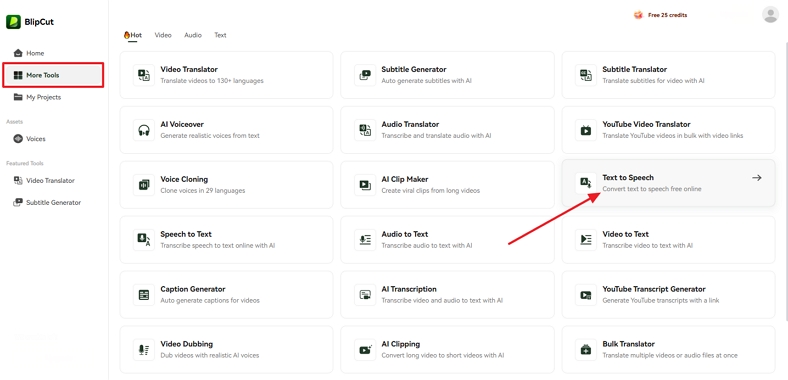
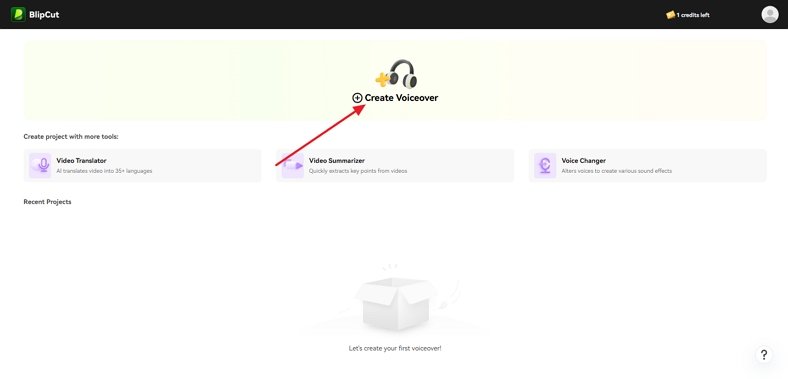






Blake Keeley
Editor-in-Chief at BlipCut with over three years of experience, focused on new trends and AI features to keep content fresh and engaging.
(Click to rate this post)