With the advancement in digital technology, converting text into multiple languages has become easier. In this article, we will discuss the best 11 British text-to-speech converters that provide the most effective speech output.
Part 1. Best Way to Convert Text to Speech in British Accent Recommended
To start the list, one of the most reliable tools that provide TTS features is BlipCut AI Video Translator . Using the robustness of AI, the tool deeply analyzes the text provided to it and converts it into 95+ languages. In the following discussion, the step-by-step guide for British TTS generation is presented:
-
Step 1. Acquire the Text-to-Speech Feature BlipCut
Head to BlipCut's official website and access the text-to-speech feature. Next, in the new interface, select the Create Voiceover tile located within the page.

-
Step 2. Input the Text for Conversion
In the following interface, enter your textual content and head to select your desired language from the Language drop-down menu. Next, select the AI voice and click the Voiceover button to begin the text-to-speech British accent conversion.

-
Step 3. Save the Generated British Audio
Once the output is generated, listen by clicking the Play button at the bottom of the interface. Finally, select the Download button and choose Audio to save the generated output.

Part 2. Other 10 Text-to-Speech British Accent Generators
Having discussed the top resource for British TTS conversion, let us have a look at other options that provide this utility for its users:
1. PlayHT
PlayHT is one of the top tools that provide accurate text to speech translation in multiple languages. Users need to input their text into the text field, where the tool will generate accurate speech for it.
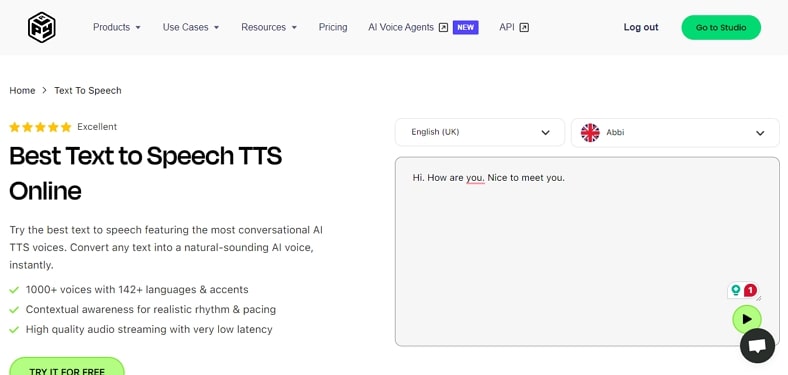
Key Features
-
Users can convert the text into 142+ languages using this tool.
-
It can adjust the speed for the British English text-to-speech conversion.
-
You can download your generated output in MP3 and WAV format.
Pros
![]()
-
Users can customize the pronunciation and regional variations of various languages.
-
This online tool offers a library of 1000+ voice options with multiple accents.
Con
![]()
-
The tool only executes 12500 characters in its free version.
2. ElevenLabs
Using advanced technology, ElevenLabs also lets users convert the text by providing generative suggestions. This extensive tool provides the ability of adding dubbed voice to your content.
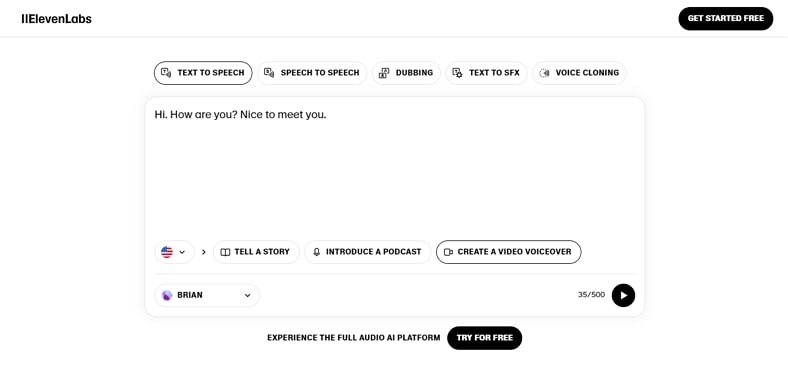
Key Features
-
Along with British text-to-voice, it also provides the utility of speech translation.
-
You can select voices from the presets provided by the tool.
-
The voice cloning feature allows users to generate an exact copy of the input voice.
Pros
![]()
-
Using this tool, you get the ability to convert text into sound effects.
-
The built-in speech synthesizer refines your generated speech in high quality.
Con
![]()
-
You can only type or paste the text within the tool's interface.
3. SpeechGen.io
With numerous customization options, users can generate accurate speech from text using SpeechGen.io. Additionally, this advanced tool provides TTS in various languages for global usability.
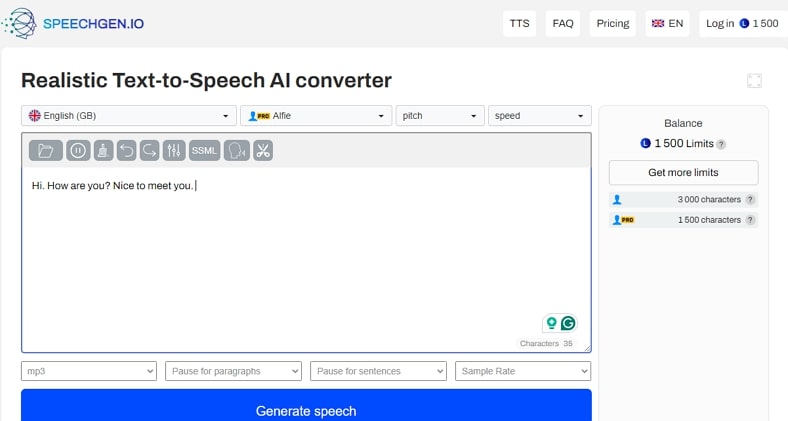
Key Features
-
It lets users add cuts and pauses to the speech to give a natural touch.
-
You can specify the intonation in the sentence according to your preference.
-
SpeechGen.io lets you save the output in multiple formats.
Pros
![]()
-
Users get the ability to adjust the sample rate for speech before conversion.
-
The voice for speech is generated using advanced AI technology.
Con
![]()
-
Only 1500 characters can be converted in the free version of this tool.
4. Narakeet
Another efficient platform for British text-to-speech free conversion is Narakeet. With 700+ voice options, you can add variation in your content using this tool.
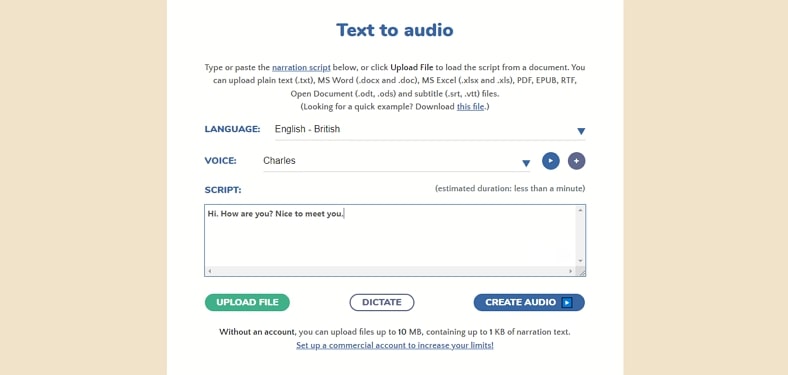
Key Features
-
This tool can upload your already existing text file for conversion.
-
Users can also convert their PPTs into compelling videos.
-
The language support for TTS conversion for this platform is 100+.
Pros
![]()
-
You can ask the tool to dictate the text using the Dictate button.
-
Narakeet lets users save the generated audio in multiple formats.
Con
![]()
-
The free version lets you generate audio for up to 30 minutes only.
5. Murf.AI
This online tool is a complete all-in-one studio that offers utilities for generating high-quality speech from the provided text. Moreover, the tool allows video, text, and audio inputs for accurate translation.
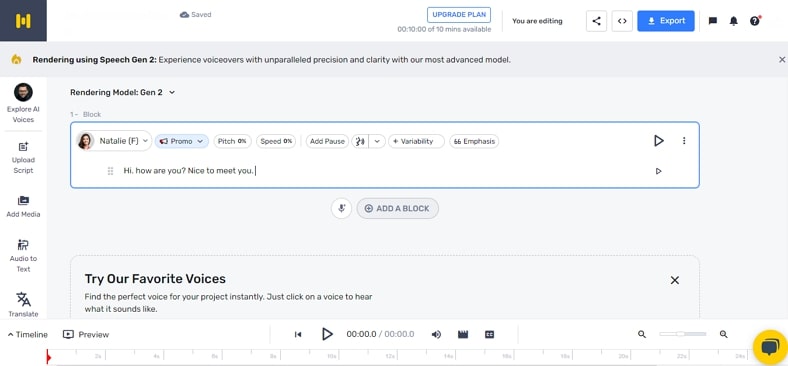
Key Features
-
The tool chooses from 120 voices for your text-to-voice British conversion.
-
This extensive tool offers adjustment for speed and pitch.
-
You can also upload an already existing text file for TTS conversion.
Pros
![]()
-
Users are provided with various options to customize their speech before the conversion process.
-
Murf.AI supports TTS conversion in more than 20 languages.
Con
![]()
-
A paid subscription is required to access the functionalities of this tool.
6. Listnr AI
Using the power of AI, Listnr AI helps users generate accurate speech in high quality from the text. Plus, this advanced tool provides TTS conversion in 100+ languages to break language barriers.
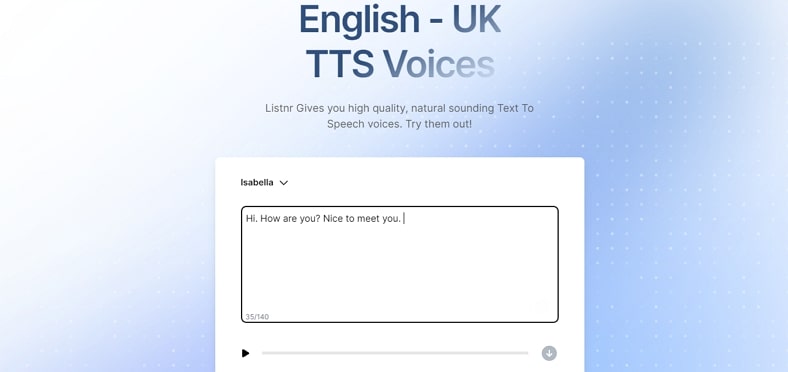
Key Features
-
Users can select multiple accents for each language for their text-to-speech conversion.
-
Along with audio, users can convert text into video formats.
-
1000+ voices are offered by the tool to add as a voiceover for your content.
Pros
![]()
-
You can clone a voice to create a custom voice for voiceovers.
-
The tool provides the ability to add pauses to make the voice sound natural.
Con
![]()
-
Speech translation utility is unavailable in Listnr Al.
7. Synthesia
You can convert your British text-to-speech or any other language to audio using advanced functionality of Synthesia. The tool lets users generate translations for their videos in multiple languages.
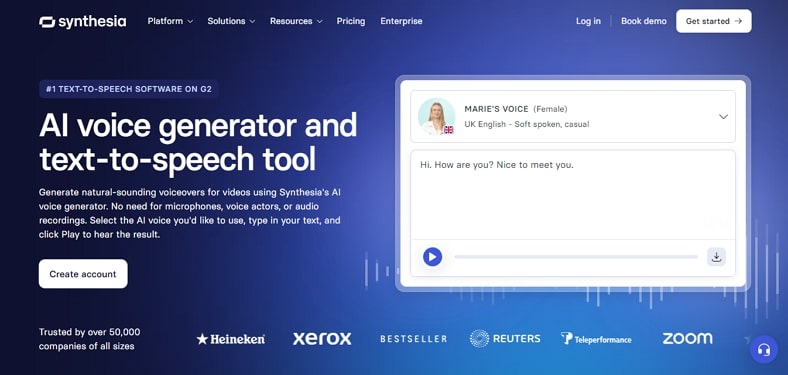
Key Features
-
This advanced platform converts the text into compelling video instantly.
-
400+ voices are offered by Synthesia to add as a voiceover for your visual content
-
Users can perform TTS in 140+ languages using this comprehensive tool.
Pros
![]()
-
The AI avatar utility is also provided by the tool to generate promotional videos.
-
It also provides numerous video editing features to fine-tune your visual content.
Con
![]()
-
To access the extensive features of this website, you need a paid subscription.
8. Voiser
Voiser is an advanced tool that provides free British text-to-speech conversion and support for other languages. Moreover, users can customize their output according to their preferences using this advanced tool.
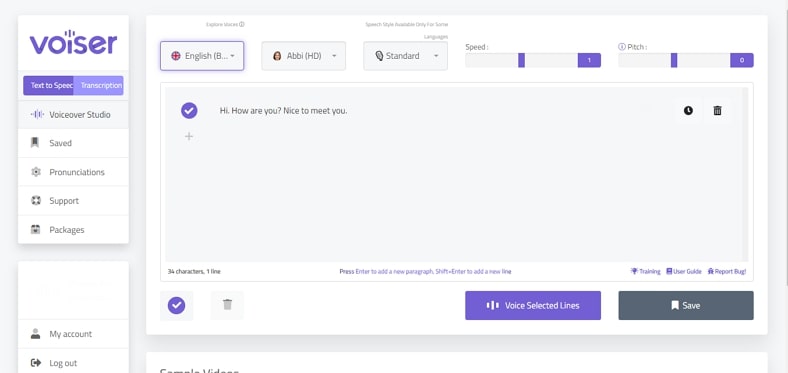
Key Features
-
Besides TTS, users can create transcriptions from speech using Voiser.
-
You can select AI voices from numerous options offered by the tool.
-
Voiser also provides the ability to customize the speed of the generated output.
Pros
![]()
-
The website adjusts the pitch of the speech according to your preferences.
-
You can add intervals and pauses to your speech using this platform.
Con
![]()
-
The interface of this tool is pretty complicated, especially for beginners.
9. Speakatoo
Another incredible tool that offers accurate conversion of text into voice is Speakatoo. The tool features a range of customization options to tailor the output results to specific needs.
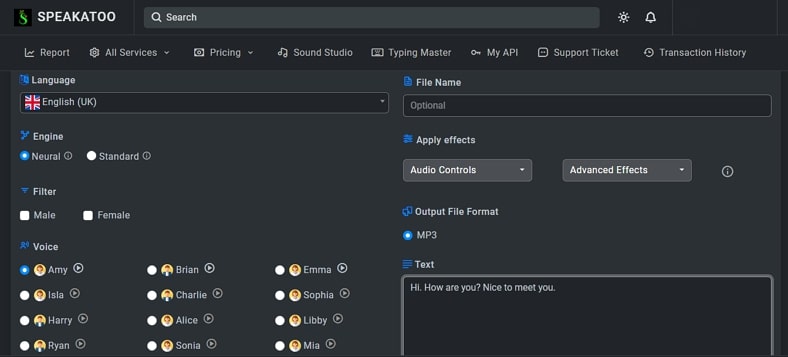
Key Features
-
Users can select from 800+ HD voices to generate their British TTS voice.
-
The tool offers TTS conversion in more than 140 languages.
-
Speakatoo allows users to adjust the pitch and speed of the speech.
Pros
![]()
-
You can explore the diverse accents to add to your content.
-
The platform lets you save generated output in MP3 and WAV formats.
Con
![]()
-
The tool offers paid subscriptions for users to access the functionalities.
10. ttsMP3.com
With 28+ languages support, users can generate speech from text using this platform. You can also add breaks and pauses to the speech for natural sounding output.
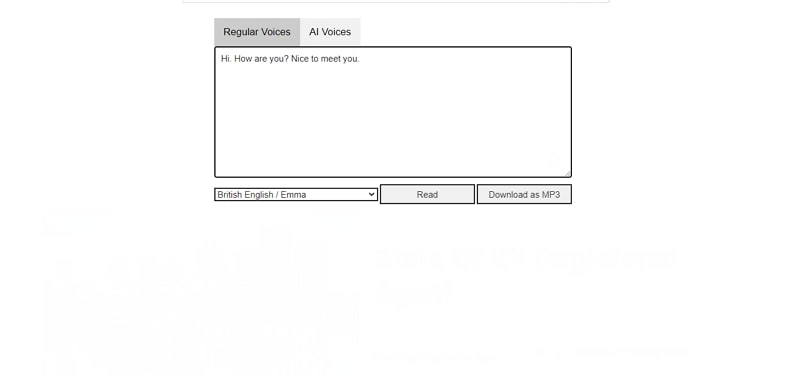
Key Features
-
Using this tool, specify if you want to add whispers in the speech generated.
-
ttsMP3 adjusts the speed of your speech according to your preferences.
-
You can choose from regular and AI-generated voices to perform TTS conversion.
Pros
![]()
-
The tool offers the quality to generate sound effects using advanced technology.
-
It analyzes the punctuations and provides accurate inflection during British text-to-speech conversion.
Con
![]()
-
Users might get interrupted by unwanted ads while using this tool.
Part 3. Comparison Table Between These 11 Best British Text-to-Speech Generators
Provided next is an overview of all the features that distinguish the British TTS tools from each other:
| Metrics | AI Dubbing | Language Support | Conversion Accuracy | Video Translation |
|---|---|---|---|---|
| BlipCut | 100+ | Excellent | ||
| PlayHT | 142 | Average | ||
| ElevenLabs | 32 | Good | ||
| SpeechGen.io | 76+ | Average | ||
| Narakeet | 100+ | Good | ||
| Murf.AI | 20 | Good | ||
| Listnr AI | 142+ | Average | ||
| Synthesia | 140+ | Good | ||
| Voiser | 100+ | Average | ||
| Speakatoo | 140+ | Good | ||
| ttsMP3.com | 28+ | Average |
Part 4. FAQs on British Text-to-Speech
-
Q1. How to make your text sound British?
A1: To make your text sound British, you can use various online tools that offer British text-to-speech conversion.
-
Q2. What is the AI tool to learn British accents?
A2: To learn British accents, you can convert the text into voice using tools like BlipCut that provides accurate British accent voice overs.
-
Q3. Is there a convenient way to add a British accent voice in your pre-recorded videos?
A3: Yes, using the video translator functionality of BlipCut, you can convert the accent in an already existing video.
Conclusion
To conclude, using text-to-speech can be useful for generating content in multiple languages without hiring voice over artists. You can use the advanced functionalities of BlipCut to generate excellent British TTS from the text provided.
Leave a Comment
Create your review for BlipCut articles




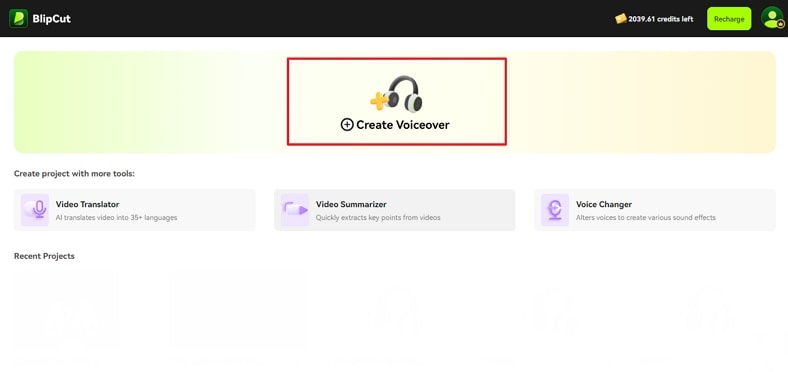
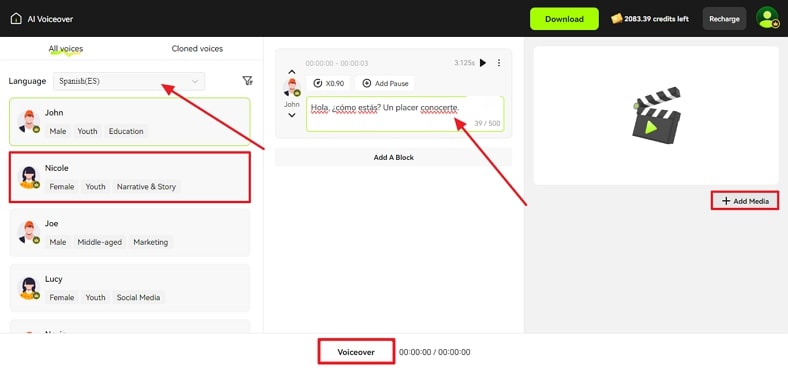
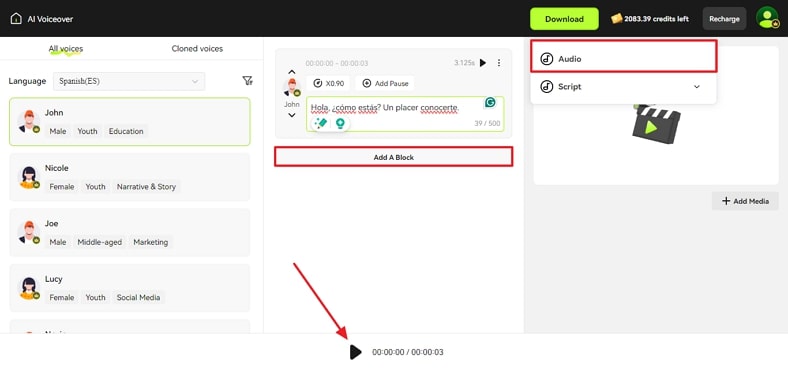



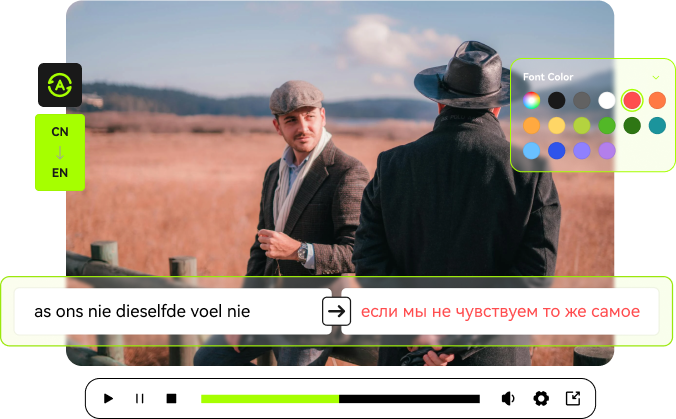
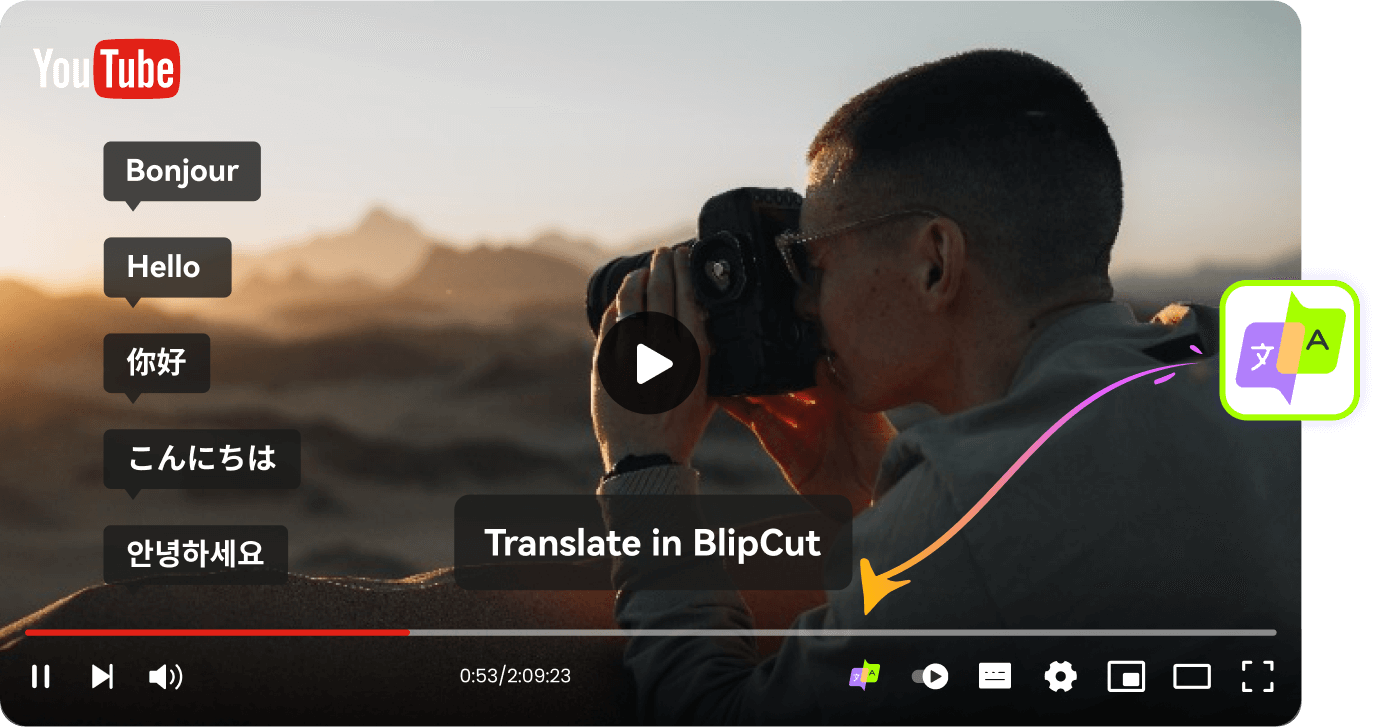
Blake Keeley
Editor-in-Chief at BlipCut with over three years of experience, focused on new trends and AI features to keep content fresh and engaging.
(Click to rate this post)