While Google Chrome and Microsoft Edge have started adding AI elements like
Copilot or third-party extensions, a new contender—Atlas ChatGPT
Browser—takes AI integration to the next level.
Atlas is designed
from the ground up to merge ChatGPT’s conversational intelligence directly
into the browsing experience. Instead of toggling between tabs or apps,
users can access ChatGPT features such as summarization, translation, and
content generation seamlessly within the browser interface. This makes Atlas
an appealing option for anyone seeking an efficient, AI-assisted workflow.
Part 1. What Is the Atlas ChatGPT Browser?
The Atlas Browser is an innovative AI-powered web browser built for users who want intelligent assistance while browsing. Unlike standard browsers, Atlas provides a native ChatGPT panel that stays with you on every page—helping you summarize articles, explain technical content, generate ideas, or even rewrite text in real time.
Many people are curious about the differences between Atlas vs ChatGPT, here is the definition of them:
1. ChatGPT is an advanced conversational AI developed by OpenAI. As a large language model, it can understand and generate human-like text across a wide range of tasks, from answering questions and writing essays to programming and creative writing. Users can access ChatGPT through web browsers, desktop or mobile applications, and APIs. At its core, it is an intelligent assistant designed to facilitate information retrieval, communication, and enhance productivity.
2. ChatGPT Atlas is a fully-featured AI-powered web browser that integrates ChatGPT directly into the browsing experience. Users can interact with ChatGPT natively within the browser via a sidebar, context-sensitive pop-ups, or the “Smart Assistant” feature—eliminating the need to visit ChatGPT's official website or launch a separate application. It combines traditional browser functions like tab management and search with ChatGPT's conversational reasoning capabilities.
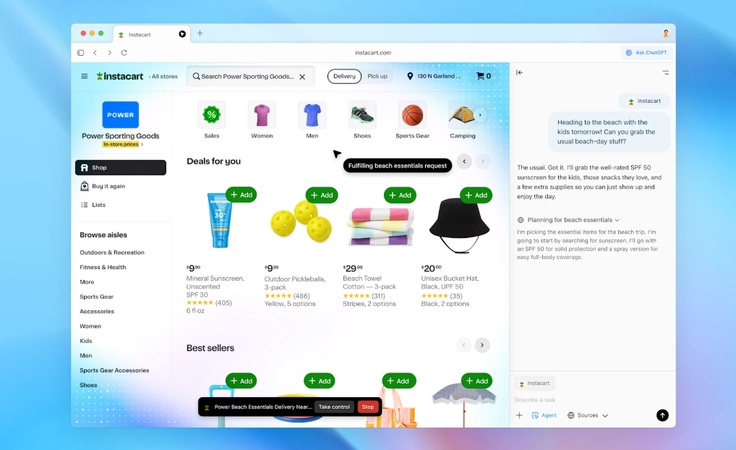
Part 2. Key Features and Functionalities of Atlas Browser
Artificial intelligence is at the core of the Atlas browsing experience. Rather than treating ChatGPT as an optional add-on, Atlas integrates it as a built-in assistant that interacts directly with your web content. The following features highlight how Atlas turns everyday browsing tasks.
1. Built-in ChatGPT Panel
Atlas features a native ChatGPT sidebar that operates alongside any webpage. You can ask questions about the content you’re viewing, rewrite paragraphs, or get instant explanations—all without opening a new window.
2. Smart AI Search and Summarization
Atlas can automatically summarize long web pages, documents, or PDFs. Whether you’re reading research papers or news articles, it condenses essential insights in seconds.
3. Context-Aware AI Responses
One of Atlas’s unique strengths is its ability to understand page context. The AI adapts its answers based on the content you’re viewing, making its responses more relevant and accurate than generic ChatGPT interactions.
4. Privacy and Data Protection
Unlike Chrome or Edge, which often sync user data across accounts, Atlas emphasizes data privacy. Your prompts and browsing information are handled transparently, with minimal tracking.
5. Integrated Productivity Tools
Atlas connects easily with note-taking apps, project planners, and writing assistants, allowing users to manage research, communication, and creativity within a single environment.
Part 3. Limitations and Considerations
Like any AI-based tool, Atlas has certain constraints:
-
Privacy Risks: Since browsing history, user behavior, and webpage content may be recorded and utilized for the “memory” feature, there exists a certain risk of privacy exposure.
-
Automated Task Security: While Agent mode offers convenience, allowing AI to control browser actions (such as clicking or form filling) may lead to misoperations or permission abuse, requiring caution.
-
Version Support Limitations: Initial platform support is limited to macOS, with Windows, iOS, and Android versions still under development.
-
AI Output Accuracy: Despite its capabilities, the AI may still make errors during automated tasks or when interpreting web content. Users should monitor its actions.
Part 4. Who Should Use the Atlas ChatGPT Browser?
Atlas is perfect for users who rely on AI for efficiency and creative support:
-
Writers & Marketers: Generate SEO articles, scripts, or social posts faster.
-
Students & Researchers: Summarize studies, analyze data, and translate content.
-
Business Professionals: Draft proposals, summarize reports, and craft polished emails.
-
Multilingual Users: Use ChatGPT-driven translation tools to communicate globally.
Essentially, Atlas is built for anyone seeking a more intelligent and context-aware browsing experience. If you need to expand your market or reach a wider audience, you can also use BlipCut Video Translator on the Atlas browser. This online AI tool helps you translate audio and video content, serving as a valuable assistant for global outreach.
Part 5. Atlas vs. Google Chrome & Microsoft Edge
The table below highlights how Atlas compares with Chrome and Edge in terms of AI integration and productivity tools:
| Feature | Atlas Browser(ChatGPT Integrated) | Google Chrome | Microsoft Edge(Copilot) |
|---|---|---|---|
| Built-in AI Chat | Native ChatGPT sidebar | Requires extensions | Built-in Copilot (Bing Chat) |
| AI Summarization | Integrated for web & PDF | Limited, third-party tools | Available in sidebar |
| Contextual Awareness | Deep contextual assistance | None | Limited to Microsoft services |
| Privacy Policy | Minimal data tracking | Extensive Google tracking | Moderate data collection |
| Customization | Flexible AI prompt settings | Extension-based | Tied to Microsoft ecosystem |
| User Focus | Productivity, writing, research | General browsing | Microsoft Office integration |
Analysis:
While Chrome remains unmatched in speed and extension variety, Atlas outperforms in AI usability and privacy control. Edge’s Copilot is a strong competitor but is still tied to Microsoft’s ecosystem, whereas Atlas offers more freedom and deeper ChatGPT integration across all tasks.
Conclusion: The Future of Browsing with Atlas
The Atlas ChatGPT Browser represents a new generation of web browsers—ones that don’t just display information but help you think, write, and create. By blending ChatGPT’s intelligence with everyday browsing, Atlas enables faster research, clearer communication, and smarter workflows. And you can also use BlipCut AI Video Translator on Atlas Browser to create multiligual content to reach wider.
Leave a Comment
Create your review for BlipCut articles









Blake Keeley
Editor-in-Chief at BlipCut with over three years of experience, focused on new trends and AI features to keep content fresh and engaging.
(Click to rate this post)