While creating the video content, the first thing you'll need to pay attention to is to make sure that content is available throughout the world. Since people living around the globe speak different languages, adding subtitles in most spoken languages, English, is important, and that's where you can take the lead from the Subtitlecat.
With this amazing tool, you can add subtitles to the video and make the video understood by a wide variety of audiences across the world. Tune into this subtitle cat review, and we'll also come up with a spectacular alternative to the subtitle.
Part 1: What Is Subtitlecat - Features, Pros & Cons
Subtitle Cat is a flawless online video translation tool that empowers you to add subtitles to the video quickly. It prompts the Cat Translator Google feature to help you produce the translated subtitles effortlessly and quickly. The working of this amazing subtitle generator is fairly simple, and regardless of which language you wish to add the subtitles to, Subtitle makes it happen courtesy of supporting multiple languages.

Features
1. Compatibility
Since Subtitle Cat is an online tool, it doesn't ask you to install any software, as only going into the official webpage will help you translate a video.
2. Machine Translation MT
You can generate subtitles in multiple languages courtesy of the integrated MT engine. Doing so helps the Subtitle cat to come up with multilingual communication through different video' types.
3. User-friendly interface
With the effortless user interface subtitle cat, you'll be able to customize and edit the subtitles quickly. It brings in a higher readability score for the audience, and merging and splitting, along with adjusting the font styles, is also important.
4. Multi-lingual Capabilities
Cat subtitle allows you to translate the subtitles in 100+ languages, and the format in which it tends to generate the subtitles is.SRT.
5. ASR (Automatic Speech Recognition)
Subtitle cat depends upon the advanced ASR technology to generate subtitles through spoken voice in your videos. You don't need to enter the manual transcription as it tends to translate the videos automatically.
Pros
![]()
-
Prompts the simple user to translate the videos quickly
-
Works fast and helps you translate the videos quickly
-
Relies upon the Mat technologies and advanced ASR to bring accuracy
-
Supports multiple video formats
-
Compatible with the numerous subtitle formats
Cons
![]()
-
Sometimes, it can produce unnatural results that need to be edited
-
Limited customization options
Part 2: How to Translate a Video with Subtitlecat
You don't need to spend even a penny to use the cat subtitles as it is completely free to use.
The good thing to like about the subtitle cat is that it comes up with a simple user interface, so you'll only need to act upon the few simple steps to translate a video through subtitle cat.
-
Step 1: To begin with, you'll need to jump into the official website of the Subtitle Cat, and then you'll need to locate the movie you wish to translate. You can search for a particular video or movie by entering the relevant keywords there.
Apart from searching for the relevant movie or video you wish to translate, you can also navigate to YouTube and copy the URL address of the video you wish to translate and then upload that video into the timeline of the Subtitle cat after getting it downloaded.
-
Step 2: With Subtitle Cat, you've got the leverage to select multiple subtitles to choose from.
You can browse the subtitles through different search results, and importing multiple videos into the timeline of the Subtitle Cat is also possible.
-
Step 3: Subtitle cat supports the multiple languages to choose from, so in this phase, you'll need to pick the desired language you wish to turn the subtitles into
-
Step 4: Since Cat Subtitle comes up with a fast algorithm, it will only take a few moments to generate the subtitles in the desired language. After the completion of the video translation, you can download the translated videos into the preferred folder or location on the computer.
In the next phase, you can play the video into a media player like VLC to access the videos with the subtitles appearing in it.
Part 3: Best Subtitlecat Alternative for AI Video Translation
Since Subtitlecat could work slowly and might offer limited customization options, going for the alternative to the subtitles makes complete sense. In BlipCut Video Translator you've got the best tool to translate the videos into several languages.
Whether you're a newcomer or a professional looking to add subtitles to a video, the interface of the BlipCut Video Translator will ensure that you don't have to spend any extra time translating the videos.
Features
-
The perfect alternative to Cat subtitles to translate videos, generate and download video transcription
-
Offers an effortless user interface, no technical knowledge required
-
Access it on online, Mac and Windows supporting all operating systems
-
Enables you to download transcription or add subtitles into 95+ languages
-
No installation needed, to acess it through official website
-
Keeps the videos' original quality intact when translating making it a versatile video translator
-
Brings in the fast video translation nothing stops it from offering the quick video translation
-
No need to download videos; extract the video from URL address
How to Step
-
Step 1: After getting into the timeline of the BlipCut Video Translator, you'll need to import the video you wish to translate. After importing the videos directly to the timeline of the BlipCut Video Translator, you can also paste the URL address of the video you aim to translate.

-
Step 2: Select the target language in which you're aiming to turn the video, as BlipCut Video Translator supports 95+ different languages.

-
Step 3: Now, the AI-powered technology of the BlipCut Video Translator will help you to translate the videos quickly by clicking the translate button.

-
Step 4: If you wish to download the subtitles, you'll need to select the ''Download Subtitles'' button and this way you'll be able to download TikTok video's transcription. Downlaoding the video with subtitles is also possible by selecting the Download video button.

Conclusion
Since finding the best subtitle cat generator is difficult you'll have to try out various options to find the most appropriate option. This post has listed the Subtitlecat review, and we've discussed all the attributes of this amazing video translator.
Although this tool relies upon AI-powered technology to translate the videos, it might come up with an annoying watermark. Sometimes, it could also affect the video quality while adding the subtitles. Thus, we've listed this BlipCut Video Translator as the best alternative to the Subtitles cat that allows you to translate videos in numerous languages automatically and downloading the videos in the popular srt file format is also possible.
Frequently Asked Questions
-
Q1. Is Subtitlecat.com down?
A1: Subtitle.com isn't shut down, and you can access it by visiting its offline timeline. However, sometimes it might happen that while translating the videos through Subtitle Cat, the server gets down. Hence, you can wait for a few moments before translating the videos again on Subtitlecat.com.
-
Q2. Is Subtitlecat free?
A2: Subtitlecat is completely free to use and doesn't ask you to acquire the premium package to get its services. Thus, you can get the services of the Subtitlecat for free.
Leave a Comment
Create your review for BlipCut articles








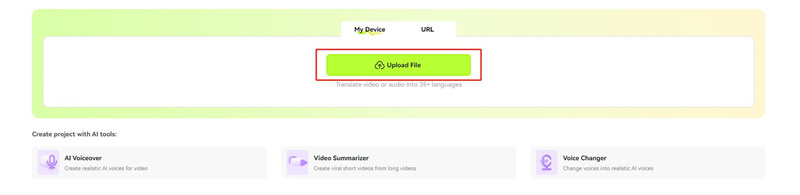

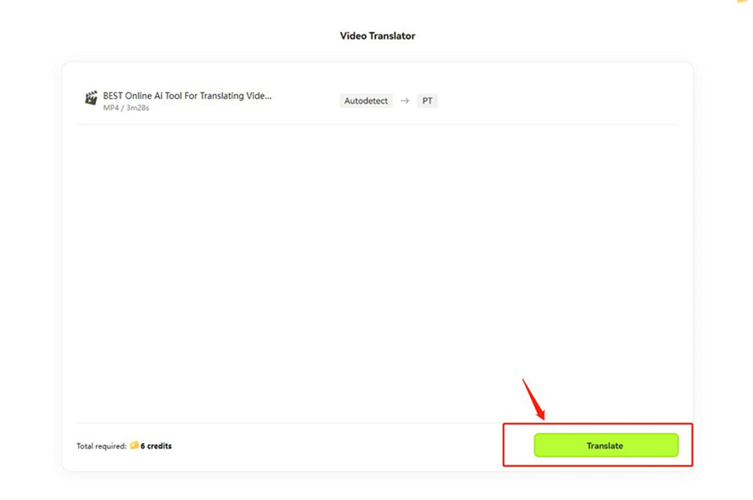
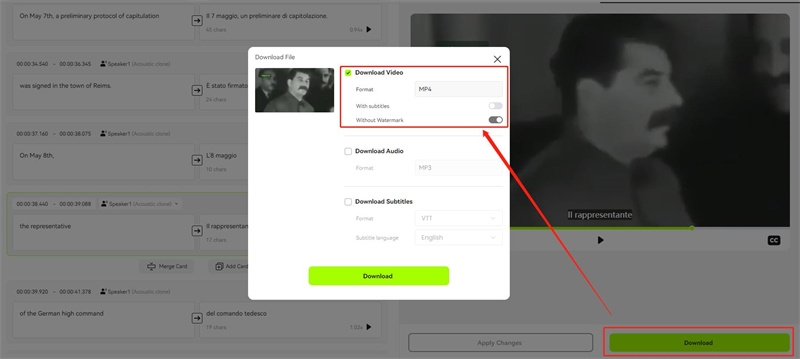


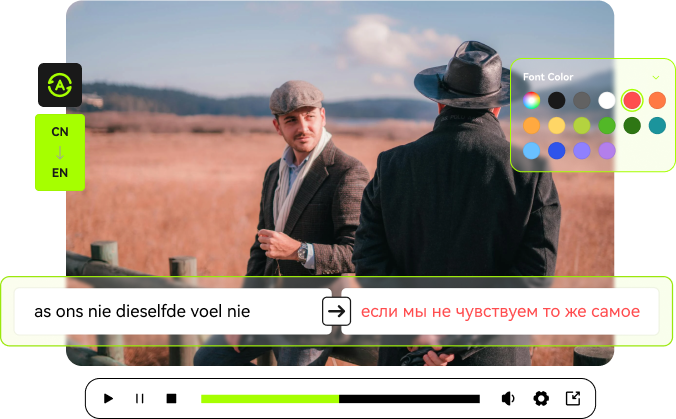

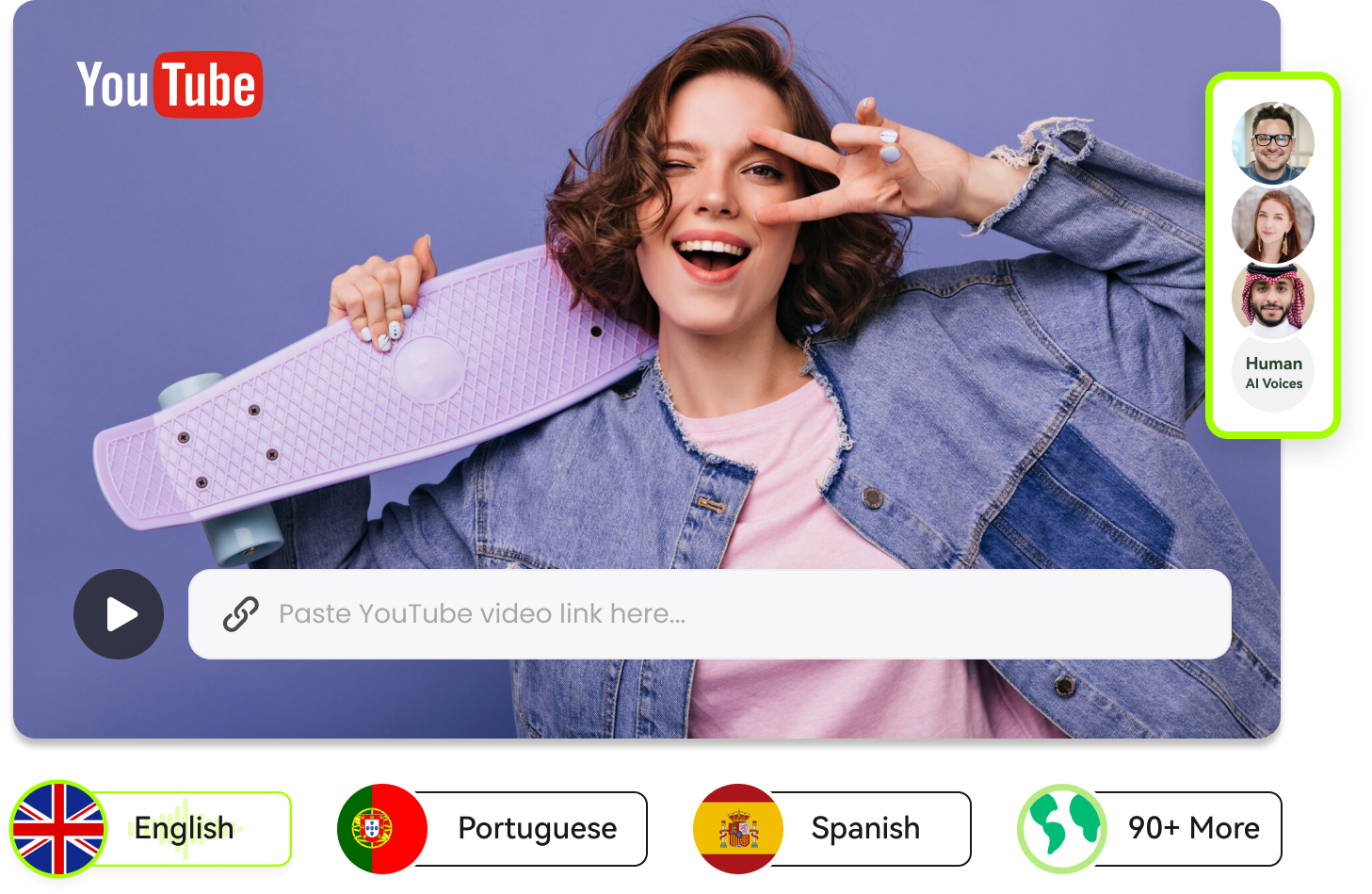
Blake Keeley
Editor-in-Chief at BlipCut with over three years of experience, focused on new trends and AI features to keep content fresh and engaging.
(Click to rate this post)