With the rising popularity of X, formerly Twitter, people utilize this platform to create and share content to connect with others. Whether you are an influencer or a creator, you need Twitter video tools. Using such tools can help create quality content, maximize your presence, and offer a higher engagement rate. So, this article will discover the best tools for you to edit, translate, and share videos on Twitter.
Part 1. 15 Best Twitter Video Tools Recommended
If you want to make an engaging and interactive video using Twitter video tools download, we provide you with the top 15 tools in the following section.
1. BlipCut AI Video Translator
BlipCut AI Video Translator is one of the best Twitter video tools, as it uses AI technology to translate videos into more than 100 languages. With this video Twitter tool, you can merge and switch different subtitle cards and enhance them using the advanced AI rewriting tool. Aside from that, you can select any voiceover for your translated video Subtitles with auto-adjustable volume and speed.
Users also have the option to get creative with the subtitles and apply various styles, change their formatting with various fonts, text styles, alignment, and more.
Moving forward, let's look at the following steps to translate French tweets into various languages using this Twitter video tool:
-
Step 1. Access BlipCut AI Video Translator and Input Video Link
After accessing the BlipCut AI Video Translator website page on your browser, paste the Twitter video link and press the Upload icon.

-
Step 2. Choose Appropriate Translation Options
When the video is added, choose a Translate To language and select any voiceover in the selected language in the newly opened window. Now, hit the Advanced Settings option and access various other settings for personalization. Afterward, proceed with the Translate button to initiate Twitter video translation.

-
Step 3. Customize and Amend the Video Subtitles
Within the Transcript tab located on the left-side panel, merge or add multiple cards and rewrite subtitles using GPT AI Rewrite. After that, head to the Subtitle tab and customize video subtitles in different styles, formats, and colors. Press Apply Changes and hit the Download button to finalize the changes.

-
Step 4. Download the Final Video After Applying Changes
On the opened Download File dialogue box, check any of the three available boxes. In the Download Subtitles section, choose Format and Subtitle Language before pressing Download to save the translated Twitter video.

2. HitPaw Video Enhancer
With this tool, upscale your videos by enhancing the resolution up to 8K without distorting the quality. This Twitter video tool uses machine-learning technology to emulate the video patterns and improve them with precision.
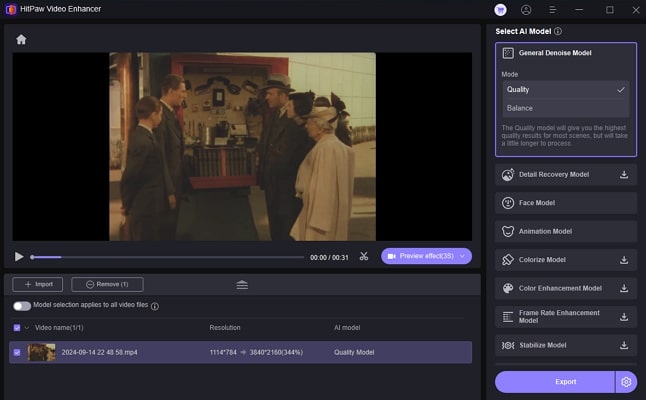
Key Features
-
Remove video blurs with the General Denoise Model to achieve highly detailed videos.
-
Repair video details of human faces by retouching them using the Model Face feature.
-
Colorize and improve 90s black-and-white videos with vivid colors with the Colorize Model.
Pros
![]()
-
This tool has a batch-processing feature that can upscale multiple videos.
-
It does not add any watermark to the final enhanced video.
Con
![]()
-
Users cannot manually customize and optimize the video quality.
3. Animaker
Professionals can create stunning live-action and animated videos within seconds using Animaker. With this tool, make engaging videos with over 1000 unique templates and more than 25 editing tools.
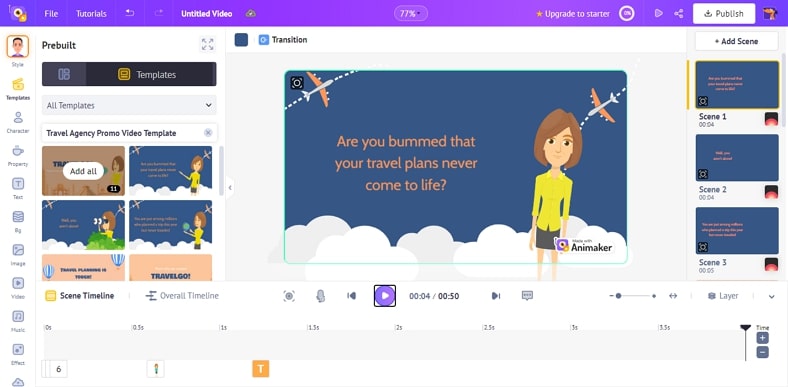
Key Features
-
Transform your prompts into immersive animation for Twitter posts.
-
Users can create various video assets, such as images, backgrounds, and props.
-
Add subtitles to videos in over 100 languages with diverse customization options.
Pros
![]()
-
This video Twitter tool’s asset library has over 100M stock images, above 70 icons, and more.
-
You can customize the character to fit your video’s styles and personality.
Con
![]()
-
The tool might lag, which slows down the video processing.
4. AnimStats
With AnimStats, keep your viewers hooked by creating engaging animated GIFs and videos with stunning visuals. Moreover, its advanced algorithm turns ordinary stats into captivating videos within minutes.
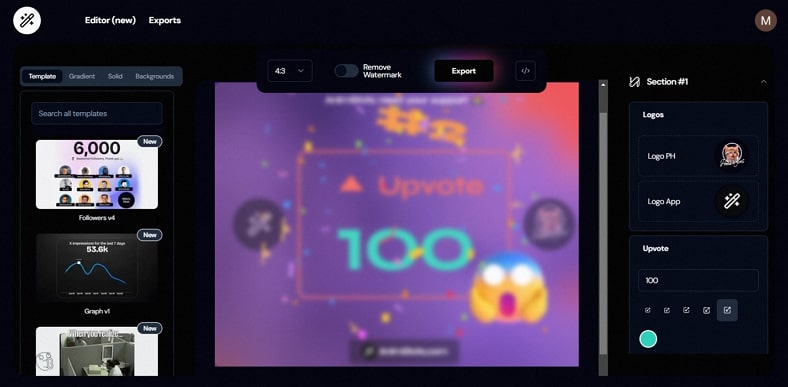
Key Features
-
Get started with a wide variety of professional templates with eye-catching visuals.
-
Personalize your video backgrounds with vibrant colors, gradients, and patterns.
-
It offers several customization options to create unique templates with intricate details.
Pros
![]()
-
You can access pre-made professional template designs for your videos.
-
This Twitter video tool can export videos in 720p or 4K resolution.
Con
![]()
-
The video editor mode is only accessible in the premium plan.
5. Powtoon
This platform is an excellent video Twitter tool for making amazing and captivating videos tailored to your needs. Additionally, it offers hundreds of templates, backgrounds, and soundtracks to communicate your visual presence on Twitter.
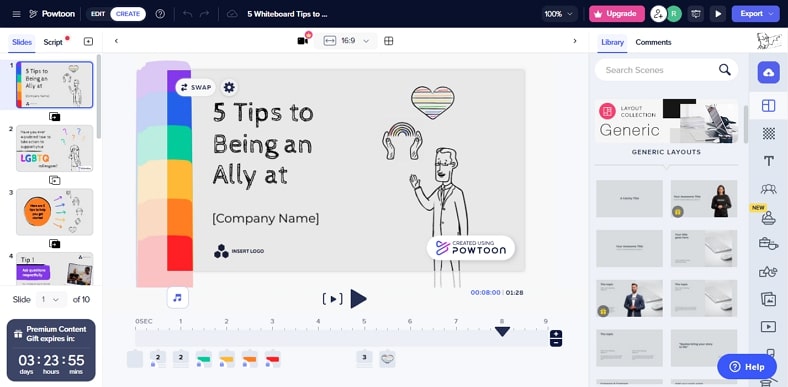
Key Features
-
Convert your PowerPoint into stunning videos with music, animation, and more.
-
Choose from hundreds of templates and generate studio-quality animated videos.
-
The character builder feature can generate branded characters in various styles.
Pros
![]()
-
This tool can store up to 100MB of videos.
-
Users can create short videos for HR, education, and others.
Con
![]()
-
You can only upload a 3-minute video in the free trial.
6. HitPaw VoicePea
Explore the magic of this AI voice changer to take your gaming and streaming videos to another level. This tool is the ultimate soundboard to alter pitch, tone, and more to make fun Twitter posts.
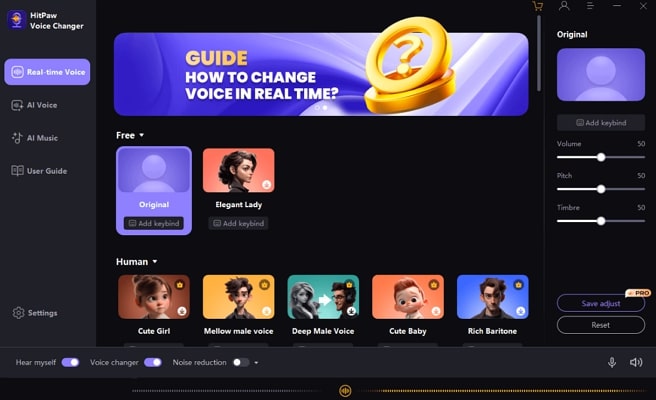
Key Features
-
Batch translate videos in various languages with AI video translator feature.
-
The AI algorithm can enhance video quality up to 4K with no exceptional skills required.
-
Remove logos, watermarks, and more from videos with 100% accuracy.
Pros
![]()
-
This Twitter video tool is easy to set up, even for beginners.
-
It has a noise reduction option that blocks background voices.
Con
![]()
-
You have access to only one voice effect in the free version.
7. iMovie
For all Mac users, iMovie is an all-in-one solution with various editing tools that help create titles and more. It offers a collection of video editing tools to help create videos with effects, music, and more.
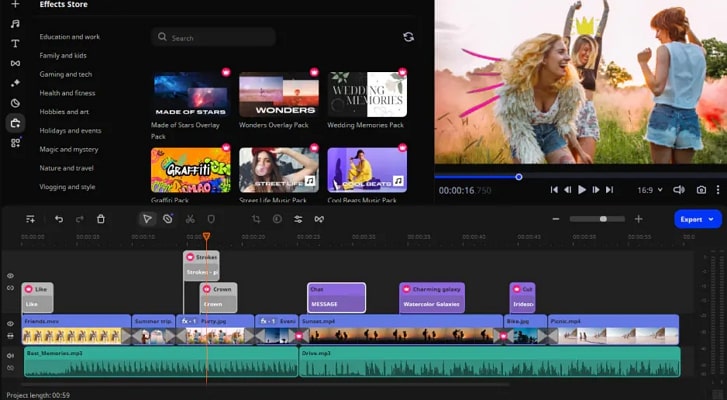
Key Features
-
Create stunning movies by choosing matching themes, animated tiles, and more.
-
Access its vast library of more than 80 soundtracks or add your narration to videos.
-
Use keyboard shortcut keys to increase video editing speed.
Pros
![]()
-
Users can see their captions as they are adding them to videos.
-
iMovie can export optimized videos for your Twitter and other platforms.
Con
![]()
-
This Twitter video tool is not available on Windows.
8. HitPaw FotorPea
This AI photo enhancer can deal with various distorted photos and restore their quality with ease. With its 4 powerful functions, it ensures high-resolution images that you can share on Twitter.
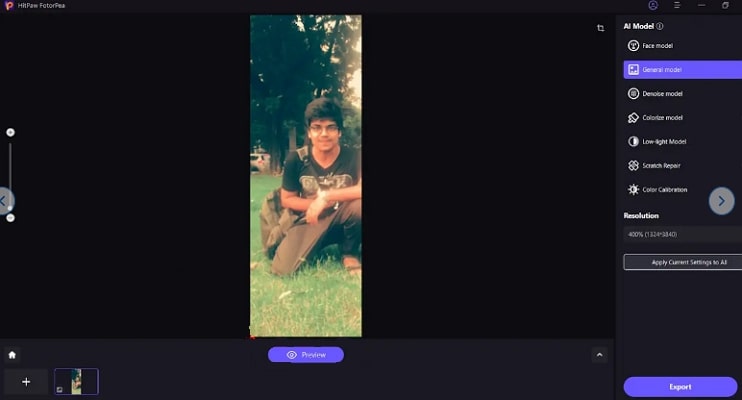
Key Features
-
AI noise reduction can enhance every pixel of the image.
-
The general model can recover any pixelated and low-resolution image in a click.
-
You can perfectly restore facial expressions and repair old photos.
Pros
![]()
-
This tool supports many image formats, like PNG, JPG, BMP, and more.
-
It is the most convenient and fast-processing photo enhancer that produces quality results.
Con
![]()
-
Sometimes, the enhancing process does not produce quality results.
9. HeyGen
Do you have no crew and still wish to create quality content on X and other platforms? With HeyGen, create your avatar and produce studio-quality videos with AI in 175 languages.
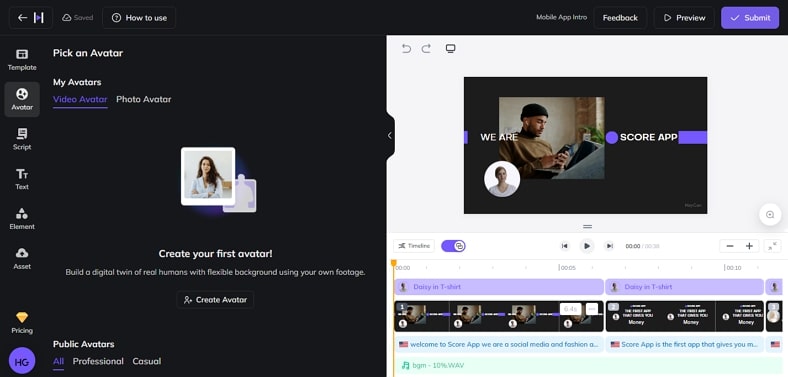
Key Features
-
Professionals can create a perfect instant or photo avatar using diverse options.
-
You can add subtitles, voiceovers, and more to your videos.
-
Create customizable videos and spread video messages to a larger audience.
Pros
![]()
-
It ensures content safety and prevents others from stealing them.
-
You can change your avatar's voice, clothes, and background.
Con
![]()
-
The trial token has a maximum video length of 60 seconds and a watermark.
10. Loom
Enhance your productivity by recording and sharing video messages on Twitter and other social media forums using Loom. Team leaders can edit their recorded videos and translate them into 50 different languages.
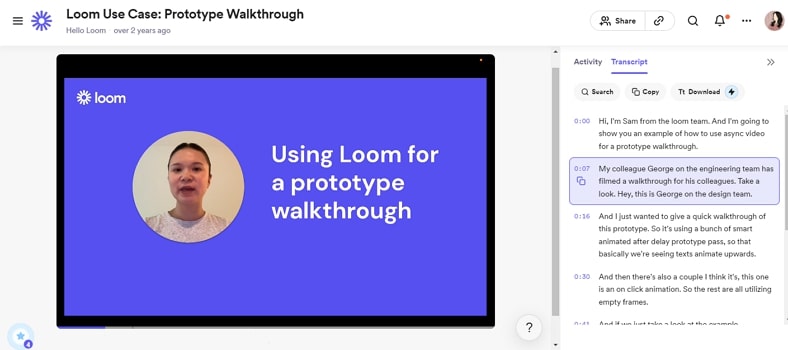
Key Features
-
With this Twitter video tool, auto-enable videos with AI and turn the script into a DOC.
-
You can create custom video thumbnails like GIFs and other thumbnails.
-
Add closed captions and transcriptions to your Twitter videos.
Pros
![]()
-
It offers flexible video recording using your webcam.
-
Loom removes any background noises for quality content.
Con
![]()
-
You cannot download 4K video quality in the free version.
11. CapCut
Make your videos stand out with numerous filters, effects, and other AI editing features with CapCut. Besides, you can witness professional editing by generating content from prompts.
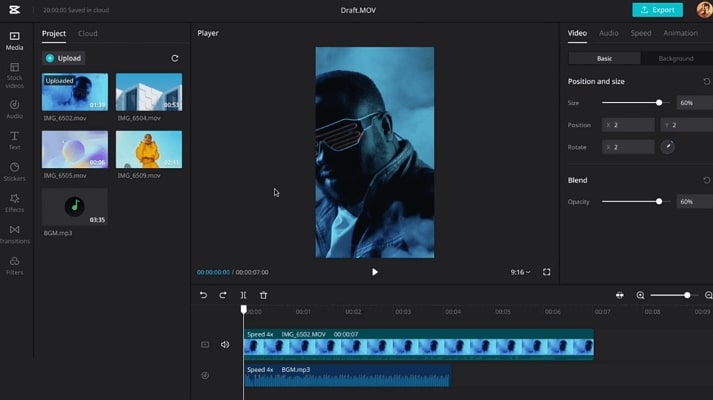
Key Features
-
Resize the video by changing its aspect ratio, adding background color, and more.
-
It crops, cuts, and trims videos without leaving a watermark.
-
Elevate your videos by adding stunning dynamic dimensions with motion tracking.
Pros
![]()
-
CapCut is like a complete toolbox with video editing shortcuts.
-
It automatically generates captions for videos and audio.
Con
![]()
-
Some of its editing features can glitch out and slow the process.
12. Canva
Canva is the most recommended Twitter video tool, where creators can transform their videos with Magic Edit and other tools. Explore a vast collection of creative features that can take your videos to another level.
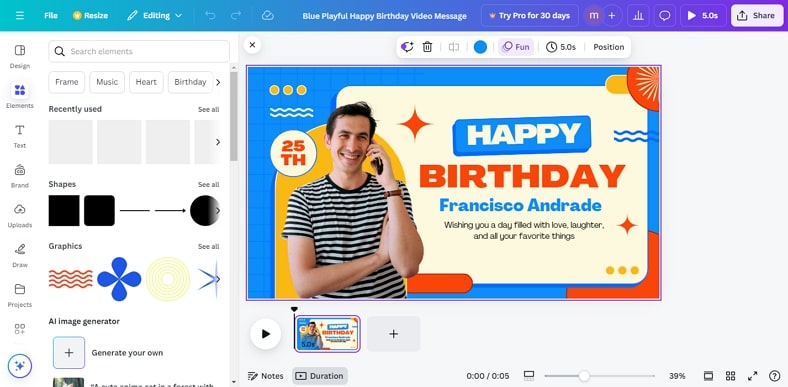
Key Features
-
Upload a video and access various video editing tools to fine-tune outputs.
-
The trimmer can adjust the perfect video length with highlighted moments.
-
You can convert videos into GIFs and add fun effects and transitions for Twitter posts.
Pros
![]()
-
Magic Media can turn prompts into high-quality, immersive videos.
-
Utilize Canva’s media library with watermark-free images, music, and more.
Con
![]()
-
It has a limited number of video export options.
13. GIPHY
If you are into funny and creative GIFs, clips, and stickers, GIPHY is the best tool to share them on Twitter and other channels. Additionally, it is the largest library to find the latest and trendiest GIFs and stickers.
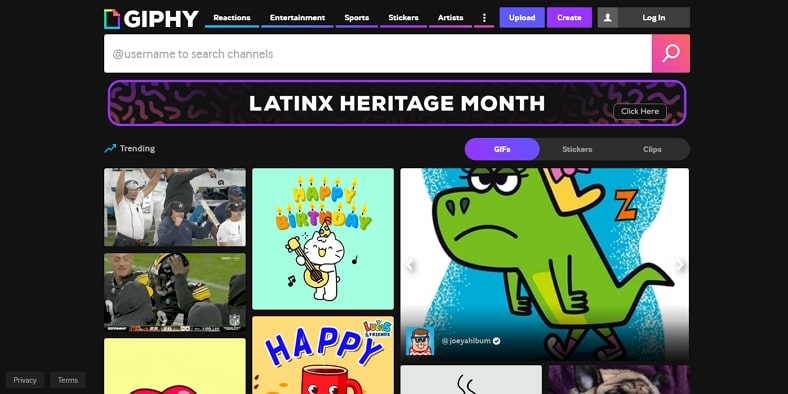
Key Features
-
You can get interacting GIFs with sound and create new self-expression videos on Twitter.
-
Upload your clips and turn them into customized stickers and GIFs.
-
It offers face filters and animated text tools for you to share online.
Pros
![]()
-
Users can find their favorite clips and GIFs from the search engine.
-
You can share them on any platform, like Snapchat, Twitter, and others.
Con
![]()
-
There are no video editing features in this tool.
14. Zubtitle
Video creators can create great content for social media with subtitles and more with a few clicks. It is a user-friendly video Twitter tool that transcribes speech and converts it into captions within seconds.
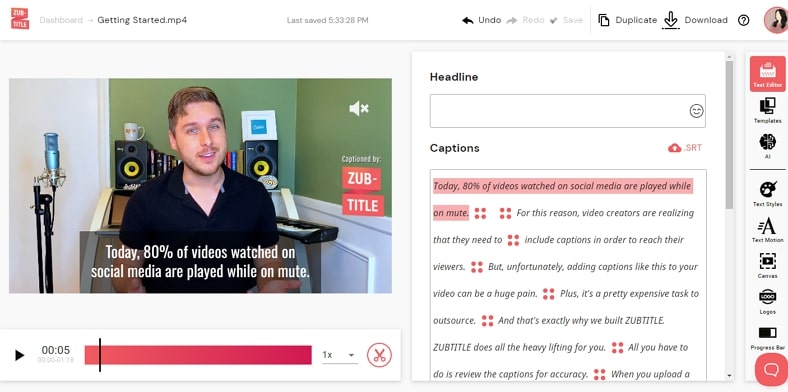
Key Features
-
Grab the viewer’s attention by creating and editing video subtitles and teaser headlines.
-
Repurpose videos by trimming and resizing videos to create optimized content.
-
Upload your logo and customize it in a unique style to create your own brand.
Pros
![]()
-
This tool is affordable compared to other virtual assistants.
-
You can try this app on both Android and iOS devices.
Con
![]()
-
Users can only edit two videos per month in the free version.
15. Edimakor
Do you want the ultimate video editing Twitter video download tool with AI-powered features? Edimakor is the best for video recording, as it delivers over 100 video editing features with seamless possibilities.
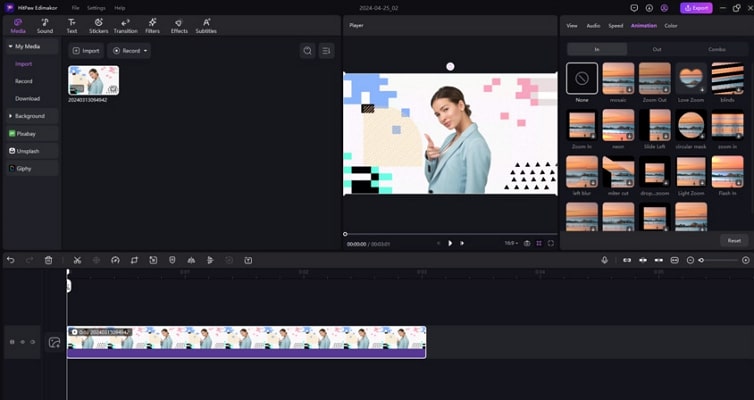
Key Features
-
Generate subtitles with automatic timeline synchronization in more than 35 languages.
-
It can convert text into speech with over 400 AI voiceovers and create quality videos.
-
Use a one-click background remover to get precise and transparent images.
Pros
![]()
-
Edimakor offers millions of stock assets and stunning video effects.
-
This tool can be consumed on both Windows and Mac devices.
Con
![]()
-
The monthly plan is expensive for people with tight budgets.
Part 2. FAQs on Twitter Video Tools
-
Q1. What are X (Formerly Twitter) video tools?
A1: Such video tools enable users to create, edit, and share video content more effectively on the platform. Moreover, these tools are designed to help creators produce engaging content to attract viewers.
-
Q2. How do you choose the right X (formerly Twitter) video tool?
A2: When looking for the best Twitter video tool, you should prioritize basic video editing tools with enhancement and customization options. It can help you ensure that only the best can align with your needs to create engaging content.
-
Q3. Are there any X (Formerly Twitter) video editing tools?
A3: Yes, there are several Twitter video tools available online and offline. However, the BlipCut AI Video Translator tool is the best, as it caters to all your video editing needs and lets you translate tweets into more than 100 languages with exact precision.
Conclusion
This article explored the top Twitter tools video that can assist you create stunning and engaging videos for this platform. However, we recommend using the BlipCut AI Video Translator as it stands out for its high-quality subtitle customization and translation. To maximize your presence online, use this tool today and gain global reach.
Leave a Comment
Create your review for BlipCut articles




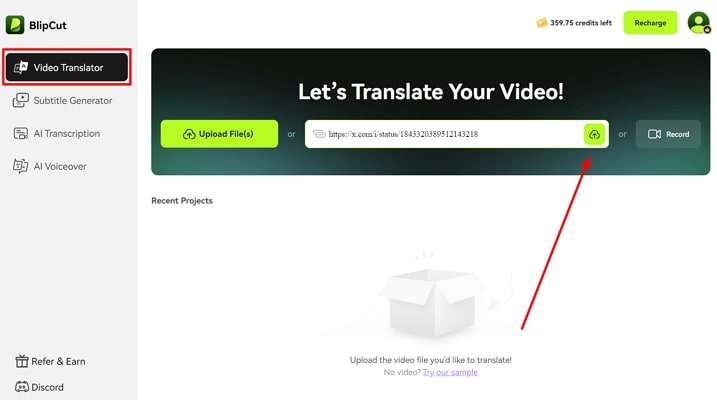
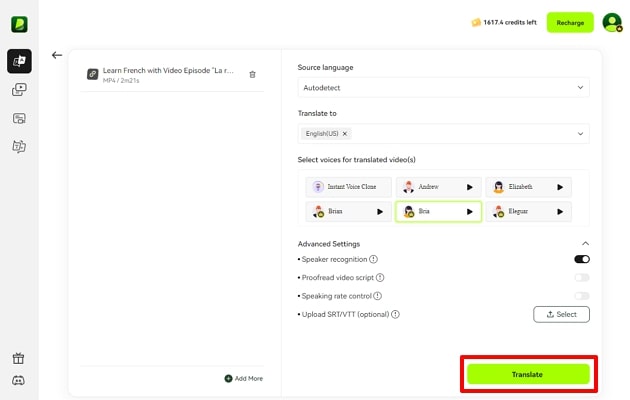
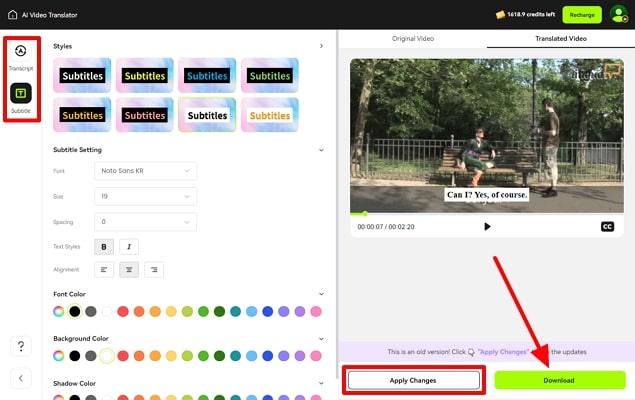
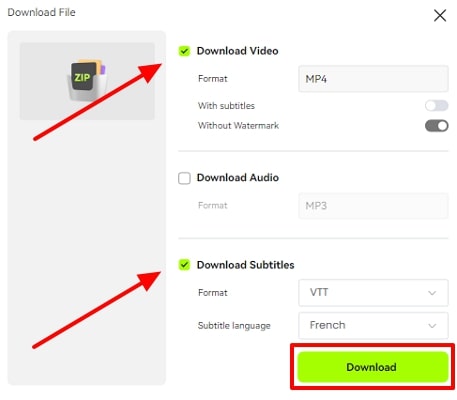



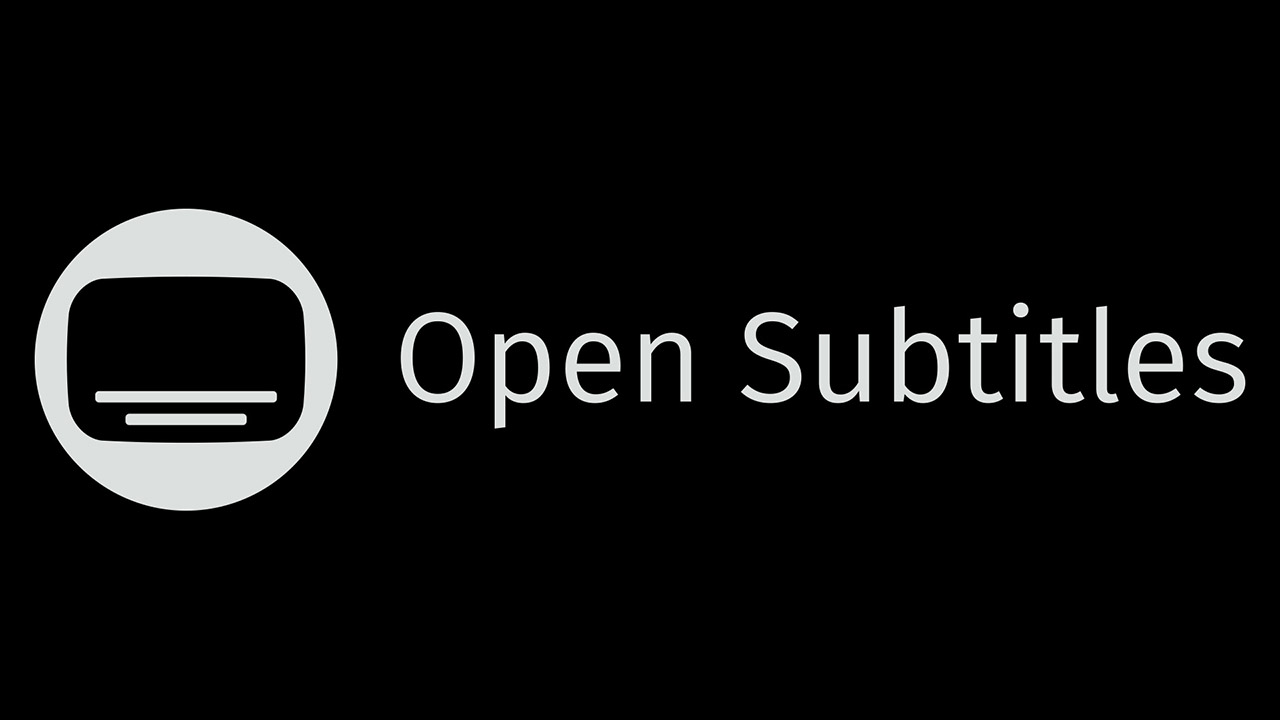

Blake Keeley
Editor-in-Chief at BlipCut with over three years of experience, focused on new trends and AI features to keep content fresh and engaging.
(Click to rate this post)