Watching movies for free in HD quality can be a challenging task for many, since you might not always find your preferred movie online. Even through online movie streaming platforms like Solarmovies provide your free list of movies, not all shows and films are available there. This is why we are presenting you with a list of Solarmovie alternatives that you must try to enhance your watching experience.
Part 1. 10 Prominent Solarmovie Alternatives You Can Go For
The following list contains the ten alternatives of Solarmovie that you must try to watch movies of different genres:
1. Crunchyroll
Crunchyroll is a website where you can enjoy content from different genres, such as Anime and thrillers. Moreover, users can play several games and stay updated with news regarding Anime by signing up on the website.
Genre: Fantasy and 15 more.
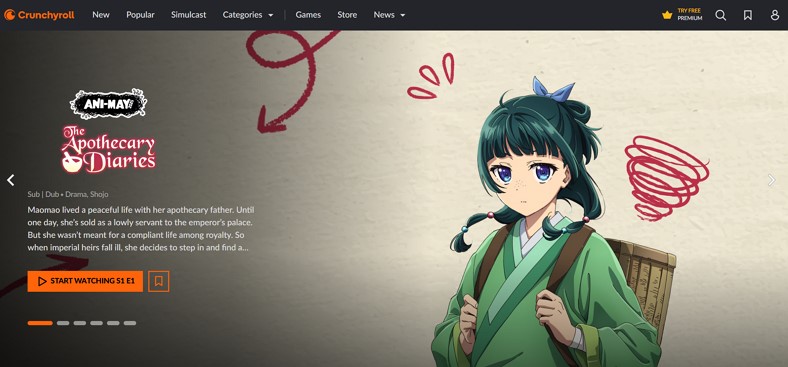
2. Yify Movies
This is a Solarmovie alternative where you can browse movies by year and in different qualities, such as 3D. On Yify movies, you can also select a film and share it directly on platforms like Facebook and let your friends know about it.
Genre: Tagalog and 50 more.
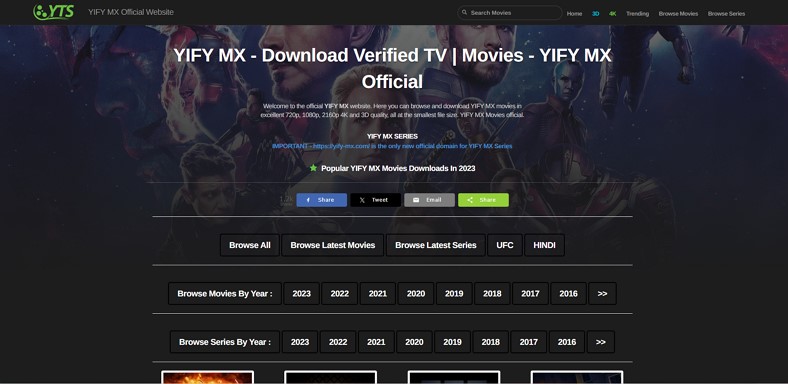
3. Movies4k
Movies4K is the perfect platform to watch films online without registering or watching Ads. Users can also find a movie according to genre, and those who wish to access the top-rated ones can access the top IMDb-rated ones.
Genre: Action and 27 more.
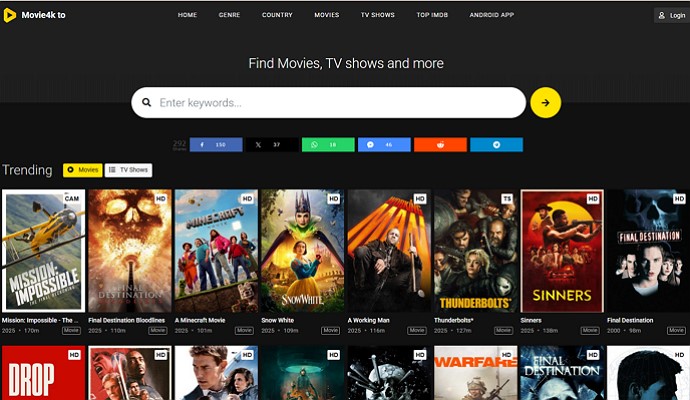
4. hdfilm
This is the best choice for individuals who want to watch movies in different languages because films in several languages are available on hdfilm. Apart from English, you can also stream movies in languages such as Dutch and Spanish.
Genre: Crime and 17 more.

5. GoMovies
With this alternative to Solarmovie you get the latest movies and Netflix shows in HD quality. Use the search bar to type keywords or log in with your email to receive updates about upcoming movie releases on GoMovies.
Genre: Adventure and 27 more.
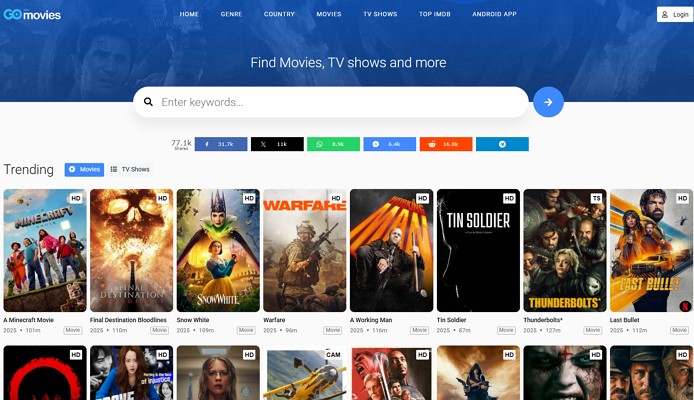
6. Fmovies
Fmovies is a famous website containing many movies and high-quality shows. The makers update the website daily and dub movies in HD and subtitles to provide users with an amazing streaming experience.
Genre: Animation and 17 more.
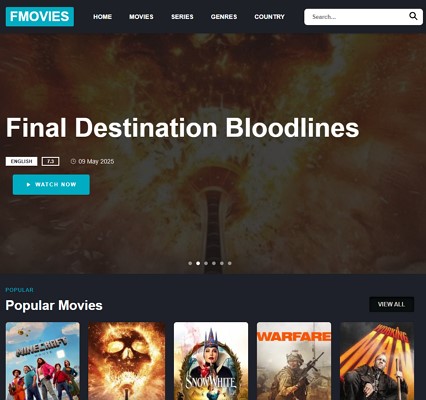
7. YouTube
This is a platform to watch high-quality videos and specific movies for free at different speeds. Now, YouTube has introduced its premium version, which enables you to watch and download HD-quality content.
Genre: How-to Videos, Gaming Content, and many more.
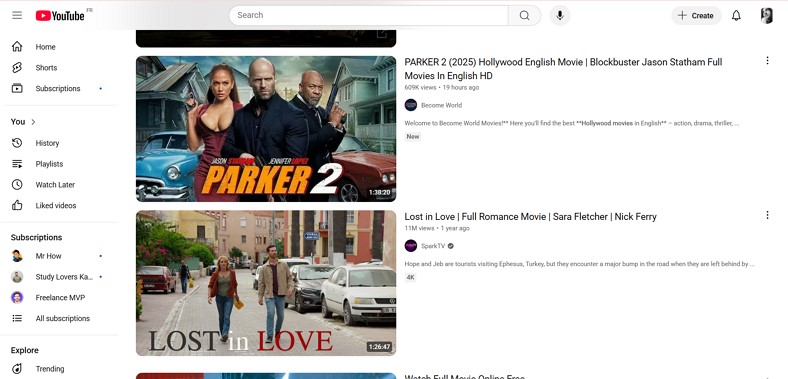
8. Tubi TV
Tubi TV is a free alternative to Solarmovie, which was launched by the Fox Corporation and enables users to watch content in different genres such as comedy and sci-fi. The platform is available in two languages, and you can also register via email to receive updates.
Genre: Horror and 20 more.
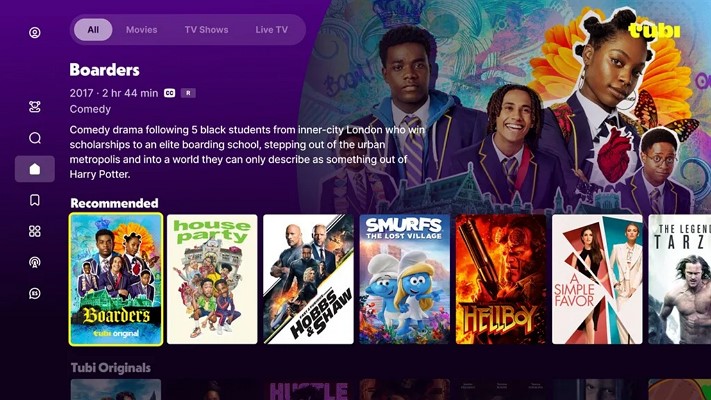
9. Putlocker
This is a free website that contains both trending and old movies to facilitate its users with different interests. Movie fans can also access the search bar to find different movies or pick one from the trending bar.
Genre: Family and 10 more.
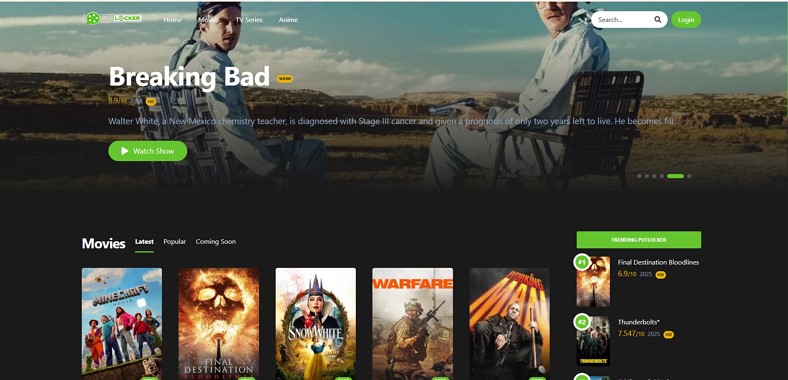
10. 123Movies
123movies is the best site to find free movies when you want to watch high-quality movies with your high-speed internet. Here you will get all your favorite movies under one roof, so you don't have to go anywhere else.
Genre: Biography and 30 more.
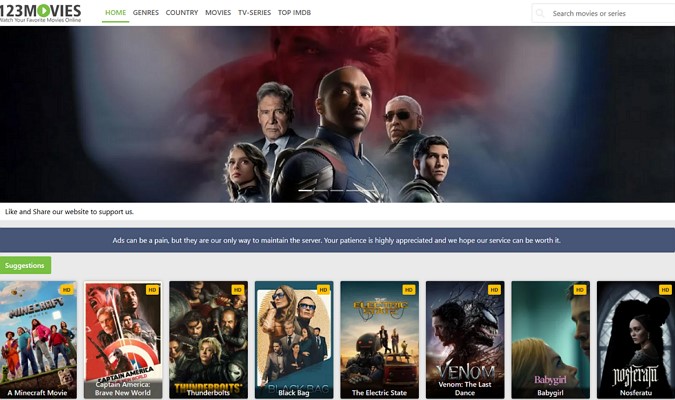
Now lets discuss the major aspects of these platforms in a table:
| Platforms | Subtitles | Dubbing in Multiple Languages | Video Quality | IMDb Ratings |
|---|---|---|---|---|
| Crunchyroll | Available | Available | HD | Unavailable |
| Yify Movies | Available | Unavailable | HD | Available |
| Movies4k | Available | Available | HD | Unavailable |
| YesMovies | Unavailable | Unavailable | HD | Unavailable |
| GoMovies | Available | Available | HD | Available |
| Fmovie | Available | Available | HD | Available |
| YouTube | Available for most content | Available | 1080P | Unavailable |
| Tubi TV | Available | Available | HD | Available |
| Putlocker | Available | Unavailable | HD | Available |
| 123Movies | Available | Available | HD | Available |
Part 2. Best Way to Watch Movies from Solarmovie Alternatives in Your Language
Nowadays, you can also translate your already downloaded movies into different languages using different language converters. One such tool is BlipCut AI Video Translator, which can convert your movies into different languages of your choice. After uploading your movie, you must select your source and target languages to convert it into 130+ languages and several movie files simultaneously to save time. The following steps show how to convert the Solarmovies alternative content with BlipCut AI Video Translator:
Step 1. Open the Video Translator to Convert a Movie
To begin, display the BlipCut AI Video Translator on your PC, and start translating your movie with the Create Now button.

Step 2. Upload Your Movie and Pick Your Target Language
Now, upload any downloaded movie from your PC, choose a Target Language, and hit the Translate button on your screen.

Step 3. Check Your Translated Movie and Export
Finally, when the tool converts your movie into your selected language, use the Export button to access output settings. Once you finalize your translated content, hit the Export button to save those movies to your PC.

FAQs on Solarmovie Alternatives
Q1. What are the issues with Solarmovie which makes your lead to alternatives?
A1: Solarmovies often has poor-quality videos and displays several advertisements, which is why you must translate your downloaded movies into different languages with BlipCut AI Video Translator.
Q2. Is it legal to watch movies through sites like Solarmovies?
A2: Watching movies on sites like these is illegal in most countries, which is why you must look for Solarmovie alternatives that have a proper license.
Q3. How can you get translated subtitles under your movie?
A3: You can get subtitles on streaming sites through a “CC” button or “Settings” icon, where you get to select your preferred language for subtitles.
Conclusion
To conclude, this article discussed Solarmovie alternatives that you must consider before watching a movie online. It also mentioned a tool, BlipCut AI Video Translator, that you must try to convert your movies into your local languages. With BlipCut AI Video Translator, you can also translate different movies simultaneously to enjoy them afterward.
Leave a Comment
Create your review for BlipCut articles



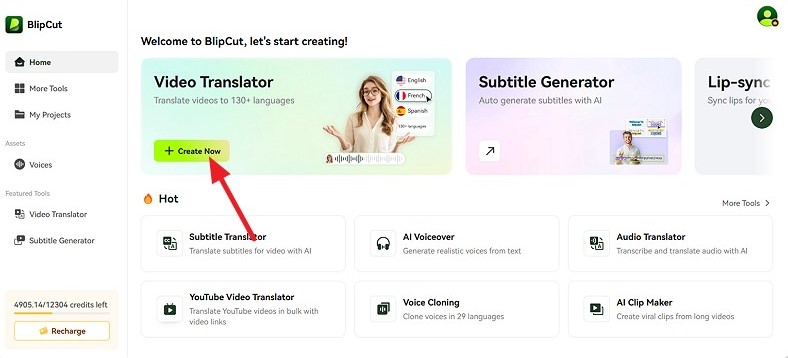
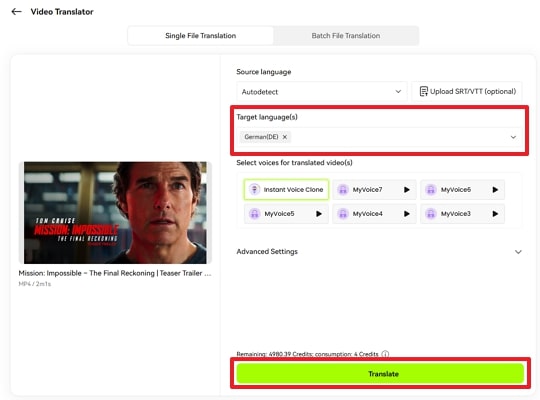
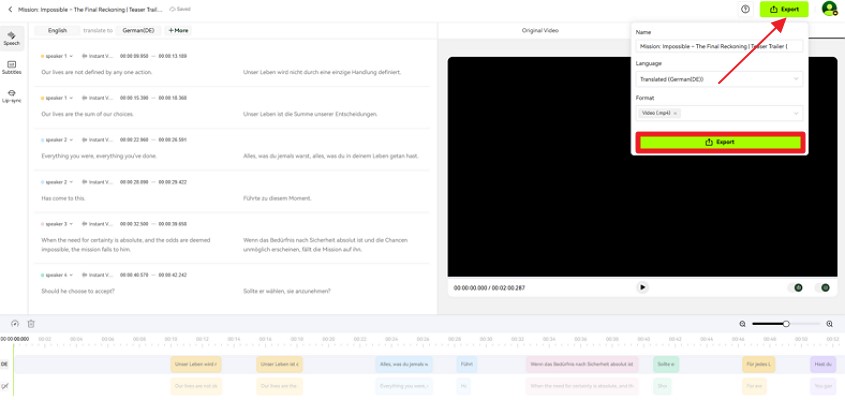




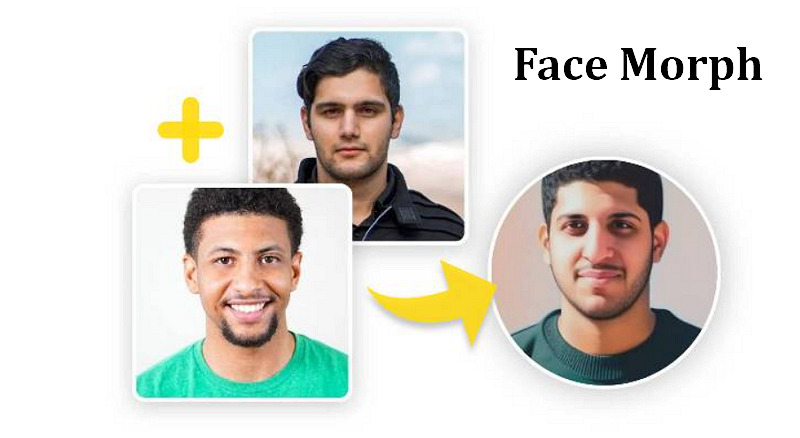
Blake Keeley
Editor-in-Chief at BlipCut with over three years of experience, focused on new trends and AI features to keep content fresh and engaging.
(Click to rate this post)