Due to the saturation of users, the competition for content on social media has gotten real. In modern times, you cannot be seen in the sea of influencers unless your content is unique. Using Battle for Dream Island voiceovers in your videos is a great way to stand out as a content creator. Therefore, this article features the top BFDI text-to-speech tools that offer uniqueness.
Part 1. Top 6 BFDI Text-to-Speech Tools You Should Know
To generate BFDI voiceover for videos, your text-to-speech generator should be up to the mark. Check out the following TTS generators that offer efficiency and diversity of practical applications:
1. BlipCut AI Video Translator
The first tool on our list is BlipCut AI Video Translator, which is versatile for content creation. It offers a comprehensive text-to-speech facility with diverse AI voices of over 1300 speakers. The speakers have a natural tone and follow a unique designated language and dialect. After using this BFDI announcer text-to-speech to generate a voiceover, you can download the audio in MP3 and script files in SRT or VTT.
As you choose an AI speaker, read the description next to their names to utilize them for the designated use case. When you start typing the script for the voiceover, you can add as many blocks as you want.
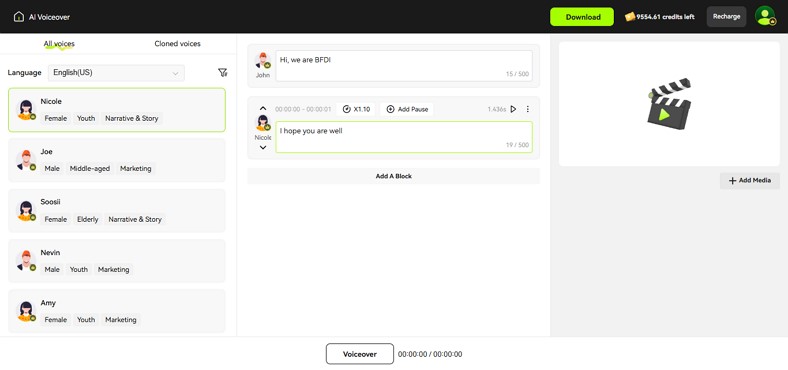
Highlights
-
This utility supports over 95 languages to bring versatility to your speech.
-
To generate a realistic voiceover, this tool allows you to add natural pauses to the speech.
-
Users can significantly speed up or slow down the generated voice and make it sound natural.
-
You can filter the AI voices library by gender, age, and script use case.
Pros
![]()
-
Besides generating voiceovers for textual scripts, users can also upload videos for dubbing.
-
To create a voiceover, enter a script of up to 500 characters per block.
Con
![]()
-
Despite its cutting-edge features, this tool does not have a mobile application.
2. Speechify
Utilize the announcer BFDI text-to-speech functionality to generate compelling voiceovers for your textual script. This tool allows you to skip certain sections, like brackets from the voiceover, to generate precise audio. In addition to typing a script, you can upload books and emails to generate speech out of them.
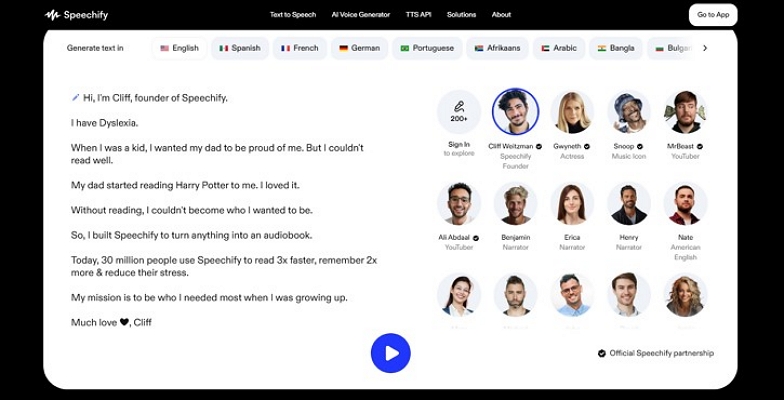
Highlights
-
Speechify supports over 60 languages to generate a multilingual voiceover in BFDI’s voice.
-
You can speed up the voiceover up to 4.5 times the original pace to save time.
-
Despite BFDI characters, users can use the celebrity AI voices to create amusing content.
Pros
![]()
-
Besides the built-in voices, you can use the voice cloning feature for voiceover.
-
Additionally, users can download the Speechify mobile app to have TTS on the go.
Con
![]()
-
The TTS feature at Speechify requires a paid subscription plan to work.
3. Vidnoz AI
Benefit from the multilingual support and generate BFDI announcer voice text-to-speech in more than 140 languages. Vidnoz AI allows you to generate an ultra-realistic voiceover by adding pauses to the voiceover. You can choose from the built-in pause presets and apply weak or strong pauses as wanted.
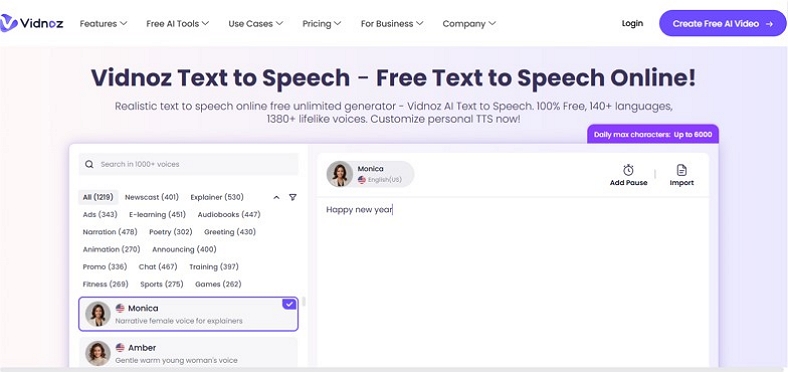
Highlights
-
Leverage the multilingual support and generate a voiceover using over 1,000 speakers.
-
The AI voices are categorized as their use case for easy navigation for specified content.
-
Upload a text file in TXT or DOCX formats to generate speech.
Pros
![]()
-
Adjust the speed, volume, and pitch of the speech to generate a realistic voiceover.
-
Besides TTS, this tool offers a video generation facility using its AI avatars.
Con
![]()
-
You are allowed to enter a textual script of just 2000 characters to generate speech.
4. FakeYou
Leverage the speech-generation features of FakeYou and create audio from audio or text. You can upload an audio file and convert it into BFDI’s voice within minutes. After the text-to-speech BFDI is created, you can adjust its speed and save it on your device as a WAV file.
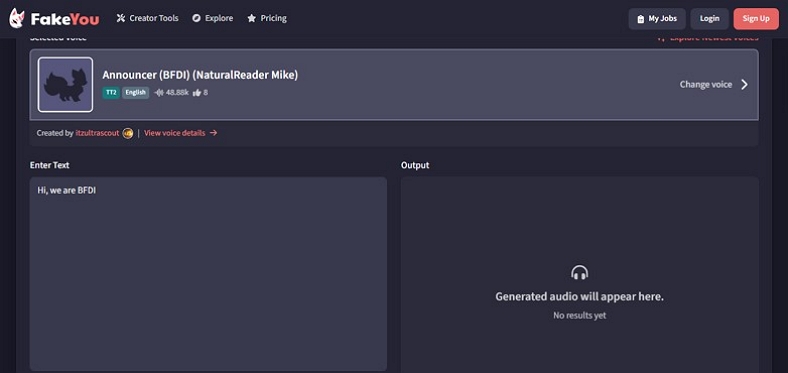
Highlights
-
This tool uploads the generated audio across Facebook, X, and more platforms.
-
Using the slider, users can adjust the pitch control of the voice and achieve a personalized result.
-
Besides uploading an audio file, make an instant voice recording using this voice changer.
Pros
![]()
-
The voice-generation feature can also be used to generate a song in BFDI voice.
-
Users can view voice details before choosing it for a voiceover.
Con
![]()
-
You cannot upload and dub a video using FakeYou.
5. Jammable
Jammable is an extensive song-generation tool that uses various resources to create an announcer text-to-speech BFDI voice. This tool enhances your social media presence by letting you create personalized covers or music duets with the characters and models of your choice.
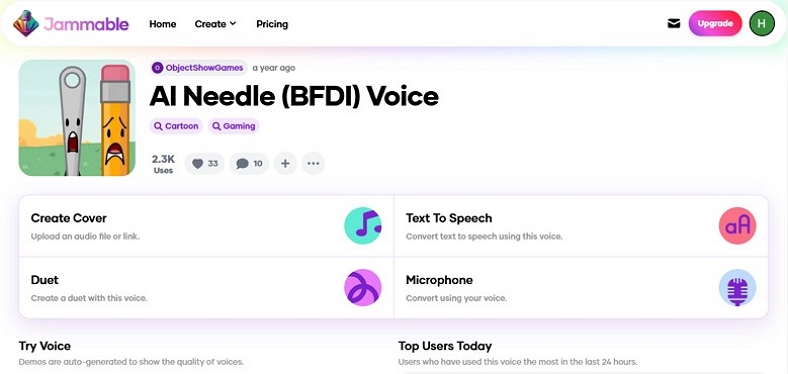
Highlights
-
You can enter the desired expressions to generate precise results.
-
Jammable allows you to enter a 2500-character script to generate speech.
-
Users can apply music effects to the generated songs to make them sound studio-quality.
Pros
![]()
-
The AI voices follow their designated accents to deliver the required results.
-
To give your song a professional polish, enable the Add Autone option.
Con
![]()
-
The results of the TTS facility are not generated in the free version of Jammable.
6. Fineshare
This is another song-generating platform that provides all the necessary information on the AI voices before you use them. Using this BFDI remote text-to-speech, users can generate a BFDI song within seconds. However, if the results are not satisfactory, they can be regenerated using the Generate Again option.
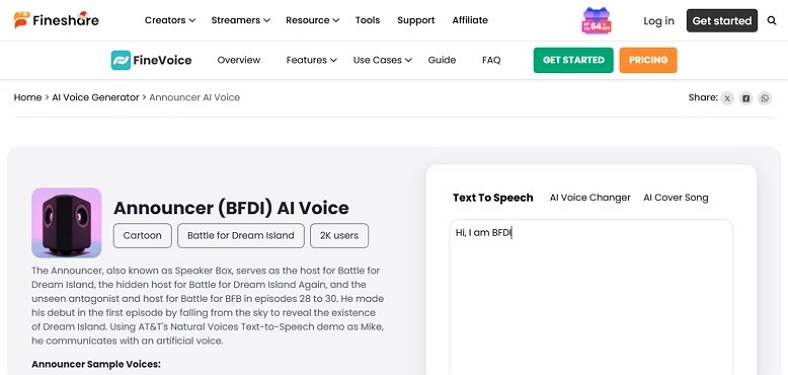
Highlights
-
The generated AI voice can be instantly downloaded to your device in WAV format.
-
You can also upload an audio file and generate BFDI voice from the existing speech.
-
Fineshare allows you to generate songs in over 49 languages for personalized localization.
Pros
![]()
-
If the AI voices are not satisfactory, you can utilize the voice cloning feature.
-
Users can benefit from limited TTS functionality in the free version of this tool.
Con
![]()
-
The free version allows you to generate just a 30-second BFDI voiceover.
Part 2. Comparing Top 6 BFDI Announcer Text-to-Speech Tools
The above section was all about the top-notch BFDI text-to-speech voice generators and how they generate compelling audio for you. Now, explore the table below to have a quick comparison of the functionalities of these TTS tools:
| Software | Number of AI Voices | Language Support | Video Voiceover | Voice Cloning | Speech-to-Text |
|---|---|---|---|---|---|
| BlipCut AI Video Translator | Over 1300 | 140+ | Present | Present | Present |
| Speechify | Over 200 | 50+ | Present | Present | Present |
| Vidnoz AI | Over 1000 | 140+ | Present | Present | Present |
| FakeYou | Over 3500 | English Only | Absent | Present | Absent |
| Jammable | Over 1000 | 8 | Absent | Absent | Absent |
| Fineshare | Over 1500 | 49 | Absent | Present | Present |
Bonus Tip. How To Generate BFDI Voice in Different Languages
Now that we know about the best BFDI TTS tools let's look into a platform that generates audio for this character and translates videos using that voice. BlipCut AI Video Translator is a multi-purpose video translator that generates translated versions of your videos in more than 140 languages. Its Instant Voice Clone feature uses the original video language to translate and dub files for originality.
Follow the steps below to learn how to use this announcer BFDI voice text-to-speech to generate and translate BFDI videos with ease:
-
Step 1. Start a New BFDI Video Translation Process
To start translation, open BlipCut AI Video Translator on the browser and click the Create New button from the main interface.

-
Step 2. Apply the BFDI Instant Voice Clone to Continue
Using the next page, click the Upload File(s) button to select and upload a BFDI video file from your device. As the video appears, expand the Source Language and Translate To menus to enter the original and targeted video languages, respectively. To use the original audio for a voiceover, select the Instant Voice Clone option and hit the Translate button to start the process.

-
Step 3. Preview and Export Results of Translated BFDI Video
As the next page opens, preview the audio results using the preview window on the right side and click the Export button to enter a new window.

-
Step 4. Download the BFDI MP4 Video File
From the next window, select the Download Video option to save the translated MP4 file to your device. Optionally, you can save the audio and transcript files to your device as well. Finally, click Download to successfully save all the files to your device.

Part 4. FAQs on BFDI Text-to-Speech
-
Q1. What voice do the announcers use within BFDI?
A1: The announcer’s voice in BFDI is not specified, as it is an AI-generated voice. However, this voiceover is generated by AT&T's Natural Voices Text-to-Speech demo, specifically Mike’s voice.
-
Q2. Which tool provides an accurate and crisp BFDI voice in other languages?
A2: If you are looking for a tool to generate an accurate BFDI sound, use BlipCut AI Video Translator. This platform generates precise speech in over 140 languages.
-
Q3. How to get BFDI text-to-speech?
A3: To get text-to-speech BFDI, you can use various platforms, but BlipCut AI Video Translator is the most reliable one.
Conclusion
To conclude, BFDI text-to-speech tools generate accurate voiceovers for this character for various purposes. Out of all 6 TTS tools that we explored, BlipCut AI Video Translator is the most accurate and reliable. Due to its multilingual support and Instant Voice Clone feature, it stands out from all the TTS generators and video translators.
Leave a Comment
Create your review for BlipCut articles





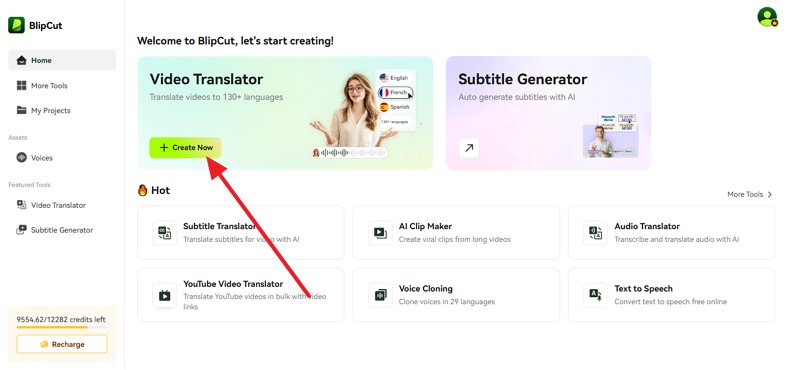
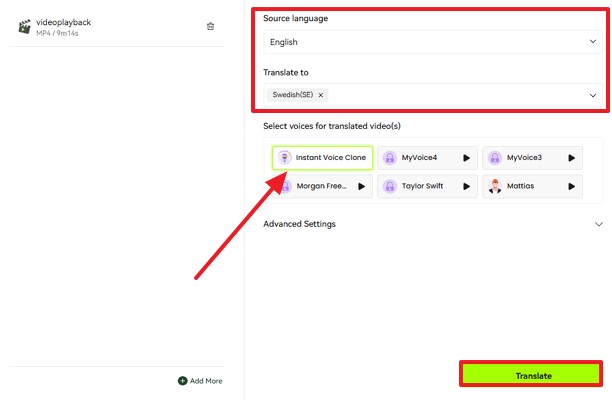
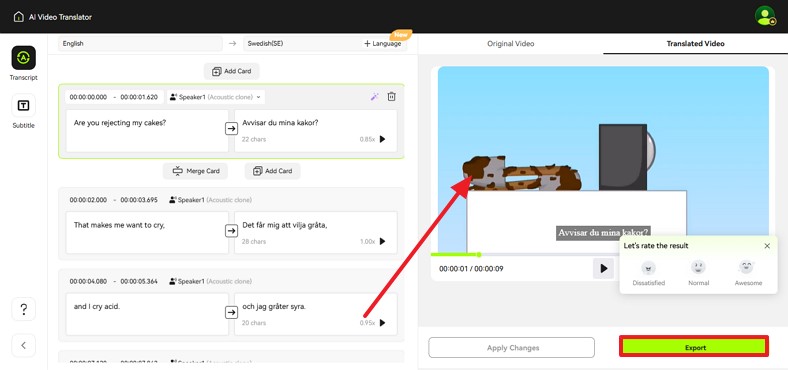
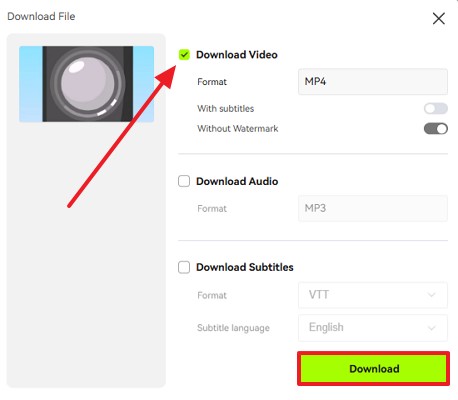


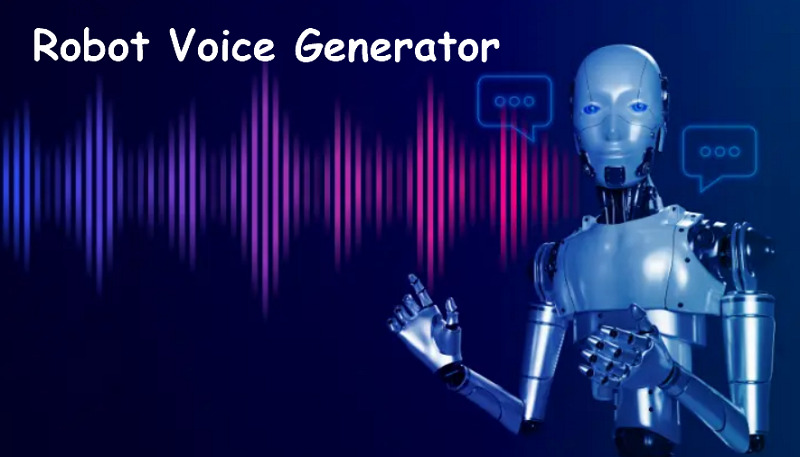




Blake Keeley
Editor-in-Chief at BlipCut with over three years of experience, focused on new trends and AI features to keep content fresh and engaging.
(Click to rate this post)