Whether you want to listen to your favorite song on the go or have to review a podcast, you can do the task efficiently with the music-ripping utility. This feature can be consumed for personal playlists, offline study, and workout sessions. In this article, we’ll look into the 6 most effective methods of conveniently ripping music from YouTube.
Part 1. 6 Ways To Rip Music From YouTube You Can Try
To accurately rip music from a YouTube video instantly, you need the right tool for the job. Mentioned below are 6 popular tools that offer various approaches to converting YouTube videos into downloadable music:
1. BlipCut AI Video Translator
To top the list, BlipCut AI Video Translator is one of the reliable resources that offer precise ripping of audio from videos. Users can upload their videos or directly paste the link to the YouTube video for music ripping. Furthermore, you get the ability to save the ripped file in MP3 format, which is compatible with almost all platforms and devices.
Before audio extractions, users can also translate the videos into their desired language and then rip music off of YouTube. To learn how to extract music from a YouTube video, follow the steps mentioned below:
-
Step 1. Paste the Link To Platform’s Interface
After accessing the Video Translator feature by visiting the official website of BlipCut AI Video Translator, paste the link to the YouTube video and tap Upload .

-
Step 2. Choose To Translate YouTube Video (Optional)
In the next interface, select the language if you want to convert the language in your ripped audio by accessing the Translate To drop-down menu. Following this, press the Translate button to continue the extraction process.

-
Step 3. Review The Generated Transcription and Export
The translated video with captions will be generated within the following interface. Preview and press the Export button once you are satisfied with the extracted content.

-
Step 4. Rip the YouTube Audio and Save
In the download window, select Download Audio to rip music from YouTube to MP3, and finally press Download to save.

Pros
![]()
-
Users can select from 1300+ voices to add as voiceovers for their ripped audio.
-
If you want a personalized voice for your audio output, utilize this tool's AI voice cloning ability.
-
Along with downloading separate files, you can save video, audio, and subtitle files in a zip folder.
Con
![]()
-
BlipCut AI Video Translator is an extensive tool, but it does not have a smartphone application.
2. TubeRipper
Another tool that rips music from YouTube for free is TubeRipper by pasting the link to the platform's interface. Although the platform is pretty robust, the website of TubeRipper is pretty outdated. Provided next are the steps for ripping audio from YouTube videos with TubeRipper:
-
Step 1: After accessing TubeRipper's website, paste the link to the YouTube video in the text box available and press the Next icon.

-
Step 2: The platform will generate a thumbnail for the video along with different download options. Press the Extract Audio button to automatically download the audio after selecting the desired format.
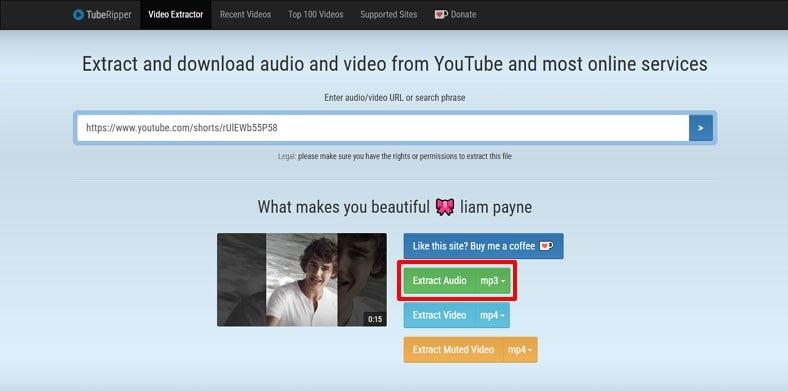
Pros
![]()
-
Users can save their outputs in multiple video and audio formats, including MP3, MP4, and WebM.
-
Along with audio extraction, the platform downloads muted videos of your desired quality.
Con
![]()
-
The platform does not offer audio or video translation abilities.
3. YTMP3
If you are looking for an option that lets you save YouTube audio and video, try utilizing this online tool. Users get the ability to convert an online YouTube video into MP3 format instantly. Follow the steps mentioned below to learn how to rip music from YouTube to MP3 with YTMP3:
-
Step 1: Start the process by copying the link from YouTube and pasting it into the platform's text field. Now select MP3 and press Convert to proceed forward.

-
Step 2: Once the conversion is completed, press Download to save the audio file, to generate more conversions, press the Next button.
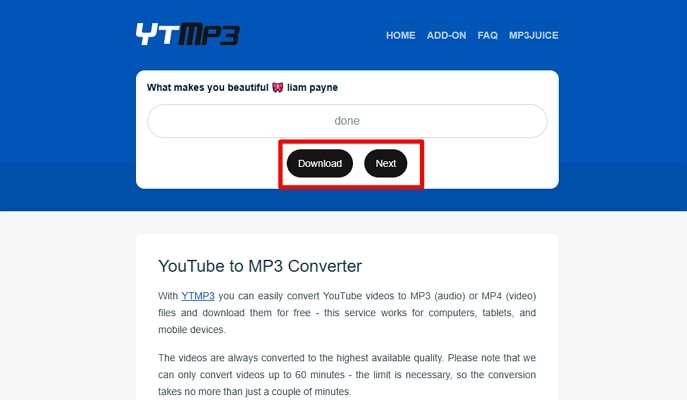
Pros
![]()
-
The add-on offered by YTMP3 converts video to audio from your browser’s toolbar.
-
Users can convert lengthy music video files with a duration of up to 60 minutes.
Con
![]()
-
YTMP3 does not offer the utility of uploading an already saved video.
4. YT1s.com
This website offers a fast and easy method for extracting music from a YouTube video and saving it as an audio file. The platform does not offer a duration limit and can convert large videos into audio conveniently. The steps for ripping YouTube music PC with this online tool are provided below:
-
Step 1: After acquiring the YouTube to MP3 feature from the YT1s, input the link in the text box and press Convert MP3 .

-
Step 2: Once done, select the quality of the MP3 by expanding the drop-down menu. Next, press the Get Link button to let the tool generate a link for instant download.
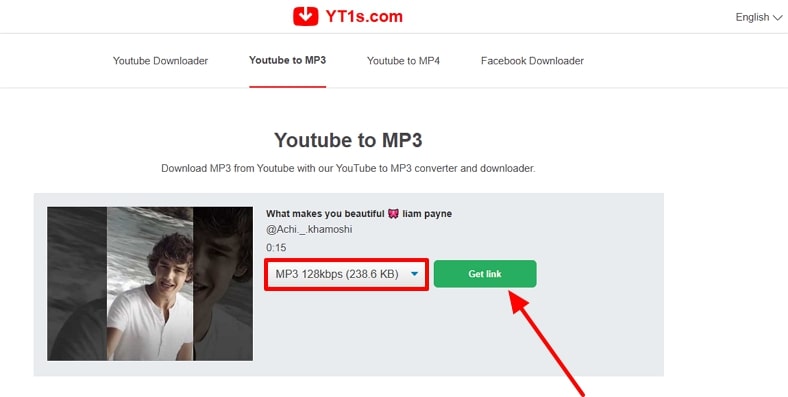
Pros
![]()
-
Along with YouTube videos, utilize this platform to download Facebook videos effortlessly.
-
Users get multiple quality options to save the video and audio as they desire.
Con
![]()
-
The intrusive ads popping up keep disrupting the conversion process.
5. 4K YouTube to MP3
It is an offline tool that lets users conveniently rip YouTube music on a PC. While saving video files in 4K quality, you can specify which device you are using this software for before initiating the conversion. Read the guide provided below to get an insight on how to use this tool for ripping audio:
-
Step 1: Start by installing and launching the software on your device and select your desired output settings located at the top of the page. Next, paste the link in the search bar and press the Go button to proceed forward with the process.

-
Step 2: In the following window, the YouTube link will be opened, with the video preview of the music. Press the Download button to save the audio file to your computer.
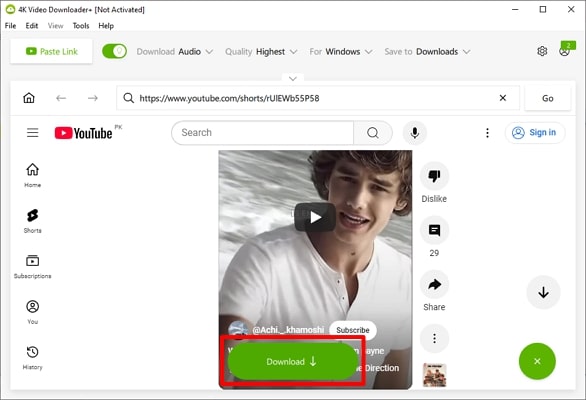
Pros
![]()
-
Users get the ability to select the quality of the audio, such as 256kbps, 128kbps, and 128kbps.
-
The tool lets users download video and audio from other social platforms.
Con
![]()
-
Users need to buy a paid license to access all the functionalities this software offers.
6. Converto.io
Converto.io is an online tool that provides the ability to rip music from YouTube’s website. This platform provides users the ability to save YouTube videos and audio separately. To learn how this tool works, read the steps mentioned in the below section:
-
Step 1: Once you have pasted the link to the text field of the tool, press the Enter key to proceed forward. Next, select MP3 by expanding the Convert To drop-down menu and hit the Convert button.

-
Step 2: The download will be ready in the next interface; click on the link to save the audio file successfully to your PC.
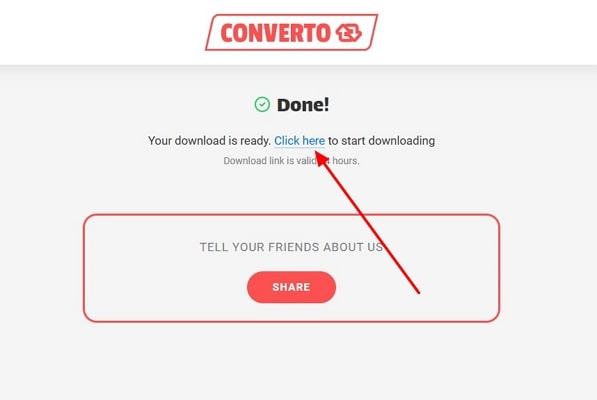
Pros
![]()
-
Converto.io provides the ability to trim the unwanted part of the music video before extracting it.
-
The platform allows users to modify the title ID3 tags before converting.
Con
![]()
-
It does not offer subtitle generation and translation functionality.
Part 2. Detailed Comparison of Top 6 Rip Music From YouTube Tools
After discussing all the tools for ripping music off of YouTube video, let us now look at the tabular comparison between them:
| AI Translation | Format Support | Output Quality | Bulk Conversion | Video Download | |
|---|---|---|---|---|---|
| BlipCut AI Video Translator | MP4, MP3, WAV, MOV, SRT | Excellent | |||
| TubeRipper | MP3, M4A, MP4 | Average | |||
| YTMP3 | MP3, MP4 | Good | |||
| YT1s | MP3, MP4 | Average | |||
| 4K YouTube to MP3 | MP3, MP4, JPEG | Good | |||
| Converto.io | MP4, MP3 | Average |
Part 3. FAQs on Rip Music From YouTube
-
Q1. How to rip music from YouTube on Android?
A1: To rip music from a YouTube video on your Android device, you can utilize YouTube to MP3 converter applications. YMusic and Y2mate are a few reliable applications that you can use to execute the process.
-
Q2. How to extract audio from YouTube videos on iPhone?
A2: To extract audio from music on your iPhone, you can install applications such as MyMP3 for quick and effortless conversion.
-
Q3. How do I capture music from YouTube?
A3: To capture high-quality music from YouTube videos, try utilizing BlipCut AI Video Translator. This efficient tool uses artificial intelligence to convert video into audio in multiple languages.
Conclusion
To wrap it up, this article discussed the top methods one can explore to rip music from YouTube effectively. One of the finest platforms for performing the task is BlipCut AI Video Translator. This AI-powered platform allows user to extract the audio from videos without ruining their quality.
Leave a Comment
Create your review for BlipCut articles


















Blake Keeley
Editor-in-Chief at BlipCut with over three years of experience, focused on new trends and AI features to keep content fresh and engaging.
(Click to rate this post)