Watching English films with Russian subtitles is a great way to improve language skills. It also works great for natives who want to enjoy movies in a preferred language while understanding the plot more clearly. Numerous online platforms allow you to stream English films with Russian subtitles, providing access to a vast content library. This article will explore the best streaming sites and introduce you to a powerful video translator.
Part 1. 3 Sites to Watch English Films With Russian Subtitles Online
Finding platforms that combine quality streaming with language accessibility can significantly enhance your viewing experience. Several sites cater to these needs when you're learning English or prefer Russian subtitles for better comprehension. Explained below are 3 reliable platforms where you can watch English movies with Russian subtitles online:
1. Netflix
Netflix offers an extensive library of English films with multilingual subtitle support, including Russian. You can watch a wide range of genres by customizing your profile's subtitle preferences while enjoying accurate translations. Netflix’s high-quality streaming and effortless integration of subtitles make it a go-to choice for a film in English with Russian subtitles for language learners and entertainment enthusiasts.
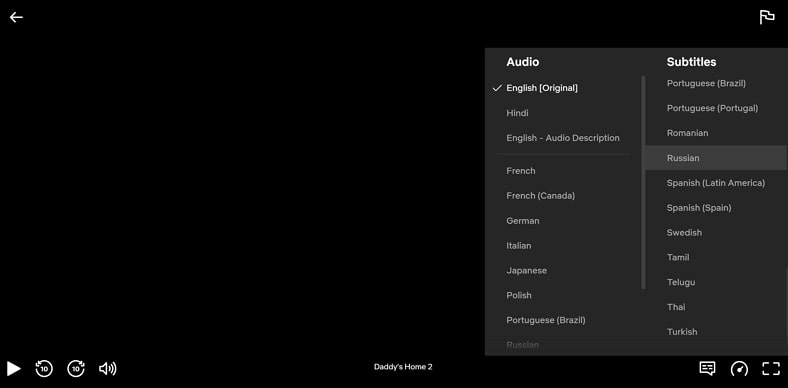
2. 123Movies
A favorite among free streaming enthusiasts, 123Movies boasts an extensive catalog of English films. Many of these titles offer Russian subtitles for native users and language learners. The platform’s intuitive layout makes it simple to search for specific movies or filter subtitle-enabled content. Since 123Movies operates in a legal grey area, viewers should exercise caution while using it for films in English with Russian subtitles.
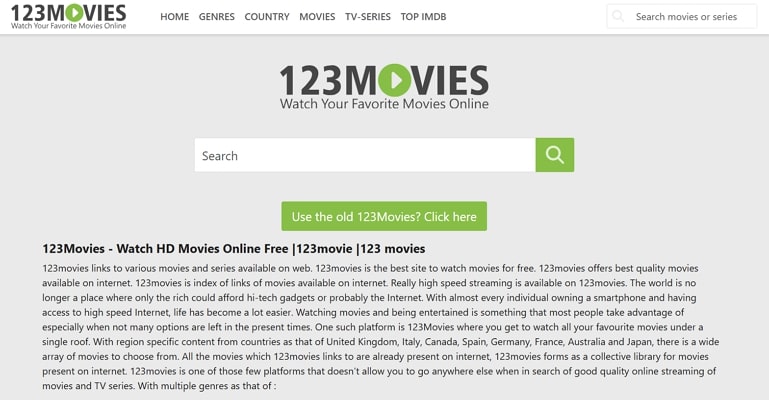
3. Filmix
This platform specializes in providing Russian-speaking audiences access to international movies. It includes a wide selection of English films with Russian subtitles online free for you to enjoy. Its reliable streaming quality and vast database make it a preferred choice for free online viewing. Additionally, Filmix also offers a lot of Russian content for international viewers.
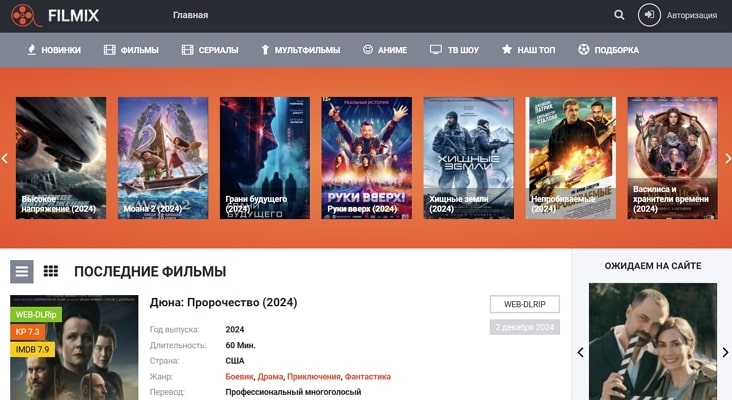
Part 2. Best Way to Add and Download English Films With Russian Subtitles
While many platforms offer you the chance to stream English content in Russian, there is a chance it doesn’t include what you are looking for. In this scenario, creating or downloading subtitles yourself is an excellent alternative. One standout solution for this purpose is BlipCut AI Video Translator , a powerful tool designed for effortless subtitle creation and translation.
It leverages cutting-edge AI technology to generate precise subtitles for videos in multiple languages, including Russian. The tool ensures effortless synchronization of subtitles with the dialogue. Its AI engine is adept at handling complex linguistic nuances, making it an excellent choice for anyone looking for high-quality translations.
Key Features of BlipCut AI Video Translator
- High Accuracy: The AI engine excels in recognizing technical terms, accents, and idiomatic expressions, ensuring subtitles maintain context and clarity.
- Export Compatibility: Users can export subtitle files in popular formats such as SRT or VTT, ensuring compatibility with most apps.
- Fast Processing: Thanks to its robust AI engine, BlipCut AI Video Translator delivers quick results, generating and translating subtitles within minutes.
- Multilingual Translation: BlipCut AI Video Translator uses advanced AI algorithms to automatically generate accurate subtitles in 130+ languages.
Adhere to the following instructions to utilize BlipCut AI Video Translator to ensure you get to watch an English film with Russian subtitles:
-
Step 1. Launch the Tool Add English Film For Russian Subtitles
Open a secure browser on your computer and visit BlipCut AI Video Translator’s official website. Here, select the Try Free Online option to access the translation platform and sign in to your account. Now, navigate to the Subtitle Generator feature located in the left-hand menu. From there, click Upload File(s) to add the English film you have to translate into Russian.

-
Step 2. Select the Language for Translation
Once the clip is uploaded, optionally pick a Source Language and select Russian as the translation language under the Translate To option. Next, utilize Generate to initiate the processing and translation of your film. When it is complete, you can refine or re-translate the subtitles using the AI to ensure accuracy.

-
Step 3. Customize the Russian Subtitles Appearance
Following that, navigate to the Subtitle tab on the left to adjust how these captions will appear on your video. Here, you can modify the style, customize the font, and select your preferred color scheme. Finally, click the Export button to save your translated clip with the updated Russian subtitles.

-
Step 4. Export and Download the Translated Video With Subtitles
At this point you will be at the Download File window to choose the Video with Subtitles option to proceed. Next, pick Russian from the Language menu and click Download to start the process.

Part 3. 3 Sites to Download Russian Subtitles For English Films
For those who prefer downloading subtitles separately, many websites specialize in providing high-quality Russian subtitles for English films. These platforms allow you to pair your favorite movies with accurate translations, ensuring an immersive viewing experience:
1. YIFY Subtitles
It is one of the most popular websites for downloading subtitles, particularly for English films. You get a comprehensive library of subtitles in various languages, including Russian. YIFY provides a wide range of movies and TV shows to ensure you can watch English films with Russian subtitles online. The go-to site for movie enthusiasts, boasting secure links and a comprehensive subtitle database.
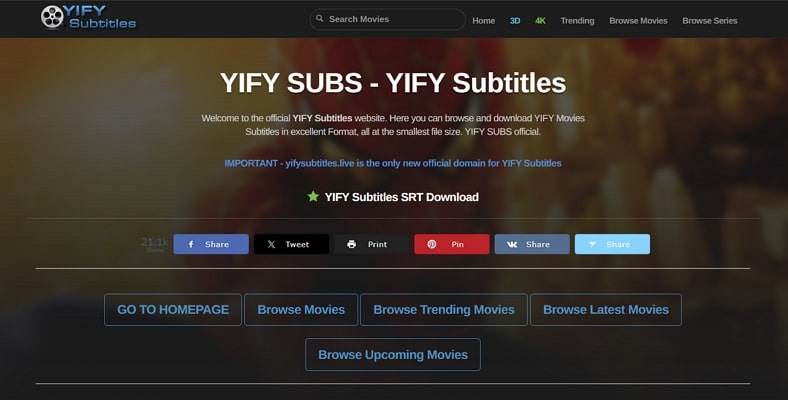
Pros
![]()
-
It boasts an extensive collection of subtitles for English and other films, with regular updates.
-
The site provides high-quality subtitles that are often synchronized perfectly with the video.
Con
![]()
-
The site is ad-supported, which can be highly disruptive when navigating between different pages.
2. Subdl
Another excellent platform for downloading subtitles, it offers a large collection of Russian subtitles for English films. The site features a straightforward approach that allows users to quickly search for and download subtitle files in multiple languages. Subdl is popular for its organized structure, making it easy to find the latest English movies with Russian subtitles.
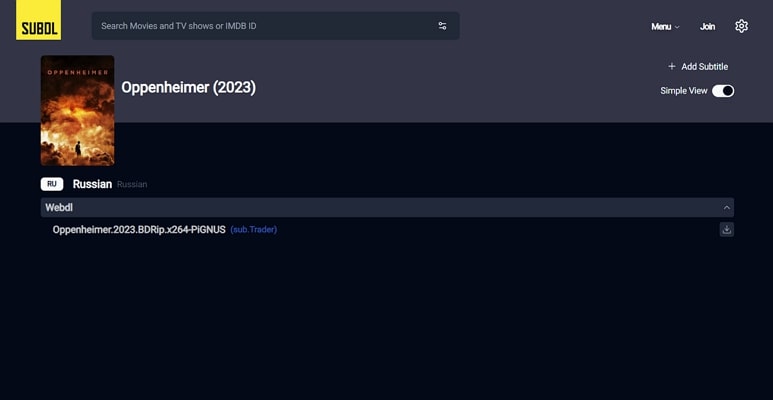
Pros
![]()
-
Subdl offers a vast range of subtitle options for Russian users in content from all over the world.
-
It allows for quick downloads, so you can quickly add subtitles to your movies and enjoy them.
Con
![]()
-
The site does not always provide detailed information about the movie or series.
3. Moviesubtitles.org
A well-established subtitle repository that offers a wide variety of subtitle files, it offers nearly 3000 entries for Russian. The site is easy to navigate, with options to search by movie title to make it a convenient resource for anyone seeking accurate translations. Its large and constantly updated database ensures that users can find both classic and the latest films in English with Russian subtitles.

Pros
![]()
-
It is a recommended option if you are looking for old classics from around the world.
-
The site has an active user base that contributes, and updates subtitles regularly.
Con
![]()
-
The interface of the site is too simple and is not properly categorized.
Part 4. FAQs on English Films With Russian Subtitles
-
Q1. Is there any streaming platform to watch English movies with Russian Subtitles?
A1: Several such options are available, including YouTube, Netflix, and many others. These host a variety of films with Russian subtitles, often uploaded by users or automatically generated.
-
Q2. How to watch Russian movies on Netflix with English subtitles?
A2: To do that, start streaming your targeted Russian film on the platform and tap the Audio and Subtitles icon. Now, choose English as the language under Subtitles to enable them.
-
Q3. Do Netflix movies have Russian subtitles?
A3: The platform offers Russian subtitles for many films and TV shows for users to enjoy. Since availability may vary, it is always a good idea to check subtitle options before starting the content.
Conclusion
In summary, watching English films with Russian subtitles online has become easier. It is mainly thanks to a variety of streaming platforms and subtitle resources. From popular sites like Netflix to subtitle download platforms such as Subdl, plenty of options exist to enhance your viewing experience. BlipCut AI Video Translator is highly recommended for those looking for even more flexibility. This powerful tool allows you to add, download, and customize subtitles.
Leave a Comment
Create your review for BlipCut articles













Blake Keeley
Editor-in-Chief at BlipCut with over three years of experience, focused on new trends and AI features to keep content fresh and engaging.
(Click to rate this post)