Indian entertainment content is loved globally due to exciting themes and world-famous casts. Bajrangi Bhaijaan is an emotional movie and is counted among the most immersive Bollywood films. Due to its star-studded cast and gripping storyline, this movie is also appealing to foreigners. People who do not speak the language can enable subtitles and enjoy the story. So, read this article and learn how to watch Bajrangi Bhaijaan full movie with English subtitles.
Disclaimer: BlipCut does not provide or host any downloadable movie files or links. This article serves only as a guide to help users find platforms for legally accessing movie related content. This article introduces legitimate tools and platforms designed to assist users in legally watching movies or generating subtitles for personal use.
Part 1. 3 Sites to Watch Bajrangi Bhaijaan English Subtitles Full Movie
To fully enjoy this title, you need a site that offers this movie in accurate English subtitles. In the following list, we have gathered the three most used websites to stream this title with captions:
1. Disney Hotstar
This site is among the most popular streaming services due to a special focus on Indian movies. Besides watching movies online, users can switch to the mobile application and watch their movies on the go. In the mobile application, you can download your favorite titles and watch movies like Bajrangi Bhaijaan full movie Eng sub even without the internet.

2. Amazon Prime
With Amazon Prime by your side, you can stream your favorite Bollywood movies and give your feedback using thumb buttons. Before jumping to the main movie, users can watch the trailer on this website and decide if the title suits their choices. Besides Bajrangi Bhaijaan movie English subtitles, this platform offers multilingual captions for this film.

3. BiliBili
Use BiliBili on the web and stream the movies that you fail to find elsewhere. If you like the film, you can copy its URL and share it with your friends across all platforms. To leave your precious feedback, write a comment and let the movie owners know what you think.
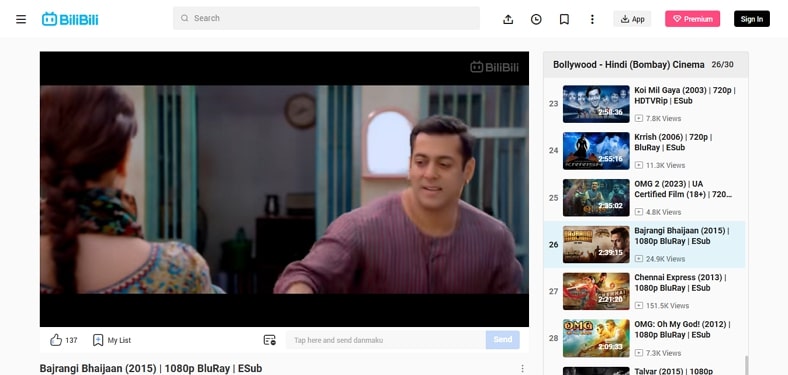
Part 2. Best Way to Generate Bajrangi Bhaijaan Full Movie English Subtitles
The online streaming services can be commonly used, but many are illegal and unsafe to use. For a better and safer alternative, you need BlipCut AI Video Translator to translate your movies into more than 130 languages. To instantly enjoy Bajrangi Bhaijaan with English subtitles, use this tool to quickly generate AI-powered captions. The subtitles can be edited and styled using an extensive subtitle templates library.
If you want to highlight the captions over the video frame, choose one of the background colors and shadows and see the difference. From choosing the subtitle language to deciding the subtitle export format, you can control everything during the subtitle generation process. Go over the following steps and see how to use BlipCut AI Video Translator to translate Bajrangi Bhaijaan into English subtitles:
-
Step 1. Upload Bajrangi Bhaijaan Full Movie
To watch the Bajrangi Bhaijaan movie with English subtitles, open BlipCut AI Video Translator and access the Subtitle Generator from the left side panel. Afterward, use this interface's Upload File(s) button to upload the full movie to your device.

-
Step 2. Select the Language for Bajrangi Bhaijaan and Proceed
When the uploaded movie appears on the next page, navigate to the Source Language menu and select Hindi as the original language being spoken in the film. Next, toggle the Translate To button to enable the translation feature and open this menu to select English as the targeted language. To formally start the process, click the Generate button at the bottom of the window.

-
Step 3. Review the Transcript and the Subtitles
As the video transcript appears on the next screen, read the transcript and play the video from the preview window to see if the captions are in sync. Afterward, go to the left panel, click the Subtitle tab, and style the subtitles.

-
Step 4. Use the Templates to Embellish the Captions
After the subtitle templates appear, explore them and choose your favorite preset according to your requirements. If you do not want to use the templates, you can scroll down and explore various other caption formatting options to style the subtitles. Finally, click the Export option from the bottom right section, and a new window will open.

-
Step 5. Save the Subtitled Movie to Your Device
With the help of the Download File window, export the subtitled movie by checking the Video with Subtitles box. Alternatively, users can save the transcript file separately by marking the Transcript box from the same window. To save both files to your device, navigate to the bottom of the window and press the Download option.

Part 3. FAQs on Bajrangi Bhaijaan Full Movie English Subtitles
-
Q1. Which app provides proper English subtitles for Bajrangi Bhaijaan Hindi movie?
A1: If you are searching for an application that offers Bajrangi Bhaijaan full movie English subtitles, Amazon Prime is your way to go. Besides English, this movie-streaming application also provides captions in many other languages.
-
Q2. Where to watch Bajrangi Bhaijaan in English Subtitles?
A2: Although there are many options available to stream this movie in English subtitles, their subtitle accuracy cannot be guaranteed. Use BlipCut AI Video Translator for accurate subtitles and generate subtitles in more than 130 languages, including English.
-
Q3. How can I watch Bajrangi Bhaijaan in Eng Sub for free?
A3: To watch the film with English subtitles for free, you can look into many online streaming services. As most of these sites are illegal and unsafe, it is better to use BlipCut AI Video Translator and generate your own English subtitles.
Conclusion
Wrapping up the discussion, this guide was a detailed read on watching Bajrangi Bhaijaan English subtitles full movie. We started by exploring the top sites that offer translated subtitles for this movie but later came across a subtitle generator. Using BlipCut AI Video Translator, you can generate editable subtitles in over 130 languages and style them for visual appeal.
Leave a Comment
Create your review for BlipCut articles












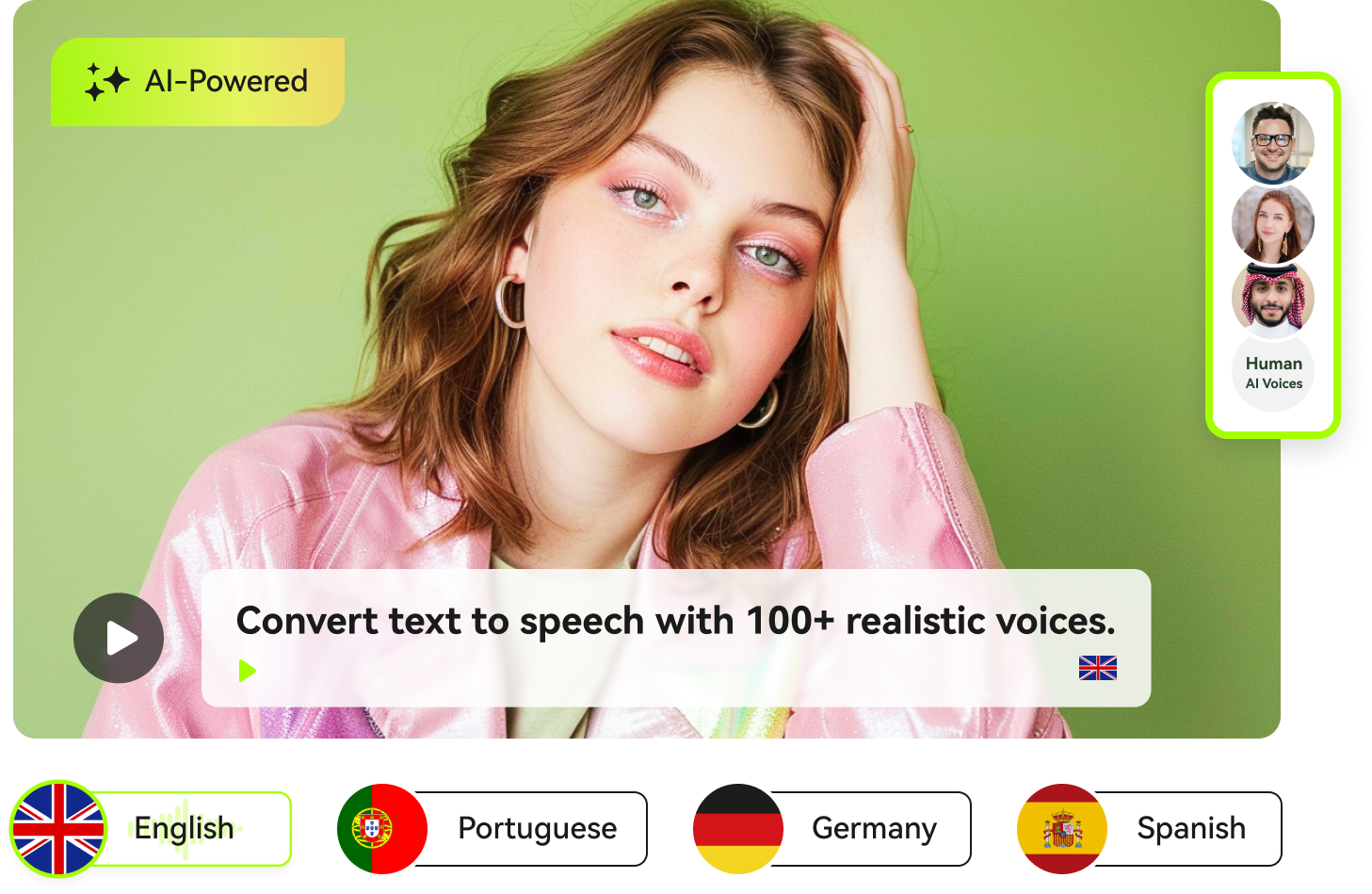

Blake Keeley
Editor-in-Chief at BlipCut with over three years of experience, focused on new trends and AI features to keep content fresh and engaging.
(Click to rate this post)