Video content has become a comprehensive medium for communication in this time and day. They can be produced in the native language or with subtitles in a foreign language to make the content understandable to a large number of audiences. This article explores the top 12 subtitle Chrome extensions available that will help you generate captions for the videos.
Part 1. Best Auto-Subtitle Chrome Extension You Should Try
The option that tops the list of best extensions for automated captions is the BlipCut AI Video Translator Chrome extension . This advanced extension leverages AI to generate subtitles and voiceovers for on-screen content in multiple languages. Moreover, you can select the voice for the translation from the 100+ voice options provided by the BlipCut AI Video Translator subtitles extension Chrome.
-
Step 1. Add the BlipCut AI Video Translator Extension to Chrome
Start the process by accessing the BlipCut AI Video Translator extension on Chrome's web store and hit the Add to Chrome button, adding it to your browser. Click on Try it Free below to try auto subtitle generator.

-
Step 2. Pin the Extension to the Browser

-
Step 3. Play Your Video and Translate
Moving forward, access YouTube, play the video you want to translate and locate the BlipCut AI Video Translator extension icon at the bottom of the video. Use the icon to expand the list of options and toggle on the Enabled button. Select the Speaker Language and Speaker Voice from the options the extension provides. Once the settings are configured, play the video to listen to the real-time voiceover of the generated subtitles.

Part 2. Other 11 Subtitle Chrome Extensions Recommended
In this section, we will discuss the other 11 Chrome subtitle extensions you can add to your browser for accurate translation:
1. Dualsub
The Dualsub extension utilizes advanced machine translation and speech recognition to generate a translation for the subtitles appearing on the screen. Using this extension, you can display two subtitles simultaneously for a YouTube video or any other video.
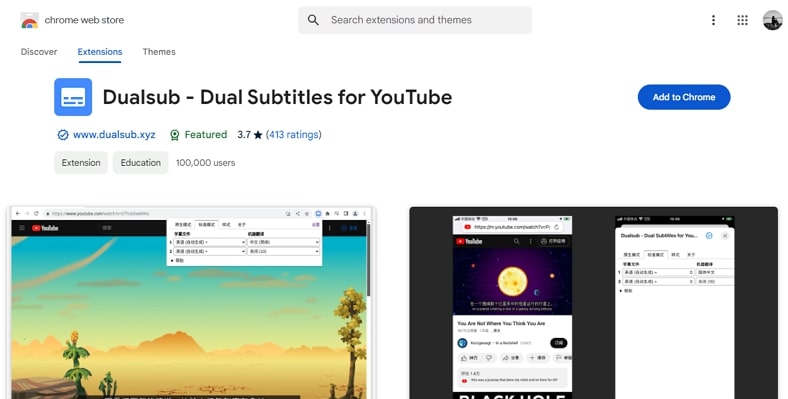
Try Auto-Subtitle Chrome Extension
Pros
![]()
-
Users can select whether they want human-translated subtitles or machine-translated subtitles.
-
This extension provides browser support for Chrome, Firefox, and Edge to generate subtitle translations for videos.
Con
![]()
-
You need a premium subscription to access the standard modes of this captions extension.
2. Translate and Speak Subtitles for YouTube
This incredible browser extension transforms the text of the subtitles generated on the screen into natural-sounding speech. It uses advanced AI to detect the text within the video and generate real-time voice translation for it.
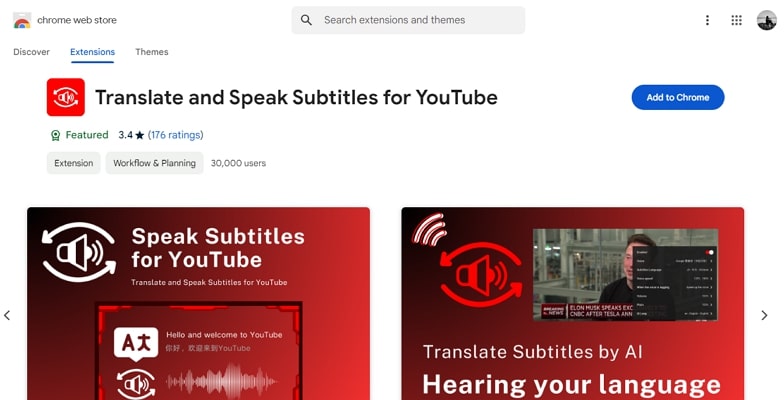
Pros
![]()
-
The extension supports translation into many languages, including English, Chinese, and French.
-
Users can instantly enable and disable the translation of this powerful extension.
Con
![]()
-
Some users claimed issues with the original voice and translated voice being mixed by this caption extension in Chrome.
3. Felo Subtitles
With language support for more than 10 languages, Felo Subtitles provides real-time translation and transcription for your YouTube Live and online meetings. The extension offers various functionalities to effectively record the meeting and generate transcription for it.
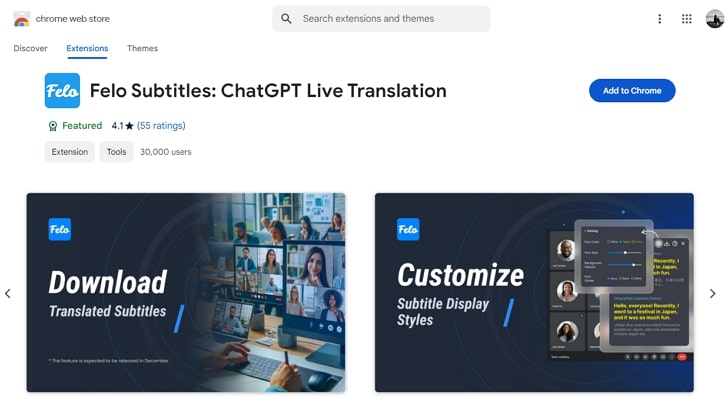
Pros
![]()
-
Users can customize the settings for the subtitles to be displayed on the screen.
-
This extension automatically starts recording when the meeting starts for transcription in real-time.
Con
![]()
-
To access the functionalities of this Chrome extension for subtitles, you need a paid subscription.
4. Trancy AI Subtitles
Whether you are streaming on Netflix or watching a video on YouTube, utilize this extension to display subtitles in dual languages simultaneously. Trancy uses AI to generate accurate subtitles for your video and its translation into the desired language.
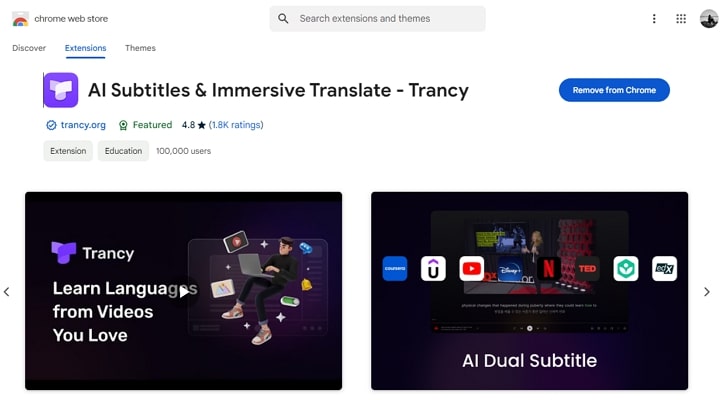
Try AI Subtitle Chrome Extension
Pros
![]()
-
Besides video translation, the extension provides web translation functionality for various web pages.
-
The extension provides instant word translation when hovering over a specific word or phrase.
Con
![]()
-
This Chrome extension for subtitles does not offer real-time voice translation for the videos.
5. Vimeo Subtitle Translator
To generate accurate subtitles translation for your Vimeo video, you can utilize this Chrome extension. It enhances the viewer’s experience by providing subtitles in dual languages being displayed on the screen.
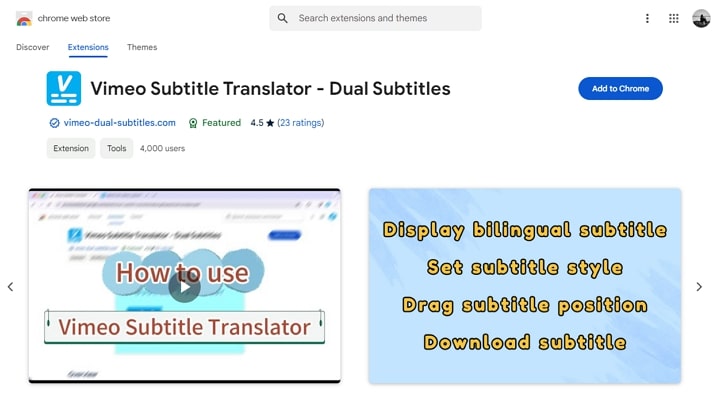
Pros
![]()
-
Users get the flexibility of customizing the appearance of the subtitles to be displayed on screen.
-
You also get the ability to download the translated subtitles to your device.
Con
![]()
-
The extension only works for videos available on Vimeo.com and no other streaming site.
6. Substital
The advanced AI used in this Chrome subtitles extension automatically detects the video on the current webpage and generates accurate subtitles in your chosen language. Substital supports almost all streaming platforms to remove the language barrier by creating subtitles.
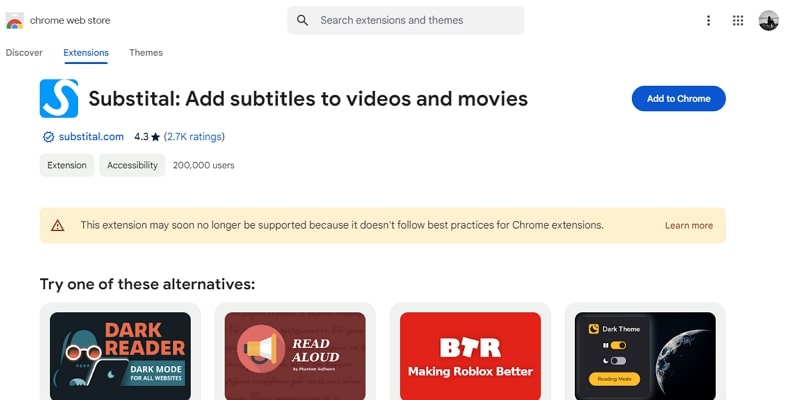
Pros
![]()
-
If the subtitles are out of sync, you can manually synchronize them using this incredible extension.
-
The users get the ability to customize the text font, size, and color for the subtitles appearing on the screen.
Con
![]()
-
Substital does not provide the ability to change the position of a specific subtitle.
7. NflxMultiSubs
This caption Chrome extension offers subtitle translations for Netflix visual content in different languages, including English, Russian, and Chinese. The extension uses advanced technology to detect the spoken words and accurately synchronize the subtitles with the audio track.
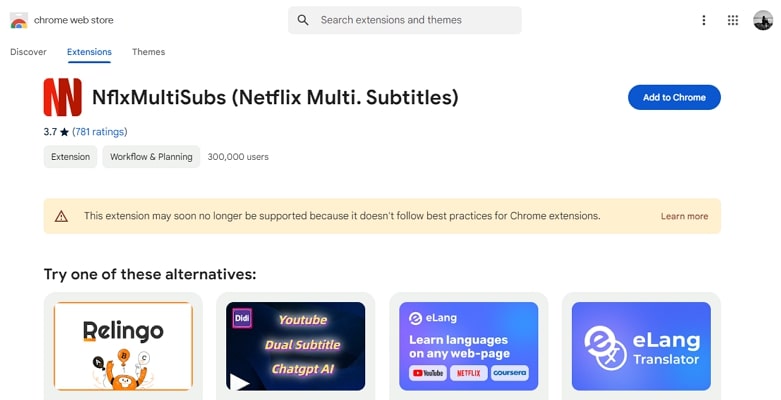
Pros
![]()
-
NflxMultiSubs lets users display dual captions for visual content simultaneously on the screen.
-
You can specify the font size and layout of the primary and secondary captions.
Con
![]()
-
The voice narration for subtitles is missing in this browser extension.
8. iTour Video Translation
iTour is an incredible captions extension for Chrome that translates the audio within a video that is currently being played on your browser’s tab. Users can utilize iTour Video Translation to translate online meetings into two accurate languages.
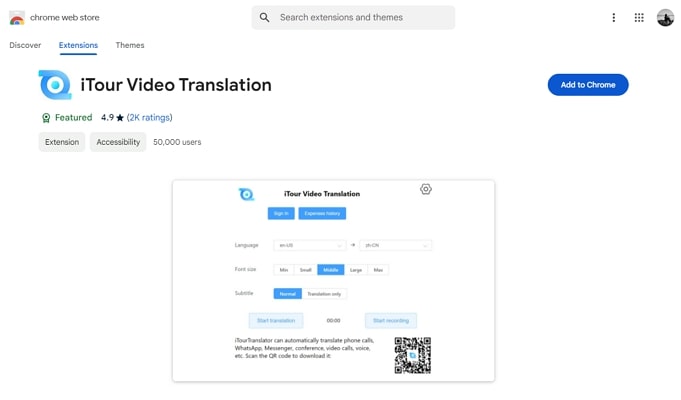
Pros
![]()
-
When the sound source to the mic in the extension is set, users can translate the subtitles in the video in real-time.
-
Anyone can pick the font size for the captions to be displayed on the screen.
Con
![]()
-
The extension fails to provide the ability to change the font style and color of the subtitles text.
9. SubTrans
Whether it is a YouTube video or random content on a website in a foreign language, conveniently translate it into your preferred language using this browser extension. SubTrans efficiently analyzes the original subtitles and extends them into bilingual subtitles to enhance accessibility.
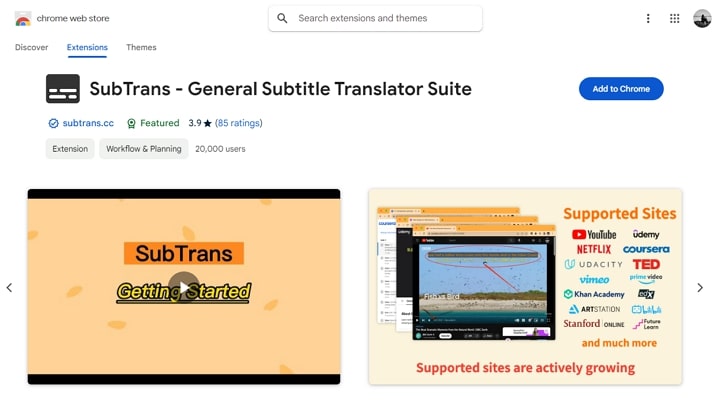
Try Chrome Extension for Subtitles
Pros
![]()
-
The extension provides accurate subtitle translation in 10 languages.
-
You can adjust the timestamp within the subtitles by dragging its slider.
Con
![]()
-
To access the functionalities of this Chrome extension for subtitles, you need a paid subscription.
10. Subtitles Player
The simultaneous translation functionality of the Subtitles Player provides reading and translating the displayed subtitles aloud. It supports numerous platforms, including YouTube, and offers an accessible way to enhance video understanding through real-time translation and subtitles.
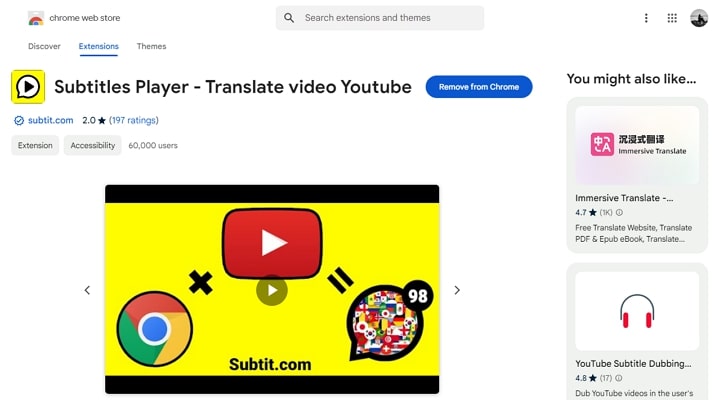
Pros
![]()
-
Users can select the voice for translation from numerous voice options provided to them.
-
The Subtitles Player extension modifies the pitch and volume of the voice translation.
Con
![]()
-
Automatic translations can sometimes be inaccurate or poorly synced with the video.
11. Tubelator
If you are watching a YouTube video in a foreign language that does not have captions embedded in it, you can install this extension in your browser. Tubelator offers AI subtitles in more than 90 languages for your visual content.
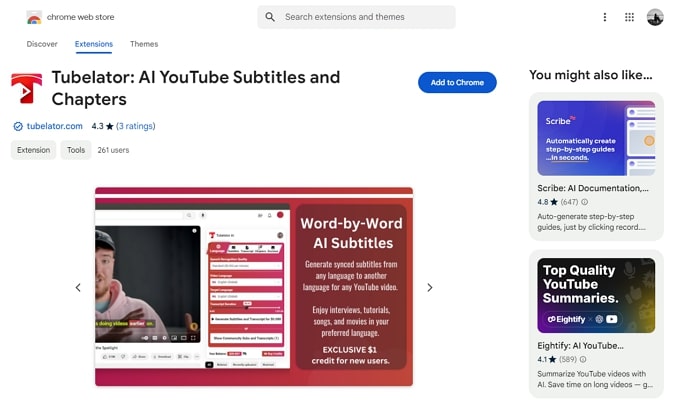
Pros
![]()
-
The subtitle Chrome extension customizes the appearance of generated captions according to user’s preferences.
-
You can utilize this extension to generate summaries for a complicated YouTube video.
Con
![]()
-
The extension only supports subtitle generation and translation for the YouTube platform.
Part 3. Best Way to Create Auto Subtitle Generation and Translation Online
If you are looking for an extensive solution for generating accurate subtitles for your videos, try utilizing BlipCut AI Video Translator. The tool uses AI to create automated subtitles in 140 languages with maximum accuracy. Users can upload their videos and paste the link to an online video to generate captions. Moreover, the tool lets users customize the appearance of the captions according to their preferences.
Key Features
- BlipCut AI Video Translator allows users to create translations for the generated captions in 140 languages.
- The tool facilitates AI voiceovers that can be added to videos using the AI-generated voices offered.
- Users can also simultaneously upload multiple video files to generate various video translations.
- You can generate a clone of your voice in more than 50 accents using its AI Voice cloning functionality.
Part 4. FAQs on Subtitle Chrome Extension
-
Q1. What is the auto subtitle translator Chrome extension?
A1: It is the Chrome subtitles extension that allows users to generate automated subtitles for the video being played and translate them into the desired languages in real time.
-
Q2. What is the extension of subtitles?
A2: The extension for subtitles utilizes artificial intelligence to detect the spoken words in your video and create accurate text captions for them.
-
Q3. How do I add subtitles on Google Chrome?
A3: To add the subtitles for the videos being played on Google Chrome, you can embed the BlipCut AI Video Translator Chrome extension. This incredible browser extension provides real-time translation for the subtitles in your desired languages.
Conclusion
To sum up the discussion, many browser extensions allow users to generate subtitles for the videos being played on the screen. However, the BlipCut AI Video Translator browser extension is one of the best subtitle Chrome extensions that offers accurate translation for multilingual videos.
Leave a Comment
Create your review for BlipCut articles




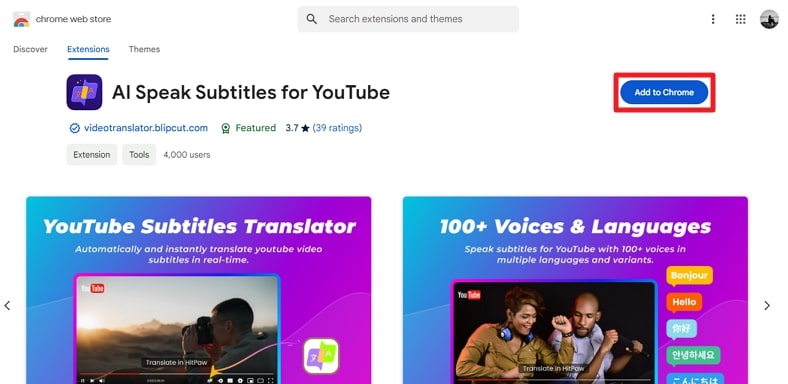
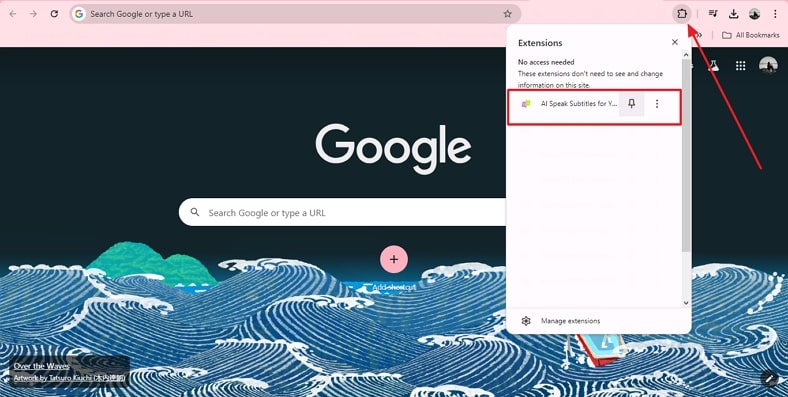
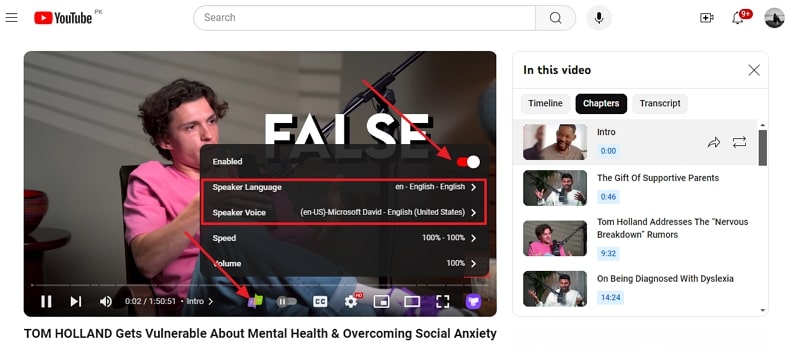


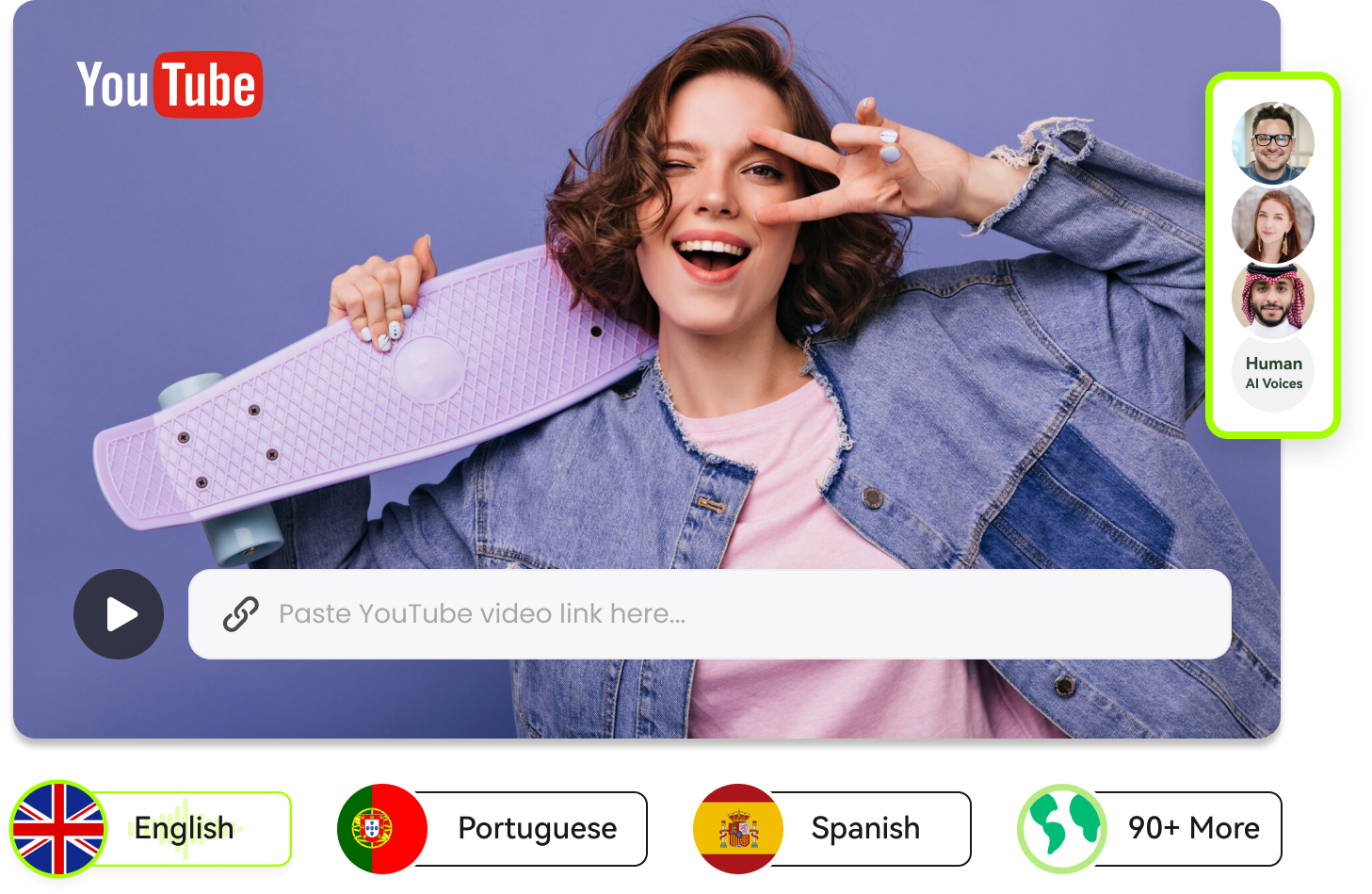

Blake Keeley
Editor-in-Chief at BlipCut with over three years of experience, focused on new trends and AI features to keep content fresh and engaging.
(Click to rate this post)