With the rise of technology, streaming services are gaining immense attention due to entertainment. However, downloading movies is superior, as it offers numerous benefits, like accessibility and shareability. Fmovies is a renowned movie-sharing platform used by people looking for a free streaming site. Many online and offline platforms allow you to download a movie from this streaming site.
This article features an in-depth overview of the top downloading services, along with their detailed comparison. Additionally, you will learn about a more reliable alternative for saving movies and a guide on how to download movies from Fmovies.
Part 1. Best Way to Translate & Download Movies from Fmovies Onto Your Device
While downloading a movie, you should choose a downloader that ensures high-quality download. Luckily, BlipCut AI Video Translator is a high-quality video downloader and offers numerous other features that complement the downloaded movie. It downloads your videos in MP4 format, a universally supported video format for sharing files. In addition, this tool converts your movies into audio and lets you download them as MP3 files.
To download your movies, this platform allows you to attach the movie link and proceed with the downloading functionality. Besides, you can upload a pre-existing video from your device and use BlipCut AI Video Translator for further processing. Users can also fetch their videos from cloud platforms or record instant footage for editing.
Other Features of BlipCut AI Video Translator
-
Subtitle Generator: After learning how to download Fmovies, you can generate movie subtitles to understand foreign content. The subtitles can be styled using the built-in library of customizable caption templates.
-
AI Video Transcript: Convert your favorite movies into editable transcripts to understand the content more thoroughly. You can transcribe the uploaded video into more than 130 languages for enhanced accessibility.
-
Audio Translator: Use the built-in library of over 1,300 AI voices to translate your movies with audio. This feature can be used to dub movies for fans who do not understand the original video language.
-
Voice Cloning: If you do not like the built-in AI voices to generate movie dubbing, you can use the voice cloning feature to include your voice in the voiceover.
Furthermore, the following guide features a detailed method on how to download a movie from Fmovies using it:
Step 1. Access the Video Translator to Attach the Movie’s Link
First, open BlipCut AI Video Translator on the browser and click the Video Translator button to enter the next page. Here, paste the video URL from Fmovies and press the Upload icon to fetch the movie for downloading.

Step 2. Enter Video Download Settings to Continue
When the video appears, expand the Source Language menu to select the original video language from the list. Next, use the Translate To menu and select the desired target language for video translation. You can select as many languages as needed for multilingual translation of the movie. To start processing further, click the Translate button at the bottom right.

Step 3. Edit and Download the Translated Video
When the movie’s original and translated transcript appears on the next page, go through the text and edit if needed. Go to the bottom right and tap Export to continue the download process from the next window.

Step 4. Save the Required Files to Your Device
Using the Download File window, check the Download Video box to save the video as an MP4. Optionally, you can save the audio and subtitle files separately for increased accessibility. To save the selected files, click the Download button at the bottom of the window.

Part 2. 5 Other Ways How To Download Movies From Fmovies
Now that we have learned how to download from Fmovies through BlipCut AI Video Translator, let's explore other methods of downloading. Although there are numerous downloading platforms in the digital market, the right choice depends on your requirements. The following list features the top Fmovies downloaders to help you pick the required downloader:
1. HitPaw Edimakor
Users who frequently need to download videos can use HitPaw Edimakor and save content from Fmovies, YouTube, and more. Before downloading the file, users can choose from the provided video resolutions to ensure high-quality content. If the original video has subtitles, save it along with the captions in over 60 different languages.
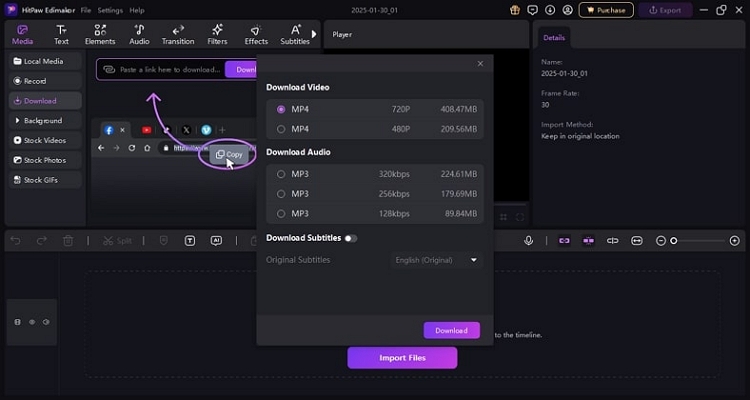
Pros
![]()
-
If needed, you can use this tool to download videos in converted MP3 audio.
-
After learning how to download a movie from Fmovies, users can edit them for a professional polish.
Con
![]()
-
Being an offline downloader, HitPaw Edimakor is not as accessible as online solutions.
2. 9xBuddy - Online
If you are looking for a movie downloader with a simple user interface, 9xBuddy is the right place to go. After downloading movies through a link, you can share them with your loved ones across social media platforms. Besides, users can save videos from other platforms, like YouTube, Twitter, Facebook, and Dailymotion.
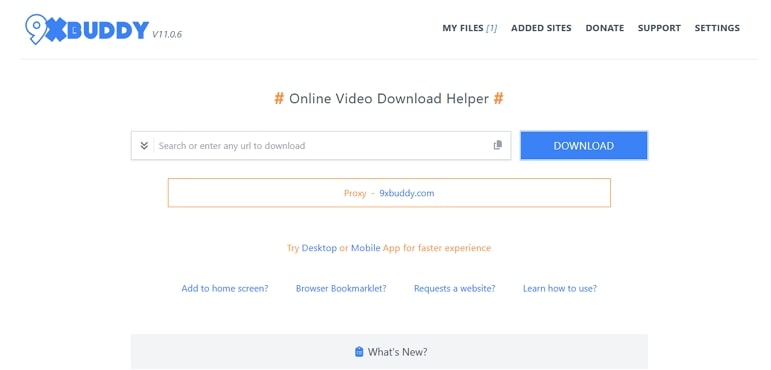
Pros
![]()
-
If you need to download frequently, download the 9xBuddy designated mobile or desktop application.
-
This website offers an ad-free experience for downloading videos from Fmovies and more platforms.
Con
![]()
-
Despite effective functionality, this website does not offer a batch download feature for maximum efficiency.
3. Video DownloadHelper – Chrome Extension
When looking for an accessible method of downloading across desktop devices, browser extensions play a vital role. This diverse method of how to download on Fmovies supports more than 1,000 websites for video downloading, that too for free. Users can benefit from the extension's versatility to save videos in MKV, MP4, and WebM formats.
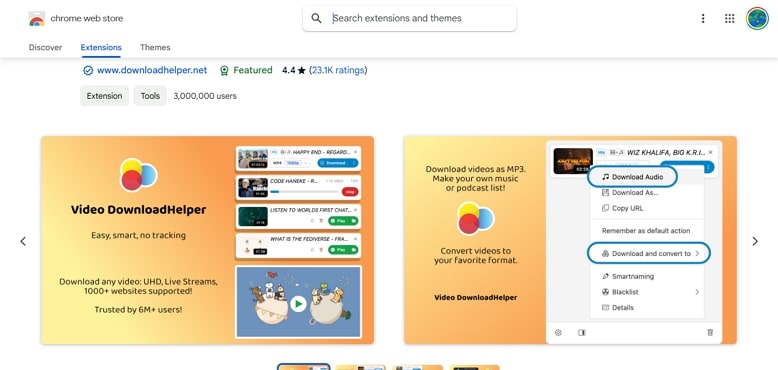
Pros
![]()
-
You can use this extension to extract and download MP3 audio from Fmovies videos.
-
For a safe experience, users can blacklist unsafe websites to prevent unnecessary downloading.
Con
![]()
-
Being a Chrome extension, this platform can only be accessed on desktop devices.
4. Mrs Downloader - Online
Use Mrs Downloader to download Fmovies content and enjoy efficient speed with good quality. Once you have learned how to download Fmovies, you can easily download movies from over 50 other streaming platforms as well. After this platform fetches your videos, view the thumbnail to ensure you are downloading the verified file.
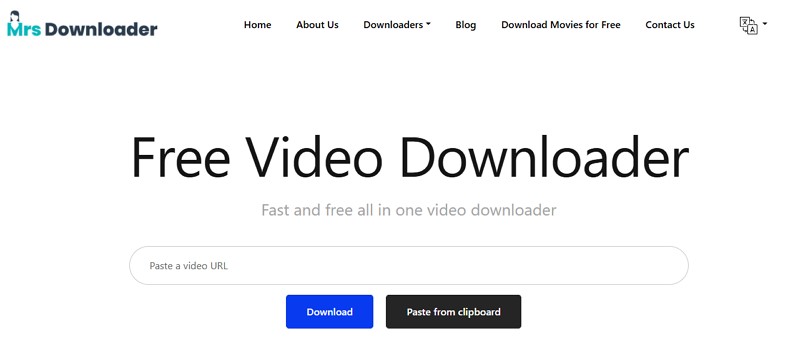
Pros
![]()
-
Users can download the video file in their desired quality according to their device storage.
-
This platform allows you to share the saved videos directly on various social media platforms.
Con
![]()
-
Despite the extensive list of supported platforms, Mrs Downloader fails to fetch most content.
5. YT Saver Downloader
YT Saver Downloader is a versatile platform that lets you add personalized touches as per your preferences. Depending on your device storage, the videos can be saved in quality as high as 2K, 4K, and 8K. If your original Fmovies video has subtitles, you can save it with the captions in the original language or translate the subtitles into 15 other languages.
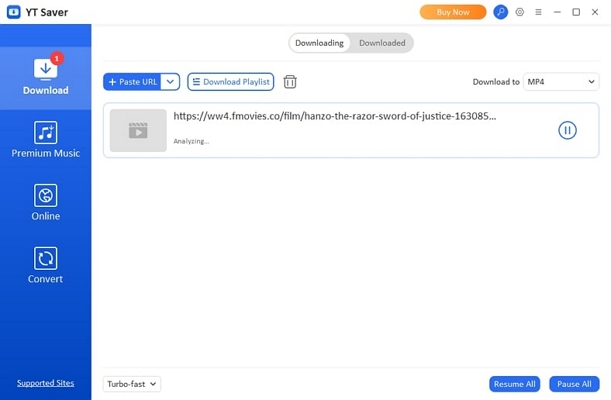
Pros
![]()
-
YT Saver Downloader features the option of how to download movies from Fmovies in around 9 different formats.
-
Users can download up to 10 Fmovies files from this tool for efficient working.
Con
![]()
-
To download files in formats other than MP4, you must buy a paid subscription plan.
Part 3. Comparing 6 Ways to Download Fmovies [Easy Selection]
After going through the above discussion involving how to download a movie from Fmovies, one might get overwhelmed due to too much information. For an easy way to compare and pick the right downloader, go through the following tabular comparison:
| Software | Ease of Use | Subtitle Download | Supported Formats | User Interface | AI Features |
|---|---|---|---|---|---|
| BlipCut AI Video Translator | High | Present | MP4, MP3, VTT, SRT | Intuitive | Present |
| HitPaw Edimakor | Average | Present | MP4, MP3 | Average | Present |
| 9xBuddy | Low | Absent | MP4 | Poor | Absent |
| Video DownloadHelper | Average | Absent | MP4, MKV, WebM | Average | Absent |
| Mrs Downloader | High | Absent | MP4 | Poor | Absent |
| YT Saver Downloader | High | Present | AVI, MOV, FLV, MP4, etc. | Poor | Present |
Part 4. FAQs on How To Download Movies from Fmovies
Q1. Does Fmovies provide a direct downloading option?
A1:Yes, Fmovies provides a direct downloading option, but many users complain about missing subtitles from the downloaded file. To cater to this user’s need, you can use BlipCut AI Video Translator and download the videos along with multilingual subtitles.
Q2. What should I do if I need Fmovies subtitles in another language?
A2:To watch an Fmovies video with multilingual subtitles, use BlipCut AI Video Translator, which is an expert in caption generation. This tool adds subtitles to your videos and gives you the ability to customize the captions using attractive templates.
Q3. What are some major drawbacks of using Fmovies for watching?
Since Fmovies is an illegal streaming site, using it may subject your device to harmful viruses. In addition, it has pirated movies and malicious ads that hinder a smooth streaming experience.
Conclusion
In summary, this article was a detailed overview of how to download movies from Fmovies. It also discussed some of the tools that allow you to download movies for offline streaming. Among all the tools, BlipCut AI Video Translator is the most effective movie downloader. It allows you to download videos in multilingual subtitles for enhanced accessibility among global users.
Leave a Comment
Create your review for BlipCut articles












Blake Keeley
Editor-in-Chief at BlipCut with over three years of experience, focused on new trends and AI features to keep content fresh and engaging.
(Click to rate this post)