After downloading a movie from YouTube if you've realized that the movie doesn't contain the subtitles, you must be looking for ways to add the subtitles to the video. Apart from enabling you to understand the context of the video better, adding the subtitles can help you watch a movie with mute as you can understand the content of the movie by looking at the subtitles.
Fortunately, you can now opt for the reliable subtitle translator extension that enables you to add the subtitles to the video quickly. This guide is all set to introduce the 4 breathtaking chrome extension to generate and add the movie subtitles.
Part 1: 4 Best Movie Subtitle Translator Extensions
If you're looking to learn how to translate movie subtitles, you can look at the 4 stunning chrome extensions mentioned in this guide.
1.AI Speak Subtitles for YouTube
You can find numerous ways to auto-translate movie subtitle, and going for the AI Speak Subtitles for YouTube is one of the most substantial things to go ahead. With this tool, you've got the leverage to add subtitles to the video in numerous languages. The user interface of the AI Speaker Subtitles for YouTube ensures that you'll only need to jump into the office timeline of the tool to begin adding subtitles to the video.
Regardless of which type of movie subtitles you wish to add to the video, The movie subtitle web store Chrome extension offers versatile features to put things in order.
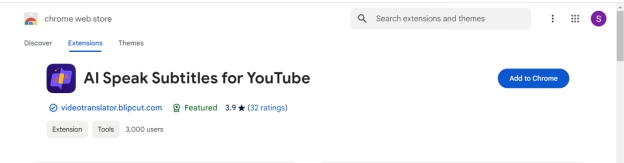
2. Subtitle Translator
Another movies subtitle translator you can put your eyes into is Subtitle Translator. After adding this Chrome extension to Google, you'll only need to play the video and this way you'll be able to add the subtitles to the video. Apart from maintaining the video quality during the video translation, Subtitle Translator also lets you transform the subtitles into multiple languages.
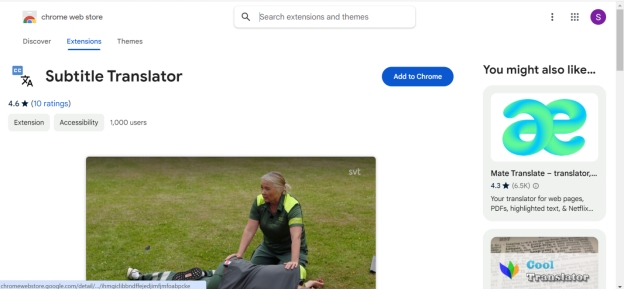
3. SubTrans
When it comes to knowing how to translate movies to English subtitles, SubTrans won't disappoint you. With this tool you've got the chance to play the video and generate the video subtitles quickly. The thing to like about the SubTrans is that it offers subtitles in various gigantic styles and translating the video subtitles into multiple languages is also fairly simple.
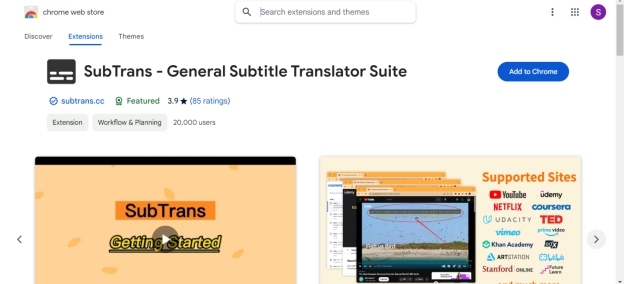
4. Spotlight Lingo
You can explore the various Chrome extensions to learn how to translate subtitles for movies and Spotlight Lingo is also one of the most prominent and exciting options. The quality in which this tool tends to add captions to the video is remarkable and since it supports multiple languages, you can turn the subtitles into various languages. Whether you're looking to add dark captions or white captions, Spotlight Lingo offers a variety of subtitles colors to select from.
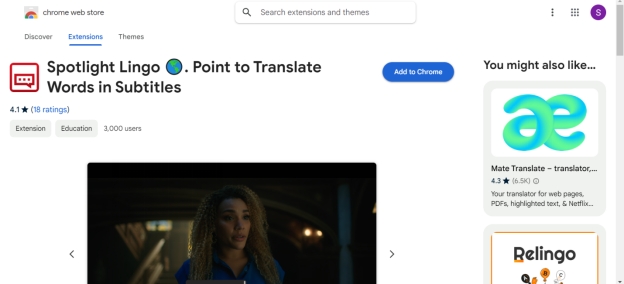
Part 2: Best Online Movie Subtitle Translator [AI-Powered]
Learning how to translate a movie without subtitles has become simple, thanks to BlipCut . This tool only asks you to import the video to start translating the videos into the native language as it supports 100+ languages. It also lets you paste the video URL address to detect the video and choosing the appropriate speaker to clone the voice of the audio is also on the cards.
Whether you want to download the video with subtitles or want to download the video subtitles transcription, the versatile features of the BlipCut Video Translator won't disappoint you.
Features
-
Create, translate, and add movie subtitles online for videos.
-
Explore the 100+ languages that support turning the videos into the native language
-
Offers the simple user interface, no prior knowledge needed
-
Helps you to extract the video through a URL address no need to download videos
-
Adaptable to most operating systems, including Mac, Windows, mobile, and the internet,
-
Lets you clone the voice of the audio allowing you to select from the various speakers.
How to translate the video subtitles?
-
Step 1: After moving into the timeline of the BlipCut Video Translator, you'll need to hit the Upload button to import the video you wish to translate the subtitles of. Moreover, you can also enter the URL address of the YouTube videos you wish to translate the subtitles of as BlipCut Video Translator supports pasting the URL address of the video into its timeline.

-
Step 2: Select the language on which you want to add the subtitles as BlipCut Video Translator supports turning the videos into the 100+ languages.

-
Step 3: Since BlipCut Video Translator is compatible with subtitle file formats like VTT or SRT, you've got the chance to access more accurate translation by importing the subtitle files on formats like VTT or SRT.

-
Step 4: BlipCut Video Translator is also capable of helping you to clone the voice of the audio.
It implies that you can select the appropriate speaker from the available preset voices to ensure that the video translation remains natural sound and efficient.

-
Step 5: Hit the Translate button and do so begin translating the videos into the preferred language. If the speed of the internet is fast the process won't take a long time translating the video. If you're willing to download the video with the subtitles, you'll need to hit the With subtitles after tapping the Download button to export the video subtitles.

Conclusion
We have listed the 4 flawless chrome extensions to help you to add the subtitles to the movies automatically. Since the Chrome extensions we've listed in this guide help you to translate the movie subtitles into multiple languages.
BlipCut Video Translator is the most appropriate way to translate movie subtitles, supporting 100+ languages and offering a simple user interface.
Frequently Asked Questions
-
Q1. Can Google translate subtitles for movies?
A1: Google Translate is a useful tool for translating movie and TV program subtitles into multiple languages. The Google Translate movie subtitles service helps users to unload your text files including the subtitle files and this way you'll be able to translate the subtitles in the movies into the different languages.
-
Q2. How to get movie subtitle translation jobs?
A2: If you want to get the subtitle translation job, you'll need to develop your translation and language skills. You must speak the language you wish to translate the subtitles into well. After building the appropriate portfolio, you can consult the subtitling agencies to present your CV as a subtitle generator.
-
Q3. Is there any movie subtitle translator app?
A3: Accessing the movie subtitle translator app is fairly simple, as you've got the leverage to translate the movie courtesy of the BlipCut. It is an outstanding movie subtitles translator desktop app that enables you to translate movies into 100+ languages and download the transcription effortlessly.
Leave a Comment
Create your review for BlipCut articles
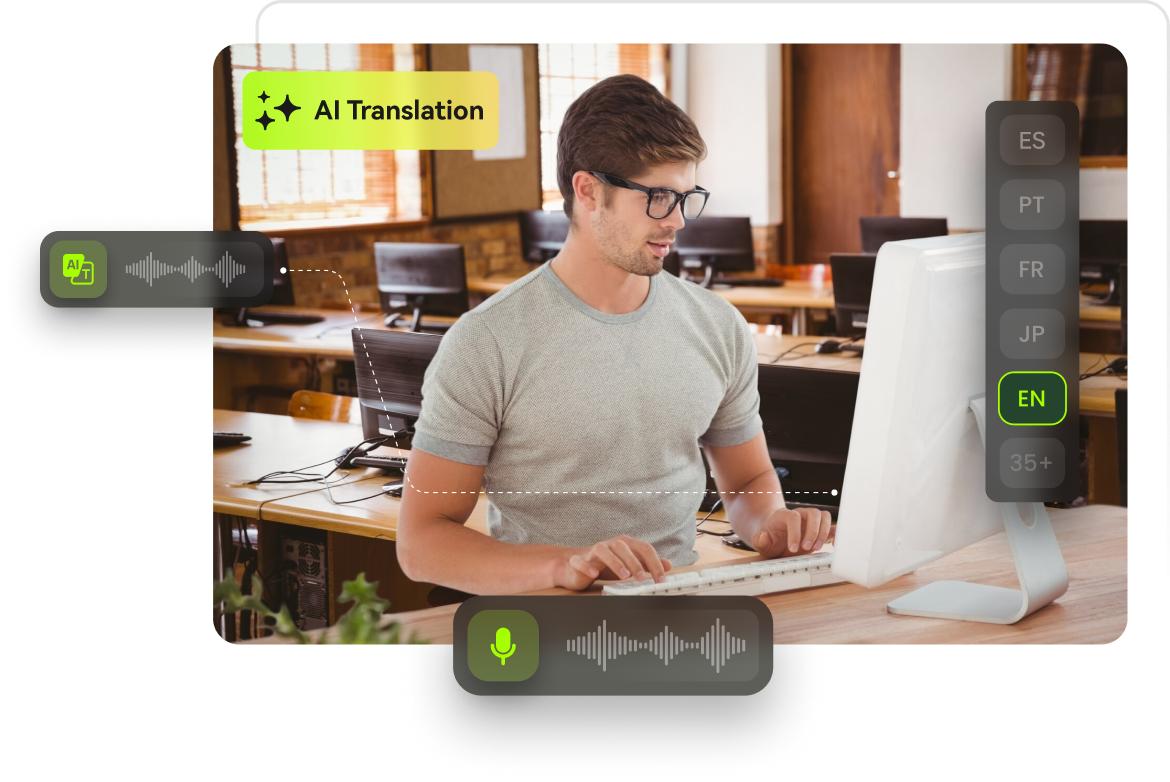




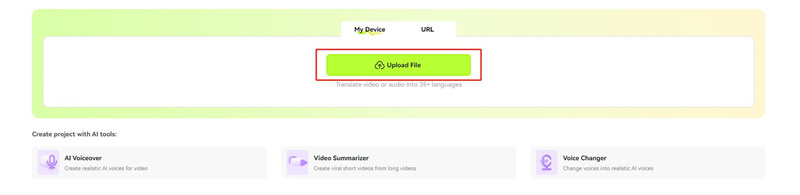

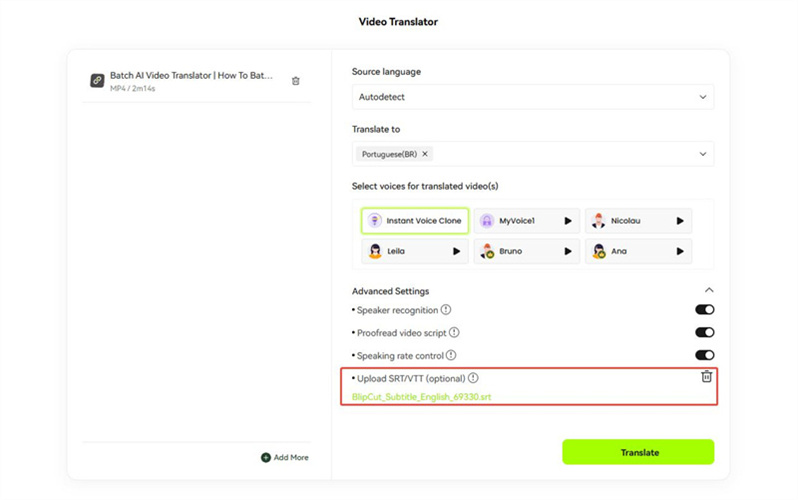
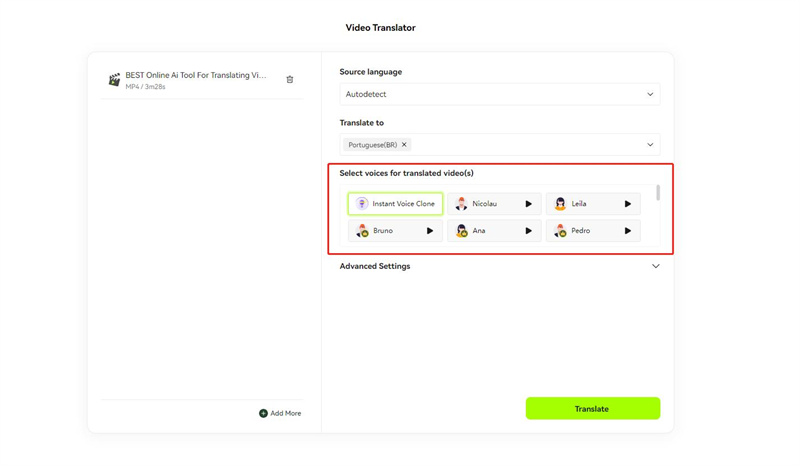
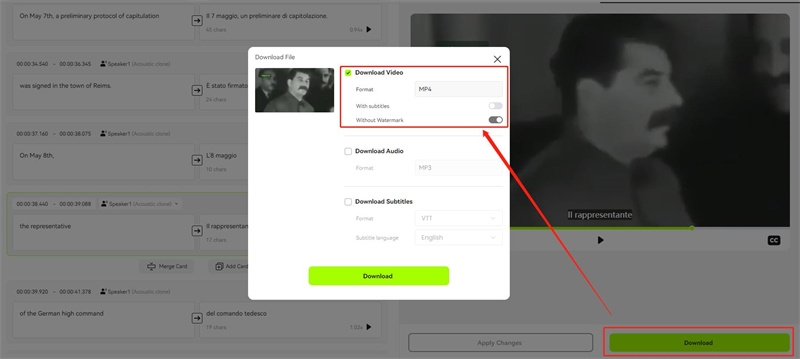



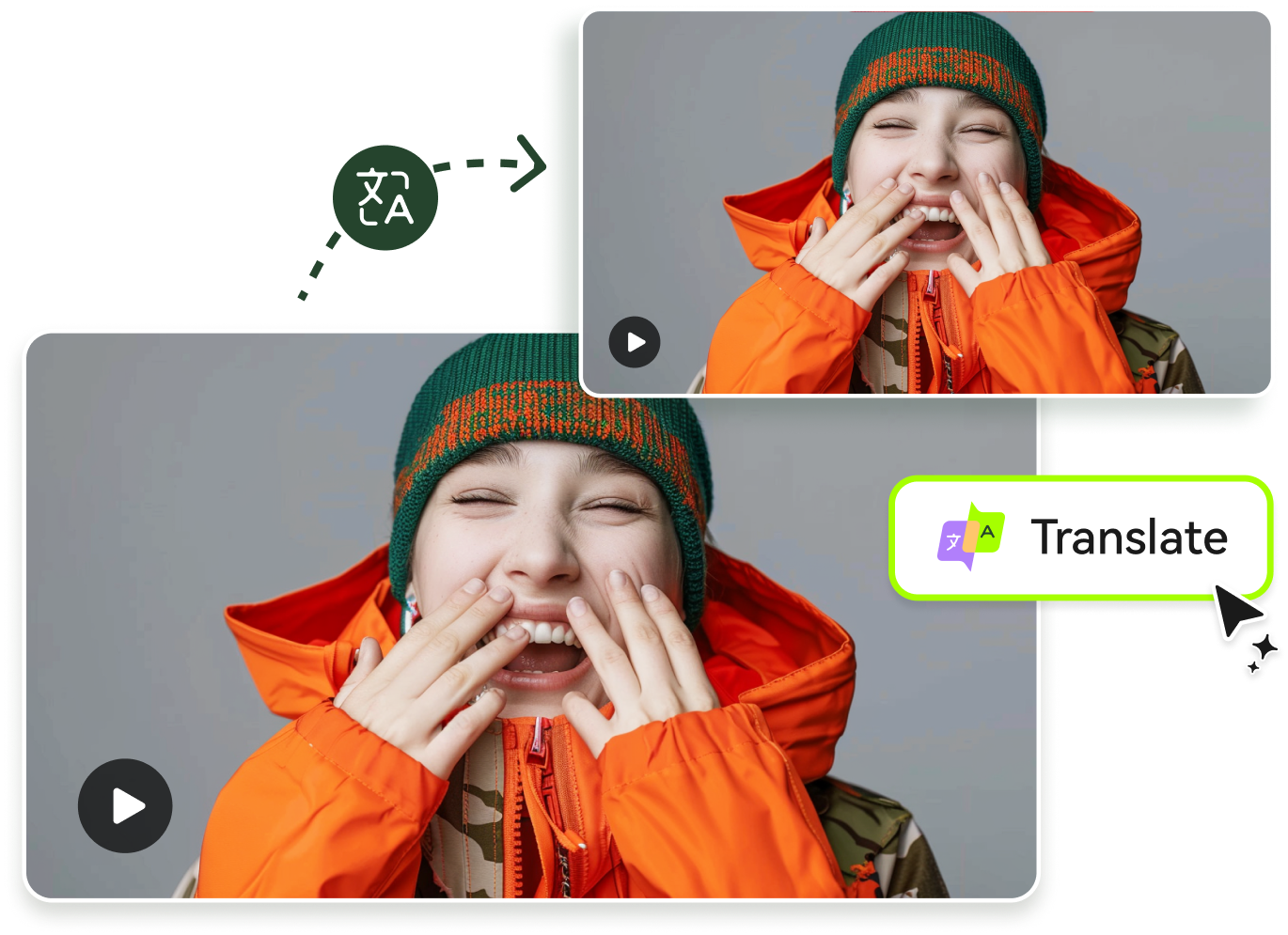

Blake Keeley
Editor-in-Chief at BlipCut with over three years of experience, focused on new trends and AI features to keep content fresh and engaging.
(Click to rate this post)