In today’s digital age, maintaining privacy on social media is more important than ever. So, the question often arises for Instagram users: how can I hide followers on Instagram ? Whether you’re an influencer, a business, or someone who values privacy, controlling who sees your followers can help create a safe online experience. While Instagram doesn’t have a direct feature to hide your followers entirely, don’t worry. In this guide, you will explore some practical ways to take control of your Instagram presence while protecting your connections.
Part 1: How to Hide Following List on Instagram
Setting your account private is the best way to hide who you follow on Instagram . This step ensures that only approved followers can see your activities, including your following list. Let’s follow the given tutorial:
-
Step 1: Open your profile by pressing the person icon and tap the three-line icon.

-
Step 2: Next, you have to click “Account Privacy.”

-
Step 3: Toggle the switch on for “Private Account” and confirm “Switch to Private.”

Drawbacks:
-
Your content won’t be discoverable to the public
-
Limit engagement with new followers, especially for businesses
Part 2: How to Hide My Followers on Instagram Without Private Account
Manual management of your followers can be the solution if you ask “ how to hide my followers on Instagram ” without making the account private. Removing specific followers can limit who sees your content and activity. Here are the steps for removing users from your Instagram account:
-
Step 1: Open your Instagram account and press the “Followers” button.

-
Step 2: Find the profile from whom you want to hide your followers and following. Then, press “Remove.”

-
Step 3: Confirm your action by hitting the “Remove” tab. That’s all!

Drawbacks:
-
Anyone can search your account to see your followers if the account is public
-
This process is time-consuming if you need to remove a lot of followers
Part 3: How to Hide Instagram Followers by Blocking Users
Blocking specific users is another effective method when considering how to hide your followers on Instagram . Blocked users will never be able to see your profile, posts, or other activities. Here is a step-by-step guide to perform this task:
-
Step 1: Launch Instagram and go to the user profile you want to block. Then, click the three dots.

-
Step 2: Now, select the “Block” option from the various options. This will block this account and all the other accounts this person has or creates in the future.

-
Step 3: Hit “Block” again, and this user will be blocked and unable to find your page. Thus, the list of followers will not be available to the person.

Drawbacks:
-
Blocked users can still create an account with another email or phone number to see your public account
Extra Tips: Best AI Tools to Translate Instagram Videos
After learning how to hide followers on Instagram , you can also translate Instagram videos, which is a great way to broaden your content’s reach. In this scenario, BlipCut can help you translate videos and add subtitles in multiple languages, making your videos accessible globally. You can enjoy quick and lossless processing to get the translated videos. It also lets you choose the output format based on your needs. You can preview the output with subtitles before exporting it to your device.
Main Features:
-
Fast video/audio translation on any device
-
Directly translate videos from all main social media platforms, like YouTube , TikTok , Instagram , etc.
-
Support input as a file, link, and the recording
-
Support batch processing in video translation and subtitle generation features
-
Translate video subtitles in 130+ languages
-
You can refine the generated translation and transcription as you need
Steps to Translate Instagram Videos with BlipCut:
-
Step 1. Paste Video Link
Firstly, open the BlipCut website and paste the Instagram video link. You can also import the video from the system/Dropbox or record it immediately.

-
Step 2. Choose Translated Language
Now, select the source and target languages, as well as the voice for the translated video, and adjust advanced settings.

-
Step 3. Edit the Generated Captions
Once the translation appears, you can make changes if needed. You can also change the font, layout, and color from the “Subtitles” section. Then, hit “Apply Changes.”

-
Step 4. Save Final Output
Lastly, choose the output format and other given options. Then, hit “Download,” and you’re all done!

Conclusion
Managing how to hide followers on Instagram is essential for maintaining your privacy in today’s connected world. Whether you make your account private, manually remove followers, or use the blocking feature, these steps empower you to control your Instagram presence.
But along with safety, if you want an engaging social media experience, try BlipCut. It helps you quickly translate your Instagram videos into different languages. Explore your privacy settings and use this online tool to make the most of Instagram in 2024!
Leave a Comment
Create your review for BlipCut articles
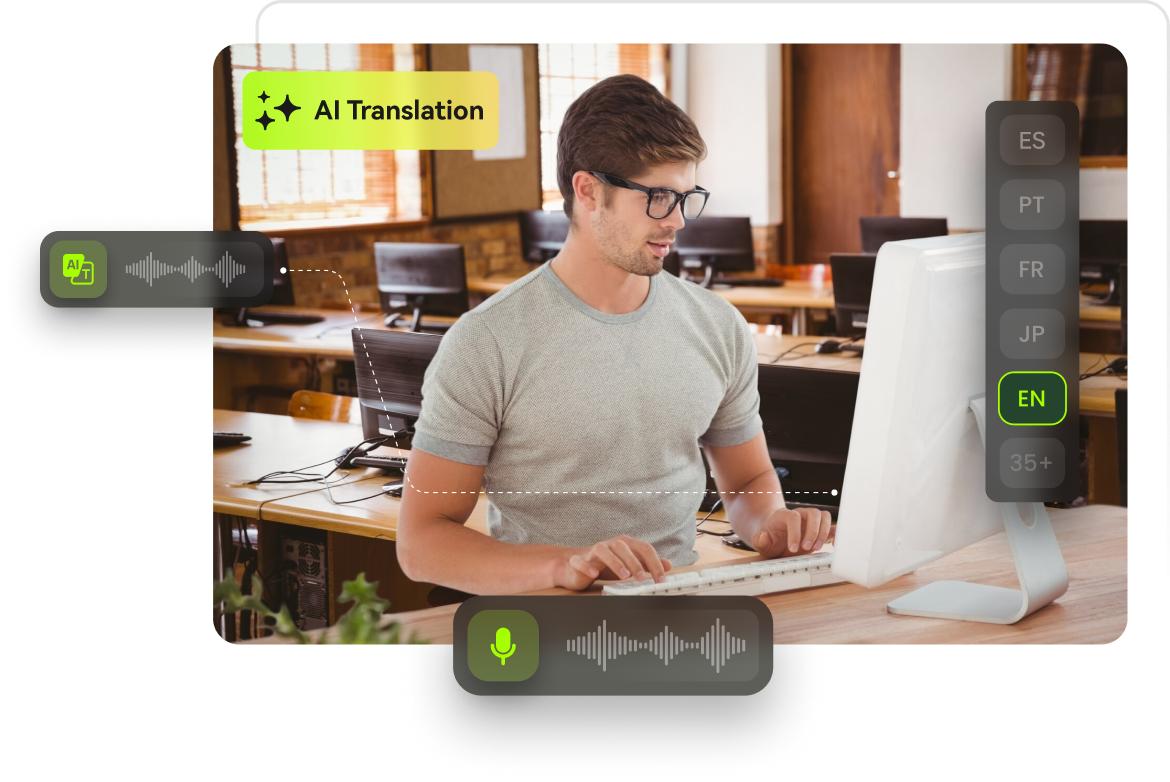

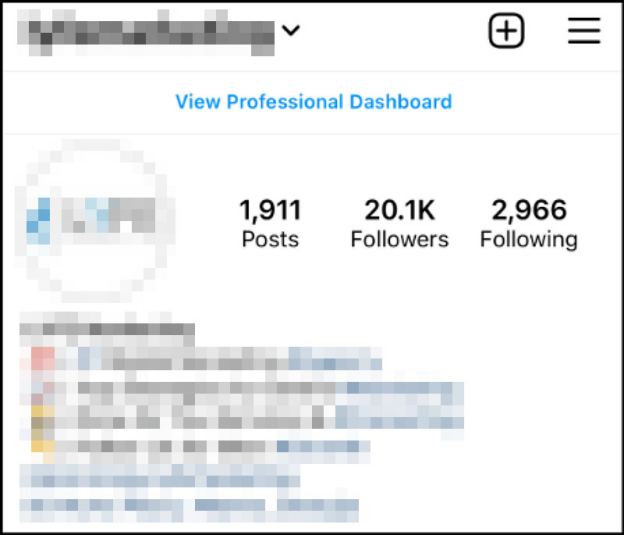

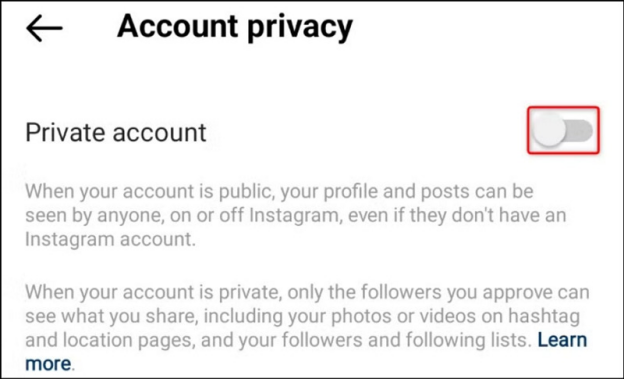
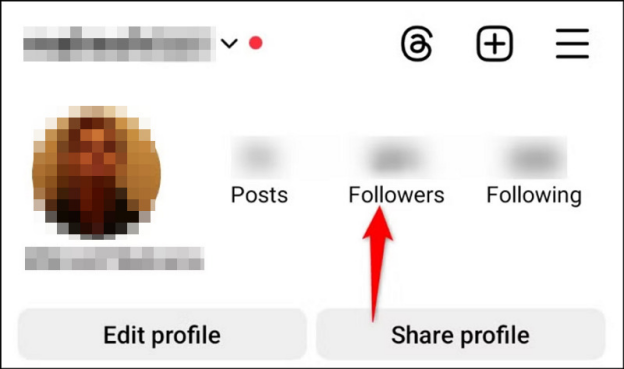
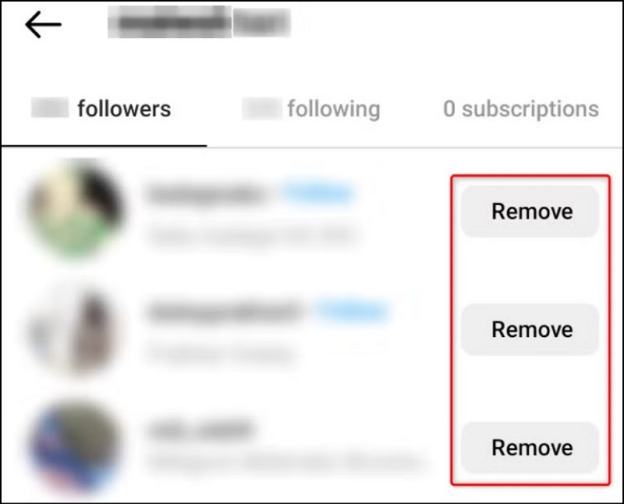
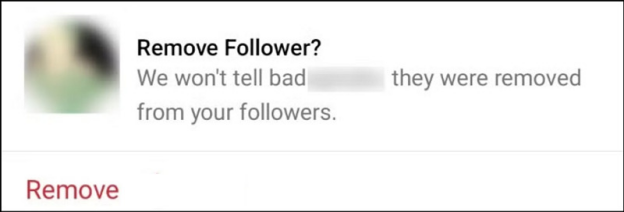
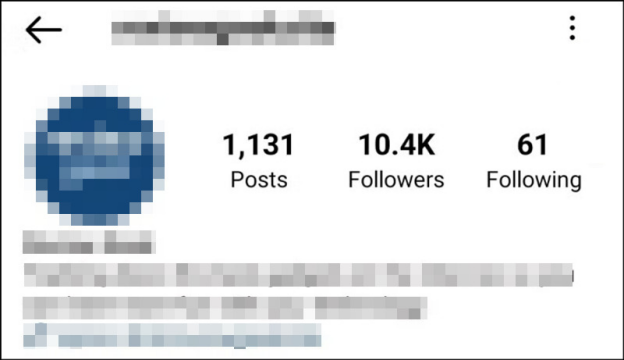
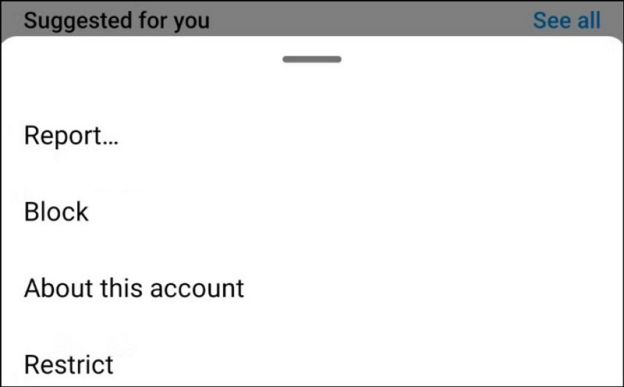
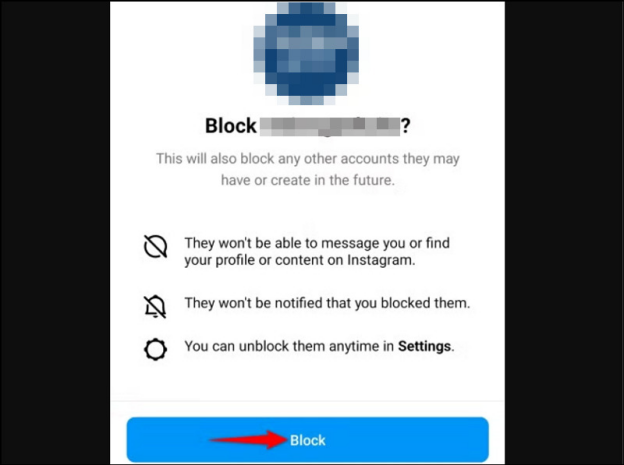



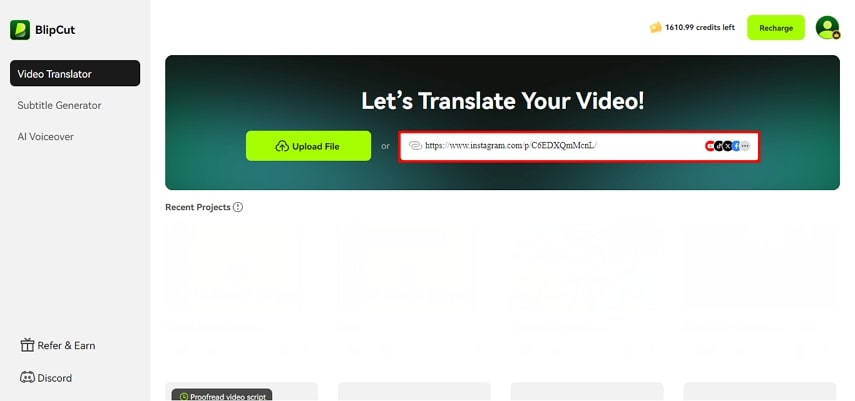
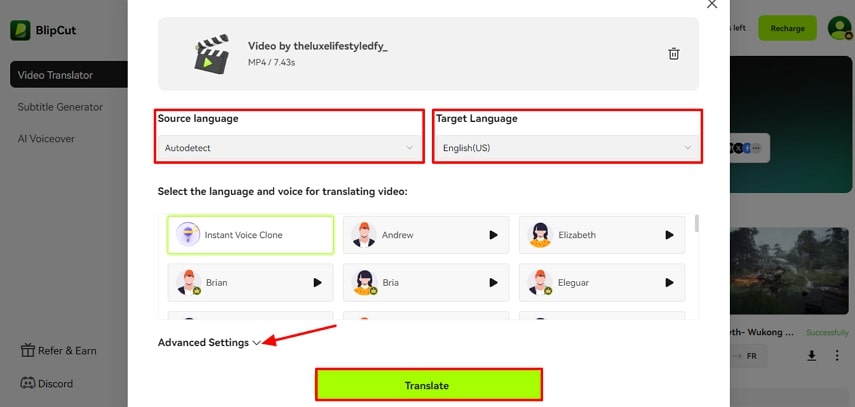
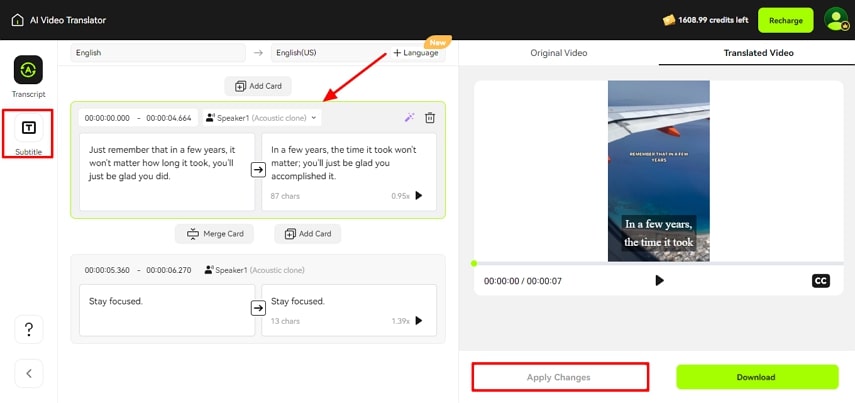
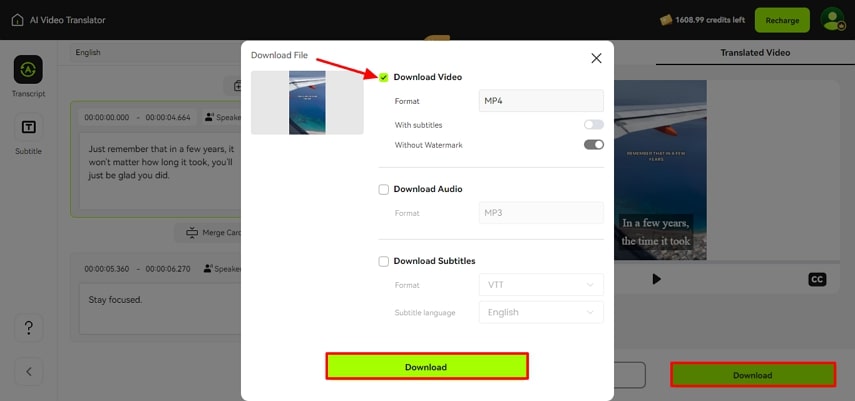



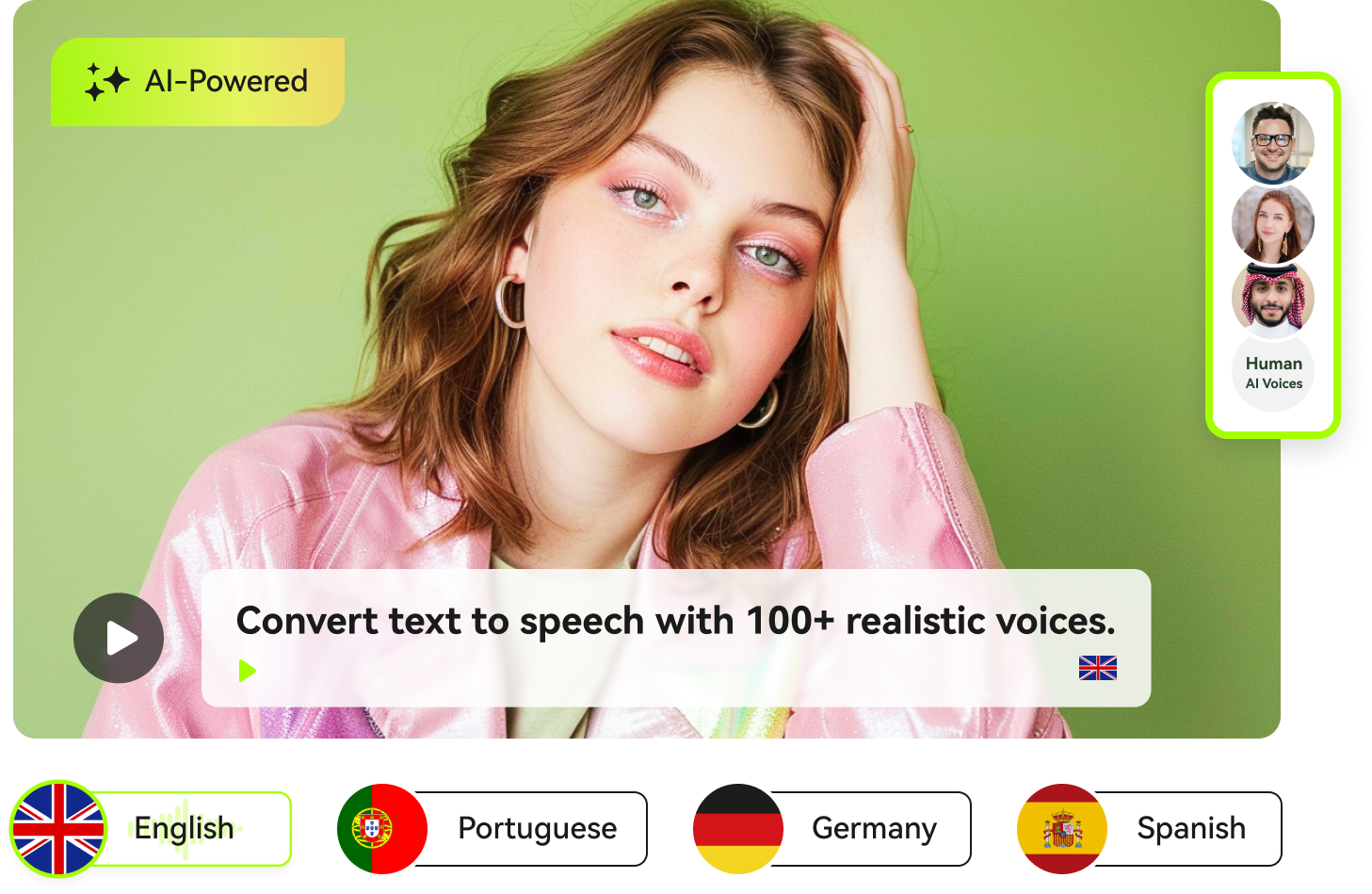

Blake Keeley
Editor-in-Chief at BlipCut with over three years of experience, focused on new trends and AI features to keep content fresh and engaging.
(Click to rate this post)