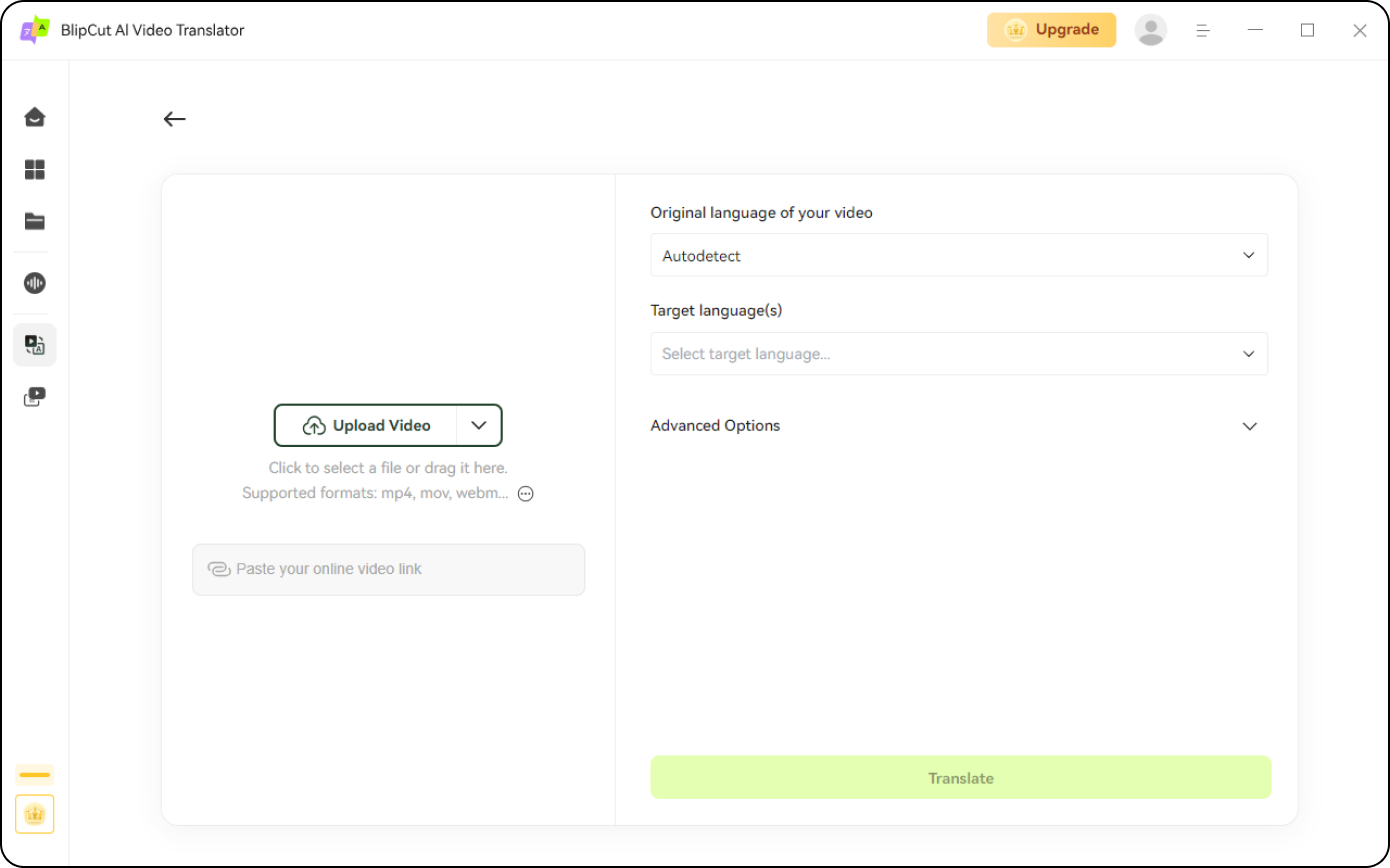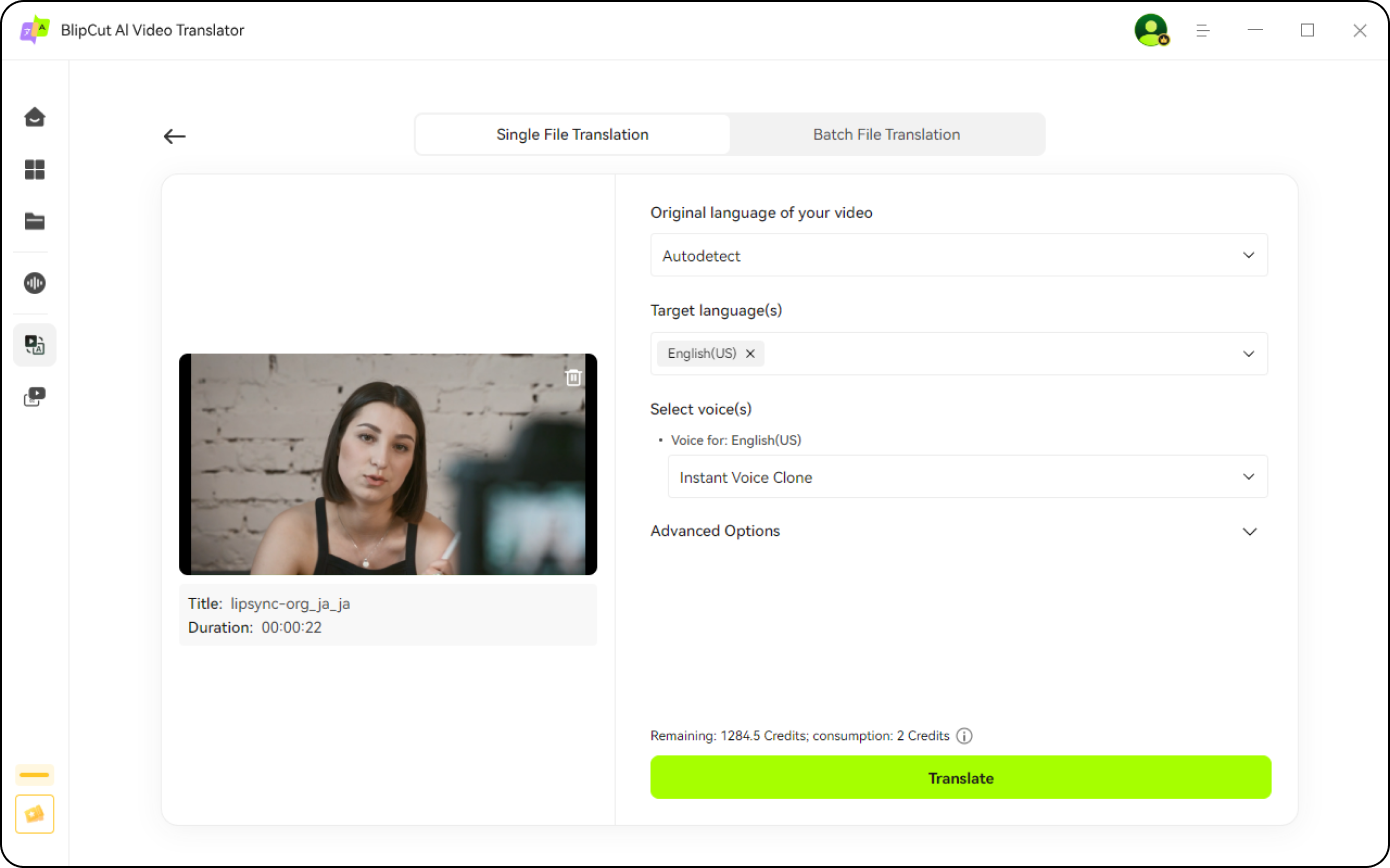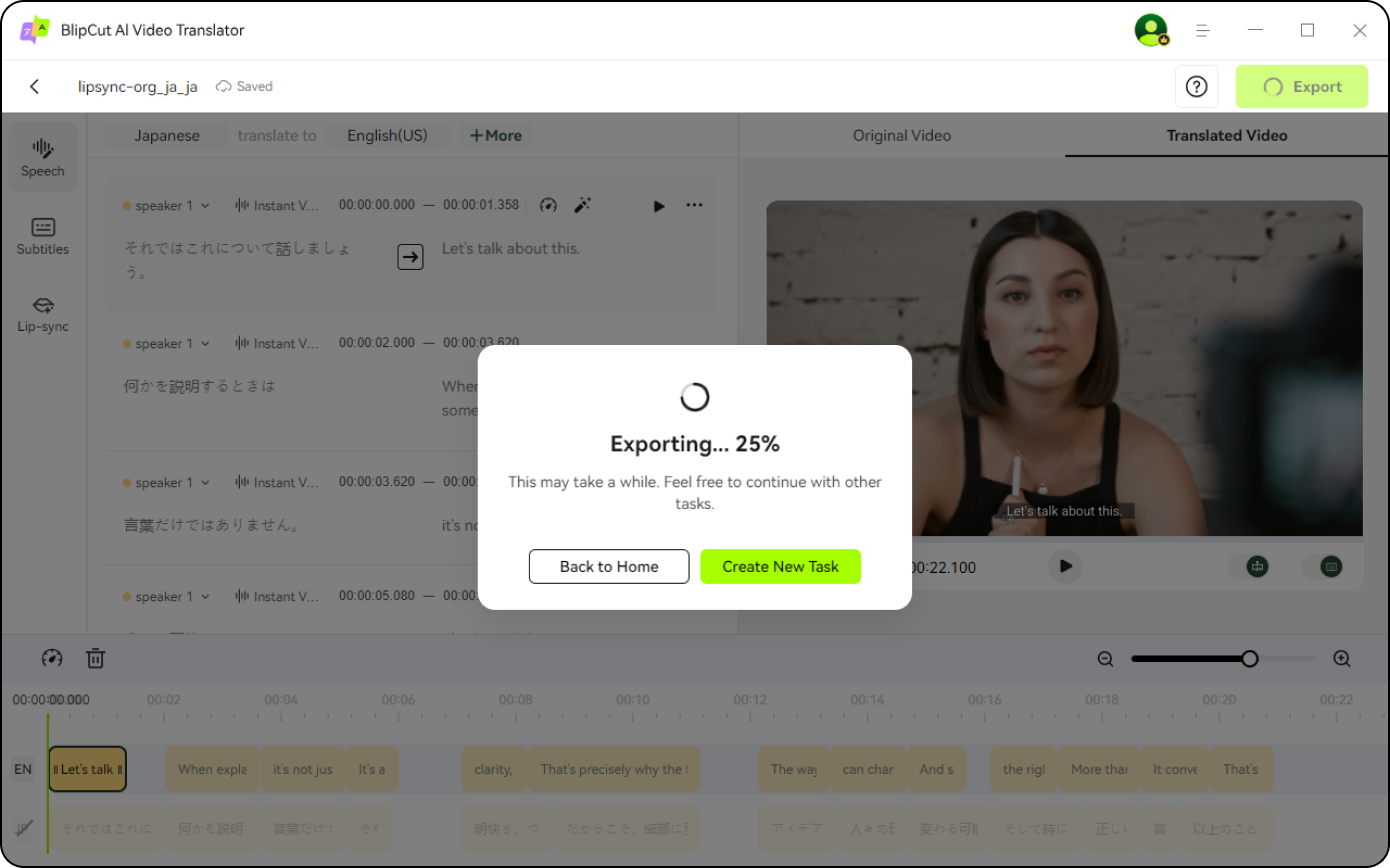

🎉 Successfully Install BlipCut Windows Version!
Your 30% OFF Exclusive Offer Unlocked - Buy Now!

FOR ONE-TIME USERS
Weekly Plan
Up to 30 minutes of video translation. Billed weekly.
🔥 Picked by Most Creators
FOR SHORT-TERM USERS
Monthly Plan
Up to 90 minutes of video translation. Billed monthly.
FOR LONG-TERM USERS
Yearly Plan
Up to 900 minutes of video translation. Billed anually.
Quick Guide to Translate Videos in BlipCut
Have Questions?

How to Use
If you have questions about using our products, please visit the step-by-step guide firstly for easier start.

Support
If you have any other questions, suggestions or inquires, please find help in our Help Center or contact us.

Resources
Learn anything about AI tips and all BlipCut AI features you can use in AI video translation now.
Subscribe to Get Latest News and Best Deals
Get the latest big sales, tips and tricks, update, new release, etc.