Named after Yiftach Swery, a college student from New Zealand, the YIFY Subtitles’ official website is a peer-to-peer portal for distributing free movies via small files called torrents. The YIFY subtitles download link is available on the movie page you search for downloading or streaming.
Part 1. What Are YIFY Subtitles and 5 Best Alternatives
Now that you have a basic idea about YIFY, it is time to understand what YIFY subtitles are and which alternate portals you can try.
In a nutshell, YIFY subtitles are simple files in SRT or any other format you obtain from the YIFY website. These files contain dialogues for movies. Because each dialogue in a subtitle file is time-stamped, they sync well when associated with their corresponding films.
While you can download YIFY subtitles from the official site, listed below are the five best alternatives you can use:
1. Movie Subtitle
With a non-cluttered interface, Movie Subtitle comprises a search field to find subtitles for your favorite movies. The layout is way better than what you see when downloading YIFY subtitles from their portal.
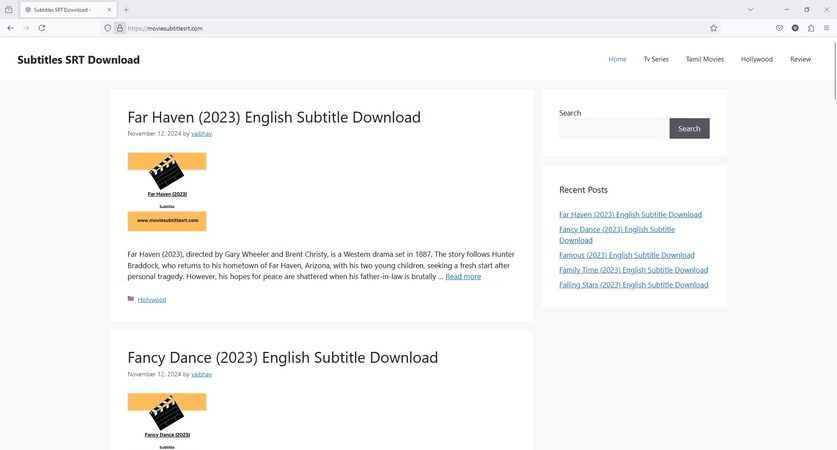
2. Open Subtitles
Open Subtitles is another famous alternative to download YIFY subtitles. Although the landing page looks overly populated, you can find subtitles for the most trending and latest movies without much navigation.
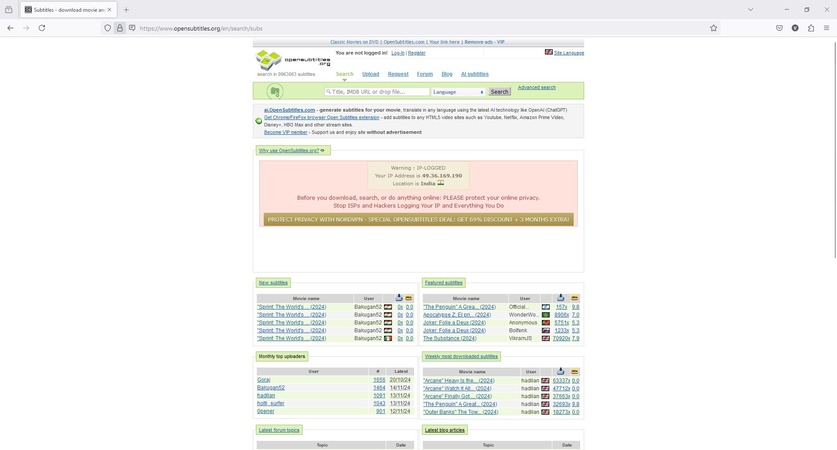
3. Subdivx
Subdivx has a clean page; no links, no advertisements, and no confusion whatsoever. The landing page has only one input field that you can use to enter the name of the content you want to download subtitles for. This one is surely the best alternative to YIFY subtitles. The only downside of this portal is that it’s in Spanish, and you must manually switch to English using your browser’s built-in translation feature.
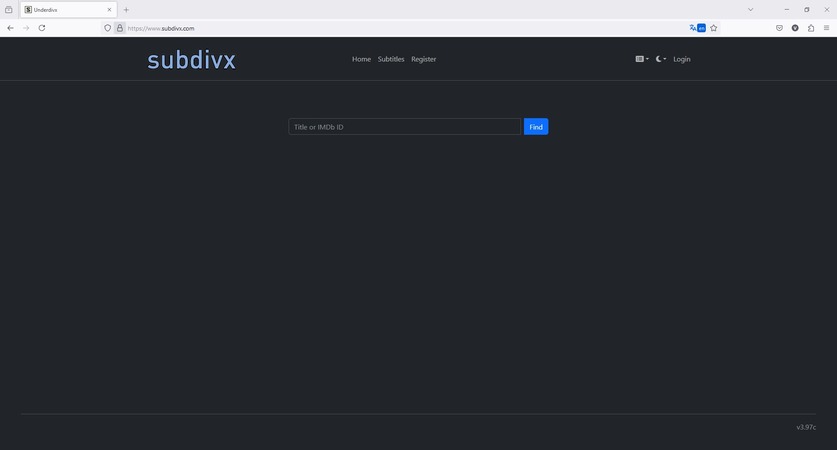
4. English-Subtitles
Although English-Subtitles has a decent interface and lists links to all the latest and trending movies on its homepage, the website is sluggish and takes a while to load on web browsers.
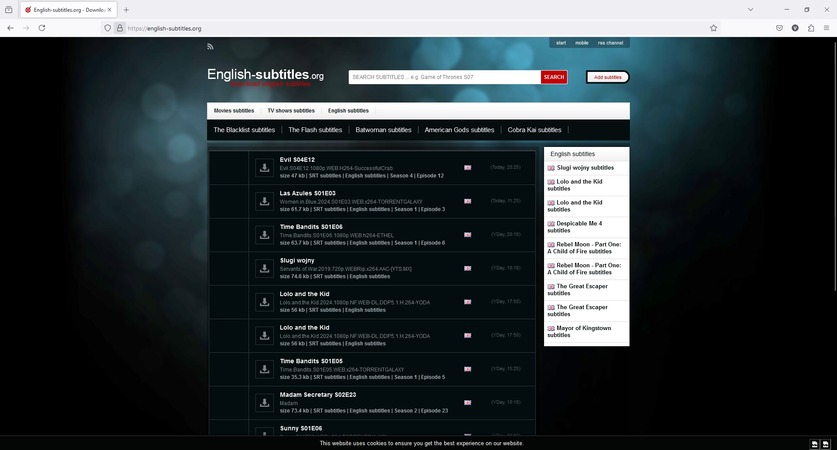
5. Digital Digest
Digital Digest is not a subtitles website but a hub that redirects you to your favorite portal to download captions from. You can choose a repository from the drop-down list on the landing page.
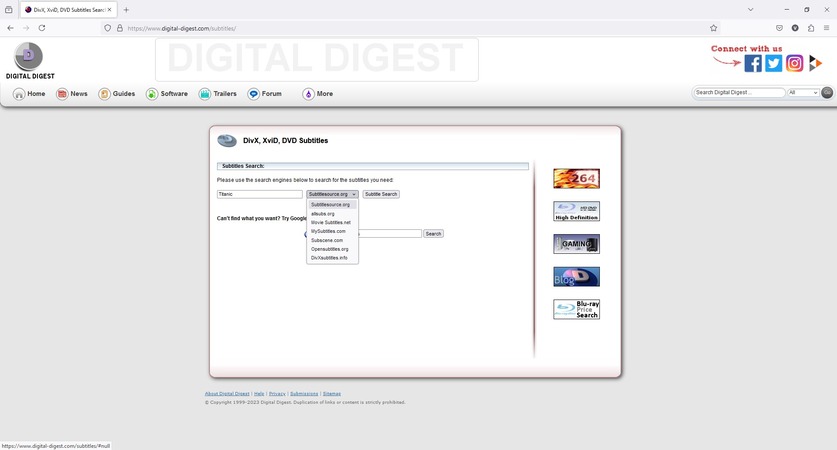
Part 2. How to Download YIFY Subtitles from its Website
Downloading YIFY subtitles from the official website is fairly simple and the step-by-step instructions are explained below:
-
Use your favorite web browser to go to the YIFY official page.
-
Click GO TO HOMEPAGE.

-
Enter the movie name in the Search Term field at the top and hit Enter.

-
Click the move thumbnail from the results list.

-
Click Download Subtitles on the dedicated movie page and save the subtitles file to your device.

Part 3. Best Way to Put Subtitles on YIFY Movies
While you can download subtitles from the YIFY site or any of its alternatives, none of these solutions guarantee the accuracy you might be looking for. Therefore, the best way to get desired outputs is by using an efficient and reliable web app called BlipCut Video Translator which can auto-generate subtitles for the movies you upload to its servers.
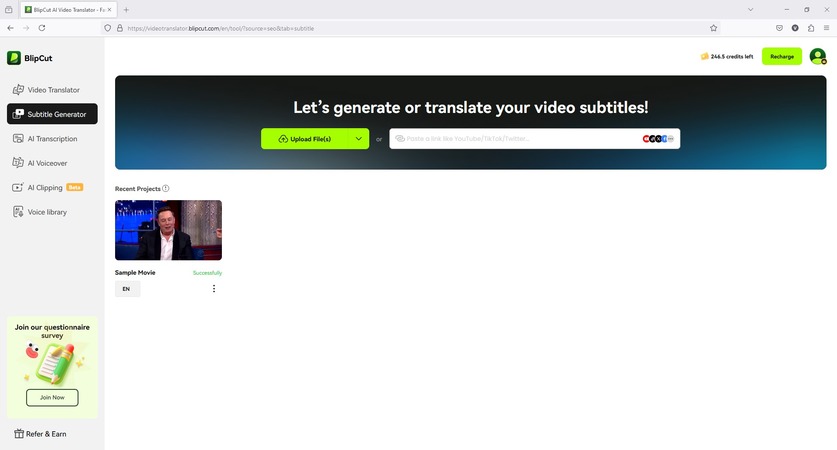
BlipCut Video Translator is an all-in-one tool kit for audio and video translation in over 130 languages, subtitle generation, AI voiceovers, voice cloning, and more.
Using BlipCut Video Translator to generate captions like YIFY subtitles is fairly simple, and the procedure is given below:
-
Step 1. Upload the Movie to BlipCut
Visit the BlipCut Video Translator website, sign in to your account, and click Try Free Online when the homepage appears with your profile.

Click Subtitle Generator from the navigation bar on the left of the next page, click Upload File(s) from the right, and select and upload the movie you want to generate subtitles for.

On the Subtitle Generator page, choose the movie’s original language from the Source language list.
Optionally turn on the Translate to switch and choose a language you want to generate subtitles in.
Click Generate from the lower-right area.

Click Generate again on the confirmation page that comes up next.

-
Step 2. Make Adjustments
Make necessary adjustments to the transcript from the left portion of the Transcript page.

Optional: Click Subtitle from the left bar and decorate the subtitles using the formatting options. Use this option only if you plan to download the video with hardcoded subtitles.
Click Export from the lower-right portion.

-
Step 3. Download the Subtitles File
On the Download File page, uncheck the Video with Subtitles box (or leave it checked if you want to download the video with hardcoded subtitles).
Check the Transcript box, choose your preferred subtitles file type from the Format drop-down list, and click Download from the lower-right area to download auto-generated subtitles from BlipCut Video Translator, completely skipping YIFY subtitles.

Part 4. FAQs on Downloading YIFY Subtitles
-
Q1. Are YIFY subtitles accurate?
A1: YIFY is a famous website for movies and subtitles, and the reason behind its popularity is the quality of movies and the accuracy of subtitles it offers. Therefore, the answer to your question is, yes, you can count on YIFY subtitles.
-
Q2. What is the best way to get YIFY subtitles?
A2: You can download YIFY subtitles from its official website or any alternate portal suggested above. However, for precision, you can always switch to BlipCut Video Translator which also allows you to translate your favorite movies and generate subtitles in your preferred language.
-
Q3. Are YIFY subtitles free to download?
A3: Yes, YIFY subtitles are free to download. Furthermore, all alternate websites suggested in this guide also offer free subtitles for downloading.
-
Q4. Is YIFY still around?
A4: Yes, it is still around. However, to download YIFY subtitles, you must go through several distracting advertisements that pop up every few seconds.
Conclusion
Although you can download YIFY movies with subtitles from any active torrent portal, having hardcoded subs in movies could be distracting while enjoying the films. Therefore, having SRT or VTT files handy and adding them manually to the media player while watching would be a good idea. And, still better, use BlipCut Video Translator to auto-generate and download captions instead of relying on YIFY subtitles.
Leave a Comment
Create your review for BlipCut articles
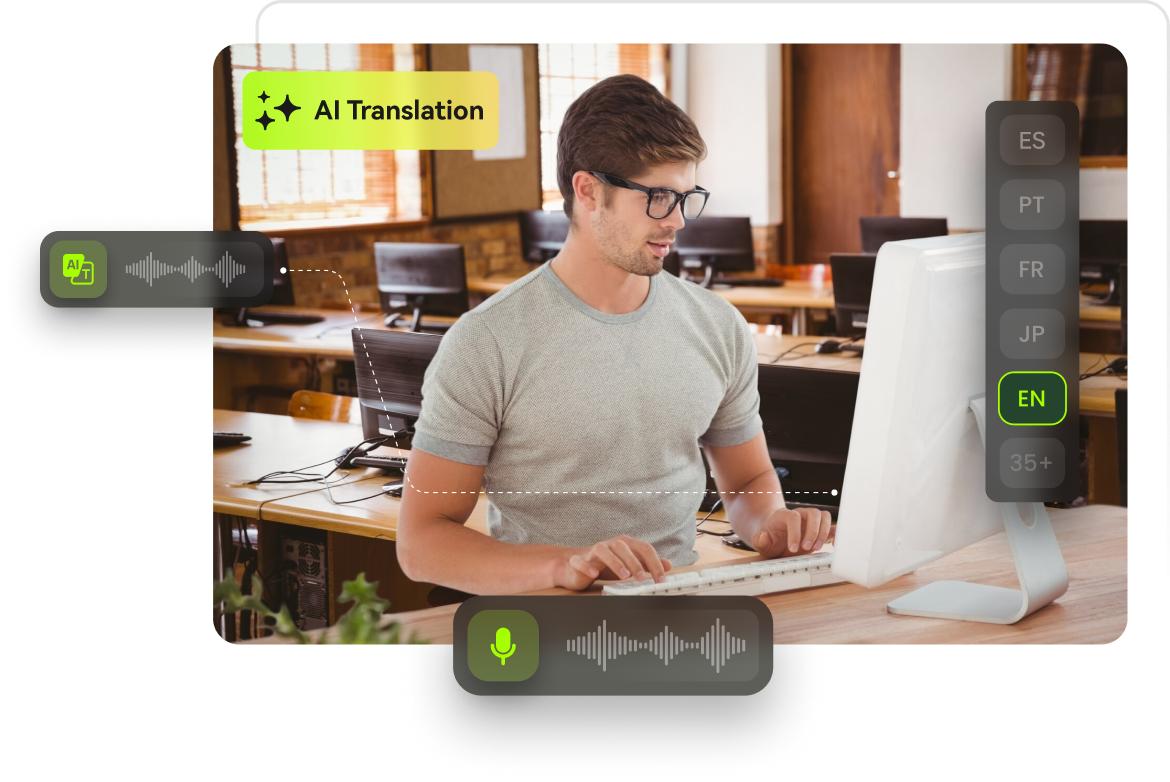

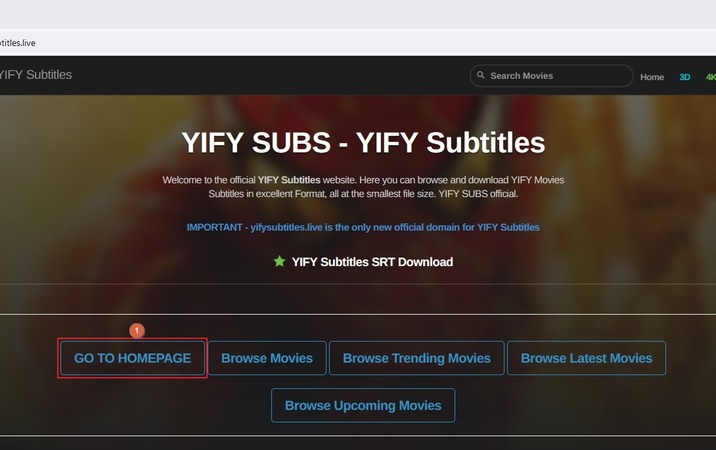
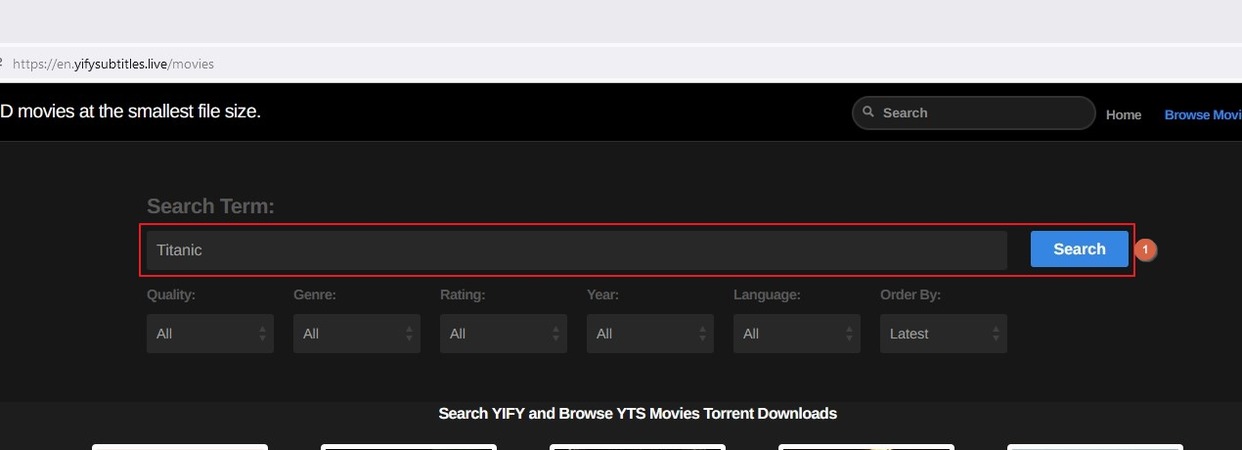
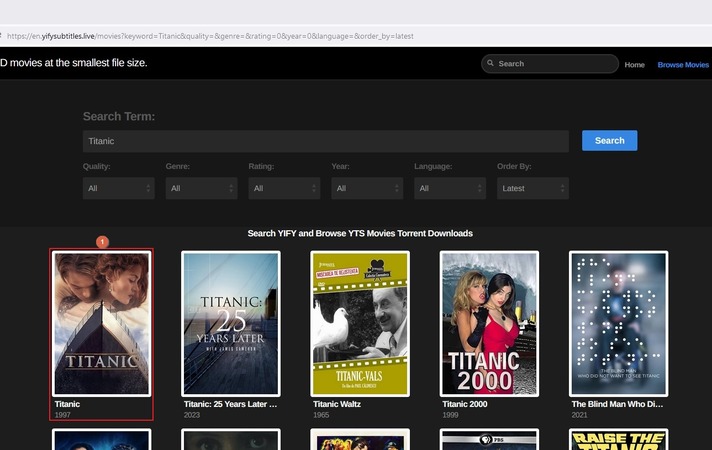




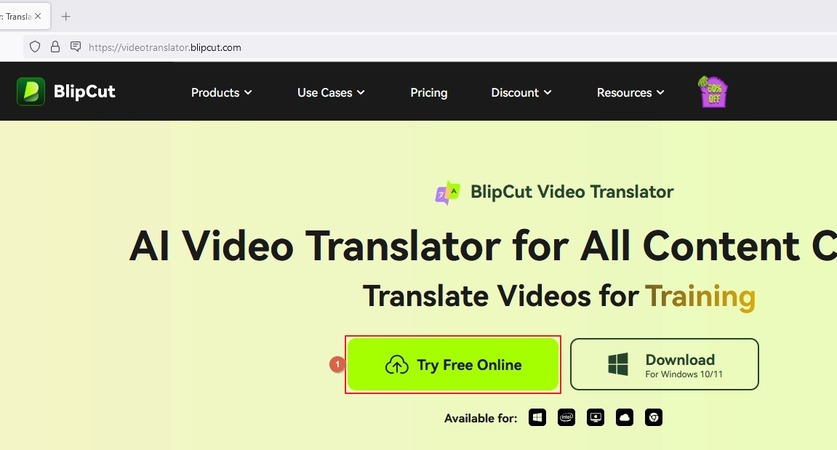
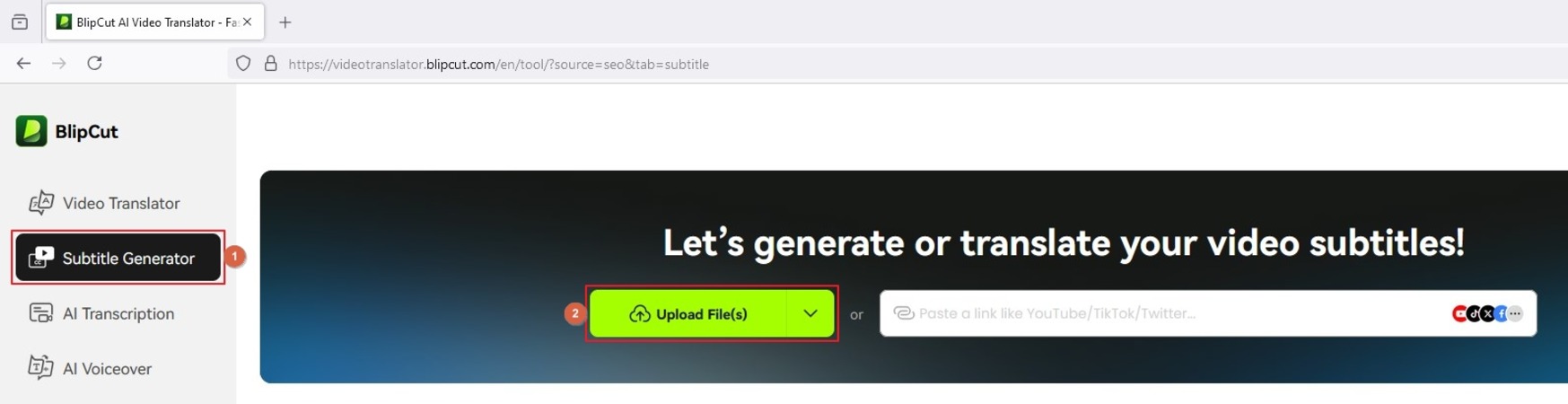
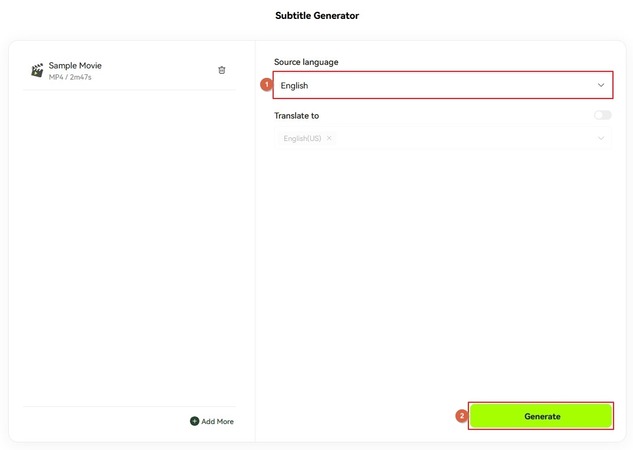
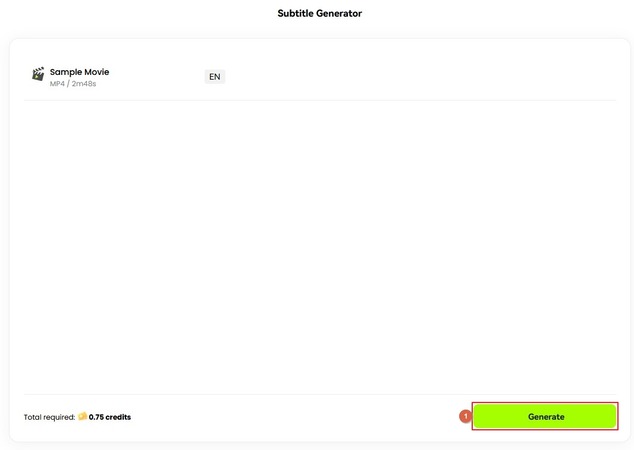
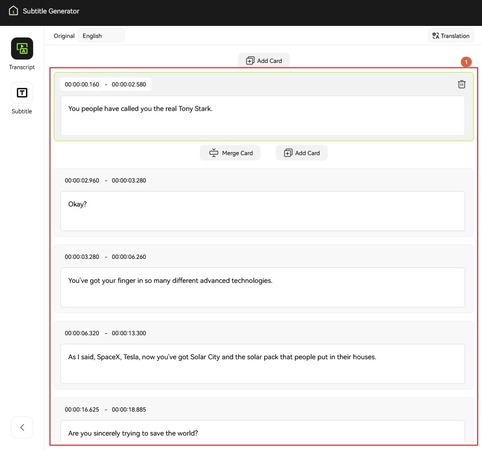

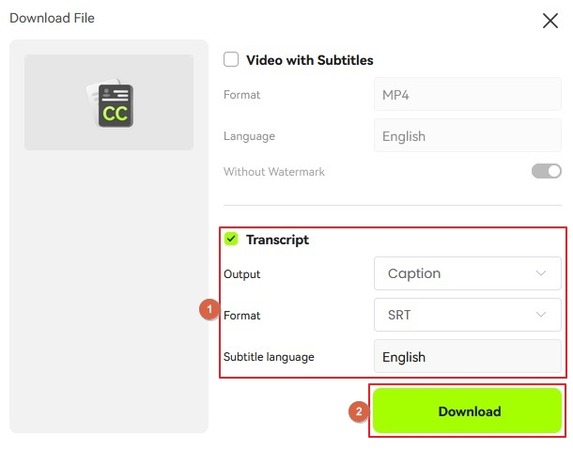





Blake Keeley
Editor-in-Chief at BlipCut with over three years of experience, focused on new trends and AI features to keep content fresh and engaging.
(Click to rate this post)