Being one of the most entertaining social media platforms, TikTok has many ways to keep its users intact. Among these ways is the TikTok Coins, which can be used to create direct relations with platform influencers. Earning these coins can be challenging, but with the right methods, you can get them for free. To learn these methods, read the following article to understand how to get TikTok Coins free.
Part 1. What Are TikTok Coins?
To keep the influencers and the fans motivated, TikTok has a virtual currency that makes the in-app experience better than ever. During a TikTok Live, users can give their influencers certain gifts at the expense of the TikTok.com Coins. With these, you can purchase gifts, tip creators, and unlock special features during live streams. To understand why this currency holds so much importance, follow the points below:
-
Fan-to-Influencer Relations: When fans support the creators by sending them gifts through the coins, they can get more noticed during the live streams.
-
Unlocking Exclusive Features: TikTok coins give users access to exclusive features, such as the ability to send unique animations or participate in exclusive content opportunities.
-
Monetization: After earning the coins, creators can make a living by converting them to Diamonds, which can be exchanged for money.
-
Loyal Fanbase: As the TikTok influencers get gifts from the fans through the coins, they can build a loyal fanbase.
Part 2. 5 Legit Ways to Get Free TikTok Coins
The above discussion was a comprehensive guide to the nuances of TikTok Coins. Since you understand why they are so important, it is time to explore ways to earn them without spending a single penny:
1. Participating in TikTok Challenges
To earn free TikTok Coins, you can join any trending challenge on this platform. Check the "Discover" tab for current challenges, create videos that meet the criteria, and submit them. Winners receive Coins as rewards, though the amounts may vary. Always review guidelines and follow requirements like hashtags for the best chance of success.
2. Completing Offers and Surveys
You can also earn free TikTok Coins by completing offers and surveys through the app or third-party platforms. These tasks, like watching videos or downloading apps, can provide free coins. To stay safe, only use reputable providers, avoid sharing personal details, and focus on legitimate, well-reviewed offers.
3. Using Referral Programs
An easy way to earn free TikTok Coins is through these referral programs. By inviting friends to join this app through your unique link or code, you earn Coins when they sign up and complete actions like posting their first video. Check the app for up-to-date rewards and requirements.
4. Engaging With the Community
Beyond structured methods, engaging with TikTok’s community can also lead to free coin rewards. By liking, commenting, and sharing others' content, you build relationships and boost visibility, potentially receiving virtual gifts from followers. Collaborating with other creators can further expand your reach and lead to gift exchanges, which can be converted into coins.
5. Avoiding Scams and Fake Offers
When seeking free coins, it is crucial to be cautious regarding scams that can negatively impact your personal information and device security. Always research third-party platforms before enhancing your experience and avoid becoming a target of fraudulent schemes.
Part 3. Other Common Issues About TikTok Coins
-
Q1. How much is 1,000 Coins on TikTok?
A1: As per TikTok's policy, exchanging 1,000 Coins on TikTok with money would equal around $13.50.
-
Q2. How to buy TikTok Coins cheaper?
A2: To buy the coins at a cheaper price, buying them from the website and not the mobile application is recommended. If their price is higher in your country, change your virtual location to another part of the world where the coins are cheaper.
-
Q3. How to generate fake TikTok Coins for free?
A3: The possible methods to generate free TikTok Coins are stated above. There is no other way to get fake Coins.
-
Q4. How to recharge TikTok Coins?
A4: To perform TikTok Coins recharge, enter the TikTok app’s Settings and Privacy tab, go to Balance , and tap Recharge .
-
Q5. Are there any TikTok Coins for USD calculators?
A5: Numerous TikTok Coin calculators, such as CoinBrain and CoinTik, convert Coins to USD.
Extra Tip. How to Translate TikTok Videos for More Views
To earn more coins, you need to enhance your video engagement. This can be done by improving the video's accessibility through subtitle generation. In this regard, use BlipCut AI Video Translator , which is a robust video translator that can generate subtitles to make your video understandable to a global audience. Through this tool, you can access translated videos with subtitles in 130 languages.
The generated subtitles are customizable by changing the text's font size, style, and color. Besides, you can enhance their appearance by embellishing them with built-in caption templates. Other than textual translation, BlipCut generates audio subtitles in the form of dubbing.
Features
-
AI Audio Translator: Transform your videos into 130 languages using the library of more than 1,000 built-in AI voices.
-
AI Subtitle Translator: This feature allows you to translate your video subtitles and download the transcribed text as SRT or VTT files.
-
Video to Text: Translate your videos into text and merge the transcription cards to renovate multiple dialogues into one.
-
Voice Cloning: If the built-in voices library does not satisfy you, use the voice cloning feature to add a voiceover to your original voice.
A Guide to Translating TikTok Videos Using BlipCut
-
Step 1. Upload a TikTok Video for Translation
Open the Video Translator page of BlipCut and click the Open File button to upload a TikTok video from your device.

-
Step 2. Select the Languages to Initiate the Process
When the video is uploaded, go to the Source Language menu to set the original video language. From the Translate To menu, select the language of translation you require and press the Translate button to continue.

-
Step 3. Review the Results and Export the File
As the transcribed file appears, review the results and hit the Export button from the right side of the page.

-
Step 4. Enter Download Settings to Save the File
From the Download File window, check the Download Video box and click the Download button to save the file in MP4 format.

In Conclusion
Wrapping up, this article featured a guide on how to get free TikTok Coins using various techniques. After making a TikTok to earn Coins, you can translate it using BlipCut AI Video Translator, a robust translator supporting 130 languages.
Leave a Comment
Create your review for BlipCut articles
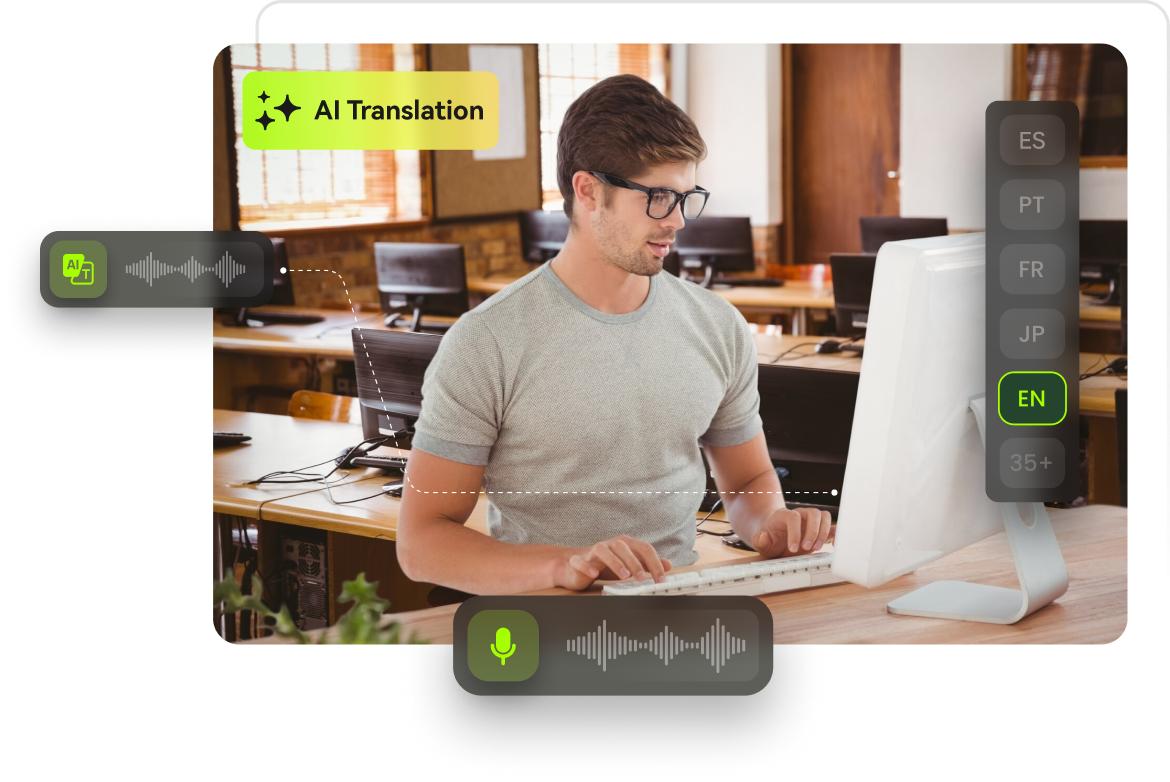




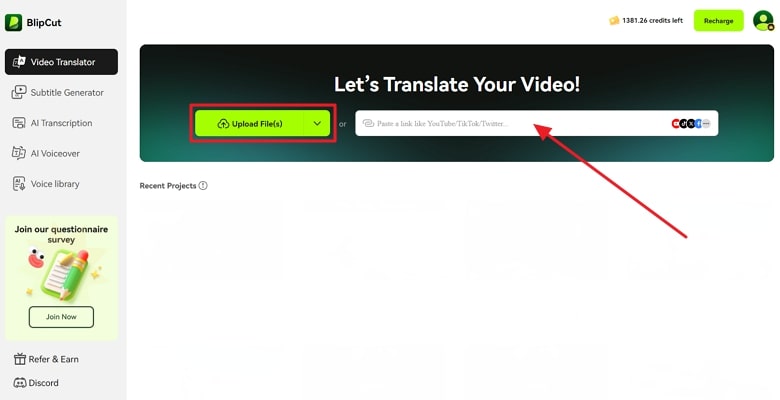

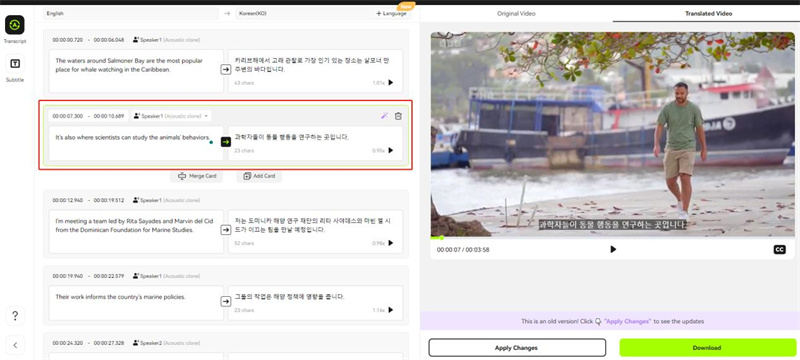
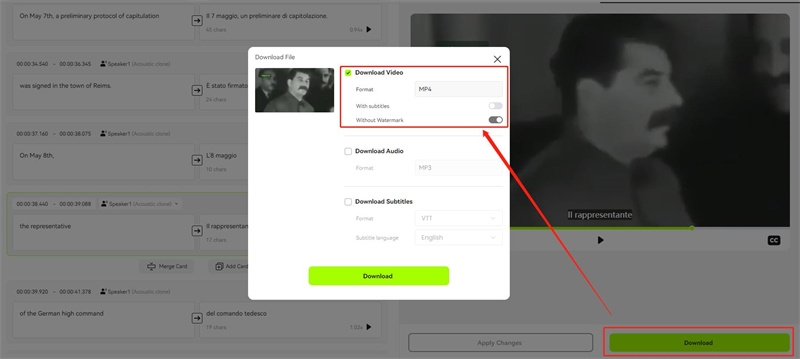



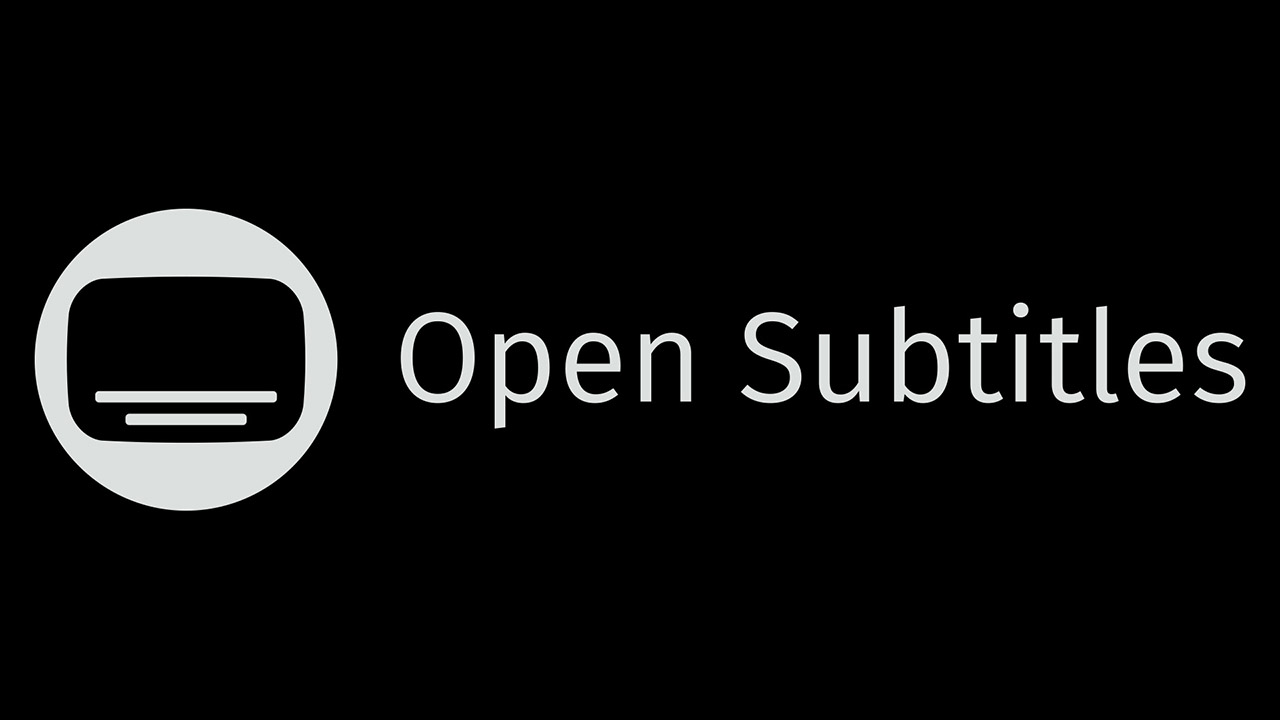

Blake Keeley
Editor-in-Chief at BlipCut with over three years of experience, focused on new trends and AI features to keep content fresh and engaging.
(Click to rate this post)