With Korean cinema trending among young fans, non-native speakers also search for resources to enjoy the content in their preferred language. Thankfully, the advancement of technology through artificial intelligence has made the process easier. Now, many platforms have been introduced that let people watch their favorite content in their looked-for language. This article highlights the top platforms that will enable users to enjoy Korean movies with English subtitles.
Disclaimer: BlipCut does not provide or host any downloadable movie files or links. This article serves only as a guide to help users find platforms for legally accessing movie related content. This article introduces legitimate tools and platforms designed to assist users in legally watching movies or generating subtitles for personal use.
Part 1. 7 Sites To Watch Korean Movies With English Subtitles
As discussed, many online platforms have started adding subtitles to their content to make it accessible to a larger audience. Mentioned below is a list of top-rated websites that let users watch Korean movies and dramas in their desired languages:
1. DramaNice
One of the reliable and safe websites that offers streaming of your favorite K-dramas and movies is DramaNice. The platform lets users browse through the categories or directly search for a specific title using the search bar within the interface.
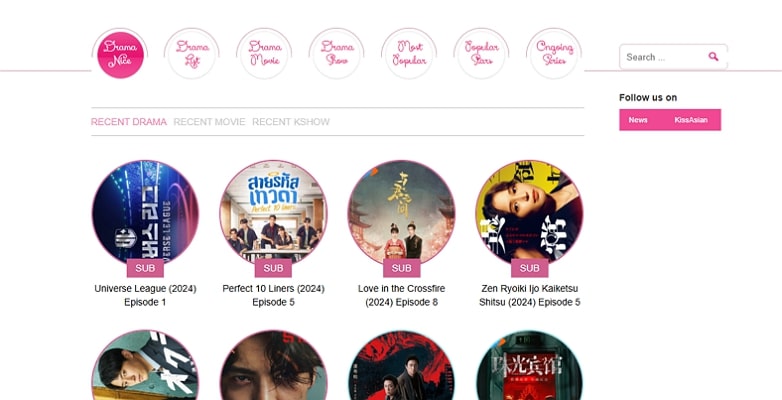
Pros
![]()
-
You get multiple servers to watch your desired title in the fastest way possible.
-
It provides the service of displaying bilingual subtitles on the screen.
Con
![]()
-
The subtitles that appear on the screen are not accurately synchronized.
2. Netflix
It is the most common and widely used platform that viewers utilize to enjoy Korean movie English subs. Viewers can turn the captions of the content on and off according to their needs with only a few clicks. It is the preferred choice for a diverse audience as the platform offers subtitles in numerous languages.
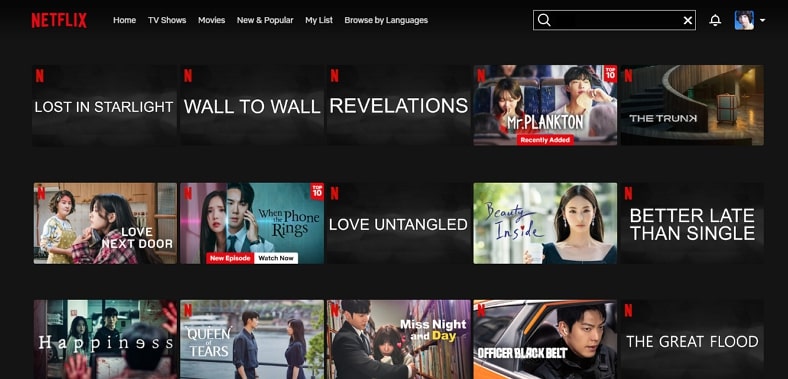
Pros
![]()
-
It lets users modify the appearance of the captions depending on their preferences.
-
A vast library with different categories is offered, streamlining the content search process for users.
Con
![]()
-
You cannot access the website to watch your movies without a paid subscription.
3. MyAsianTV
Whether it is a popular trending drama or a classic Asian movie, you will find almost all the Asian content on this platform. MyAsianTV provides a huge library of Korean movies English sub and TV shows that are organized into different categories, such as Popular Drama, Popular Stars, and more.
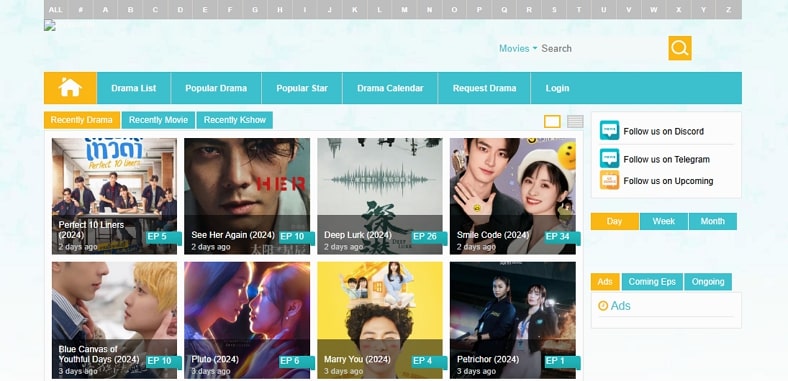
Pros
![]()
-
The platform also offers descriptive subtitles for the elements and non-verbal cues in the content.
-
You can share the link to a particular movie on different social media platforms.
Con
![]()
-
The intrusive ads keep disrupting the movie-watching experience on this site.
4. DramaCool
If you need Korean movies with English subtitles to watch online for free, go for DramaCool. This online streaming website lets you search for your specific title and provides different streaming servers. If you are running low on bandwidth, you can select multiple movie resolutions according to your liking.

Pros
![]()
-
The picture-in-picture utility lets users watch their favorite content with captions.
-
Movies that are available on DramaCool have high video quality as compared to other platforms.
Con
![]()
-
The site contains some malicious ads and pop-ups which are not advised for your device.
5. HiTV
Another site that is specifically designed for viewers who enjoy Asian dramas and movies with subtitles right from their device's browser is HiTV. It is specifically designed to view dramas and films with English subtitles in your device's browser.
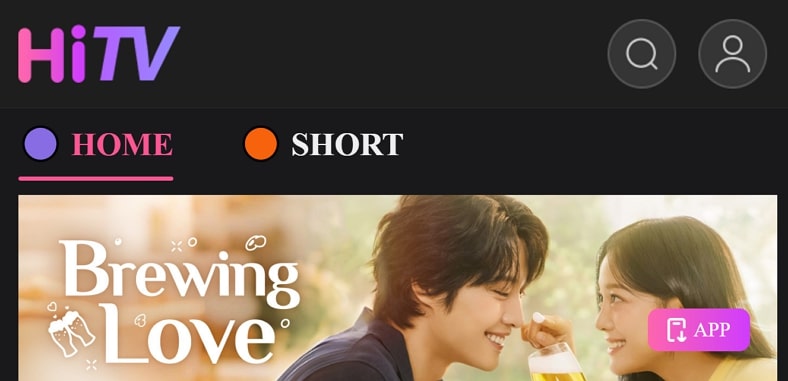
Pros
![]()
-
The platform offers multiple video qualities, so you can watch your favorite content.
-
Besides movies, you can acquire the platform to watch short viral videos.
Con
![]()
-
The interface of the platform is unresponsive, making it difficult for users to navigate.
6. iQIYI
From comedy to action, you can find all the popular Korean Eng sub movies and dramas with captions. Users get AI-translated subtitles for their desired content in multiple languages, including Thai, Vietnamese, and Bahasa. Along with accessing this platform on a PC, you can acquire the site on your TV and smartphone.
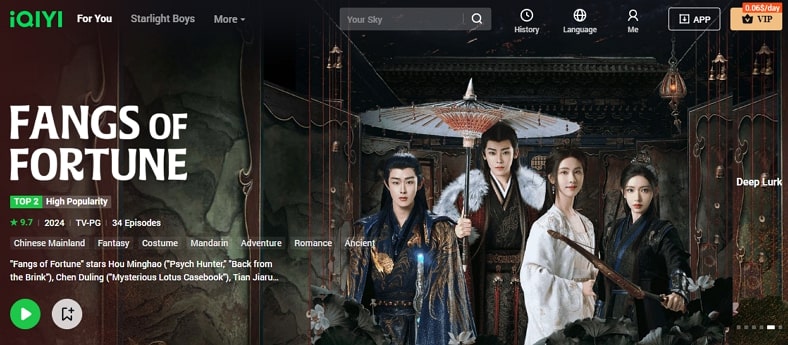
Pros
![]()
-
Its “Watch Later” option is fruitful, especially when you are in a hurry.
-
Before you start streaming, you can look at the viewers' ratings to get an insight into what other people think of the title.
Con
![]()
-
You need a paid subscription to access all the content available on this site.
7. MyDramaList
If you are looking for a platform that provides top suggestions for the Korean drama and movie industry, try MyDramaList. Users can watch trailers for their favorite titles in multiple languages and get insight into related information.
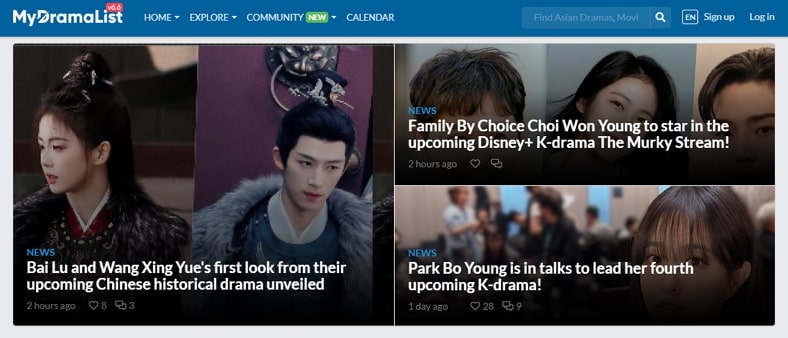
Pros
![]()
-
The details like cast, director name, plot, and genre of the Korean movies with Eng subtitles are also mentioned.
-
You can read the entire plot of a specific movie on this platform.
Con
![]()
-
It does not provide a streaming service for any of the Korean movies, the site only offers “where to watch” suggestions.
Part 2. Best Way to Add Korean Movies With English Subtitles
If you are unable to find your desired title on the above-mentioned sites, you can generate your captions for the movie using BlipCut AI Video Translator . This advanced online tool allows users to create captions that are accurately synched with the audio using cutting-edge AI. Users can upload an existing video file from their device for subtitle generation.
Moreover, users can craft accurate translations for their generated captions in more than 140 languages. After generating accurate text across the movie or video, you can modify the layout of the text according to your preferences. To learn how to add Korean movies with English subtitles using this robust tool, read the steps provided below:
-
Step 1. Upload Your Korean Movie
Start the process by selecting the Subtitles Generator feature from BlipCut AI Video Translator’s official website. Upload your movie into the tool’s interface using the Upload File(s) button.

-
Step 2. Generate Captions After Selecting Language
Once the movie is successfully uploaded, select the Source Language as Korean from the designated drop-down menu. To generate an English translation, enable the Translate To toggle and select English from the drop-down. Head to the bottom of the interface and press the Generate button to proceed forward.

-
Step 3. Modify the Generated Results and Export
Your Korean movie with Eng subtitles will be generated using the following interface. Access the Subtitles section and choose a subtitle style, alter the text color, font size, and other attributes of your choice. Once satisfied with the results, hit the Export button located below the video preview.

-
Step 4. Download The Subtitled Movie
Next, select the Video with Subtitles option to download the Korean movie with English subtitles embedded into it. You can also save the transcript by enabling the Transcript option. Finally, press the Download button and successfully access the subtitle video on your computer device.

Part 3. FAQs on Korean Movies With English Subtitles?
-
Q1. Which website is appropriate for Korean movies with English subtitles?
A1: There are many websites that allow you to watch Korean movies online for free with English subtitles using your device's browser. DramaCool and DramaNice are a few of the options that let you stream your favorite titles along with captions.
-
Q2. What to do for viewing Korean dramas with English subtitles for free?
A2: To watch Korean Dramas with English captions, you can utilize websites such as iQIYI and MyAsianTV to enjoy your favorite content for free.
-
Q3. How to retrieve English subtitles for Korean dramas?
A3: If you want to generate captions for your Korean movies in English, try utilizing BlipCut AI Video Translator. The platform offers an AI-powered feature to generate accurately synched captions in more than 140 languages.
Conclusion
To wrap it up, this article discussed the top 7 resources for watching Korean Movies with English subtitles online. The article also explained how to generate your captions with BlipCut AI Video Translator. This online tool offers numerous functionalities to generate subs in multiple languages. Moreover, you can create translations across the captions in more than 140 languages.
Leave a Comment
Create your review for BlipCut articles







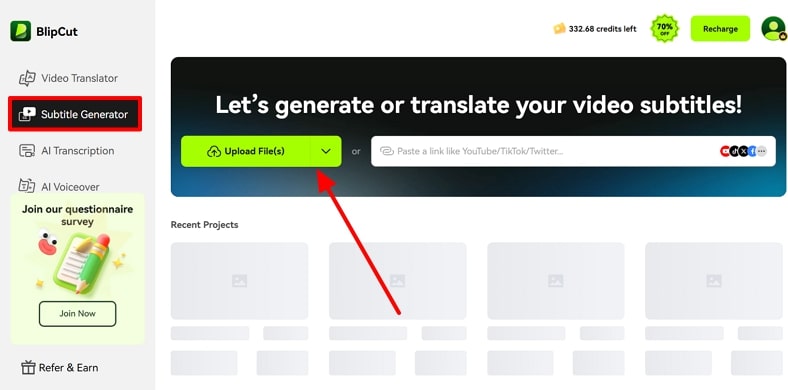
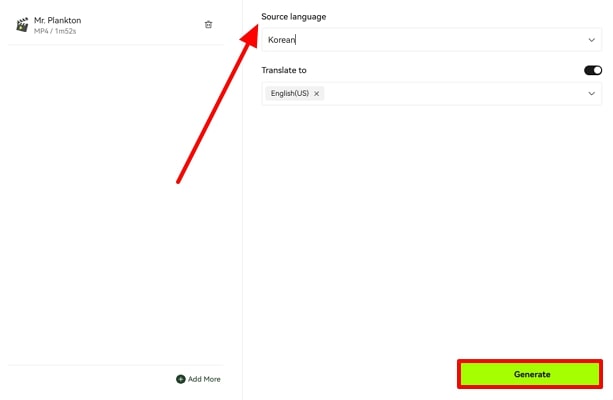
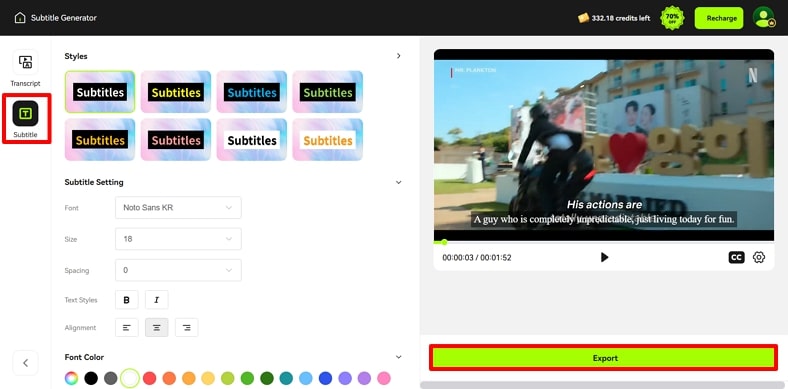
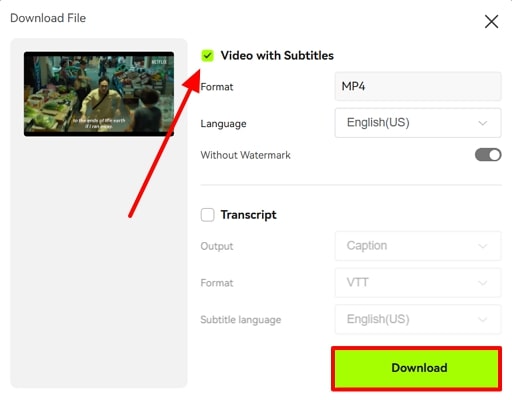



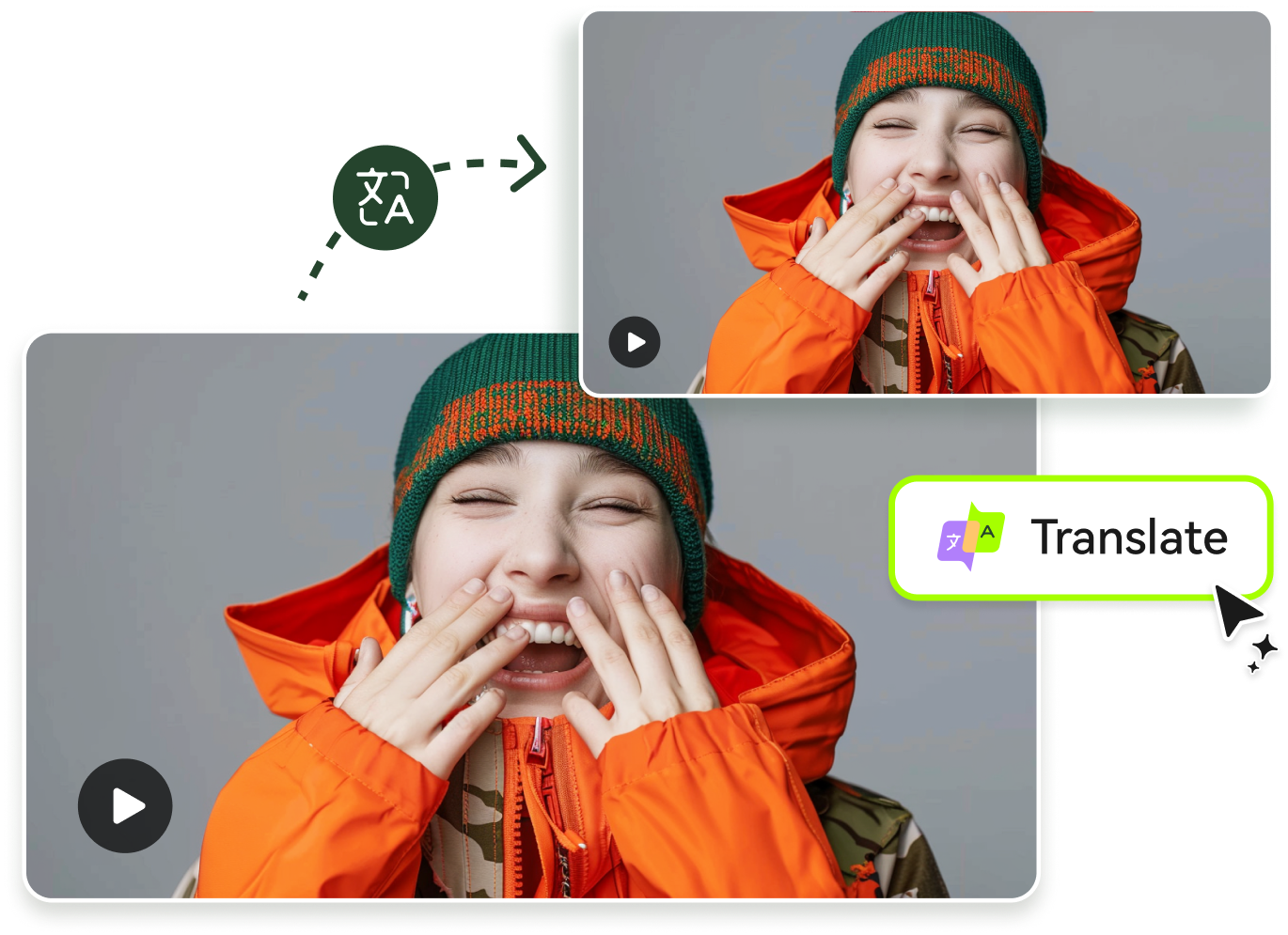
Blake Keeley
Editor-in-Chief at BlipCut with over three years of experience, focused on new trends and AI features to keep content fresh and engaging.
(Click to rate this post)