Although not every Pencuri movie sub in Malay is available and sometimes it is quite challenging to find one, this guide suggests a few easy methods to obtain Pencuri movie Malay sub online.
In addition, you will also learn how to use the best web app to generate Malay sub for movies you get from Pencuri or any other source. This section could be helpful when you want to watch your favorite film in Malay but cannot find its subtitles anywhere, even after searching for them for several days or months.
Disclaimer: BlipCut does not provide or host any downloadable movie files or links. This article serves only as a guide to help users find platforms for legally accessing movie related content. This article introduces legitimate tools and platforms designed to assist users in legally watching movies or generating subtitles for personal use.
Part 1. 3 Ways to Get Pencuri Movie Subtitles in Malay
It is always a good idea first to search for what you need before getting disheartened or looking for a workaround. The same principle applies to Malay subs too. If you plan to watch a Pencuri movie with Malay subs, you can search for them in the following 3 portals.
1. MalaySubtitle
As the name suggests, this website is dedicated to Malay subtitles. If you’re looking for a Pencuri movie sub in Malay, this is the first place you should try.
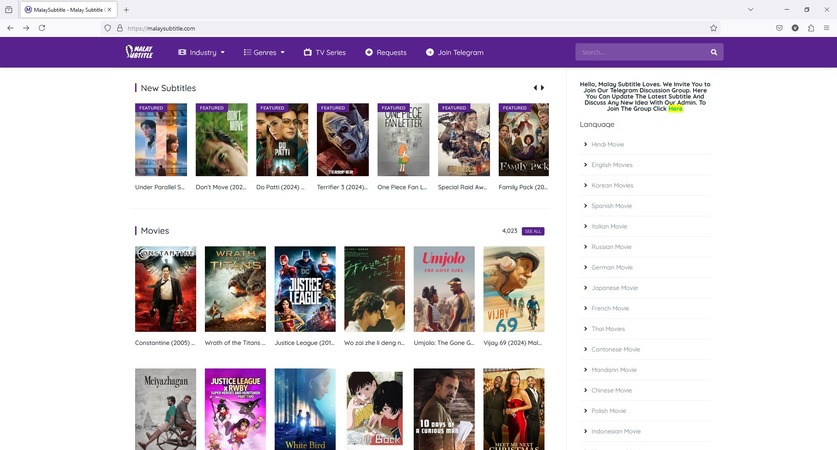
Pros
![]()
-
Comprises a huge library of Malay subtitles.
-
It allows you to request for subs if they are not already available.
-
It has a dedicated Telegram group for convenient conversations.
Cons
![]()
-
Not all movies are available on MalaySubtitle.
-
The interface is inconsistent and goes blank when you switch to a different window.
2. BollyNook
BollyNook is a portal for those interested in watching Bollywood movies with Malaysian/Indonesian subtitles. While you can get Bollywood films from any reliable resource, BollyNook is the correct place to find Malay subs for them.
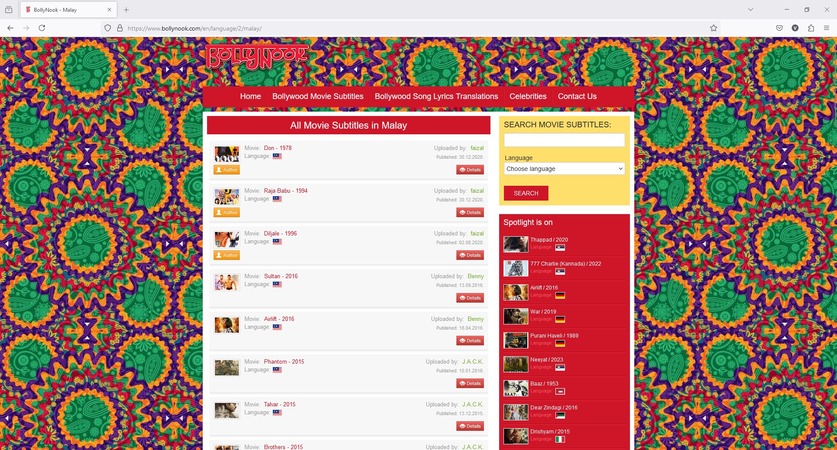
Pros
![]()
-
It offers a clean interface.
-
The ‘Search’ option helps you find Malay subs for movies not listed on the landing page.
-
The ‘Language’ drop-down list enables searching for subs in several other languages.
Cons
![]()
-
The portal may not contain Malay subs for all Bollywood movies.
-
While the dedicated Malay subs page has a neat layout, the homepage looks messy and confusing.
3. 4subscene
4subscene may or may not have a Pencuri movie sub in Malay. Therefore, before downloading the film from Pencuri or any other portal, you must check this website for Malay subs.
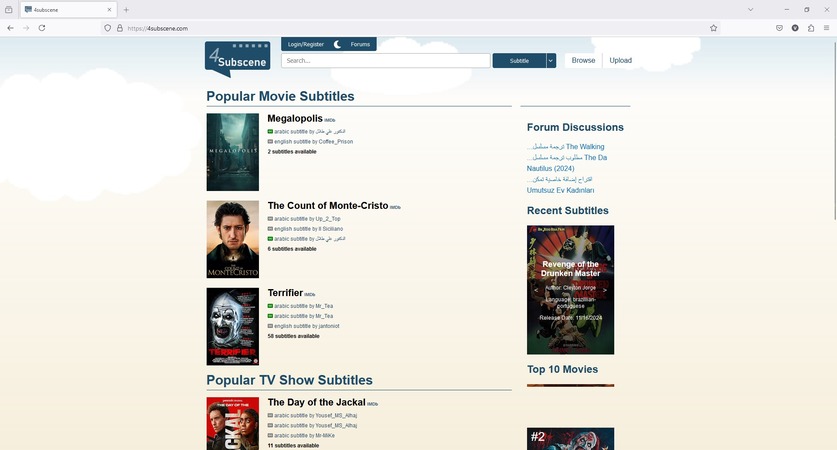
Pros
![]()
-
Most movies listed on 4subscene have subtitles in multiple languages.
-
The portal also has subs for TV series.
-
Arabic subtitles are available for almost every movie listed on the portal.
Cons
![]()
-
The website doesn’t contain subtitles for all movies.
-
The ‘Contact Us’ page doesn’t have any postal or email address.
Part 2. Best Method to Get Pencuri Movie Sub Malay [Recommended]
As mentioned earlier, not all Pencuri movie subs in Malay are available online. It could be due to the unavailability of professional writers, artists, or AI generators. When this happens, all you can do is wait endlessly for someone to write Malay subs so you and others can use them to understand the film while watching. Or, there is another, simpler solution to this.
Instead of waiting for someone else to make things easy for you, why don’t you try doing it yourself?
The best way to get Pencuri movie sub in Malay is by using BlipCut Video Translator , an efficient and reliable web app accessible from any latest Internet browser.
BlipCut Video Translator is an AI-powered one-stop shop for all your subtitle generation, translation, transcription, and voiceover needs. Although the PC version of the program is also available, you can safely use the web variant to perform not-so-frequent tasks or if you don’t want to translate several movies and shows for commercial gains.
The good thing is that BlipCut Video Translator supports over 130 languages, eliminating almost all regional barriers you or others speaking different languages may experience.
Auto-generating Pencuri movie sub in Malay using BlipCut Video Translator is simple, and the step-by-step instructions are given below:
-
Step 1. Upload the Pencuri Movie
Go to the official link, sign in to your BlipCut account, and click Try Free Online on the home page.

Click Subtitle Generator from the navigation bar on the left of the next page, click Upload File(s) from the right, and upload the Pencuri movie you downloaded from the website.

-
Step 2. Choose Malay as the Output Subtitle Language
Select the original video language from the Source language drop-down list (English for this example) on the Subtitle Generator page, enable the Translate to toggle switch, select Malay(MY) as an output language, and click Generate from the bottom.

Click Generate again on the confirmation page that loads next.

-
Step 3. Fix Inconsistencies
Make necessary modifications to the auto-generated subtitles from the left portion of the next page.

Optionally, click Subtitles on the left bar and format the captions by modifying the font, color, text size, etc. Note: Although this step is optional, it could play a crucial role when you want to download the video with hardcoded subs. You can safely skip this part if you only want to get an independent subtitles file that you can manually add to the media player while watching the film.
After making the required adjustments, click Export from the bottom-right area.

-
Step 4. Download the Pencuri Movie Sub in Malay
On the Download File box, deselect the Video with Subtitles option if you don’t want to download the video with hardcoded subs.
Next, select Transcript, choose your preferred file type from the Format drop-down list, and click Download from the lower-right corner to save the Pencuri movie sub in Malay to your device.

Part 3. FAQs on Pencuri Movie Malay Sub
-
Q1. Why should I add Malay subs to videos?
A1: Adding Malay subs to videos isn’t mandatory if you already understand the original language the film was recorded in. When the case is otherwise, you can use any of the above methods to obtain the Pencuri movie sub in Malay or auto-generate them with the help of BlipCut Video Translator if they are not available online.
-
Q2. How do I convert English speech to Malay text?
A2: The good news is that BlipCut Video Translator not only generates Pencuri movie subs in Malay but also converts any English audio. With the ability to recognize over 130 languages, the web app is a versatile solution for all your translation, transcription, and subtitle generation needs.
-
Q3. Can I use Malay subs from BlipCut for commercial gains?
A3: Of course. Because you are the generator of Malay subs regardless of the tool you used, using the subtitles for commercial gains doesn’t violate copyright laws or policies. However, you must ensure that no part of the corresponding movie has your name on it as a watermark or otherwise, as it may lead to legal actions the film production team may take against you.
-
Q4. Why are BlipCut auto-generated Malay subs better than others?
A4: This is because BlipCut Video Translator uses advanced AI algorithms to process Pencuri movie files you upload. The artificial intelligence behind works efficiently in the background to produce the most accurate results, which is not usually easy when done manually or with other poorly written AI codes.
Conclusion
Merely a few portals hold Pencuri movie Malay subs in their library, and therefore, many users face hard times when they wish to watch their favorite films in the language in question. Thanks to BlipCut Video Translator, it uses advanced AI algorithms to auto-generate the Pencuri movie sub in Malay with utmost accuracy and almost instantaneously.
Leave a Comment
Create your review for BlipCut articles
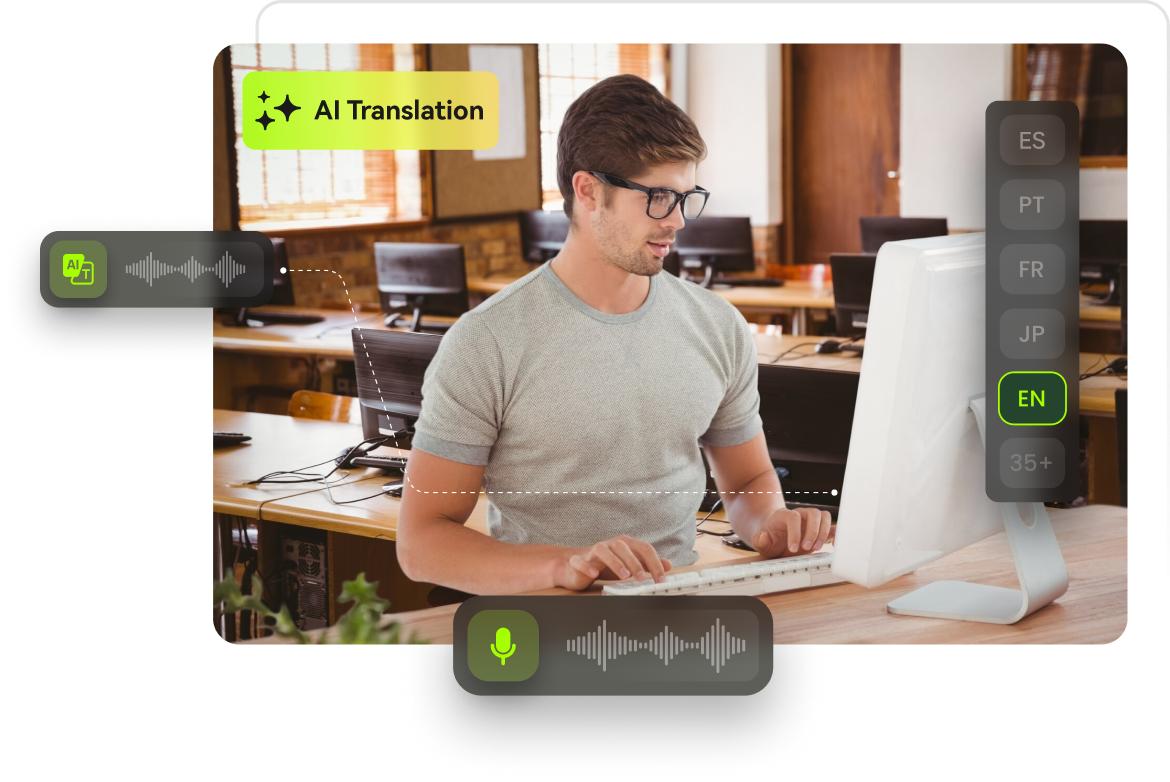















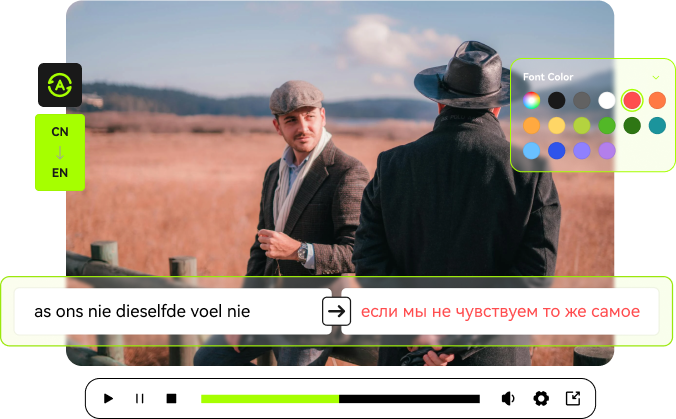
Blake Keeley
Editor-in-Chief at BlipCut with over three years of experience, focused on new trends and AI features to keep content fresh and engaging.
(Click to rate this post)